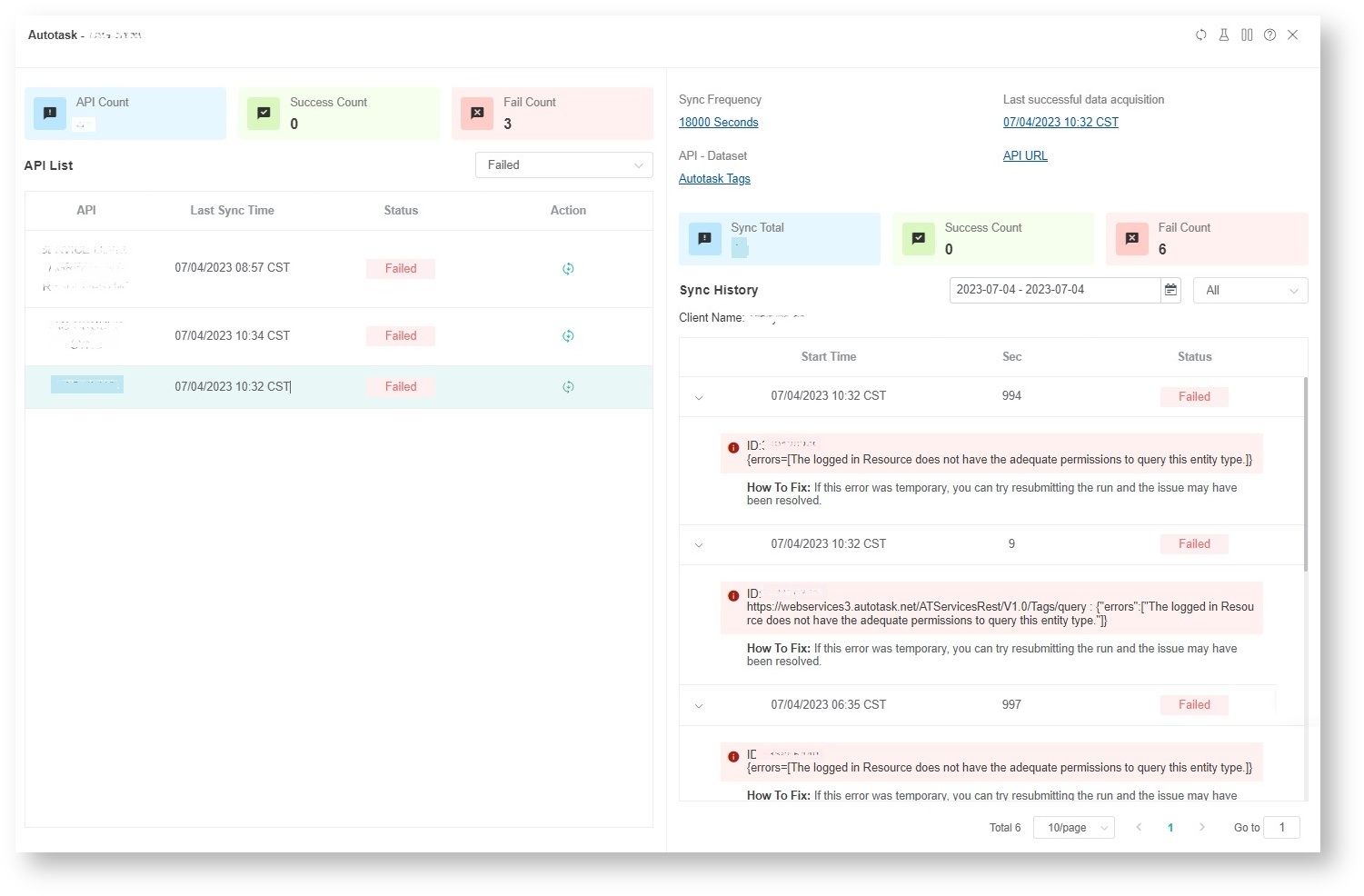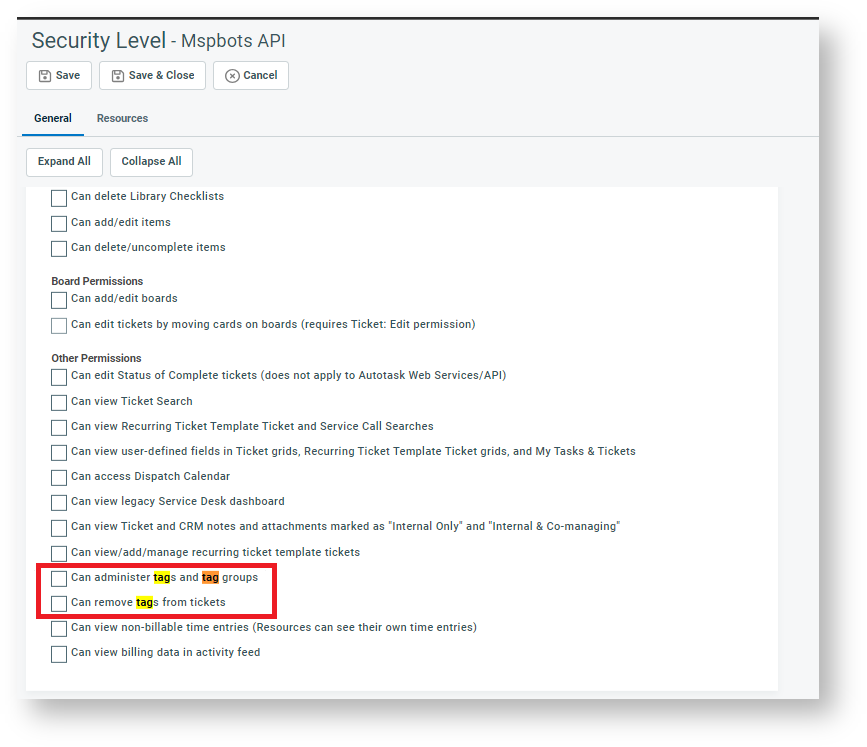N O T I C E
N O T I C E 
MSPbots WIKI is moving to a new home at support.mspbots.ai![]() to give you the best experience in browsing our Knowledge Base resources and addressing your concerns. Click here
to give you the best experience in browsing our Knowledge Base resources and addressing your concerns. Click here![]() for more info!
for more info!
 N O T I C E
N O T I C E 
MSPbots WIKI is moving to a new home at support.mspbots.ai![]() to give you the best experience in browsing our Knowledge Base resources and addressing your concerns. Click here
to give you the best experience in browsing our Knowledge Base resources and addressing your concerns. Click here![]() for more info!
for more info!
Issue Description
An error in data synchronization is encountered in the AutoTask Integration in MSPbots. The status shows "Failed" and the error "The logged-in Resource does not have adequate permissions to query this entity type" appears. This error occurs during the AutoTask data synchronization via API. Below is the screen with the error message.
Possible Root Cause
The API user in AutoTask is assigned the MSPbots API security level, which does not have permission to administer tags.
Resolution
To resolve the issue, increase the permission of the API user in AutoTask. Go to the Security Level window for MSPbots API and select the following options under Other Permissions:
- Can administer tags and tag groups
- Can remove tags from tickets
For instructions on how to set up your AutoTask connection with MSPbots, refer to the article AutoTask Integration Setup.