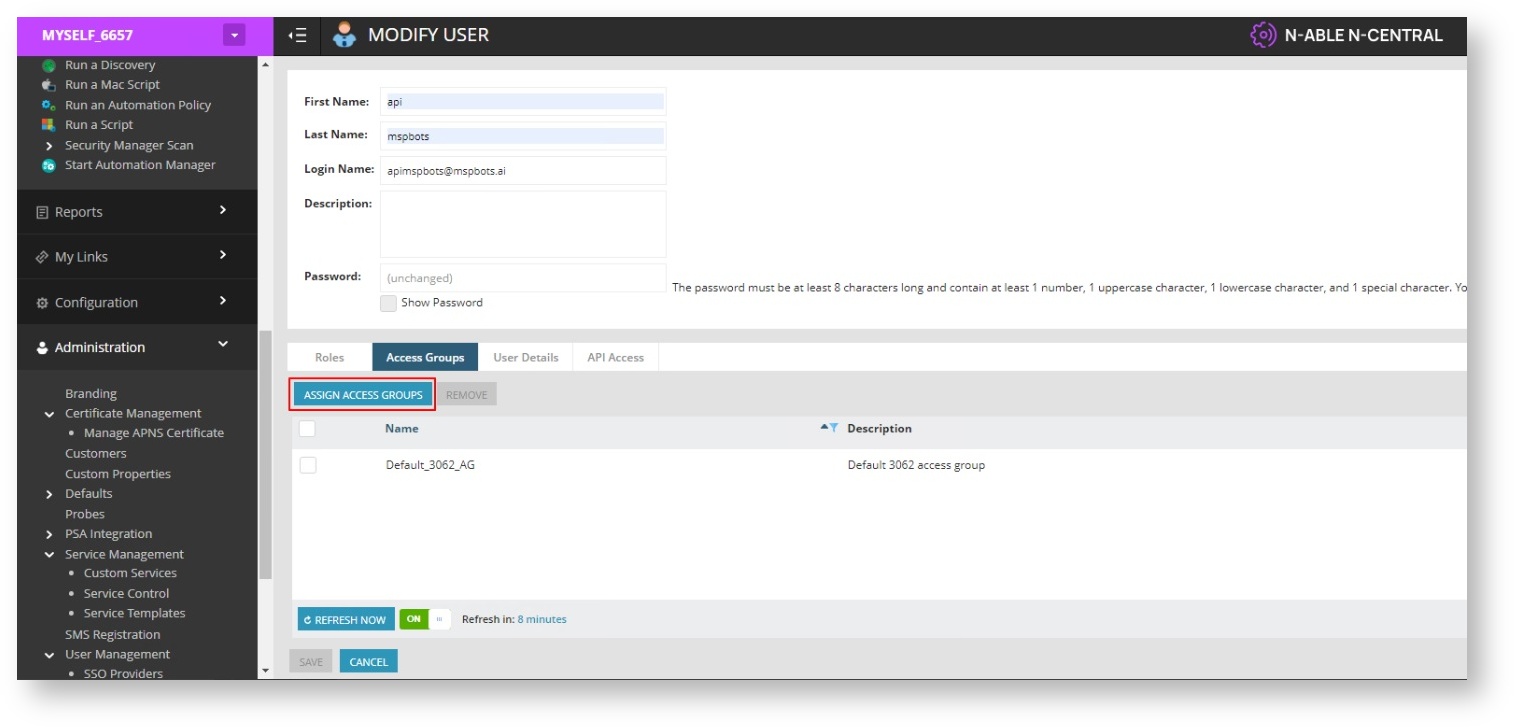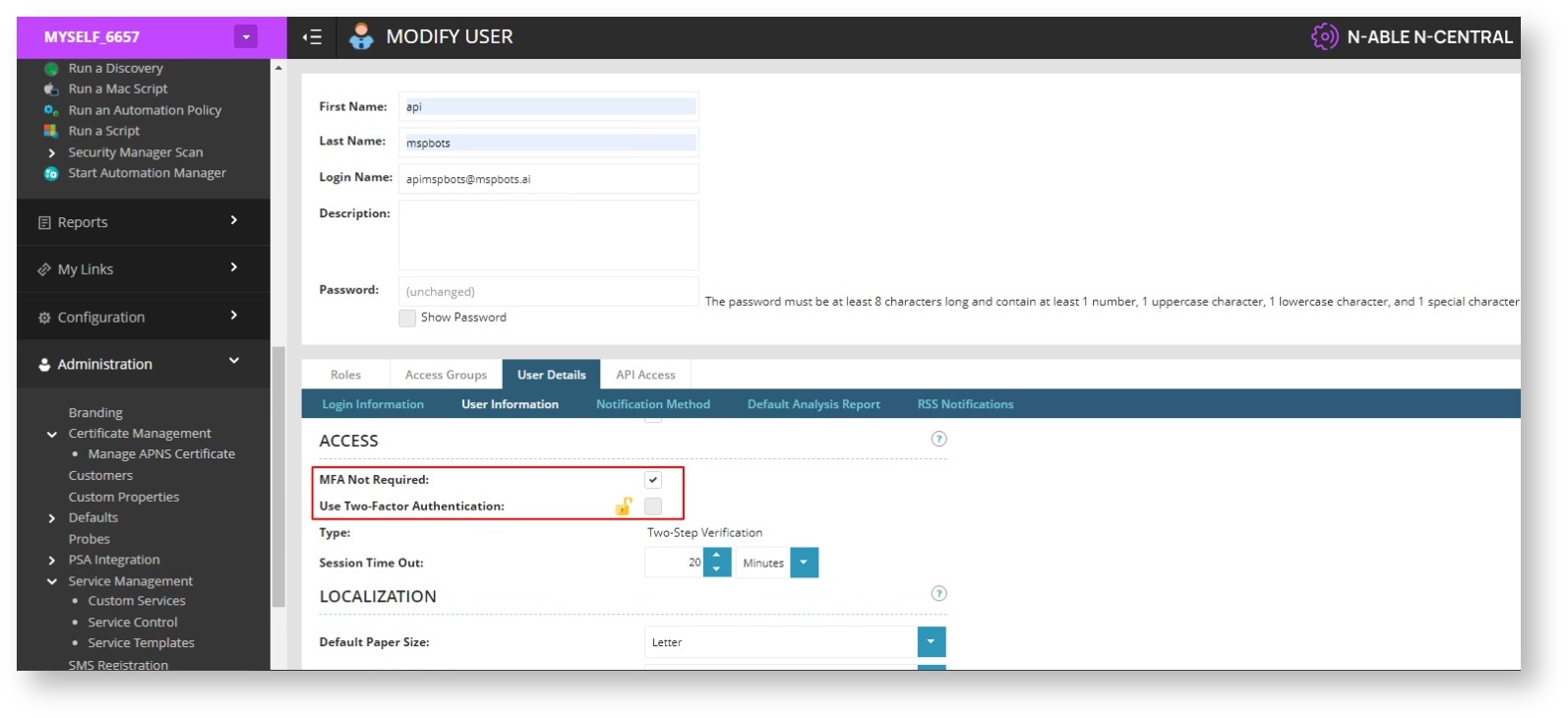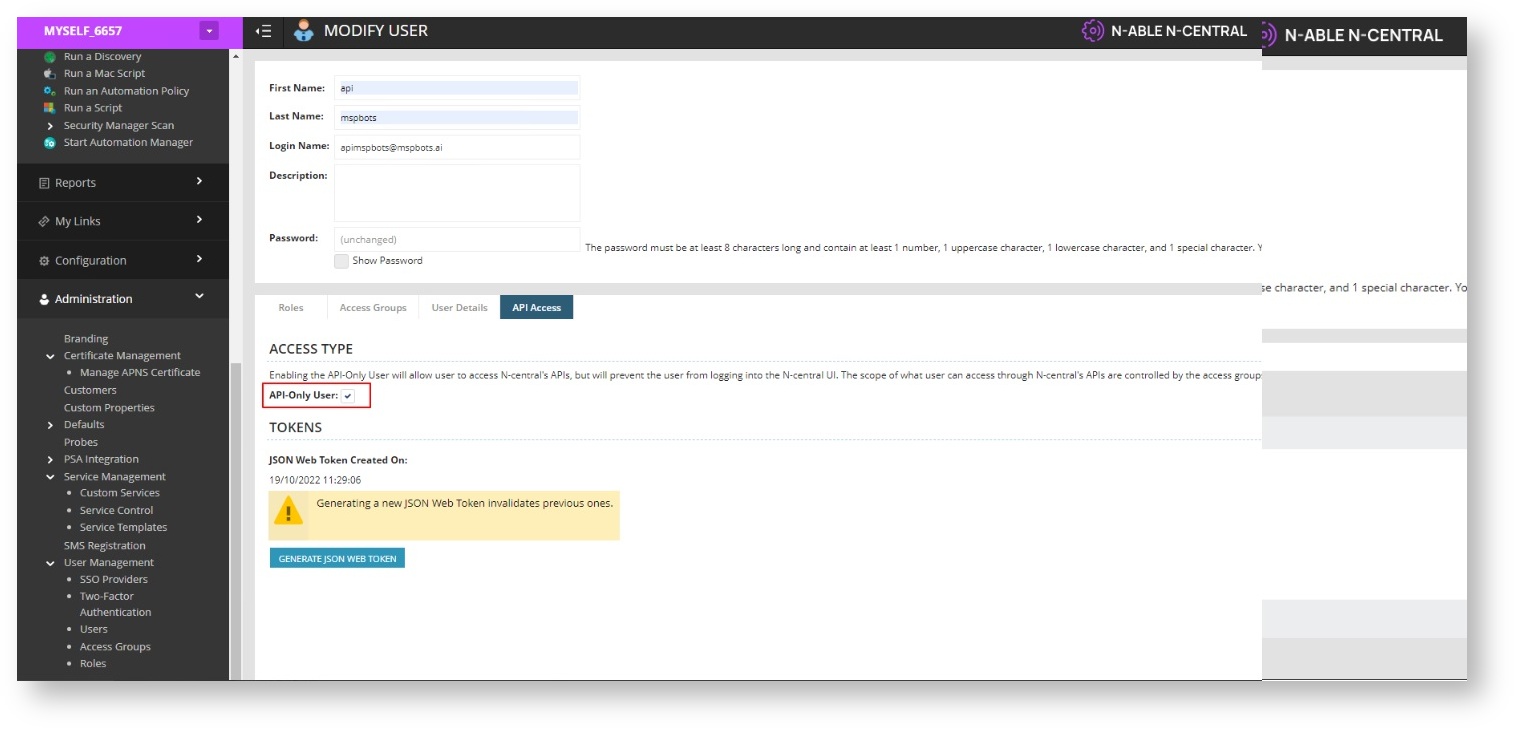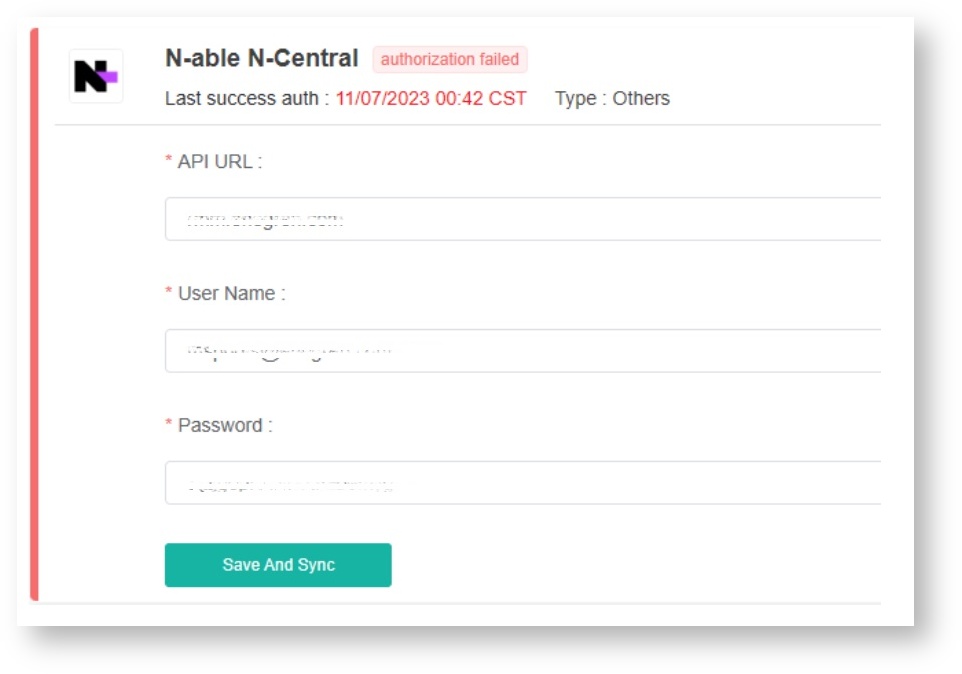N O T I C E
N O T I C E 
MSPbots WIKI is moving to a new home at support.mspbots.ai![]() to give you the best experience in browsing our Knowledge Base resources and addressing your concerns. Click here
to give you the best experience in browsing our Knowledge Base resources and addressing your concerns. Click here![]() for more info!
for more info!
 N O T I C E
N O T I C E 
MSPbots WIKI is moving to a new home at support.mspbots.ai![]() to give you the best experience in browsing our Knowledge Base resources and addressing your concerns. Click here
to give you the best experience in browsing our Knowledge Base resources and addressing your concerns. Click here![]() for more info!
for more info!
N-able N-central offers complete network visibility for on-premise or cloud-based networks. It enables you to map client networks, deploy templates, and use automation policies. Integrating N-central with MSPbots provides real-time notifications and BI automations, leading to better IT management. This article shows the step-by-step guide for connecting N-able N-central to MSPbots.
What's on this page:
Prerequisites
You must have the following to establish a successful connection:
- Active N-able account
- N-able Benchmarking license
- Admin role and permissions for setting up the integration
Setting up the N-able N-central integration
The following procedure requires admin rights.
Create an API-only user and turn off Two-Factor Authentication.
Log in to the MSPbots app and go to Integrations.
Search for N-able N-Central and click it.
On the API URL field, enter
<server address>,where<server address>is the FQDN or IP address of your N-able N-central server.
To get the API:Set the default administrator role.
Set the default administrator group.
Make sure you check "MFA Not Required".
Set the API-only user.
Enter the User Name and Password of the API-only user.
Click Save And Sync.
Error "Authorization failed"
The error "Authorization failed" appears on the N-able N-central integration in the MSPbots app.
This is possibly caused by an inactive or disabled user status in N-central. To resolve this, contact your administrator and ensure that your status is active. Once you confirm that your account is active, reconnect and authorize connection to MSPbots again.