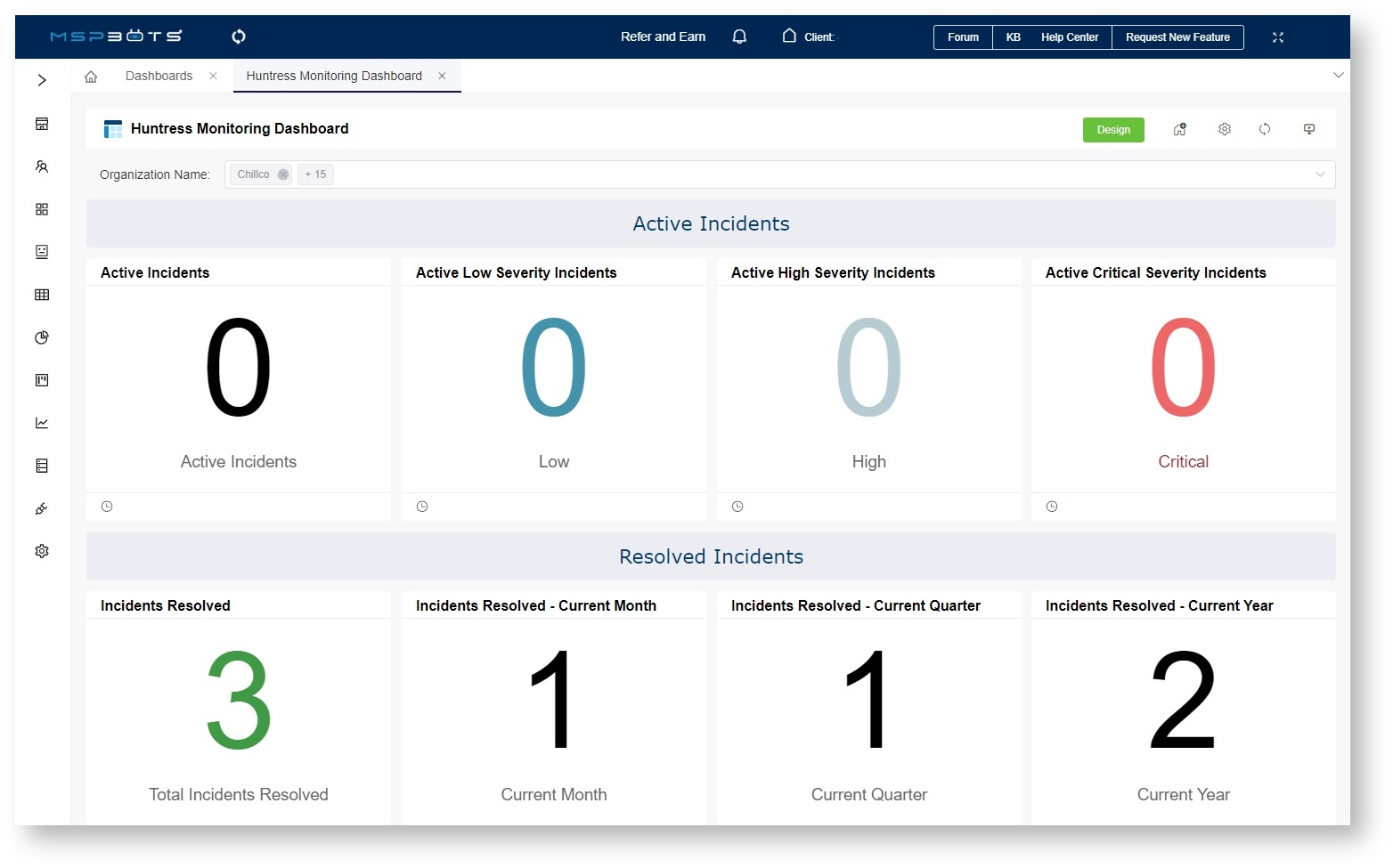N O T I C E
N O T I C E 
MSPbots WIKI is moving to a new home at support.mspbots.ai![]() to give you the best experience in browsing our Knowledge Base resources and addressing your concerns. Click here
to give you the best experience in browsing our Knowledge Base resources and addressing your concerns. Click here![]() for more info!
for more info!
 N O T I C E
N O T I C E 
MSPbots WIKI is moving to a new home at support.mspbots.ai![]() to give you the best experience in browsing our Knowledge Base resources and addressing your concerns. Click here
to give you the best experience in browsing our Knowledge Base resources and addressing your concerns. Click here![]() for more info!
for more info!
Data integrity, privacy, and security are of utmost importance in every company and organization. If these are compromised, your company can experience extensive and severe effects on various aspects like business disruption, operational inefficiencies, loss of intellectual property, damage to reputation, and massive financial losses, among others. With the Huntress Monitoring Dashboard, your company is response-ready and able to mitigate these effects and protect your organization.
This dashboard is available to users of Huntress, a managed security platform that specializes in endpoint threat detection and response.
What is the Huntress Monitoring Dashboard?
The Huntress Monitoring Dashboard highlights security incidents as they are detected among your teams or clients. It shows the status of agents, counts the active and resolved incidents, and flags critical incidents for quick response and action-taking. You can filter the dashboard data with the Organization Name slicer.
What are the widgets in the dashboard?
A security incident is any event or situation wherein there is an attempted or actual unauthorized access, use, disclosure, modification, or destruction of information. The widgets in the Huntress Monorotring Dashboard groups detected incidents in the following sections:
Active Incidents - These incidents are currently in progress or have recently been detected and are actively being addressed by the organization's security team. Active incidents require immediate attention and response.
- Active Incidents
- Active Low Severity Incidents
- Active High Severity Incidents
- Active Critical Incidents
- Resolved Incidents
- Incidents Resolved
- Incidents Resolved - Current Month
- 1ncidents Resolved - Current Quarter
- Incidents Resolved - Current Year
- Agent Status