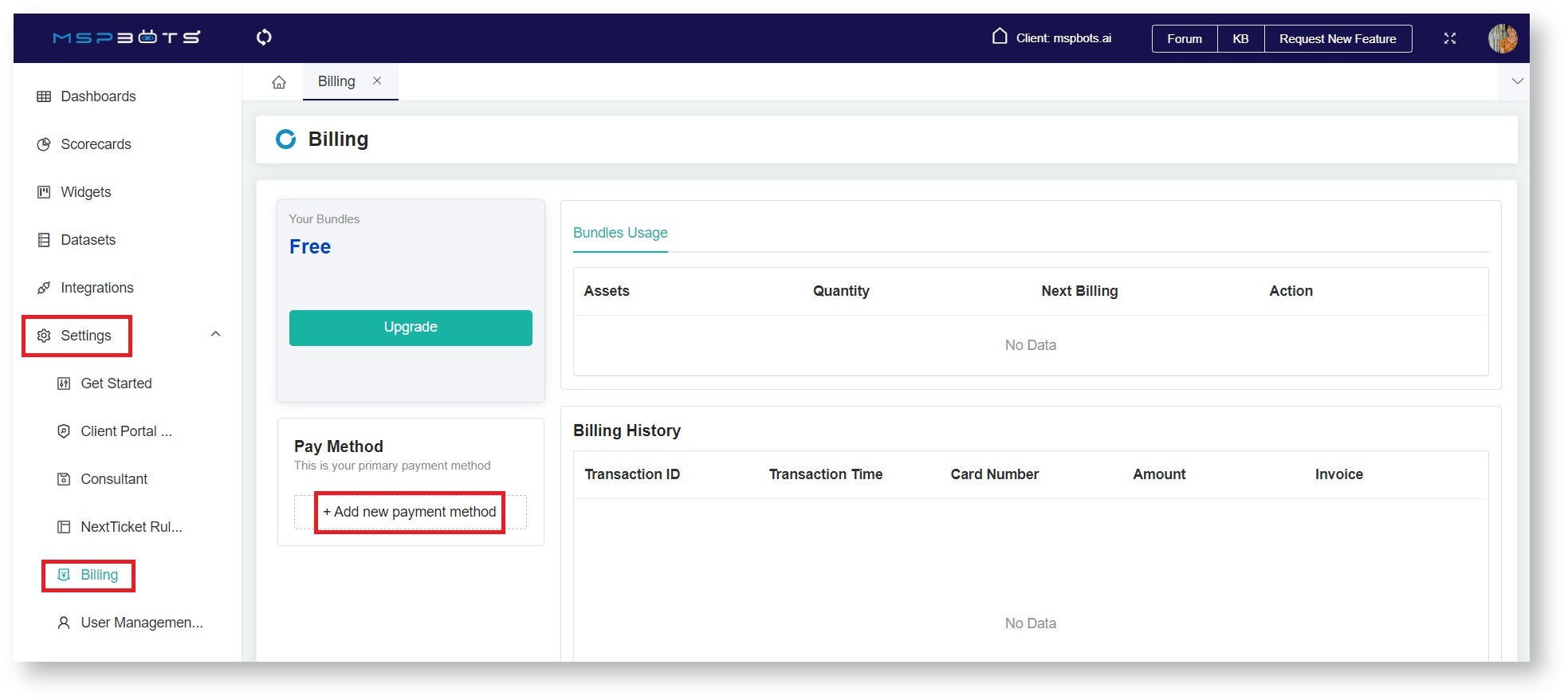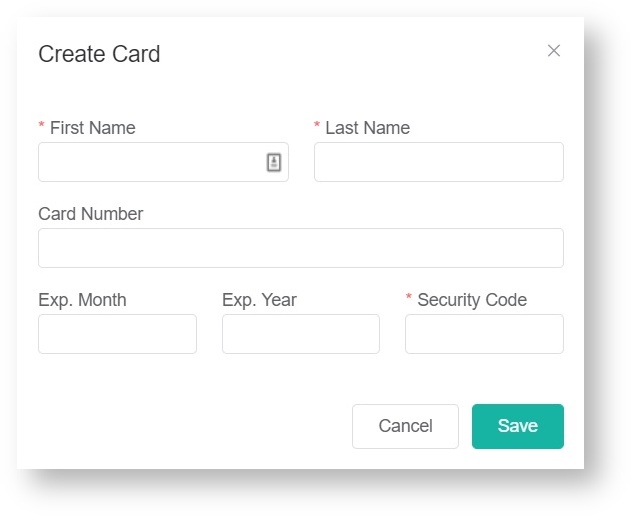N O T I C E
N O T I C E 
MSPbots WIKI is moving to a new home at support.mspbots.ai![]() to give you the best experience in browsing our Knowledge Base resources and addressing your concerns. Click here
to give you the best experience in browsing our Knowledge Base resources and addressing your concerns. Click here![]() for more info!
for more info!
 N O T I C E
N O T I C E 
MSPbots WIKI is moving to a new home at support.mspbots.ai![]() to give you the best experience in browsing our Knowledge Base resources and addressing your concerns. Click here
to give you the best experience in browsing our Knowledge Base resources and addressing your concerns. Click here![]() for more info!
for more info!
Some clients may need to modify billing and payment details by adding a new payment method or upgrading their MSPbots bundle. These tasks are done on the Billings page of the MSPbots app. This article shows how you can add new payment details.
To add a new payment detail:
- Navigate to Settings on the MSPbots app's menu.
- Go to Billing and click the + Add new payment method button.
- Provide the required information on the Create Card window and click Save.
Overview
Content Tools