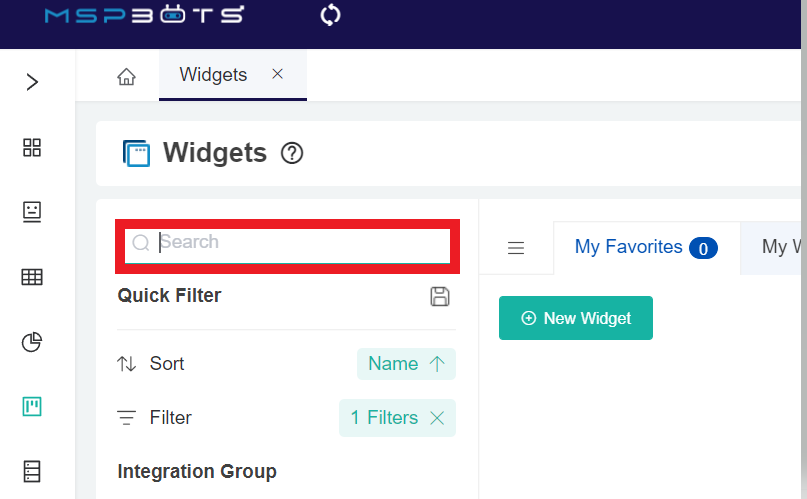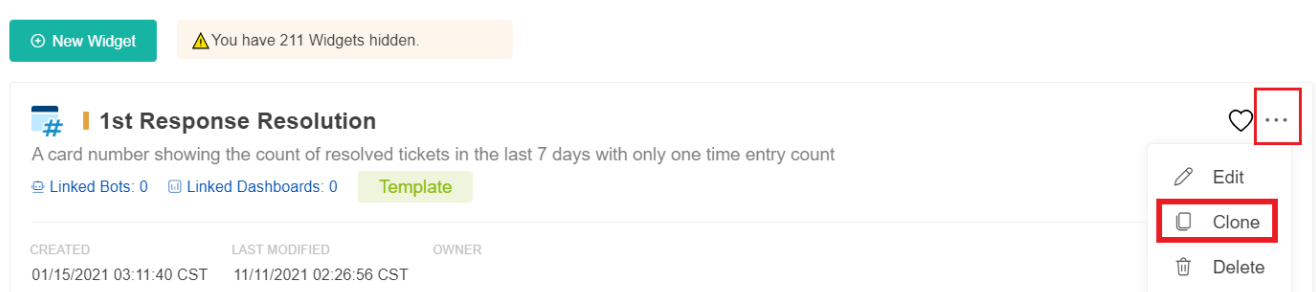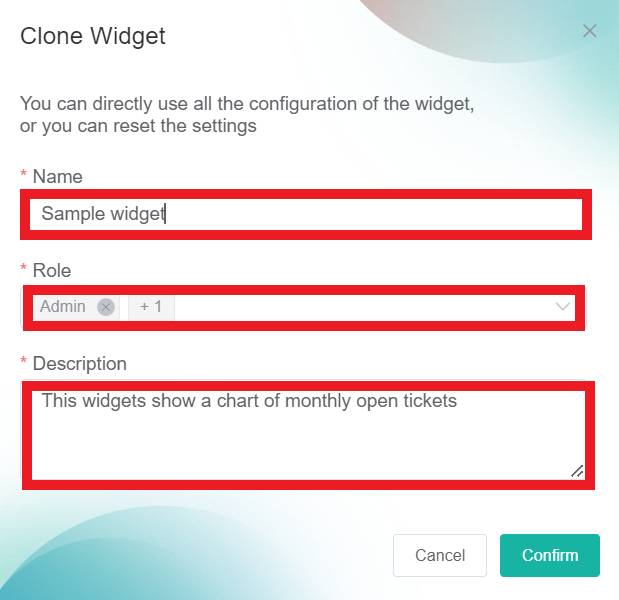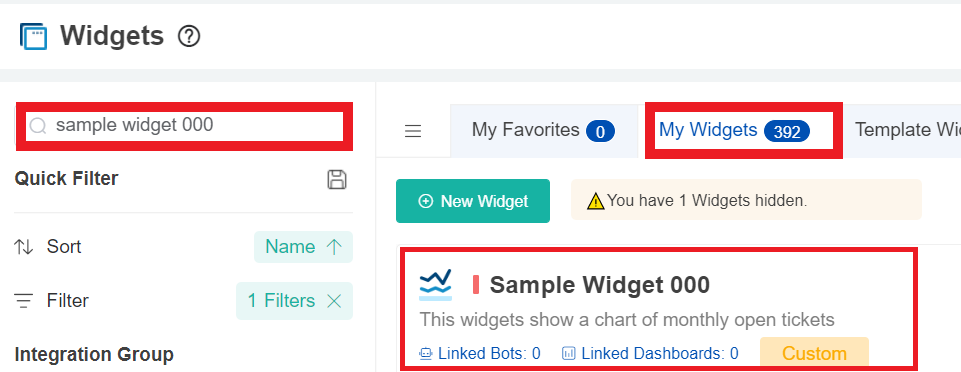N O T I C E
N O T I C E 
MSPbots WIKI is moving to a new home at support.mspbots.ai![]() to give you the best experience in browsing our Knowledge Base resources and addressing your concerns. Click here
to give you the best experience in browsing our Knowledge Base resources and addressing your concerns. Click here![]() for more info!
for more info!
 N O T I C E
N O T I C E 
MSPbots WIKI is moving to a new home at support.mspbots.ai![]() to give you the best experience in browsing our Knowledge Base resources and addressing your concerns. Click here
to give you the best experience in browsing our Knowledge Base resources and addressing your concerns. Click here![]() for more info!
for more info!
MSPbots Widgets help you to quickly view key data and highlight action items at a glance. This article shows how you can clone a widget which you can further customize according to your business needs.
Do these steps to clone a widget:
- On the MSPbots menu, navigate to Widgets.
- On the Widgets tab, Search for the widget which you would like to clone.
3. Once you found the widget you would like to clone, click the ellipsis button (3-dot button) located on the right-hand side and then select Clone.
4. Provide the Name, Role and Description for the widget you would clone.
5. The widget has now been cloned. You can customized it as per requirement.
*Note: You can find the cloned widget in the 'My Widget' tab and also searching in the search bar on the top-left hand corner.