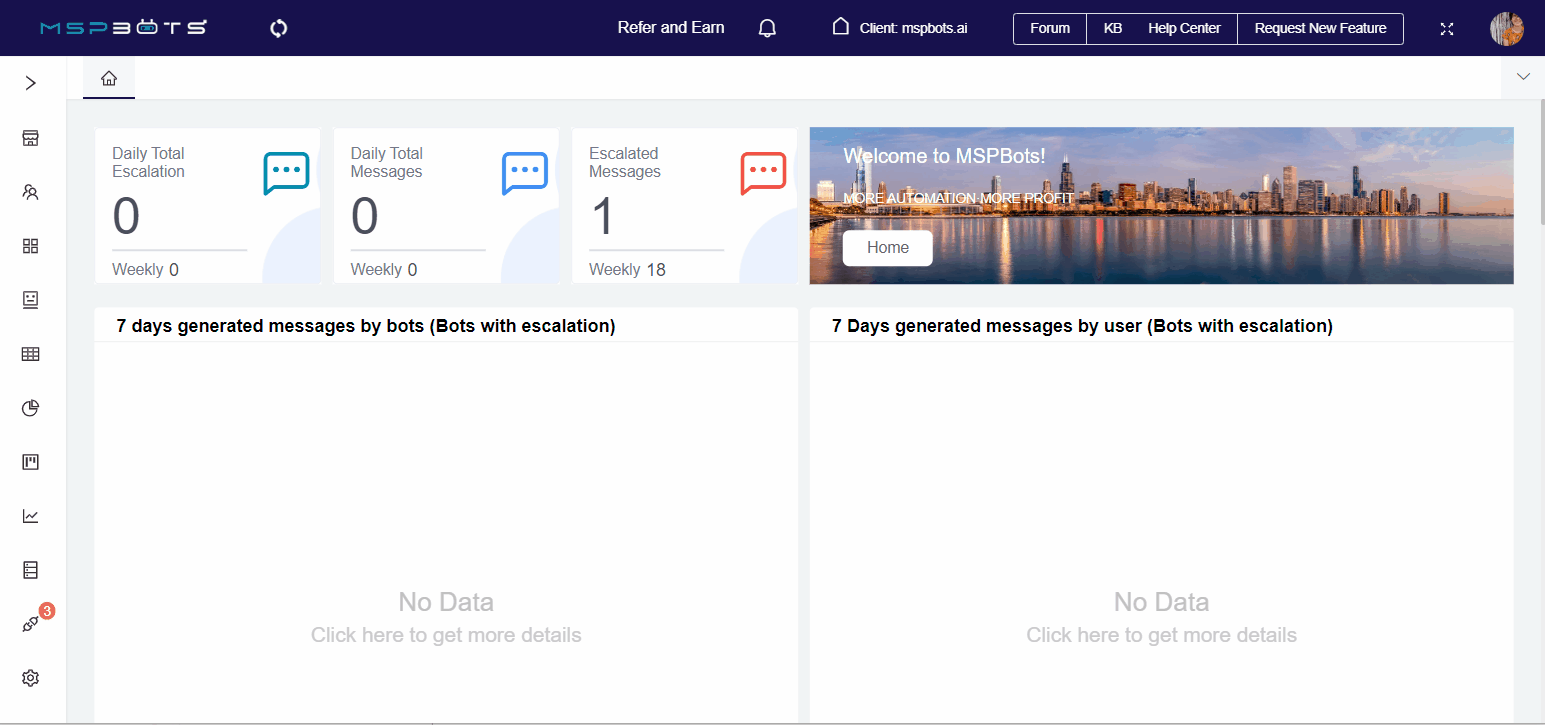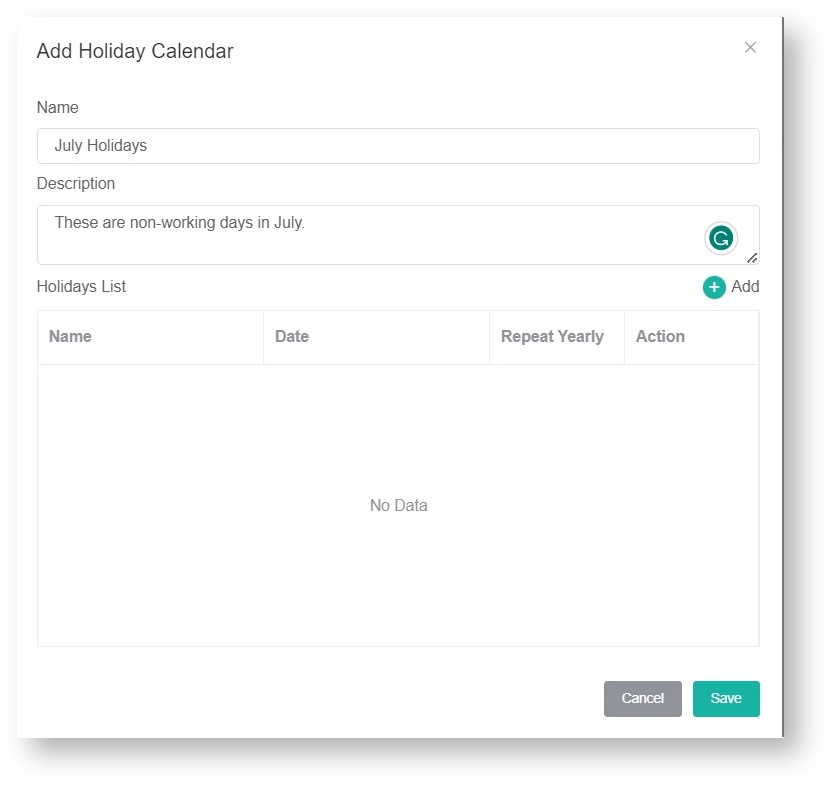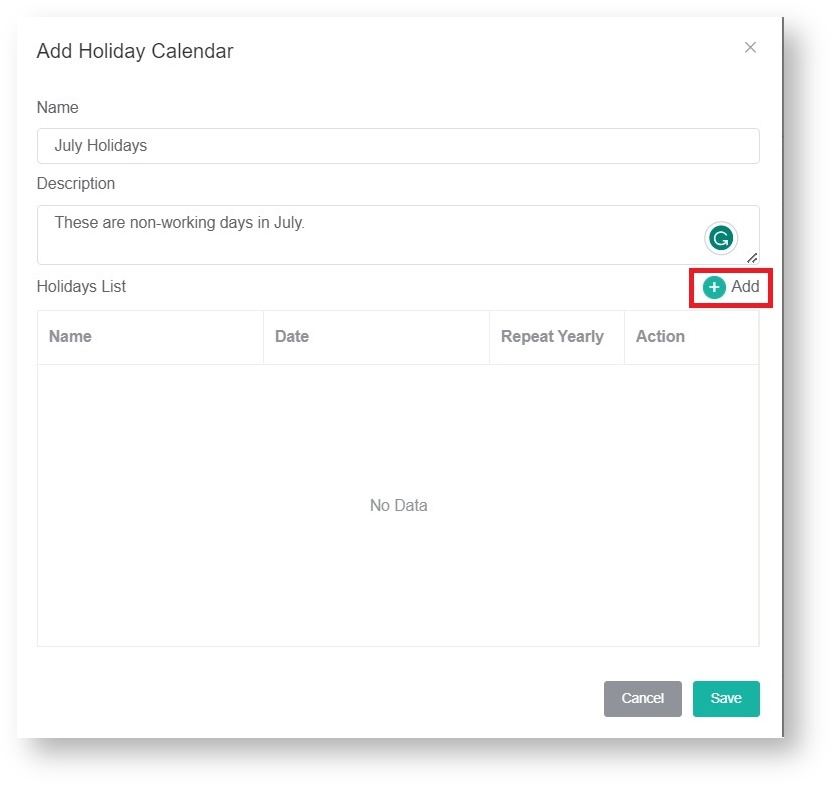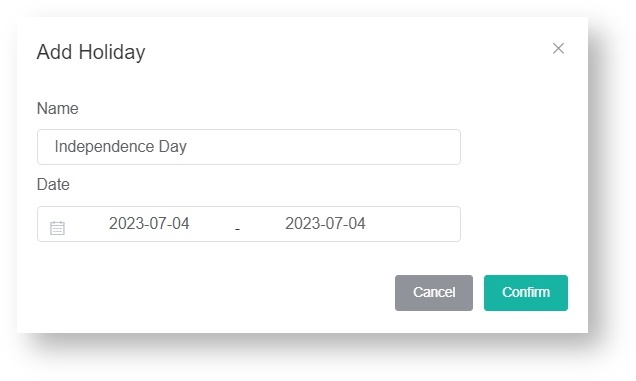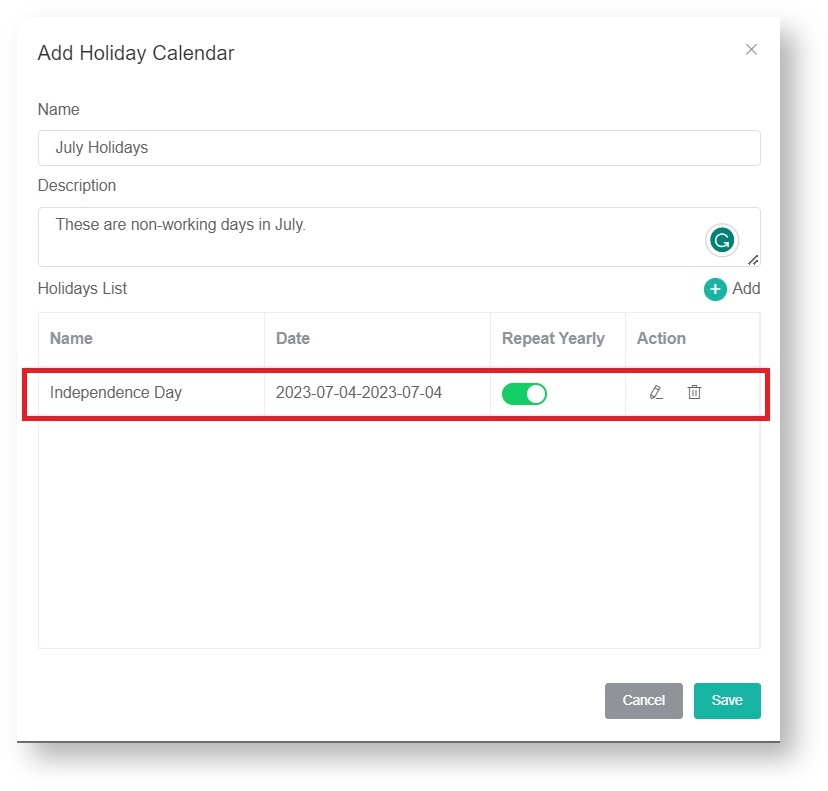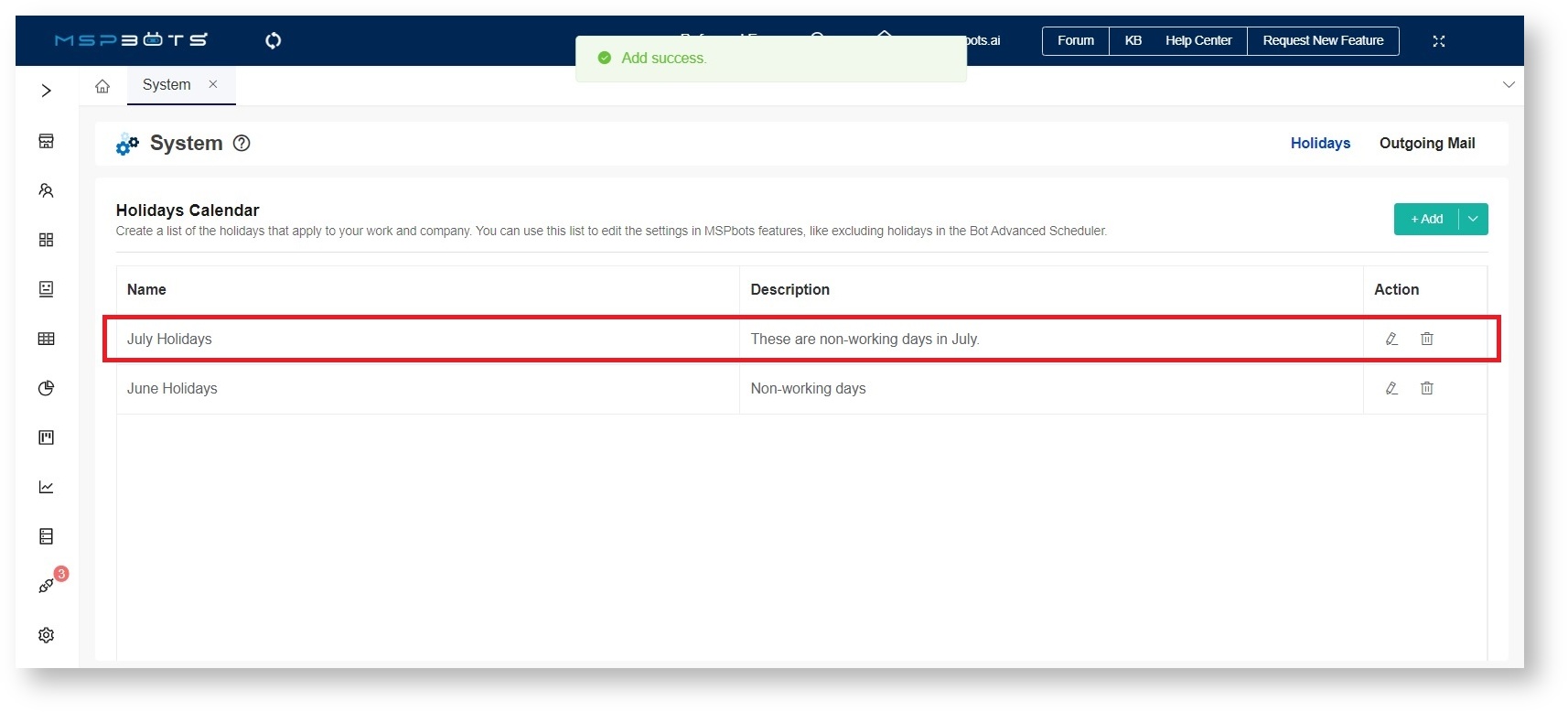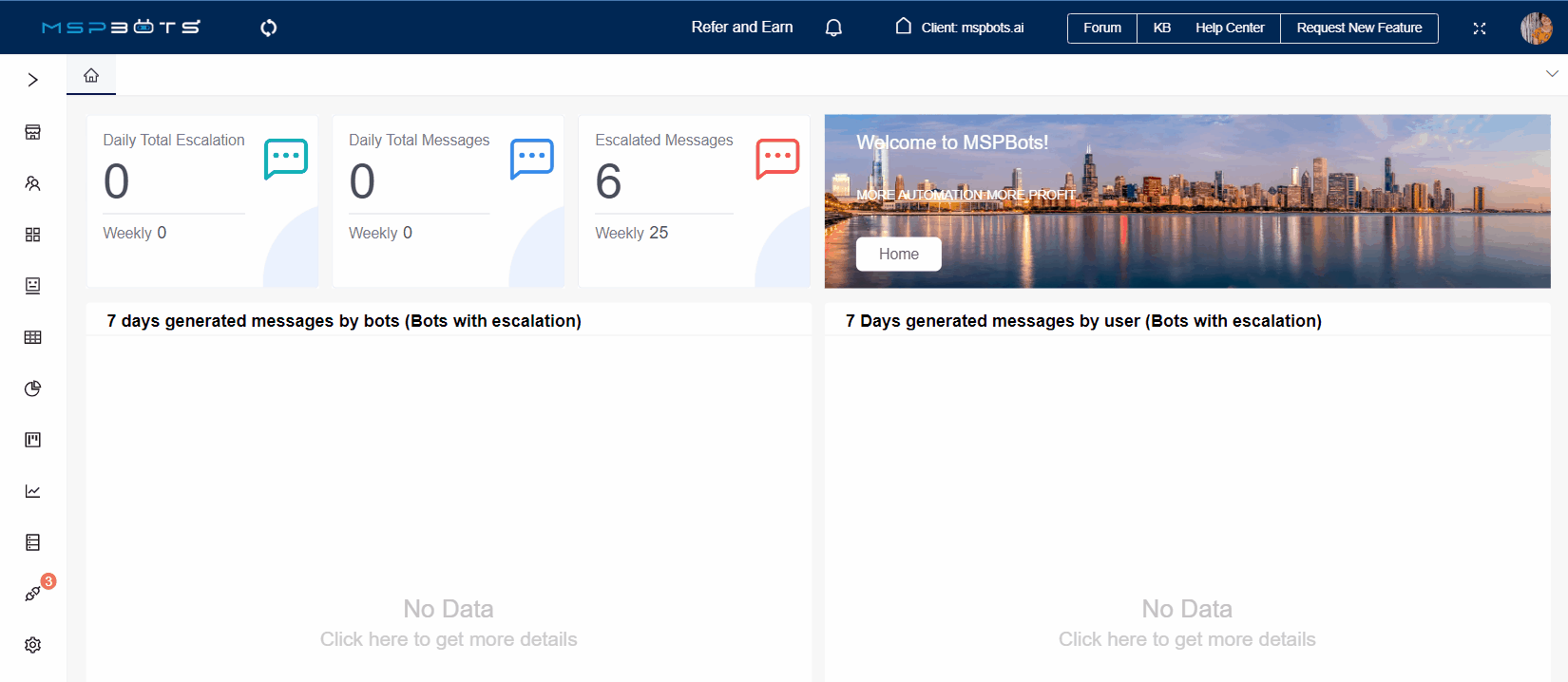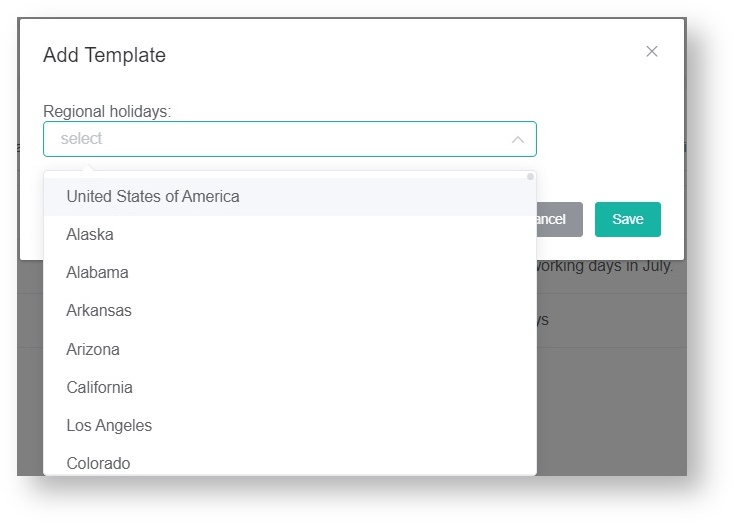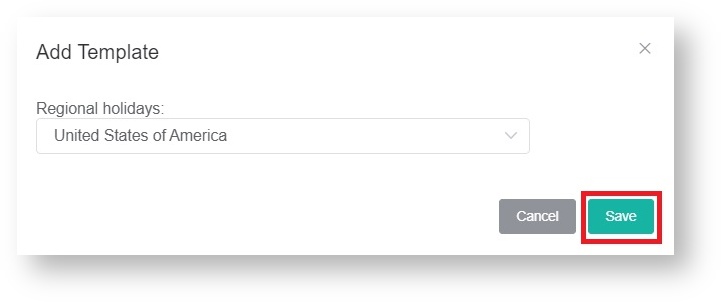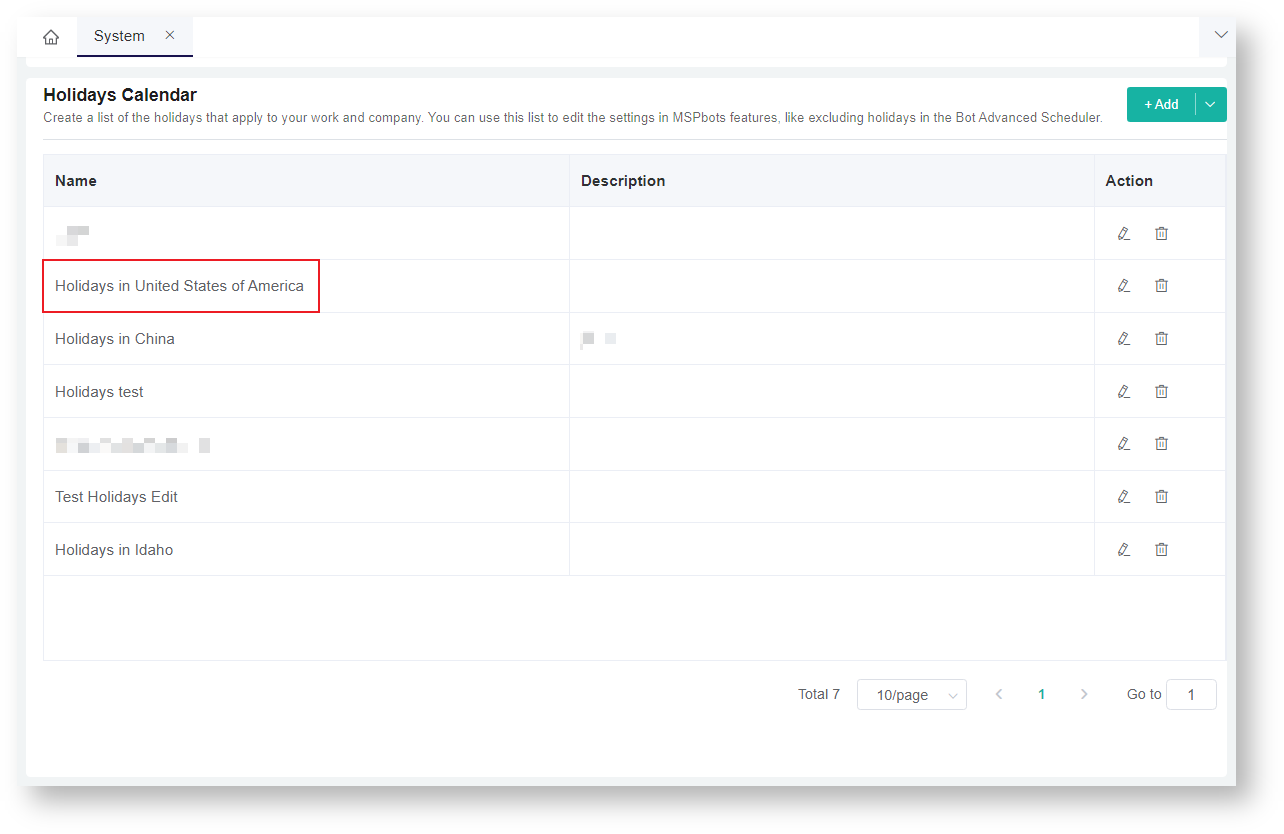N O T I C E
N O T I C E 
MSPbots WIKI is moving to a new home at support.mspbots.ai![]() to give you the best experience in browsing our Knowledge Base resources and addressing your concerns. Click here
to give you the best experience in browsing our Knowledge Base resources and addressing your concerns. Click here![]() for more info!
for more info!
 N O T I C E
N O T I C E 
MSPbots WIKI is moving to a new home at support.mspbots.ai![]() to give you the best experience in browsing our Knowledge Base resources and addressing your concerns. Click here
to give you the best experience in browsing our Knowledge Base resources and addressing your concerns. Click here![]() for more info!
for more info!
The Holidays List is where you can add or edit holidays to ensure that these are recognized by the MSPbots app. The modifications made on this list are applied to the Bot Advanced Scheduler so that the bot will not send notifications on non-working days.
What's in this article:
Creating the Holidays List
- Open the MSPbots app and go to Settings > System.
- On the System tab, clickto open the Add Holiday Calendar window.
- When the Add Holiday Calendar window opens:
- Give the holiday calendar a Name and a Description.
- ClickAdd to create the Holidays List.
- When the Add Holiday window opens, enter a Name for the holiday and select a start and end Date for the holiday.
- Click Confirm. This adds the holiday to the list.
- Repeat Steps 3b to 3d to add more holidays to the list.
- Click Save when done. You will see the message "Add success" and the holiday will appear on the Holidays Calendar.
- Give the holiday calendar a Name and a Description.
Other configuration options in the Holidays Calendar:
- Repeat Yearly - Enable the switch to repeat the holiday yearly.
- Edit - Click to modify the holiday settings.
- Delete - Click to remove the holiday from the list. You can edit or delete holidays from the existing holiday list.
Adding a Holiday Calendar from a Template
- Open the MSPbots app and go to Settings > System.
- On the System tab, click and select Template to open Add Template window.
- Select from the Regional holidays dropdown list.
- Click Save.
- This will show the holiday calendar template you created.
The options to Edit, Delete, and enable the Repeat Yearly switch are also available for the Holiday Templates.
Overview
Content Tools