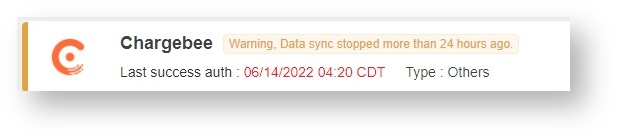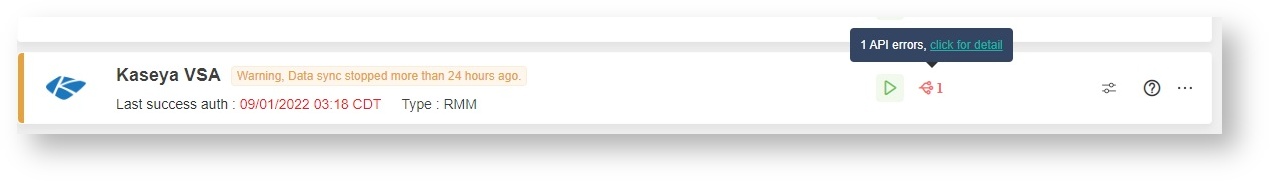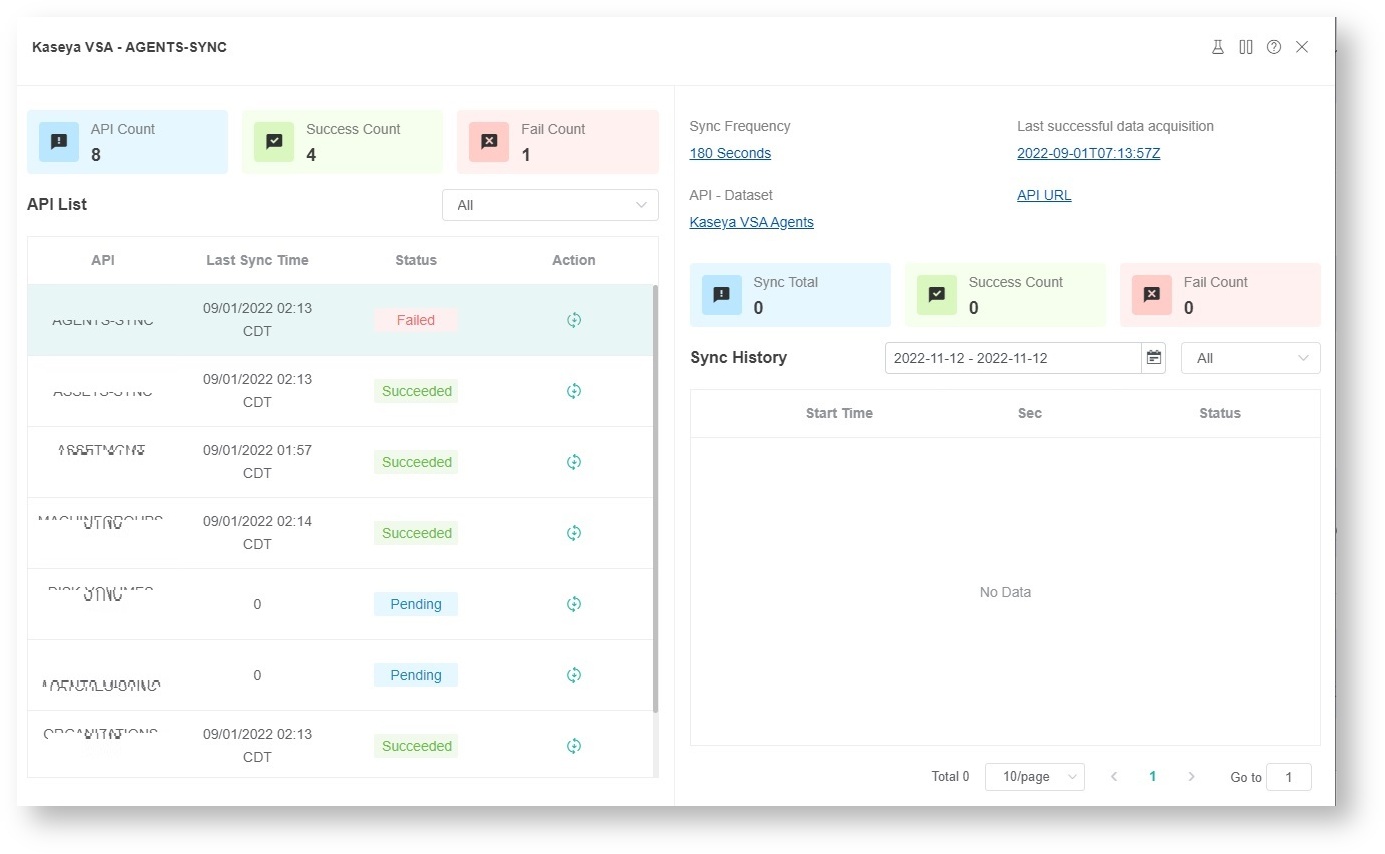N O T I C E
N O T I C E 
MSPbots WIKI is moving to a new home at support.mspbots.ai![]() to give you the best experience in browsing our Knowledge Base resources and addressing your concerns. Click here
to give you the best experience in browsing our Knowledge Base resources and addressing your concerns. Click here![]() for more info!
for more info!
 N O T I C E
N O T I C E 
MSPbots WIKI is moving to a new home at support.mspbots.ai![]() to give you the best experience in browsing our Knowledge Base resources and addressing your concerns. Click here
to give you the best experience in browsing our Knowledge Base resources and addressing your concerns. Click here![]() for more info!
for more info!
The client sees a red number on Integrations in the MSPbots menu. What does it mean and how can it be fixed?
Successful integrations are confirmed when you see a Success message, and a green triangle that shows your app's integration with MSPbots is running.
The red number on Integrations on the menu means that one or more of your integrations with MSPbots are having sync problems. The sync issues may be caused by a change in credentials or expired APIs, passwords, or tokens.
To investigate these issues, go through the list of your integrations and look for the following:
- Warning message - These are messages that say why the connection is having an error. Below are some examples.
Warning. Data sync stopped more than 24 hours ago.
Authorization is incorrect.
The URL is incorrect.
Sorry, authentication failed
To fix this error:
- Check the...
- Go to...
- Red triangle or play button - This means that the connection is not running.
To fix this:- Run...
- A red number and icon for API errors - This shows how many API errors are currently being encountered.
To fix this:- Hover over the red number and icon and click the click for detail link.
This action will show the details f the sync error and the number of failed synchronization. - Go to...
- Next...
- Hover over the red number and icon and click the click for detail link.