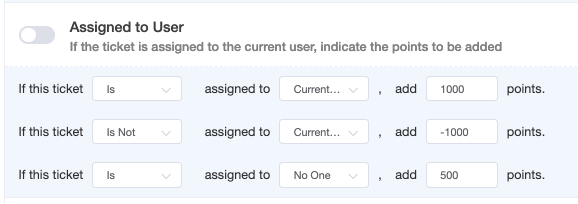N O T I C E
N O T I C E 
MSPbots WIKI is moving to a new home at support.mspbots.ai![]() to give you the best experience in browsing our Knowledge Base resources and addressing your concerns. Click here
to give you the best experience in browsing our Knowledge Base resources and addressing your concerns. Click here![]() for more info!
for more info!
 N O T I C E
N O T I C E 
MSPbots WIKI is moving to a new home at support.mspbots.ai![]() to give you the best experience in browsing our Knowledge Base resources and addressing your concerns. Click here
to give you the best experience in browsing our Knowledge Base resources and addressing your concerns. Click here![]() for more info!
for more info!
Priority Rules are the set of rules that will determine the priority ticket from the list of tickets that we set in our Filter. The process is that we assign positive points to prioritize a ticket and lower or negative points to deprioritize a ticket.
Format of a Rule:
If <condition/certain scenario>, add points.
In this example, the tickets that is assigned to the current user will be prioritize other than the ticket that assigned to other technician or no assignee.
How to enable a Priority Rule?
You may enable or turn on a priority rule by setting the condition and adding points and then toggling the switch icon along each of the priority rule. Green indicates that the rule is enabled and Grey if it's disabled.
How to Test Priority Rule?
Priority Rules can be test in two ways.
- Test individual Priority Rule:
Click the eye icon along the priority rule that you wanted to test. It will show a preview of the tickets and how the rule is applied to each of the ticket.
2. Test All enabled Priority Rules
Click the "Test All" button in the upper right of the Priority Rule page. It will show the list of tickets that are prioritize base on the total points that were assigned to all enabled priority rules. You can move to the right so that you can review the breakdown of points for each ticket and check which one to adjust.