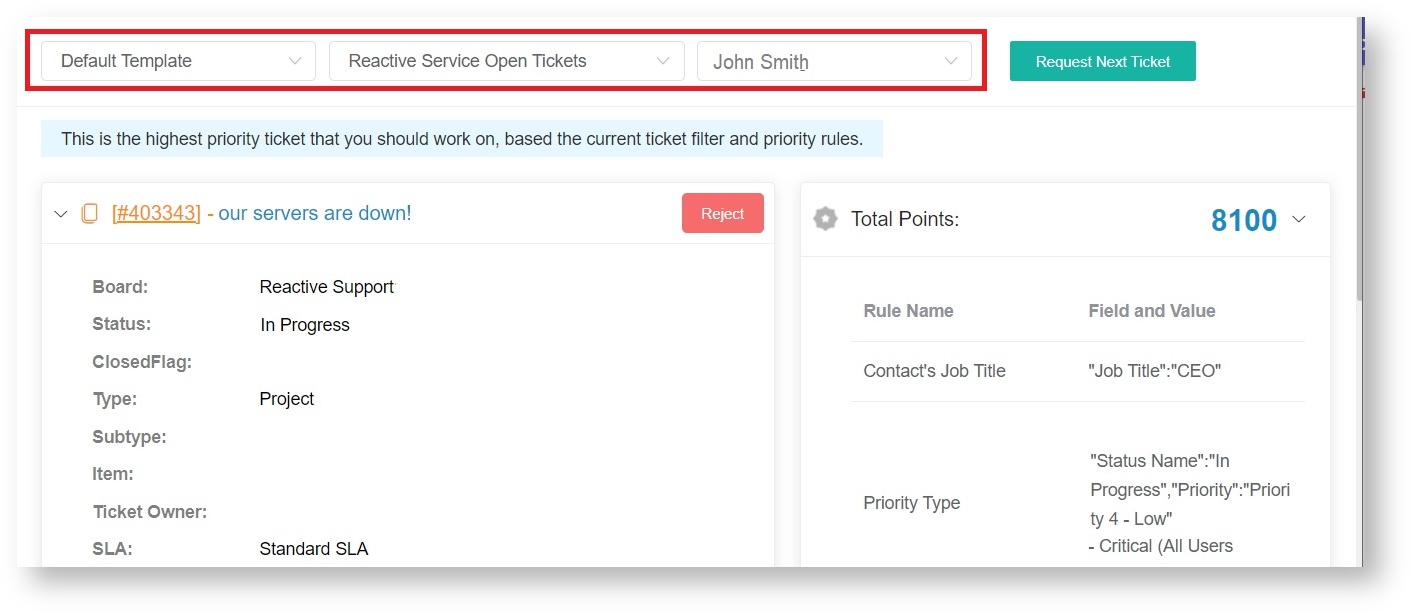N O T I C E
N O T I C E 
MSPbots WIKI is moving to a new home at support.mspbots.ai![]() to give you the best experience in browsing our Knowledge Base resources and addressing your concerns. Click here
to give you the best experience in browsing our Knowledge Base resources and addressing your concerns. Click here![]() for more info!
for more info!
Page History
The NextTicket Manager for ConnectWise Manage can be configured to portal can restrict a technician's access to a specific set of tickets only. This article shows how to configure the Tickets Filter and the Default Template to put restrictions in place.
...
Why should I limit a technician's ticket access?
...
Setting restrictions on a technician's access to tickets in the NextTicket access portal is useful if you want to show only relevant tickets to your tenants' technicians. By default, the NextTicket portal shows all your tenants' NextTicket users and tickets. Selecting have clients or technicians who need to get their next ticket without having access to other tickets. Assigning specific filters and templates limits a technician's to these individuals limits their access to assigned next tickets only. This means that only the tickets assigned to the technician based on the selected template and filter will be shownWhen they log in to the NextTicket portal, only their Username and the assigned Template and Ticket Type to them will be available on the filter dropdown lists. They cannot view the rest of the tickets in the NextTicket Manager.
Prerequisites
...
- You need a NextTicket license to access the NextTicket portal. You can view the page without a license but the tickets will not show.
- Admin permission is required to set restrictions on a technician's NextTicket portal access.
...