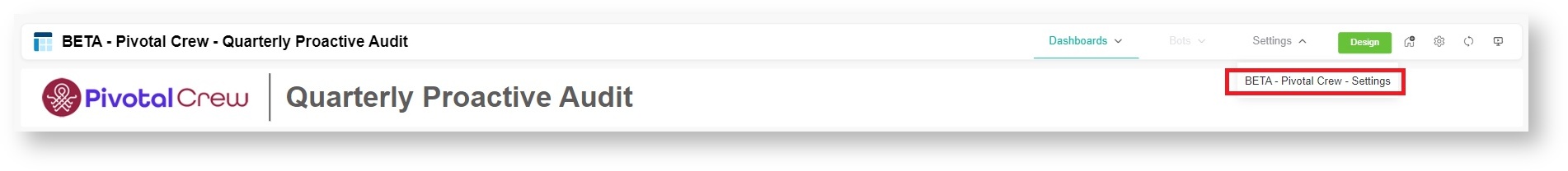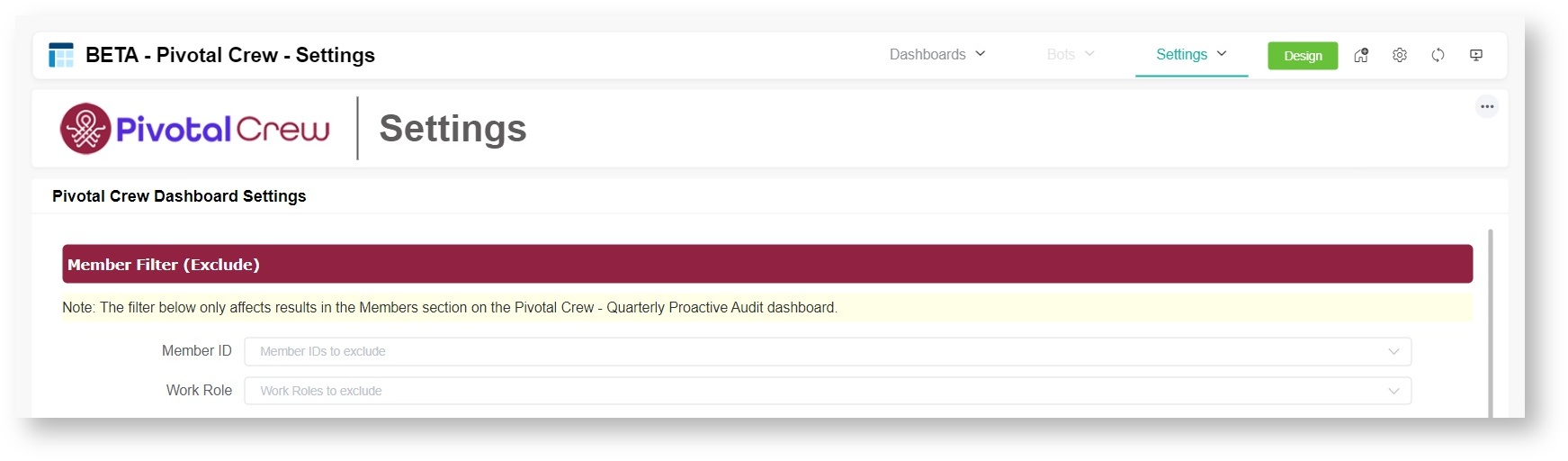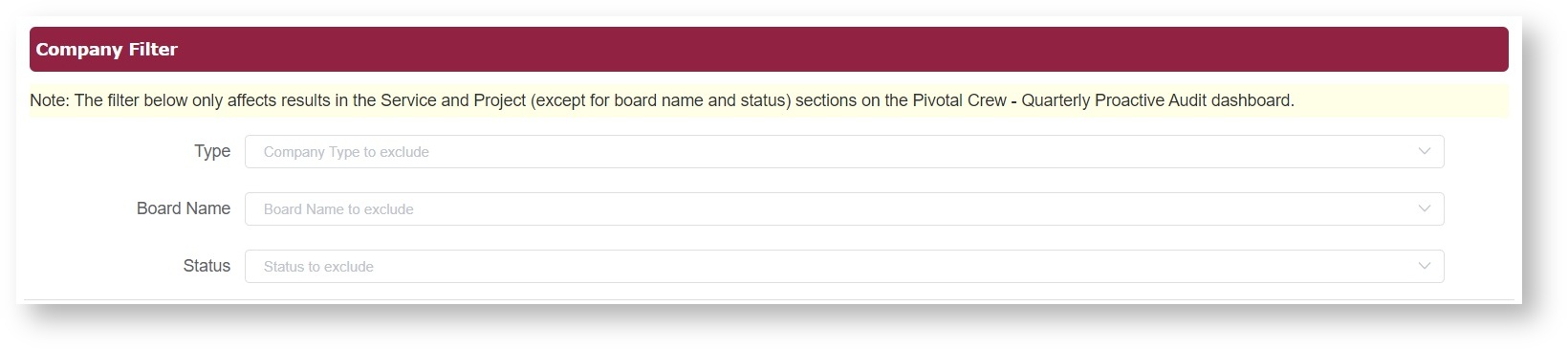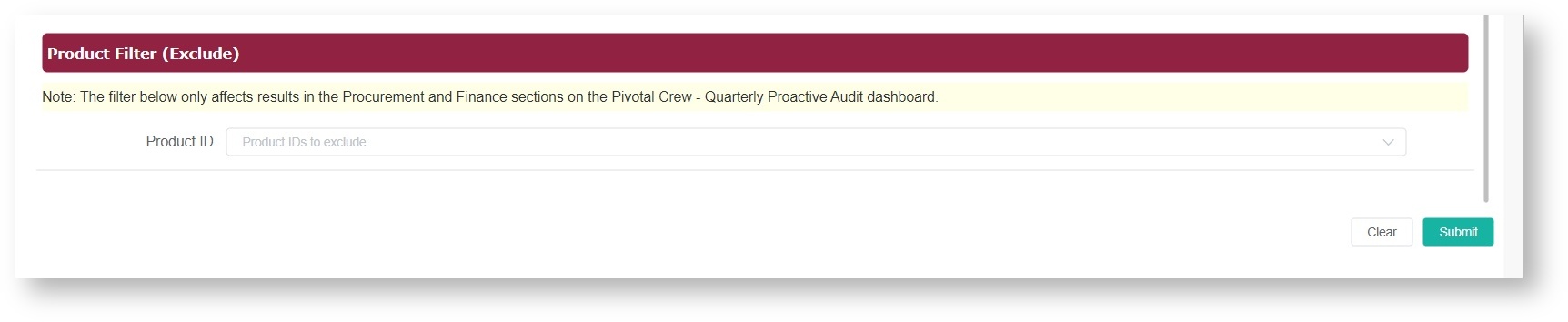N O T I C E
N O T I C E 
MSPbots WIKI is moving to a new home at support.mspbots.ai![]() to give you the best experience in browsing our Knowledge Base resources and addressing your concerns. Click here
to give you the best experience in browsing our Knowledge Base resources and addressing your concerns. Click here![]() for more info!
for more info!
Page History
...
Modifying the dashboard settings
...
You can edit the Service and Projects widgets in the dashboard to exclude data for select company types. Modify dashboard settings to change the data in the Members, Service and Project, and Procurement and finance sections of the Pivotal Crew - Quarterly Proactive Audit dashboard. Edit the settings with the following steps:
- On the Pivotal Crew - Quarterly Proactive Audit dashboardApp - Welcome Page, go to Settings > Pivotal Crew Settings.
- Once on the To exclude members, go to the Member Filter section in the Beta - Pivotal Crew Settings window- Settings tab, and select the Member ID and Work Role that will be excluded from the results in the Members section on the dashboard..
- To exclude companies from the results in the Service and Project (except for board name and status) sections, go to Company Filter and select the Type, Board Name, and Status of company whose data will be excluded from the data calculation.
the company for exclusion. - Lastly, to exclude products from the results in the Procurement and Finance sections, go to Product Filter and select the Product ID.
- Click Submit to apply your selectionthe settings.
- Verify the results in the Pivotal Crew - Quarterly Proactive Audit dashboard. Check if the widgets show the desired values.
Overview
Content Tools