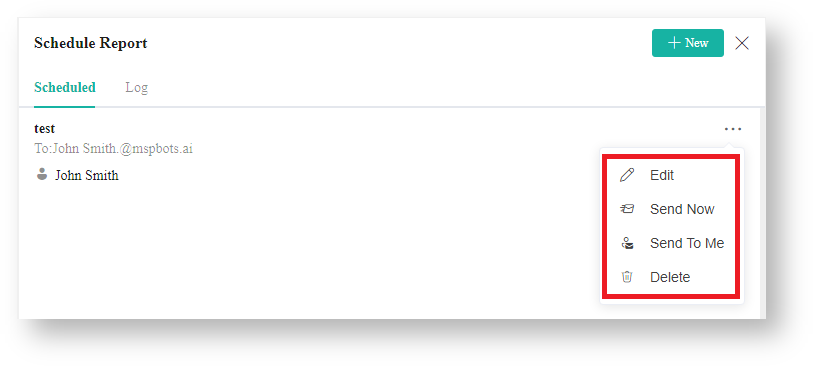N O T I C E
N O T I C E 
MSPbots WIKI is moving to a new home at support.mspbots.ai![]() to give you the best experience in browsing our Knowledge Base resources and addressing your concerns. Click here
to give you the best experience in browsing our Knowledge Base resources and addressing your concerns. Click here![]() for more info!
for more info!
Page History
...
- Edit - Clickthis option to modify the information of the scheduled report. When you're done, click Save.
- Send Now - Click this option to send the scheduled report email to the recipients.
- Send To Me - Click this option to send the scheduled report to your email. You can use this option to preview the report before it is sent to clients or teams.
- Delete - Click this option to delete the scheduled report. Confirm the deletion when prompted.
| Anchor | ||||
|---|---|---|---|---|
|
...
The PSA feature lets you share company-specific data using your company's PSA. To share a filtered dashboard:
- Follow the steps for How to set up a scheduled report.
- In Step 6, select the option Send filtered dashboard for the associated company of each recipient.
- Complete the steps as described and save.
...
The PSA feature will only work if the following prerequisites are satisfied:
...
Overview
Content Tools