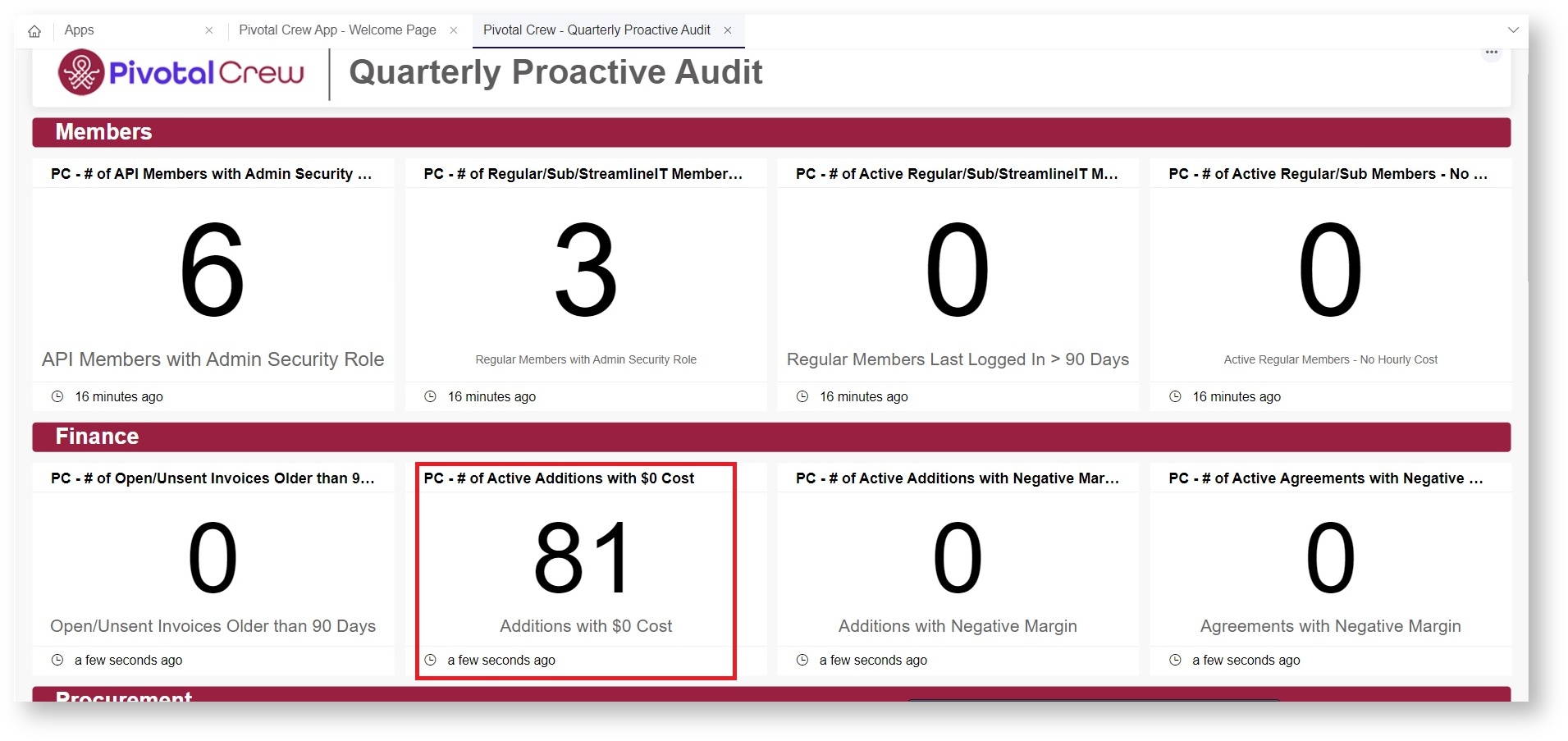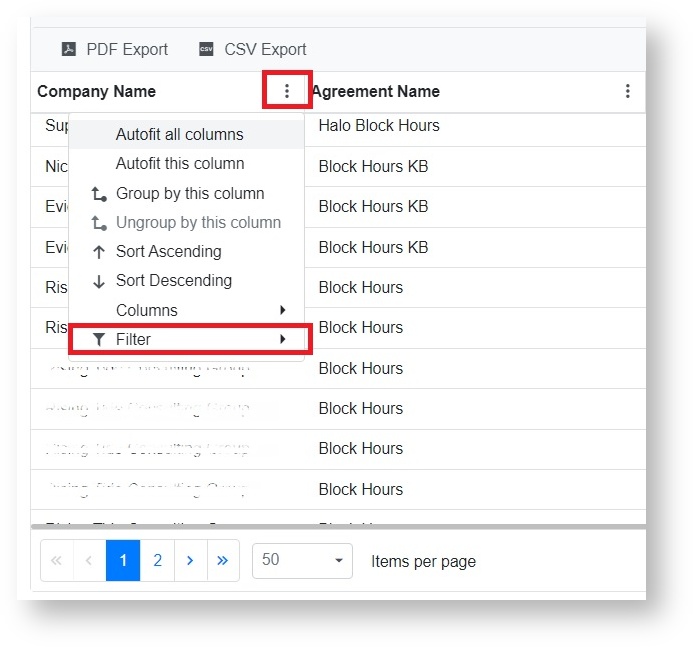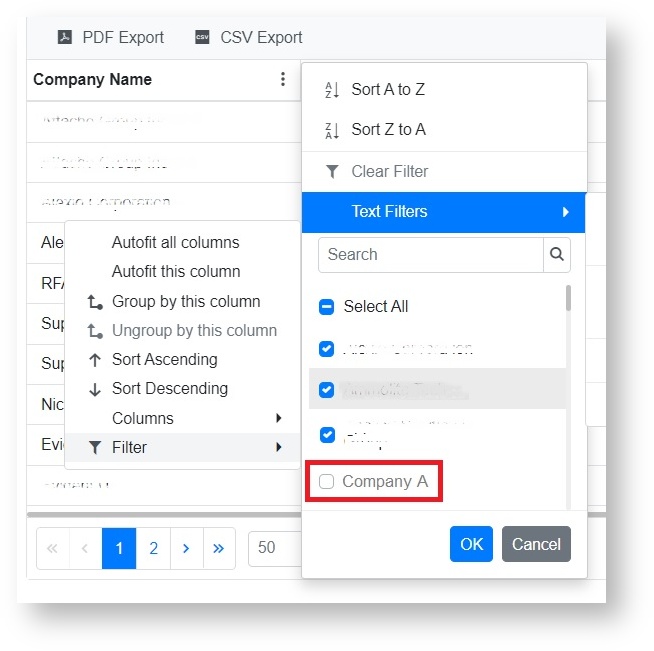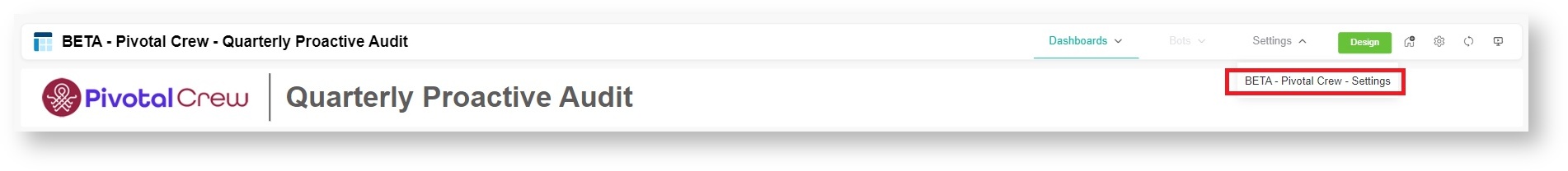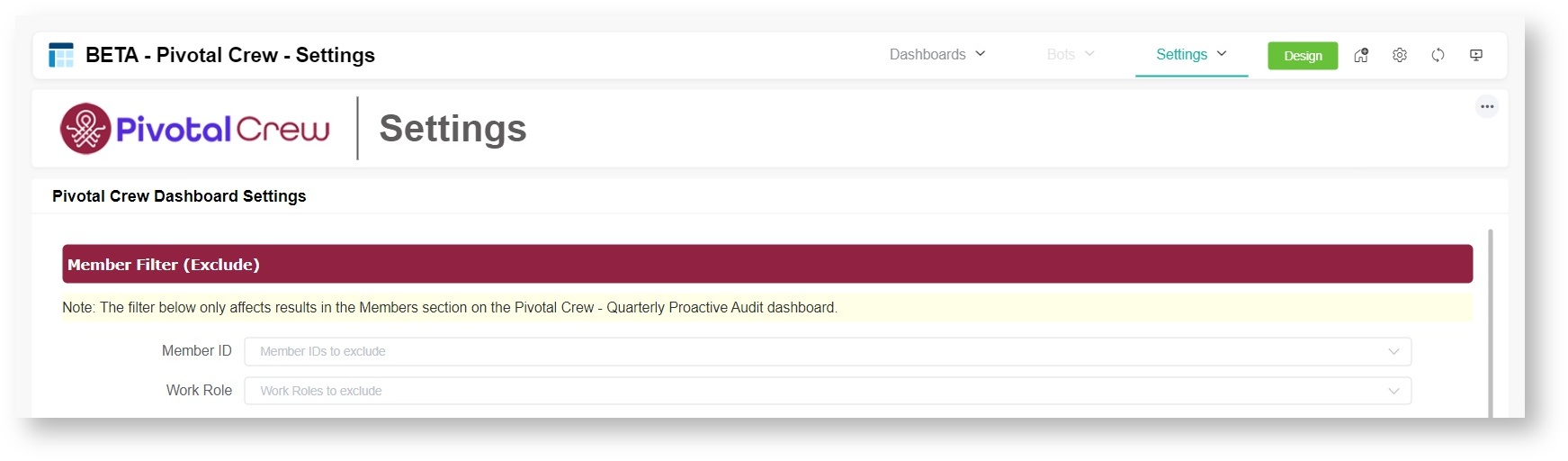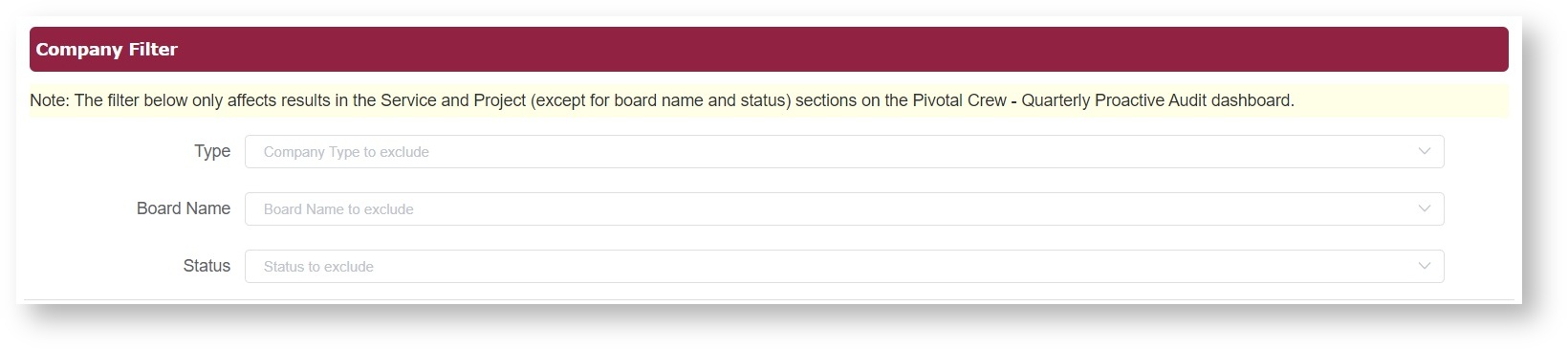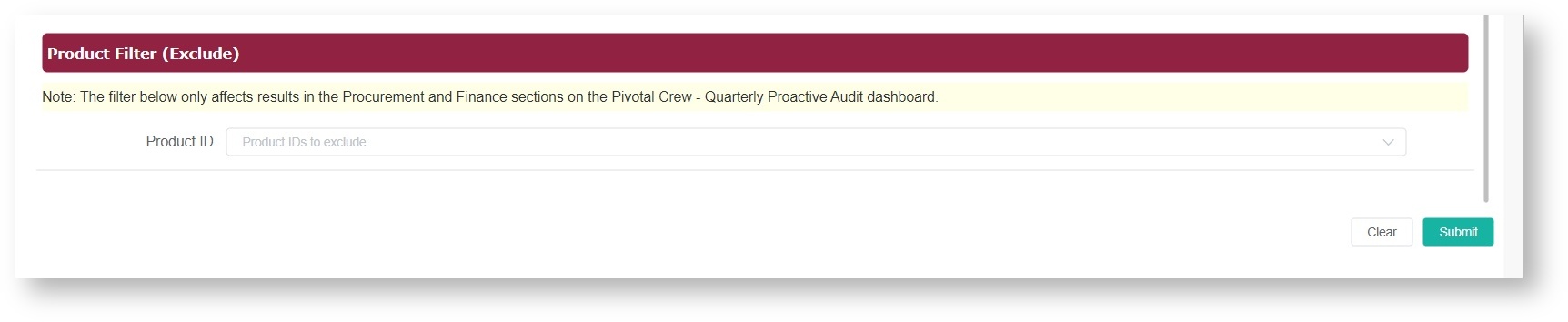N O T I C E
N O T I C E 
MSPbots WIKI is moving to a new home at support.mspbots.ai![]() to give you the best experience in browsing our Knowledge Base resources and addressing your concerns. Click here
to give you the best experience in browsing our Knowledge Base resources and addressing your concerns. Click here![]() for more info!
for more info!
Page History
...
| Area | Widgets and Metrics | What can I use the data for? | Parameters Used for Calculation |
|---|---|---|---|
| Members | # of API Members with Admin security role | Establish custom security roles for each to ensure proper access control and alignment with best practice | Count |
# of Regular/Sub/StreamlineIT Members with Admin | Minimize users with full admins and create custom security roles for members based on what access they need | Count | |
# of Active Regular/Sub/StreamlineIT Members that | Deactivate inactive users | Count | |
# of Active Regular/Sub Members with hire date in last 120 days | Create more accurate profitability reporting based on hourly cost | Count | |
| Finance | # of open/unsent invoices older than 90 days | Minimize potential revenue loss from outstanding/unsent invoices | Count |
| # of active additions with $0 cost | Ensure the accuracy of agreement gross profit reporting | Count | |
| # of active additions with negative margin | Prevent additions with a negative margin resulting in inaccuracies in listed costs or prices, potentially affecting agreement gross profit reporting | Count WHERE (addition_cost - addition_price) < 0 | |
# of active agreements with negative a margin in the last | Prevent incorrect pricing, unexpected high costs, and other financial discrepancies. It's essential to address and rectify these situations to ensure accurate financial analysis and decision-making | Count WHERE ((agreement_time_cost + agreement_Expense_cost + agreement_product_cost)-agreement_invoiced_revenue)<0) | |
| Procurement | # of Products with Negative On Hand Count | Minimize product setup issues arising from a negative on-hand count | Count |
| # of active products in the product catalog that have not been invoiced in more than 1 year | Plan for a product catalog cleanup to inactivate products that have not been used in over a year. | Count | |
| Sales | # of Opportunities with closed date in the past | Initiate cleanup and process review | Count |
| # of Opportunities with $0 revenue | Focus on opportunities that have a revenue amount that will impact forecast reporting | Count | |
| # of open Sales Orders older than 180 days | Initiate cleanup and process review | Count | |
| Service | # of Open Tickets that have not been updated in more than 90 days | Review service processes for improvements | Count |
| # of Open Tickets that have more than 8 hours entered | Review escalation processes or identify service requests that could be turned into projects | Count | |
| Project | # of Open Projects with 0 budget hours | Set project budget hours to ensure profitability stays on track | Count |
| # of Open Projects that are over budget | Review and adjust the scope of projects exceeding the allocated budget | Count | |
| # of Open Projects that are past the estimated end date | Review and update the estimated due dates of open projects | Count | |
| Time and Expense | # of Missing Time Sheets older than 30 days | Initiate improvements on the timesheet approval process | Count |
| # of Missing Expense Sheets older than 30 days | Initiate improvements on the expense sheet approval process | Count | |
| # of Submitted/Unapproved Time Sheets older than 30 days | Initiate improvements on the timesheet approval process | Count | |
| # of Submitted/Unapproved Expense Sheets older than 30 days | Initiate improvements on the expense sheet approval process | Count |
...
| Anchor | ||||
|---|---|---|---|---|
|
...
Do the following to filter data on a specific widget only:
- Click the widget that needs filter modifications.
- When the window with the widget's table opens, click the view optionsbutton and select Filter.
For example, if you want the widget to exclude data from Company A, remove the selection for it. - Click OK and close the widget window.
How to modify the dashboard-level settings
...
You can edit the dashboard settings to change the data in the Members, Service and Project, and Procurement and Finance sections of the Pivotal Crew - Quarterly Proactive Audit dashboard. Edit the settings with the following steps:
...
- On the Pivotal Crew App - Welcome Page, go to Settings > Pivotal Crew Settings.
- To exclude members, go to the Member Filter section in the Beta - Pivotal Crew - Settings tab, and select the Member ID and Work Role that will be excluded from the results in the Members section on the dashboard..
- To exclude companies from the results in the Service and Project (except for board name and status) sections, go to Company Filter and select the Type, Board Name, and Status of the company for exclusion.
- Lastly, to exclude products from the results in the Procurement and Finance sections, go to Product Filter and select the Product ID.
- Click Submit to apply the settings.
- Verify the results in the Pivotal Crew - Quarterly Proactive Audit dashboard. Check if the widgets show the desired values.
...
Do the following to filter data on a specific widget only:
- Select the widget where you want to apply filters.
- When the window with the widget's table opens, click the view options button and select Filter.
For example, if you want the widget to exclude data from Company A, remove the selection for it. - Click OK and close the widget window.