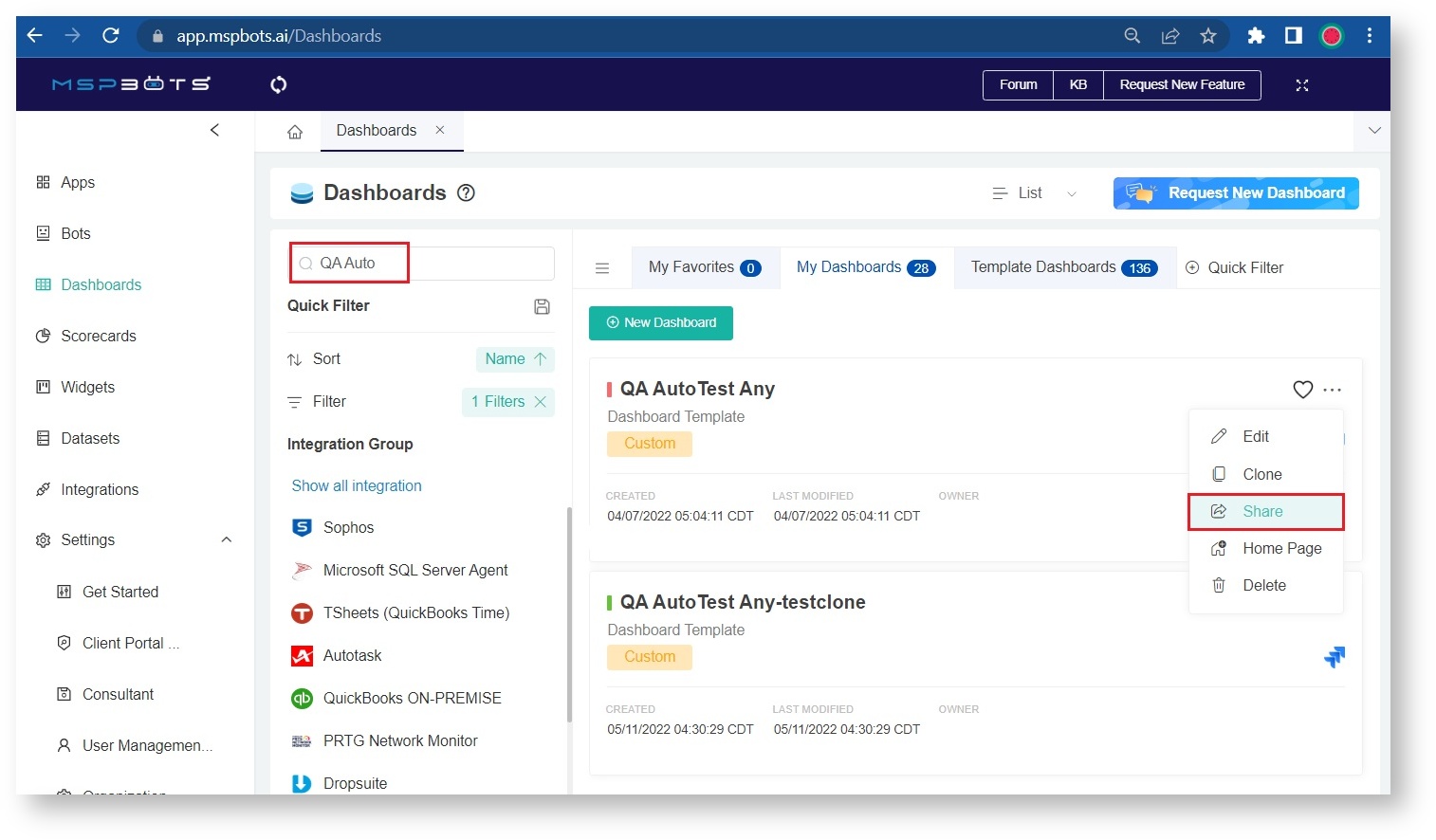N O T I C E
N O T I C E 
MSPbots WIKI is moving to a new home at support.mspbots.ai![]() to give you the best experience in browsing our Knowledge Base resources and addressing your concerns. Click here
to give you the best experience in browsing our Knowledge Base resources and addressing your concerns. Click here![]() for more info!
for more info!
Page History
...
- Access to the MSPbots Dashboards
- The email address to where the reports will be sent
To share a dashboard using a shareable link
- Go to Dashboards and search for the dashboard that you want to share.
- Click on the ellipsis icon and select Share from the options.
- Click the Copy button to copy the URL for sharing.
- Click Additional Settings to set a Customized Time or No Time Limit for when the link will be available for access.
- Click Save. You may now share the link via email or any channel.
...
Overview
Content Tools