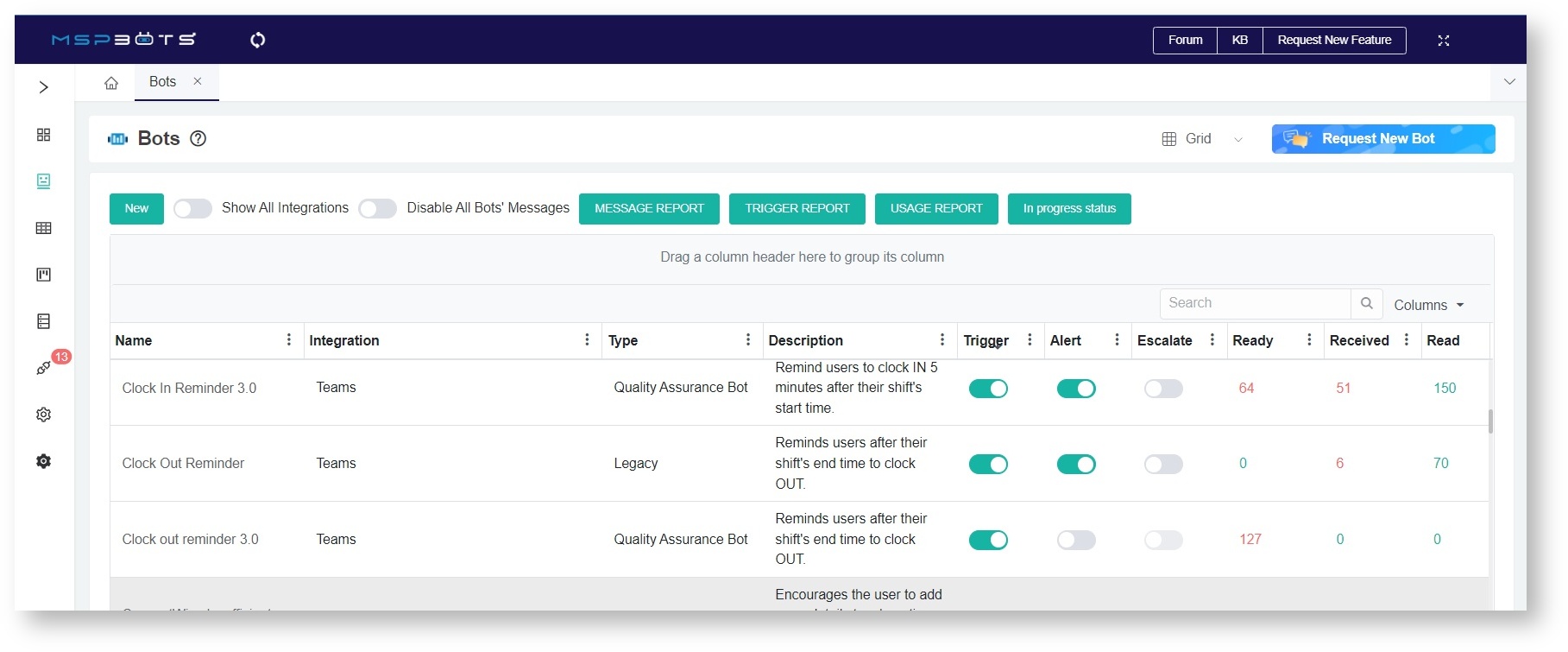N O T I C E
N O T I C E 
MSPbots WIKI is moving to a new home at support.mspbots.ai![]() to give you the best experience in browsing our Knowledge Base resources and addressing your concerns. Click here
to give you the best experience in browsing our Knowledge Base resources and addressing your concerns. Click here![]() for more info!
for more info!
Page History
A bot's message may have a status of ready, received, and read.
Bot messages with the ready Ready status are prepared and waiting to be delivered. This also could mean any of the following:
- The bot is preparing to send the message to the user.
- The bot is unable to send the message to the user due to several factors like:
- Teams from Integrations are not synced properly.
- MSPbots Teams App is not installed on a user's own Teams.
On the bots tab of the MSPbots app, the Ready column counts the number of messages that are generated but have stayed in the “ready” status.
The Received status means that the identified A received status means that the intended receiver has successfully received the bot message, while the read . In the app, the Received column counts the number of messages that the users have received but have not read yet.
The Read status means that the user has actually read the message already. Content by Label
A message with a received status that is yet to be read means has not been read could mean that the technician is ignoring the bot alert. On the other hand, if a message has both the received and read status, it means that the technician has read and possibly taken action from the alert. You Improvements may start seeing improvements to be observed in the technician's attendance or ticket resolution time, depending on the goal of the bot alert.
| Content by Label | ||||||||||
|---|---|---|---|---|---|---|---|---|---|---|
|