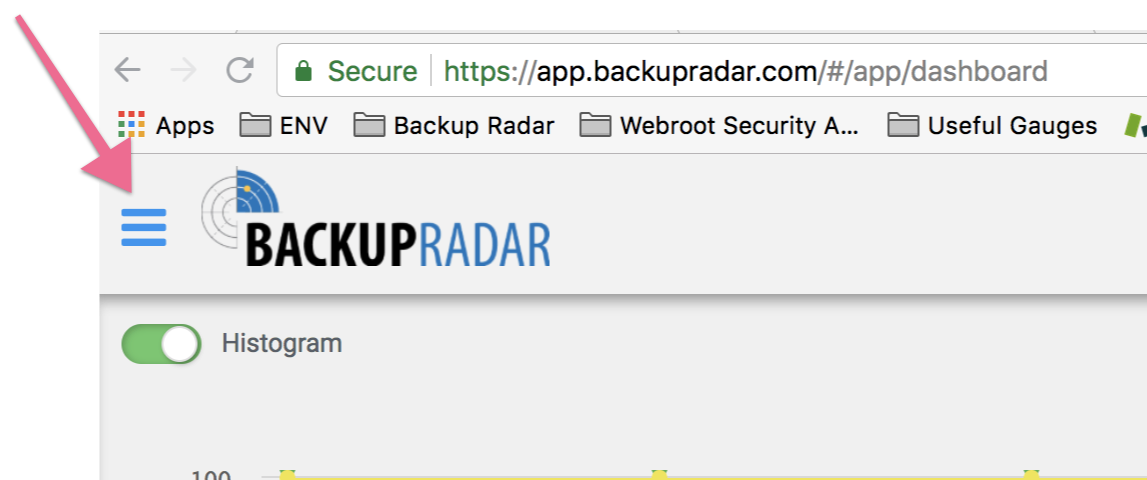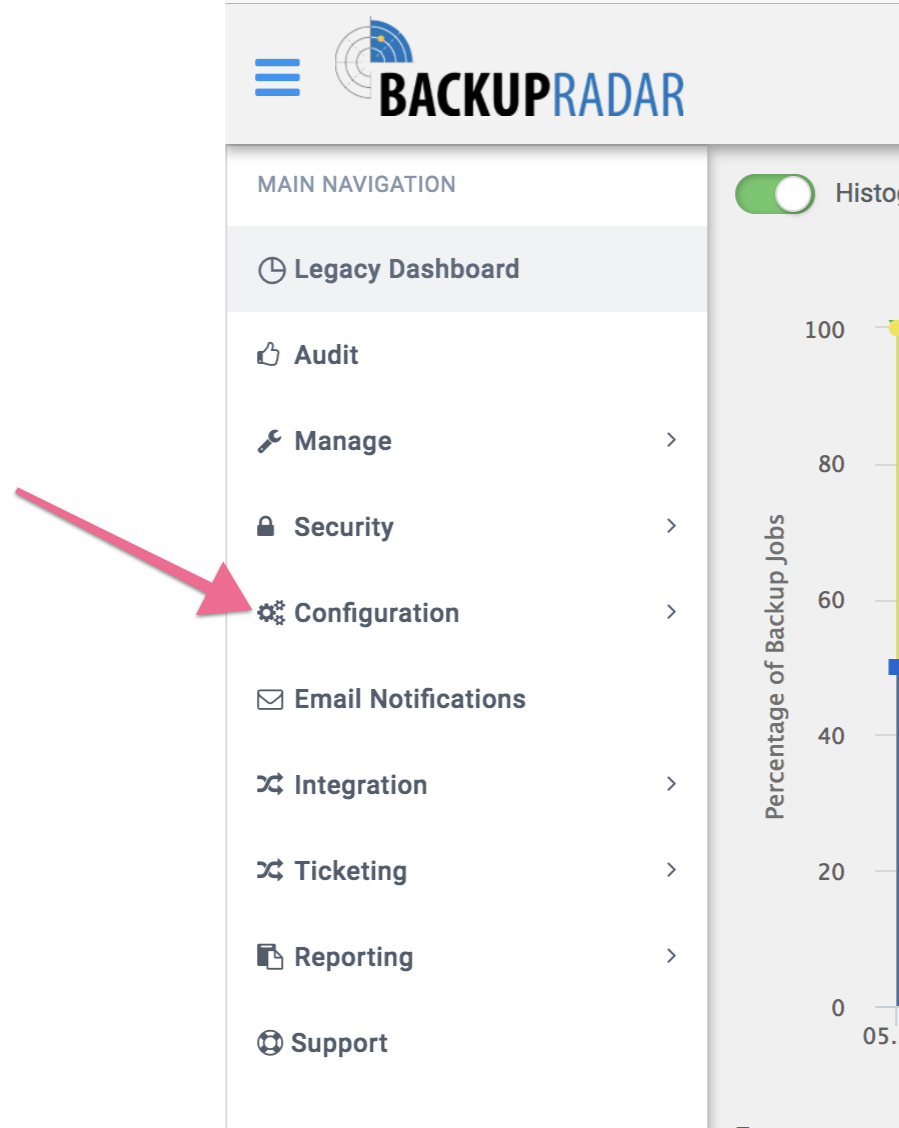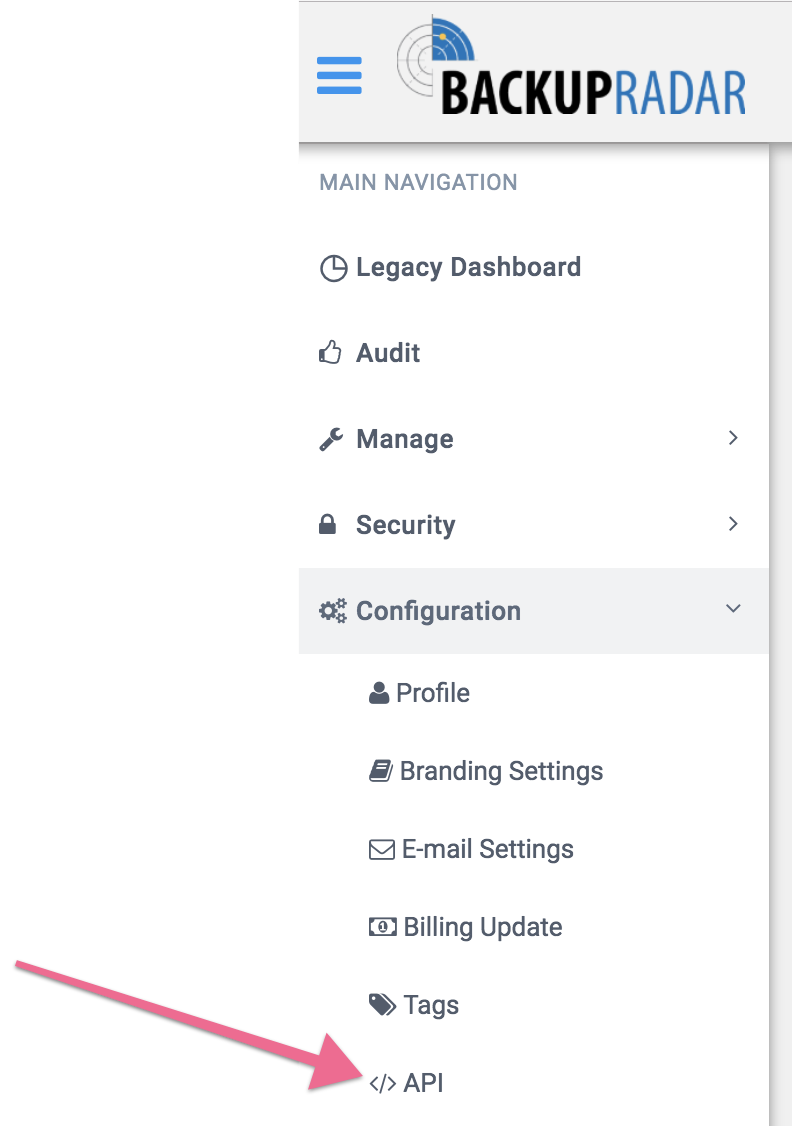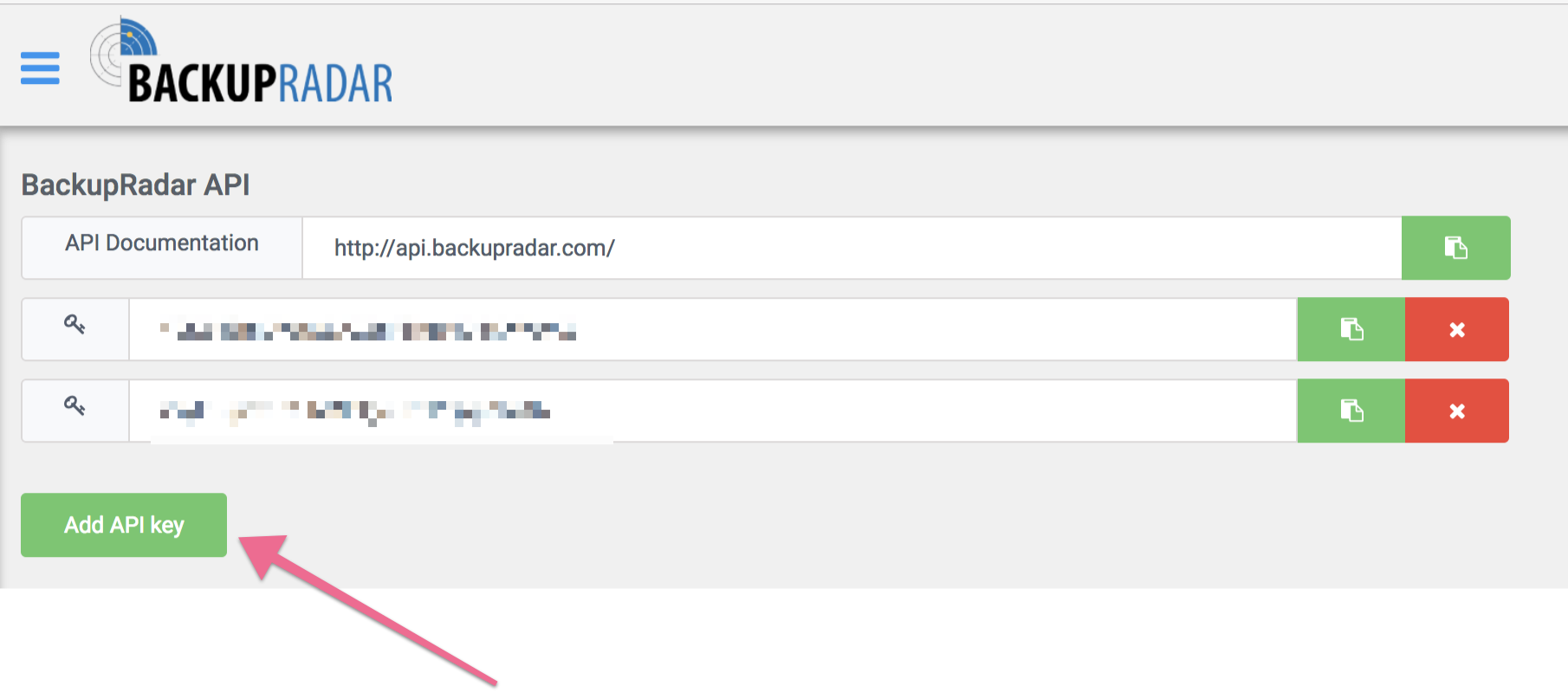N O T I C E
N O T I C E 
MSPbots WIKI is moving to a new home at support.mspbots.ai![]() to give you the best experience in browsing our Knowledge Base resources and addressing your concerns. Click here
to give you the best experience in browsing our Knowledge Base resources and addressing your concerns. Click here![]() for more info!
for more info!
Page History
You need to provide your API key to connect Backup Radar to MSPbots.
To set up MSPbots integration with Backup Radar:
- Follow the steps below to get the API key:
- The API Key may be found when you log into your https://app.backupradar.com/#/page/login console.
Click on the hamburger menu in the upper left-hand corner:
Then, you'll want to click on "Configuration":
Next, you'll need to click on "API":
Finally, go ahead and "Add API key". This is the key you will copy and enter to mspbots. You only need one!
- Click the Save and Sync button.
Overview
Content Tools