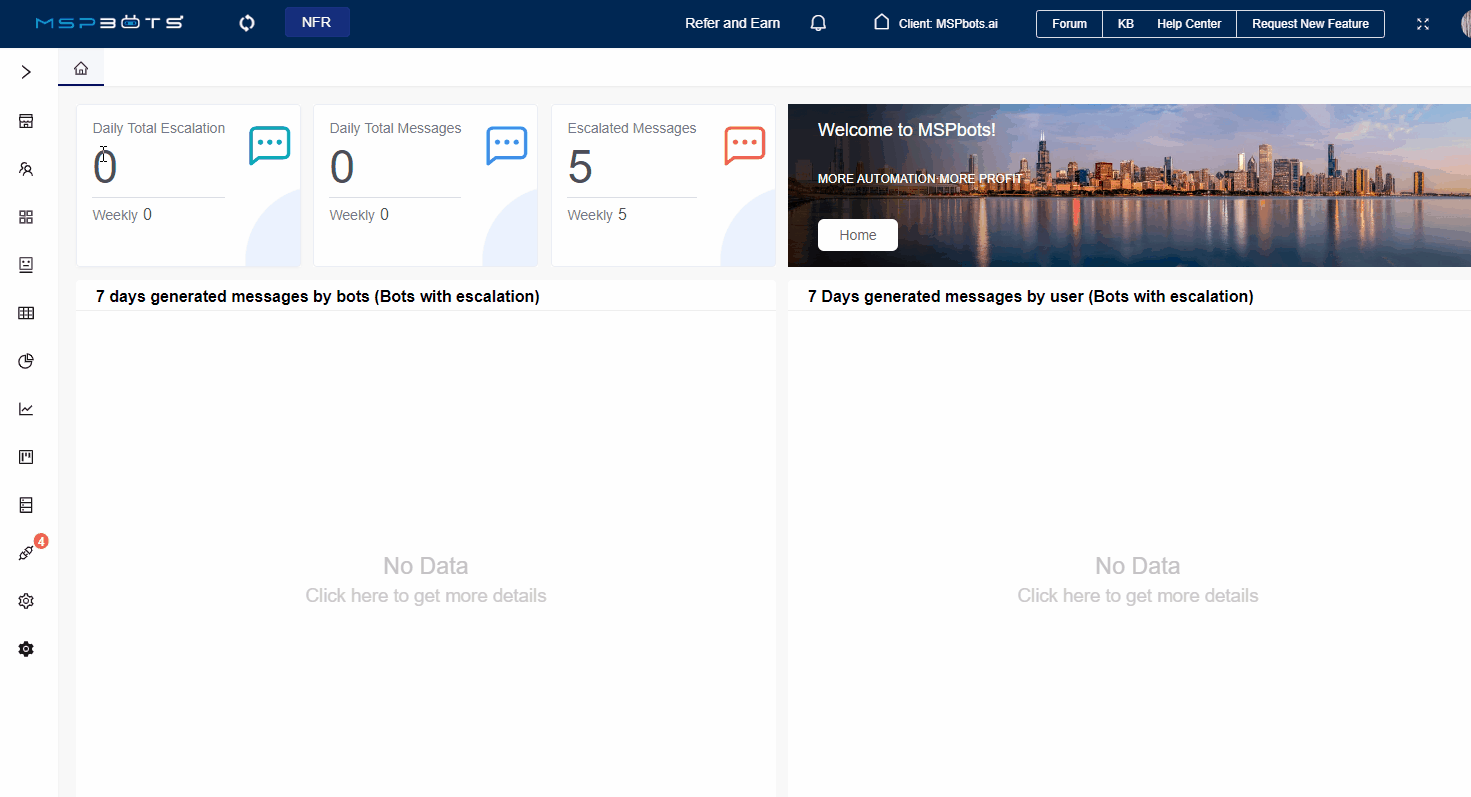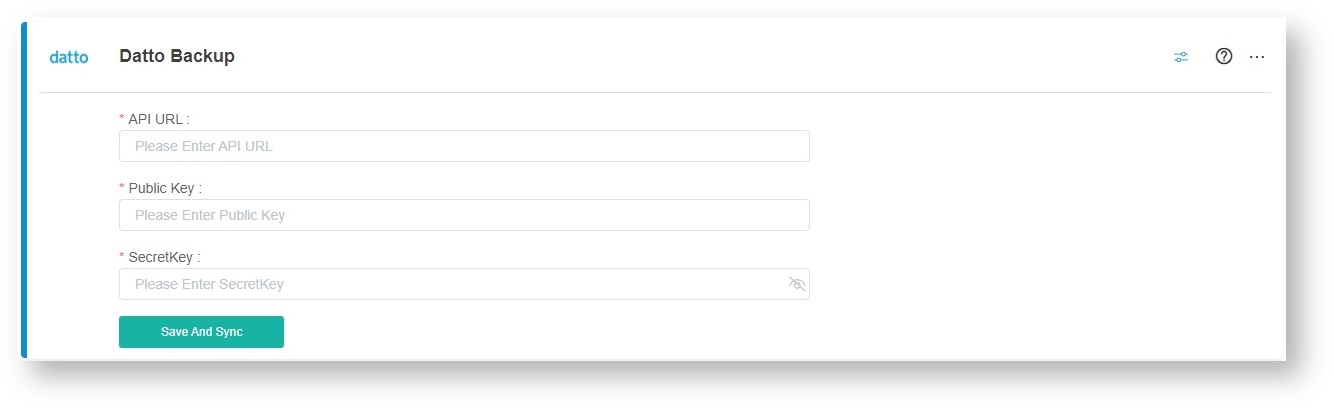N O T I C E
N O T I C E 
MSPbots WIKI is moving to a new home at support.mspbots.ai![]() to give you the best experience in browsing our Knowledge Base resources and addressing your concerns. Click here
to give you the best experience in browsing our Knowledge Base resources and addressing your concerns. Click here![]() for more info!
for more info!
Page History
...
- Log in to the MSPbots app and navigate to Integrations.
- Search for Datto Backup and open it.
- Enter the API URL, following required fields:
- API URL - The default value is api.datto.com. Refer to Datto's documentation Using the Datto REST API With Datto device Integrations for more information.
- Public Key
- Secret Key
-
Tip When connecting Datto BCDR to MSPbots,
- Use the Rest API Public Key as Public Key
- Use the Rest API Secret Key as Secret Key
Refer to Step 5 in How to retrieve parameter values.
- Click Save and Sync.
Overview
Content Tools