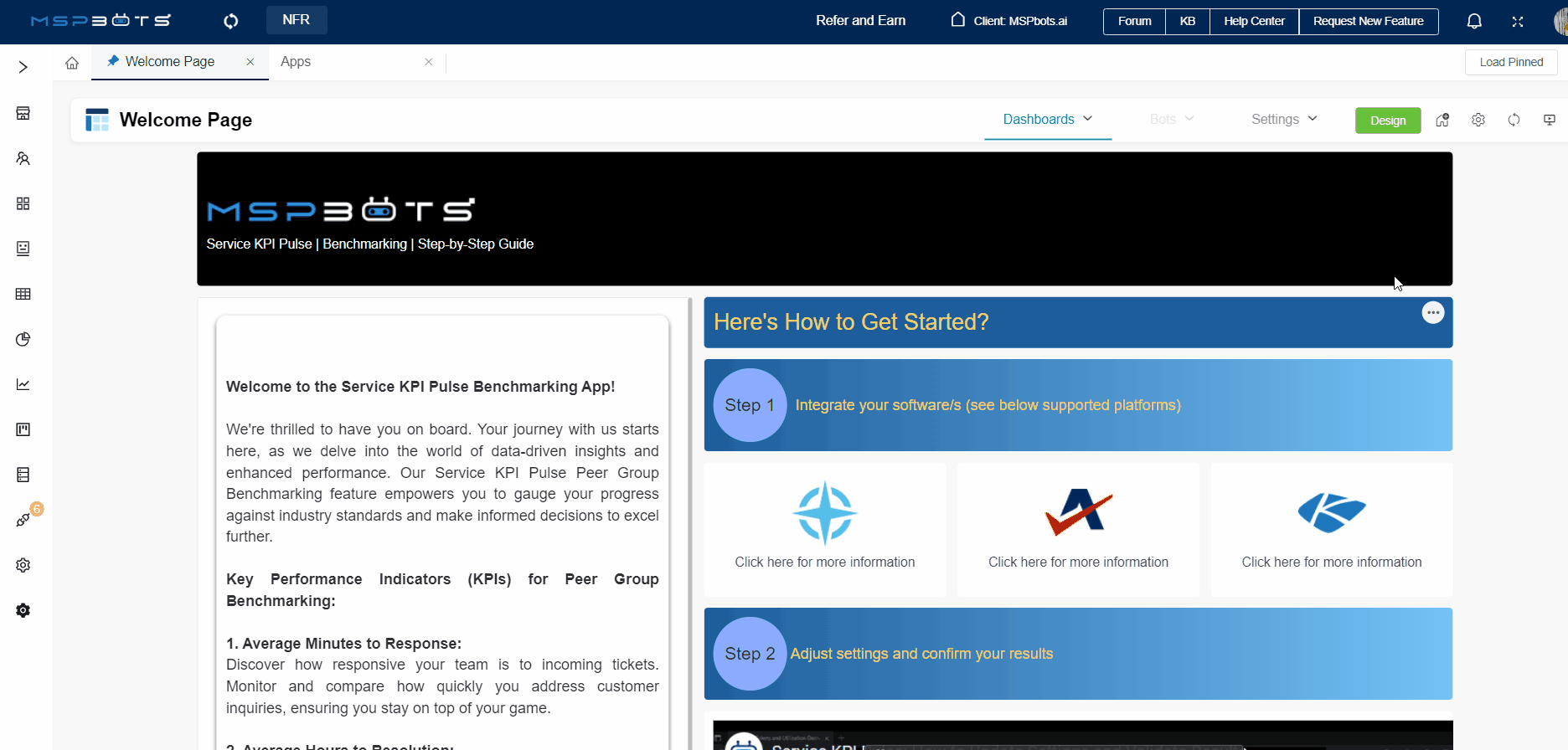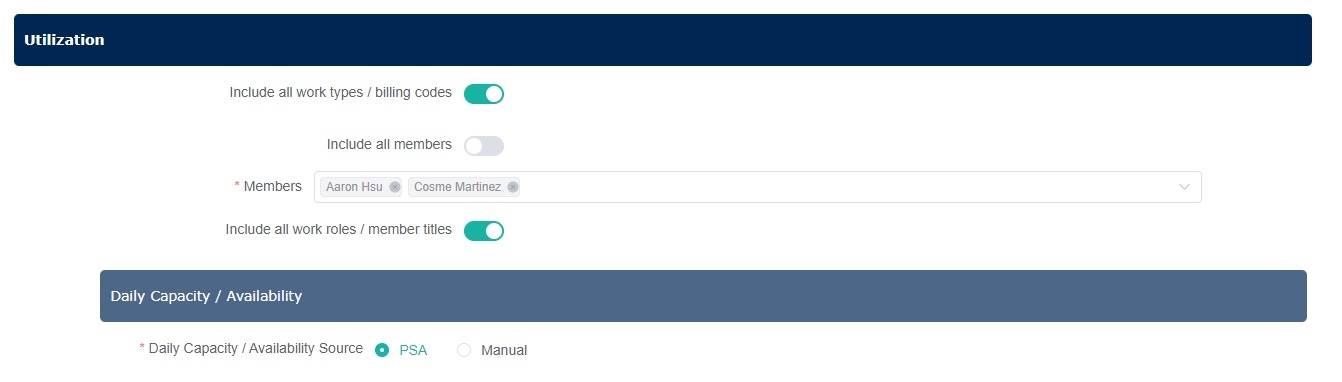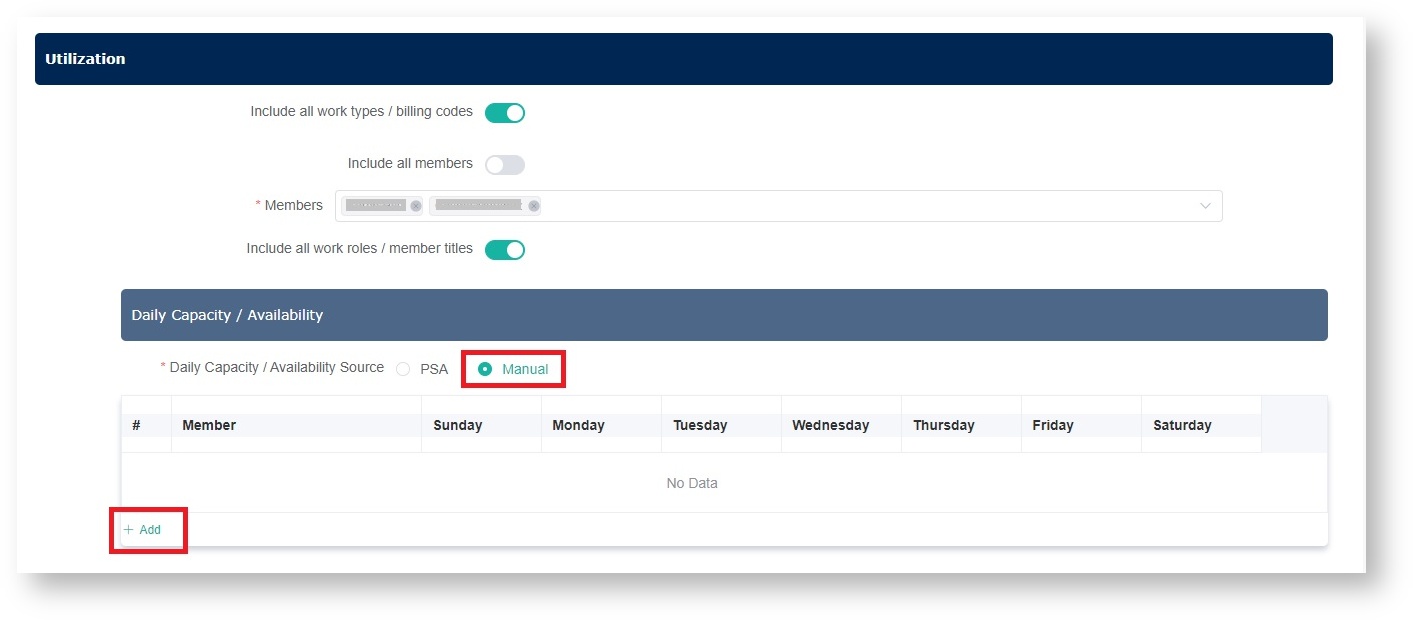N O T I C E
N O T I C E 
MSPbots WIKI is moving to a new home at support.mspbots.ai![]() to give you the best experience in browsing our Knowledge Base resources and addressing your concerns. Click here
to give you the best experience in browsing our Knowledge Base resources and addressing your concerns. Click here![]() for more info!
for more info!
Page History
...
- Integration with ConnectWise Manage, Autotask, or Kaseya BMS
- Admin permissions for setting up the app
- If you want to utilize the Peer Group function:
- Membership in a peer group
- Captain role for adding KPIs to your peer group
How to start using
...
Service KPI Plus Benchmarking
...
- In the MSPbots app, go to Apps and open the Service KPI Plus Benchmarking app.
- Set up your KPI settings.
- Go to Settings > Service KPI Pulse Settings.
- Under the Title section, enable the switches for the tickets that should be included in the calculation and select options for each corresponding switch.
- Under the Utilization section, enable the switches and select the options for calculation.
- Next, for Daily Capacity / Availability, ConnecWise and Autotask users may select the PSA option to add members automatically.
You can select Manual and click +Add to add members manually.Note The PSA option is available to ConnectWise and Autotask users only. Kaseya BMS users must add members manually.
- Click Submit to apply the settings to your dashboard.
- Verify your KPI results by going to Dashboard > Service KPI Pulse Dashboard. If the dashboard does not show the results you expected, go back to the KPI Pulse Settings and modify the settings until you get the correct results.
- If you want to know how your MSP compares with your peers, join a peer group and add KPIs for your group.
...
Overview
Content Tools