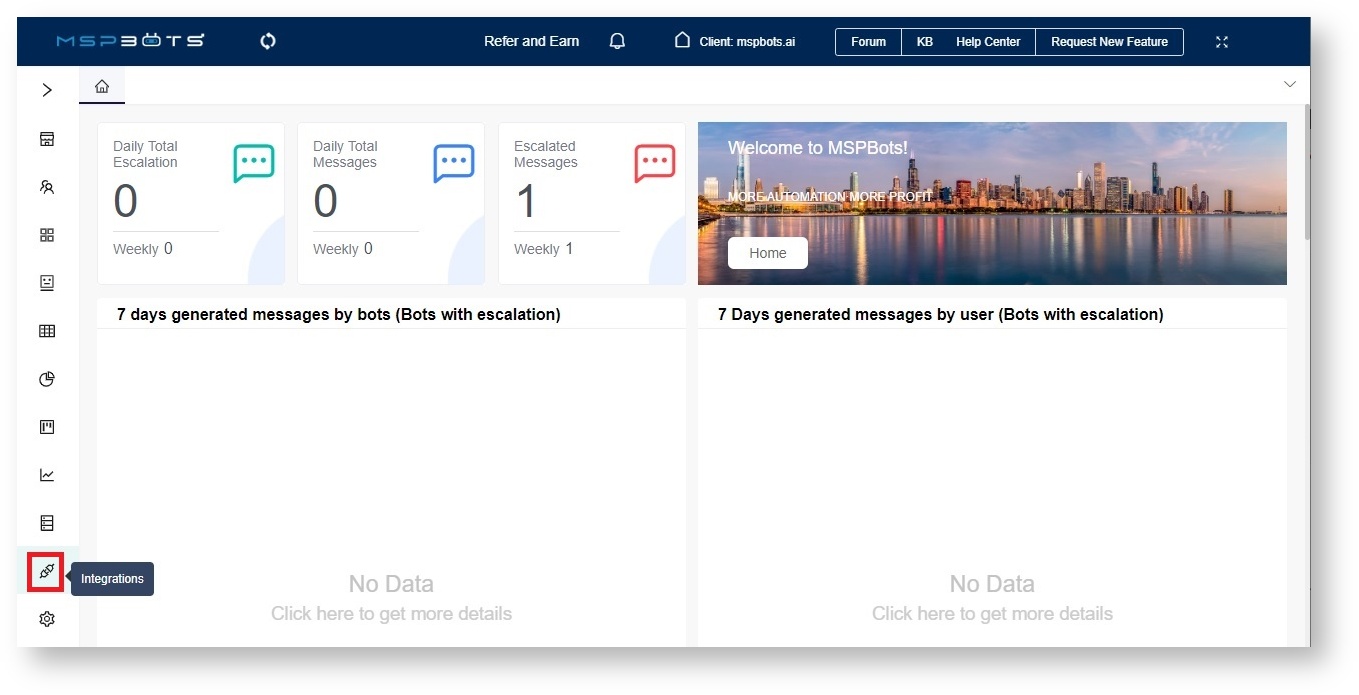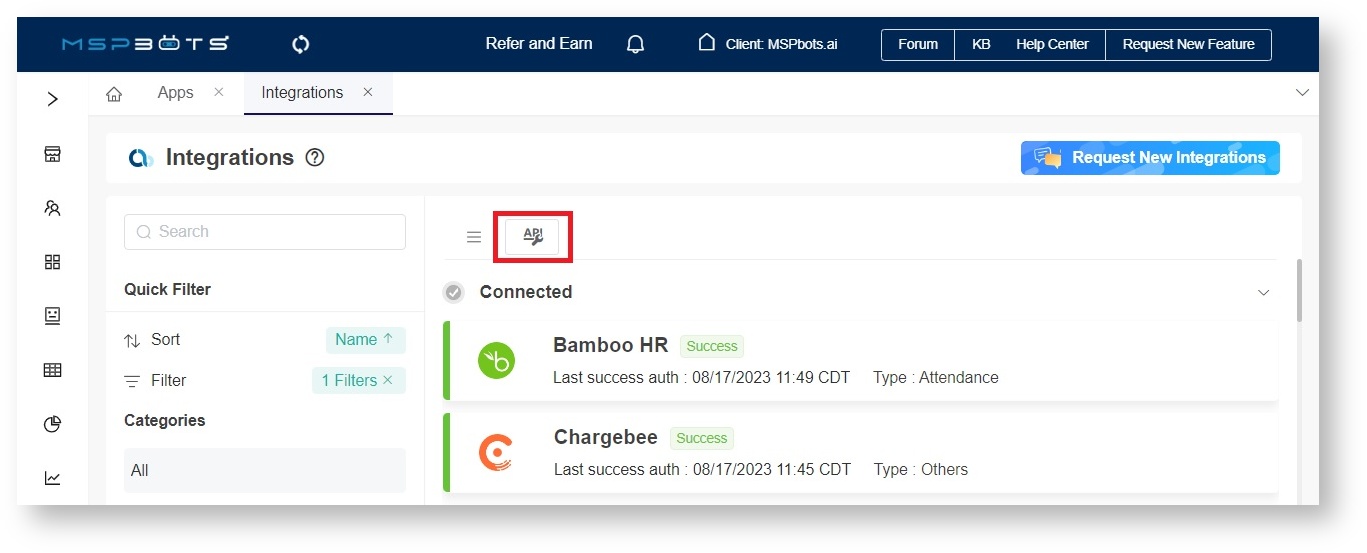N O T I C E
N O T I C E 
MSPbots WIKI is moving to a new home at support.mspbots.ai![]() to give you the best experience in browsing our Knowledge Base resources and addressing your concerns. Click here
to give you the best experience in browsing our Knowledge Base resources and addressing your concerns. Click here![]() for more info!
for more info!
Page History
Some deleted tickets in Integrations may continue to show in your widgets. This is issue happens because there is no direct interface between Integrations and MSPbots that will inform MSPbots about which tickets have been deletednotify MSPbots every time a user deletes a ticket. As a result, MSPbots still has access to those tickets even after deletion.
To resolve this issue, MSPbots has added a new feature called the API Tool, which allows admins to delete tickets that have been previously removed purge previously deleted tickets from Integrations. MSPbots verifies that the API Tool purges only the tickets deleted in Integrations will be removed using the API Tool , so there is no risk of accidentally deleting the wrong tickets.
...
- Go to Integration on the MSPbots app.
- Click the API Tool button on the Integrations screen . This opens to open the API Tool screen.
- Enter the ticket IDs of the tickets for deletion in the Ticket Number field. Separate multiple tickets for deletion with a comma.
Info The API List section in the API Tool screen lists the APIs for Integration tickets.
- Click Delete when done entering the IDs of all tickets for deletion.
- The API realtime result section on the right will display the real-time API result after the deletion.
...