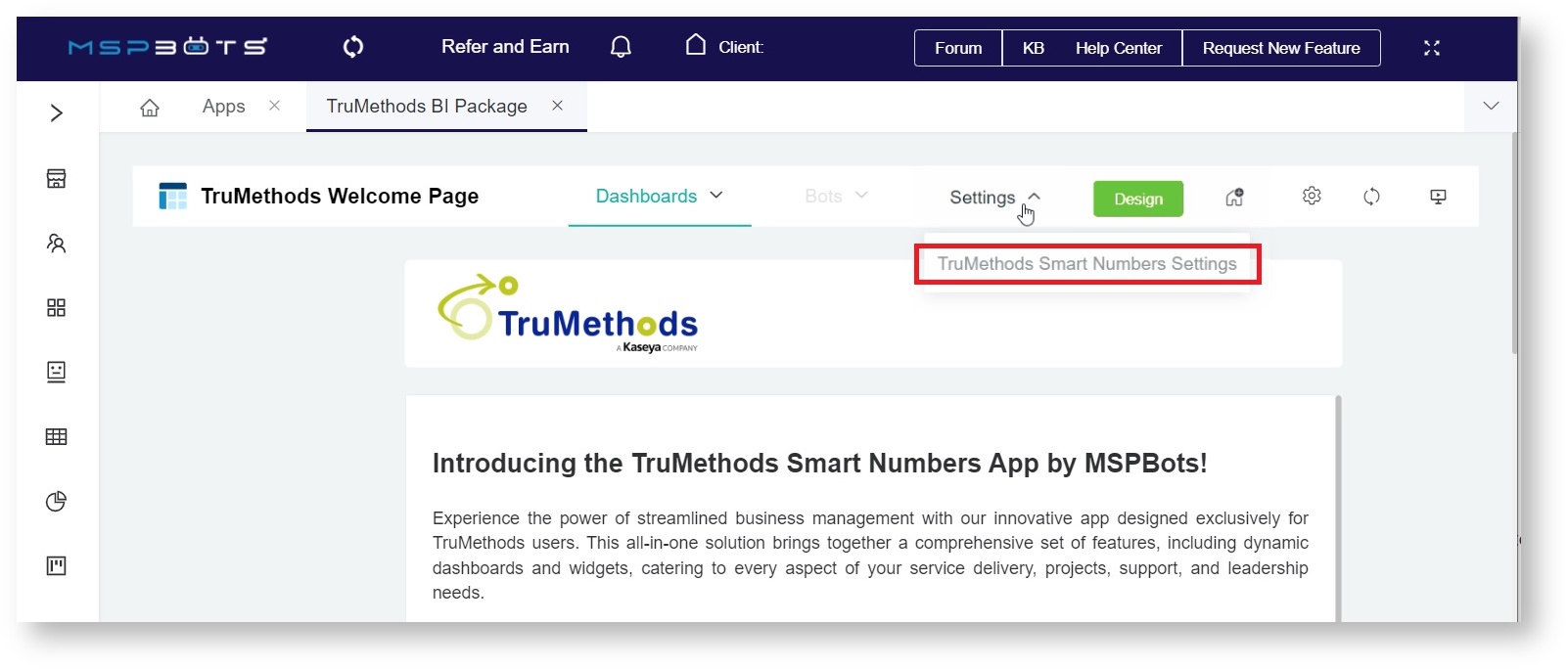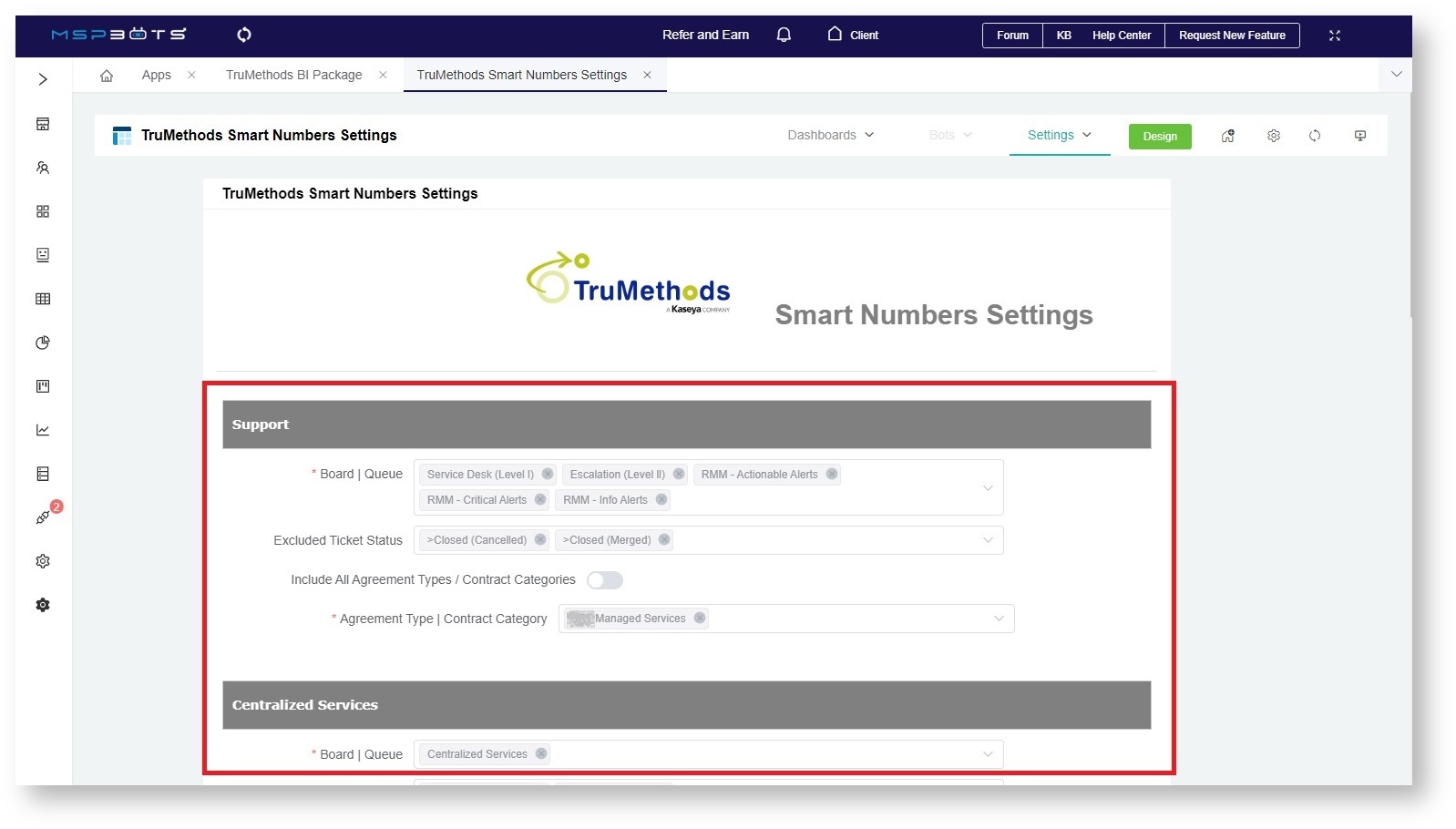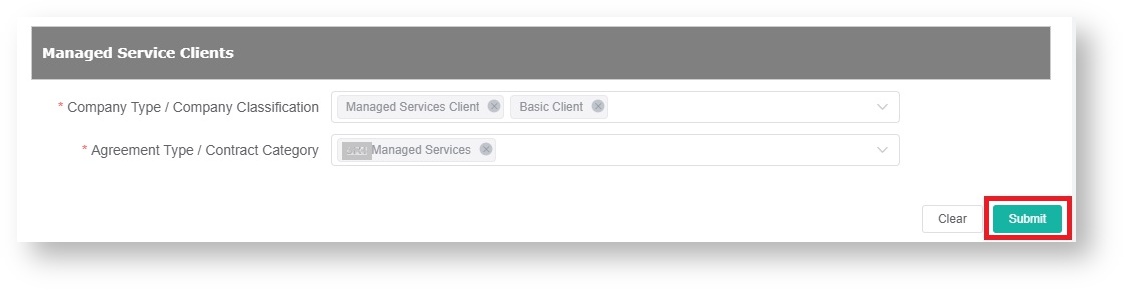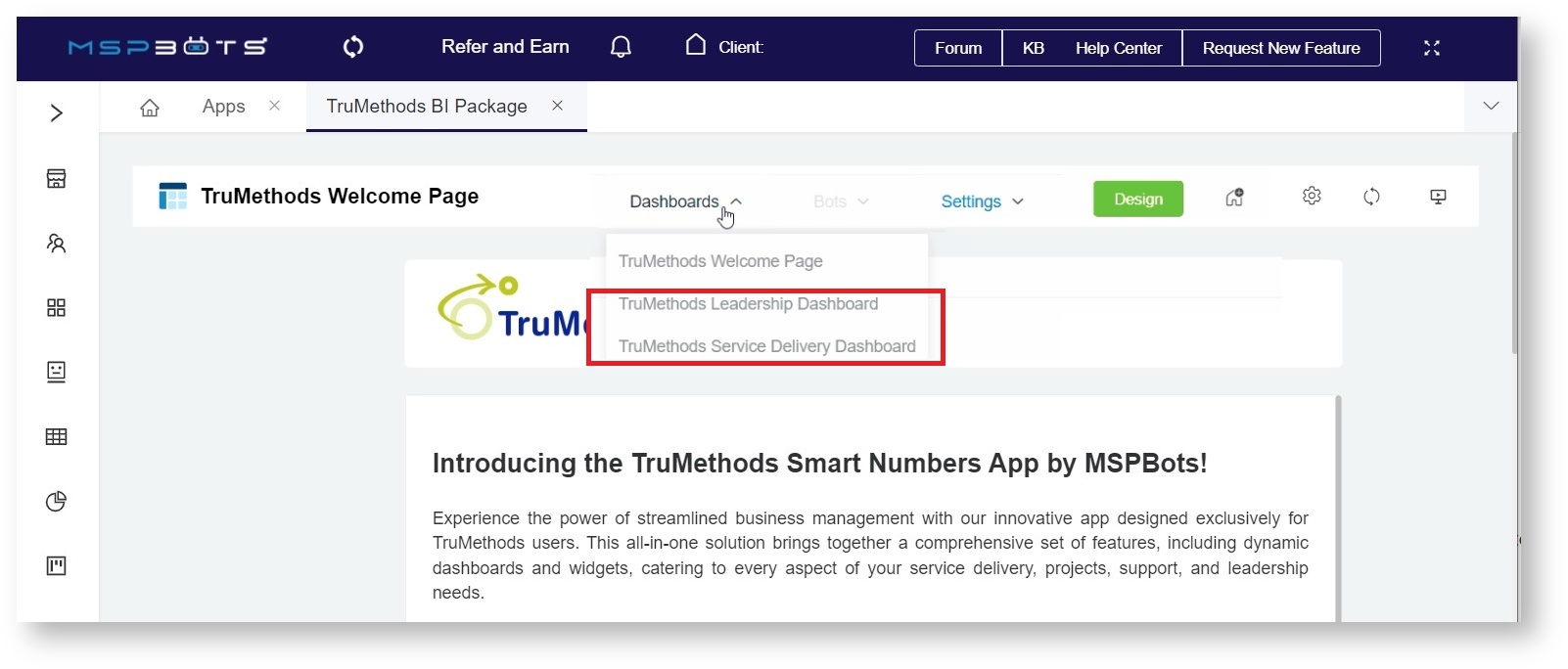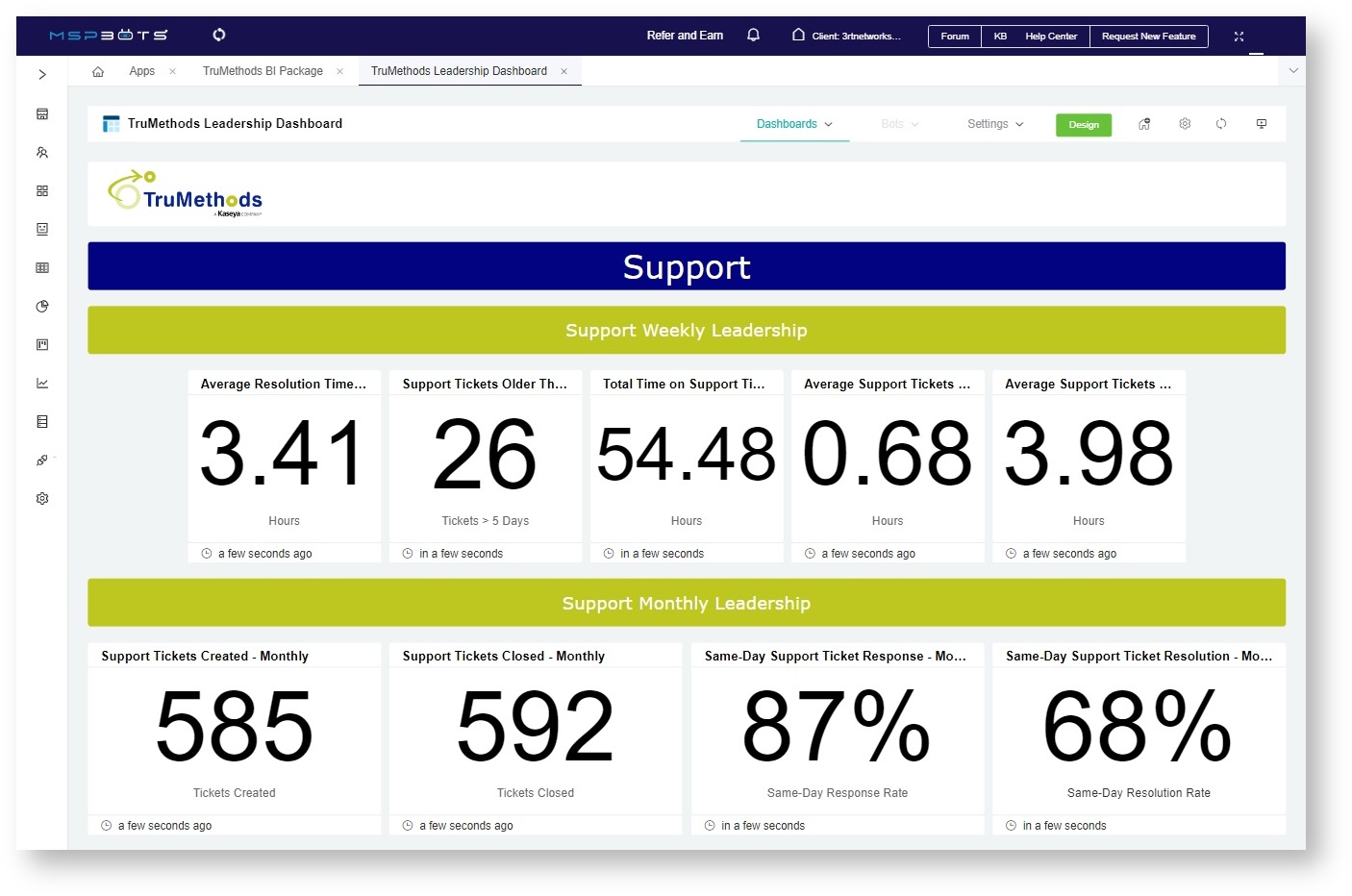N O T I C E
N O T I C E 
MSPbots WIKI is moving to a new home at support.mspbots.ai![]() to give you the best experience in browsing our Knowledge Base resources and addressing your concerns. Click here
to give you the best experience in browsing our Knowledge Base resources and addressing your concerns. Click here![]() for more info!
for more info!
Page History
...
TruMethods Smart Numbers comes with your MSPbots app. You don't need to install it to be able to start using the dashboards and widgets to improve and respond to your service delivery, projects, support, and leadership needs. After you connect your PSA and software, configure your TruMethods settings, and validate the dashboard data, you are ready to start your TruMethods experience!
...
1. Connect your PSAs and software to MSPbots
The TruMethods app work on the following PSAs and software. Click your PSAs and software on the table to view the guide on how to connect these to MSPbots.
| PSA | RMM | |
|---|---|---|
| ConnectWise PSA | Auvik | Kaseya VSA |
| Autotask | ConnectWise Automate | N-able N-Central |
| Kaseya BMS | Datto RMM | NinjaOne |
| Anchor | ||||
|---|---|---|---|---|
|
...
settings
After successfully connecting your PSAs, you are now ready to configure your TruMethods settings. Do the following steps to configure the settings:
- Open the TruMethods Smart Numbers app.
- Once open, hover over Settings and select TruMethods Smart Number Settings.
- When the TruMethods Smart Number Settings tab opens, you will see sections or categories for KPI configurations. Each section has options to include or exclude specific filters or settings. Review the available options and select the filters you want to include or exclude based on your requirements and preferences.
- Click Submit to save.
3. Validate your TruMethods data
You are ready to validate the data on your reports after configuring the settings. Do the following steps:
Open the TruMethods Smart Numbers app.
Hover over Dashboards and select the dashboard for checking.
Review the data on the report and verify if the values are correct and presented according to your needs. If it is not, adjust or review your configurations in Settings using the procedure in Step 2 above.
Do these steps for both the Leadership and Service Delivery dashboards.