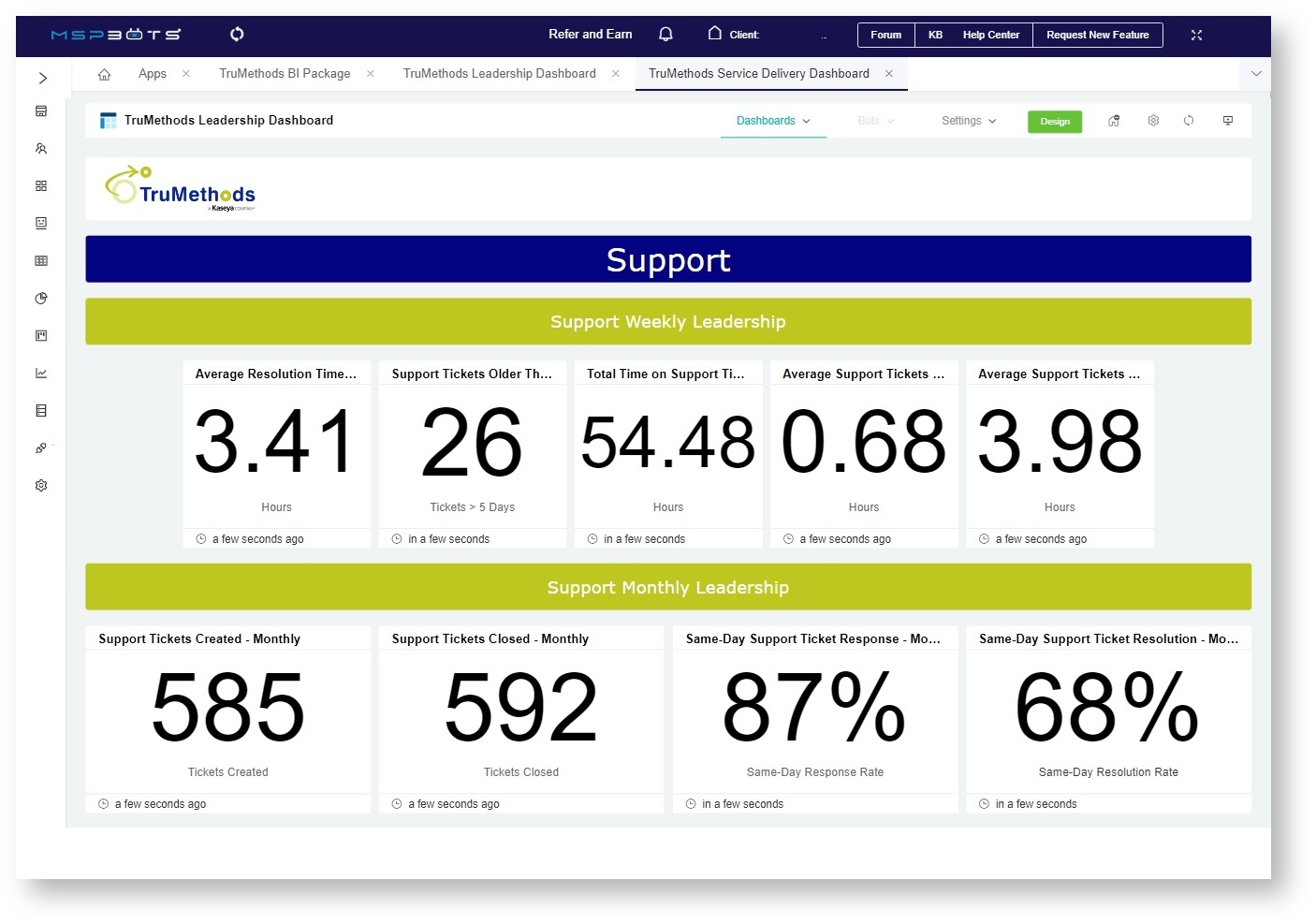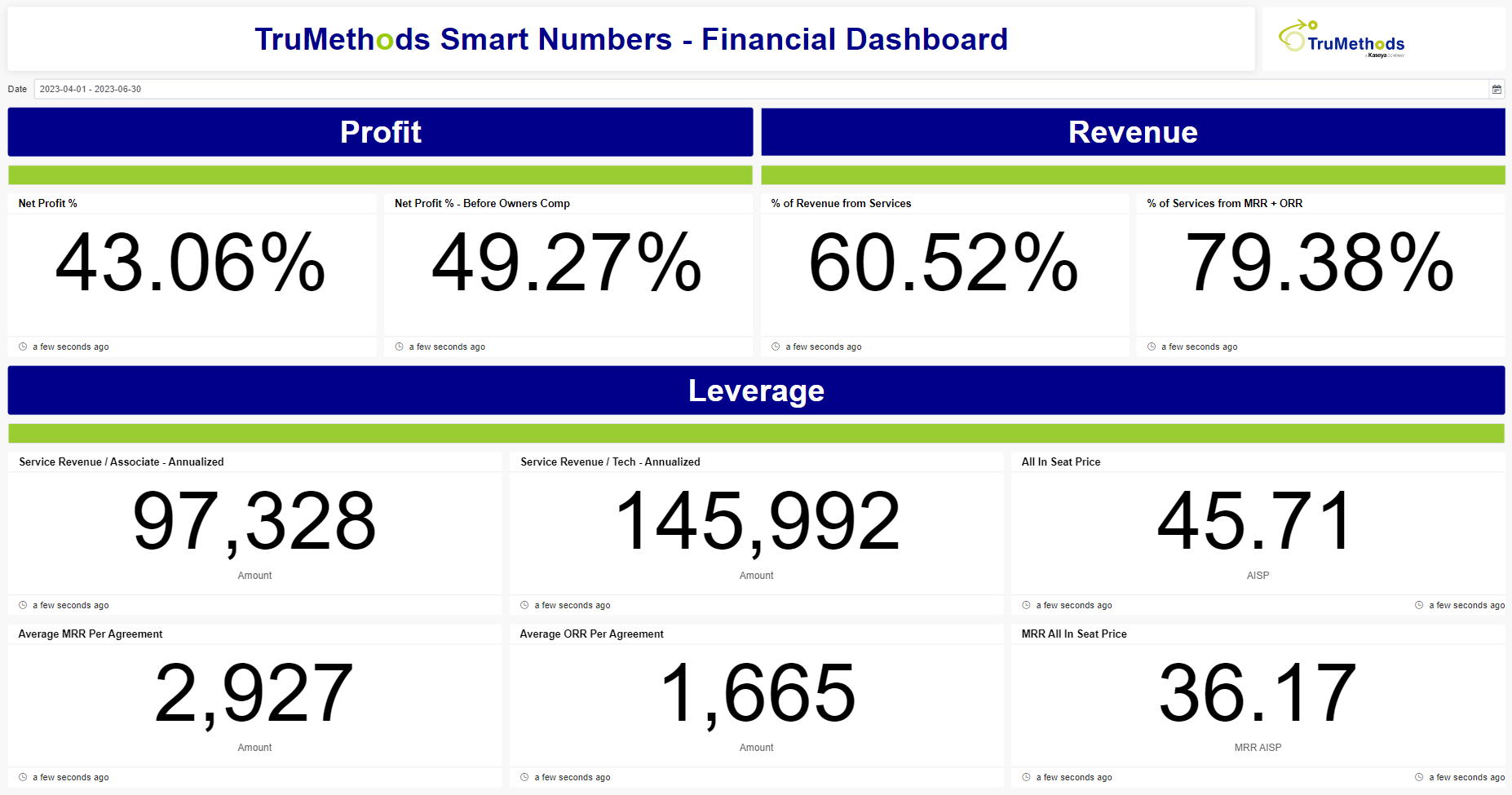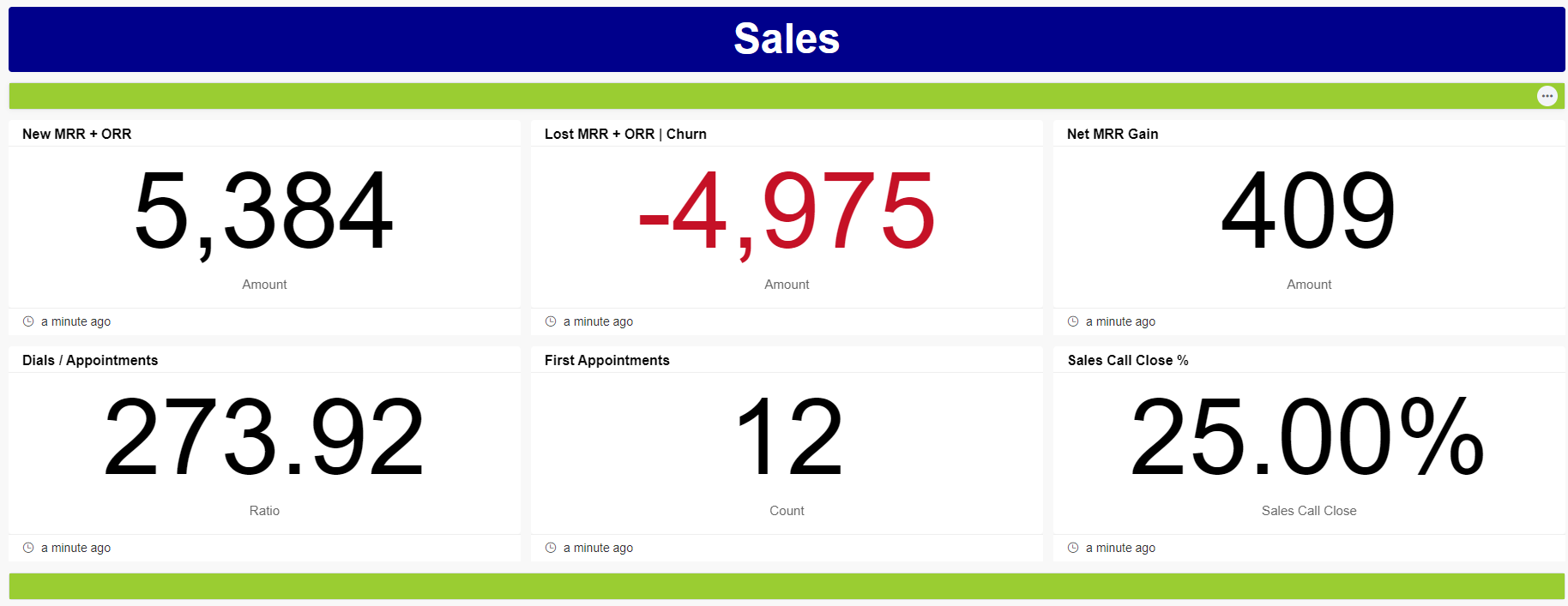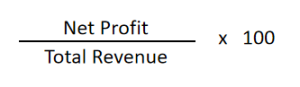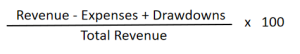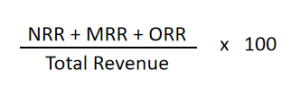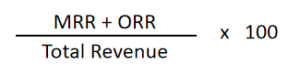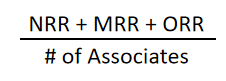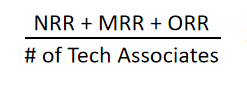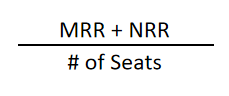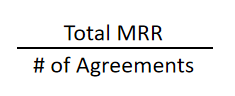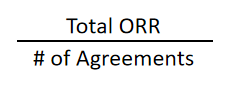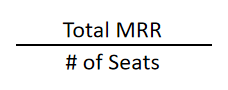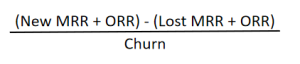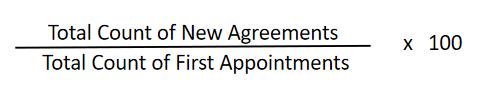N O T I C E
N O T I C E 
MSPbots WIKI is moving to a new home at support.mspbots.ai![]() to give you the best experience in browsing our Knowledge Base resources and addressing your concerns. Click here
to give you the best experience in browsing our Knowledge Base resources and addressing your concerns. Click here![]() for more info!
for more info!
Page History
...
The Service Delivery Dashboard contains widgets for Support, Centralized Services, and Technical Alignment. Some examples of the widgets are Same-Day Support Ticket Response, Centralized Services Ticket Created, and Managed Service Clients.
Financial Dashboard
The Financial Dashboard is a comprehensive tool that provides data and insights into your company's key financial metrics, including metrics for Profit, Revenue, Leverage, and Sales.
Below are the widgets for the metrics and the computations for each.
- PROFIT
Net Profit % - This card widget shows the percentage of Net Profit to Total Revenue for the selected date range.
Computation:
Net Profit % Before Owner's Comp - This card widget is calculated as the percentage of Revenue less Expenses plus Drawdowns divided by the Total Revenue for the selected date range.
Computation:
REVENUE
% of Revenue from Services - This card widget shows the percentage of the sum of the Revenue from Services over the Total Revenue for the selected date range.
Computation:
% of Services from MRR + ORR - This card widget shows the percentage of the sum of the Services from MRR and ORR over the Total Revenue for the selected date range.
Computation:
- LEVERAGE
Service Revenue / Associate - Annualized - This card widget shows the average Service Revenue per Associate for the selected date range.
Computation:
Service Revenue / Tech - Annualized - This card widget shows the average Service Revenue per Tech Associate for the selected date range.
Computation:
All-In Seat Price - This widget displays the average MRR and NRR per seat for the selected date range.
Computation:
Average MRR per Agreement - This widget displays the average Monthly Recurring Revenue per Agreement for the selected date range.
Computation:
Average ORR Per Agreement - This widget displays the average of Other Recurring Revenue per Agreement for the selected date range.
Computation:
MRR All-In Seat Price - This widget displays the average Monthly Recurring Revenue per Seat for the selected date range.
Computation:
SALES
New MRR + ORR - This card widget shows the total Monthly Recurring Revenue (MRR) and Other Recurring Revenue (ORR) during the selected date range.
Computation: Total New MRR + ORR
Lost MRR + ORR | Churn - This card widget displays the total Monthly Recurring Revenue (MRR) and Other Recurring Revenue (ORR) lost during the selected date range.
Computation: Total Lost MRR + ORR
Net MRR Gain - This card widget calculates the net difference in the sum of the Monthly Recurring Revenue (MRR) and Other Recurring Revenue (ORR) from the sum of revenue during the selected date range.
Computation:
Dials / Appointments - This card widget shows the ratio of the total dials to the total appointments made during the selected date range.
Computation: Total Dials / Total Appointments
First Appointments - This card widget displays the total count of initial appointments scheduled during the selected date range.
Sales Call Close % - This card widget calculates the percentage of new agreements closed successfully in relation to the total count of first appointments made during the selected date range.
Computation:
| Info |
|---|
The data shown in the dashboards are based on the data you enter in the TruMethods Smart Numbers Settings form. Please see Configure TruMethods Settings for more information about this form. |
...
The TruMethods app work on the following PSAs and software. Click your PSAs and software on the table to view the guide on how to connect these to MSPbots.
| PSA | RMM | |
|---|---|---|
| ConnectWise PSA | Auvik | Kaseya VSA |
| Autotask | ConnectWise Automate | N-able N-Central |
| Kaseya BMS | Datto RMM | NinjaOne |
| Anchor | ||||
|---|---|---|---|---|
|
...