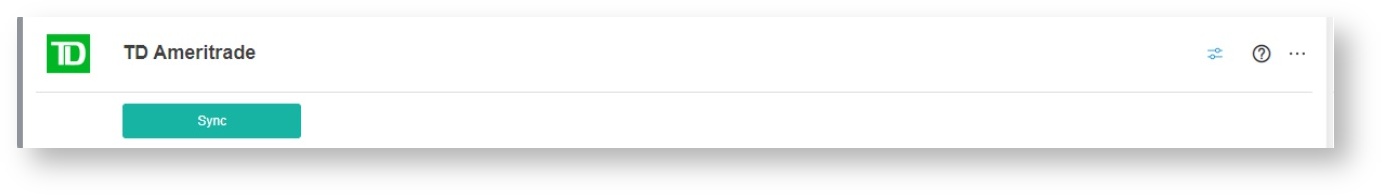N O T I C E
N O T I C E 
MSPbots WIKI is moving to a new home at support.mspbots.ai![]() to give you the best experience in browsing our Knowledge Base resources and addressing your concerns. Click here
to give you the best experience in browsing our Knowledge Base resources and addressing your concerns. Click here![]() for more info!
for more info!
Page History
Setting up a TD Ameritrade integration with MSPbots is done by authorizing TD Ameritrade in MSPbots and configuring the data source.
| Note |
|---|
This procedure requires TD Ameritrade login. Log in to TD Ameritrade before you start. When prompted to authorize MSPbots to pull data, click Yes. |
To set up and connect TD Ameritrade to MSPbots:
- Log in to the MSPbots dashboard as an administrator.
- Go to Integrations and search for TD Ameritrade.
- Click on TD Ameritrade and click the Sync button.
- You will see a message saying that you have successfully linked TD Ameritrade. Click the Save button.
- Test the connection
...
- .
Overview
Content Tools