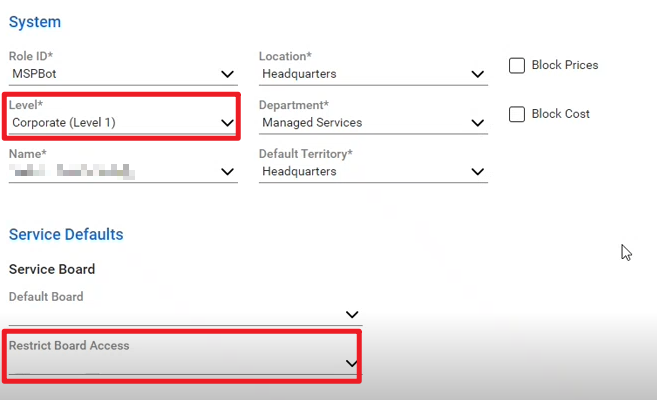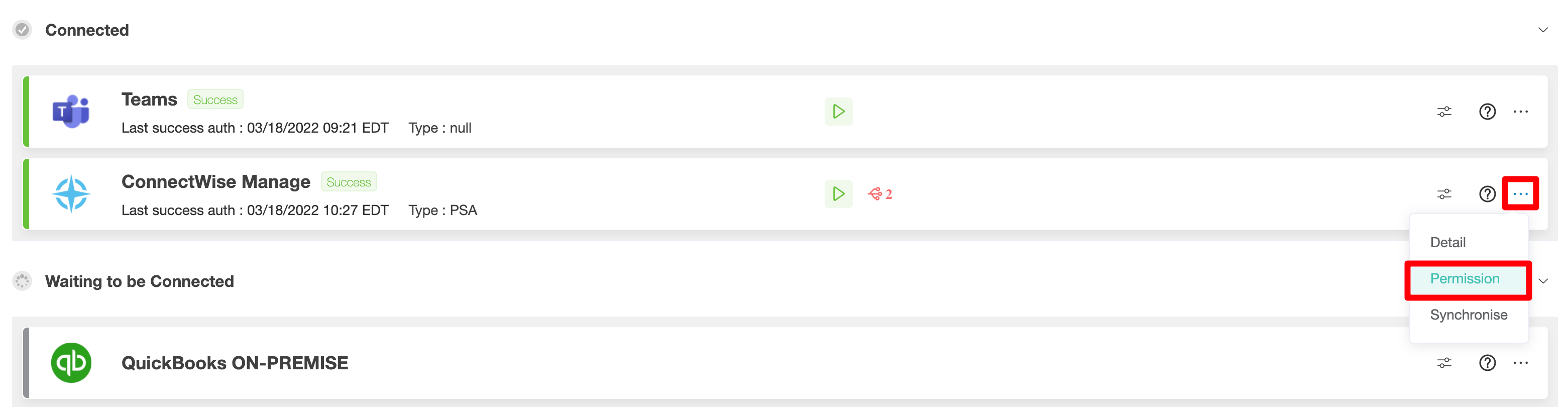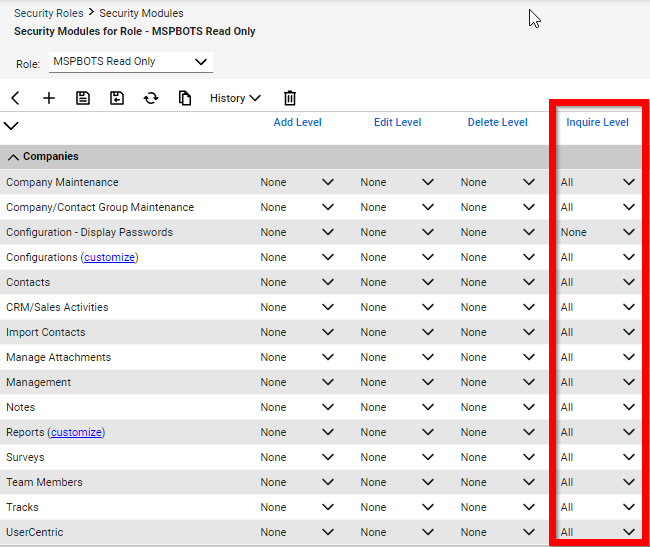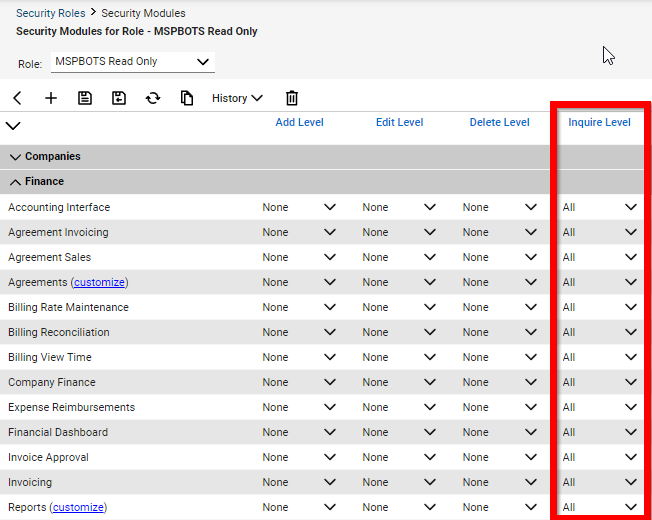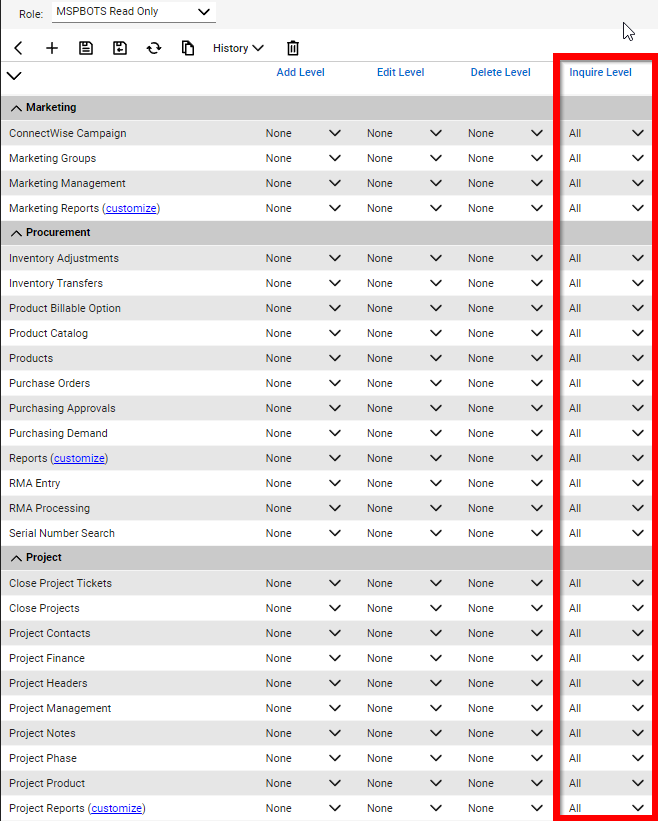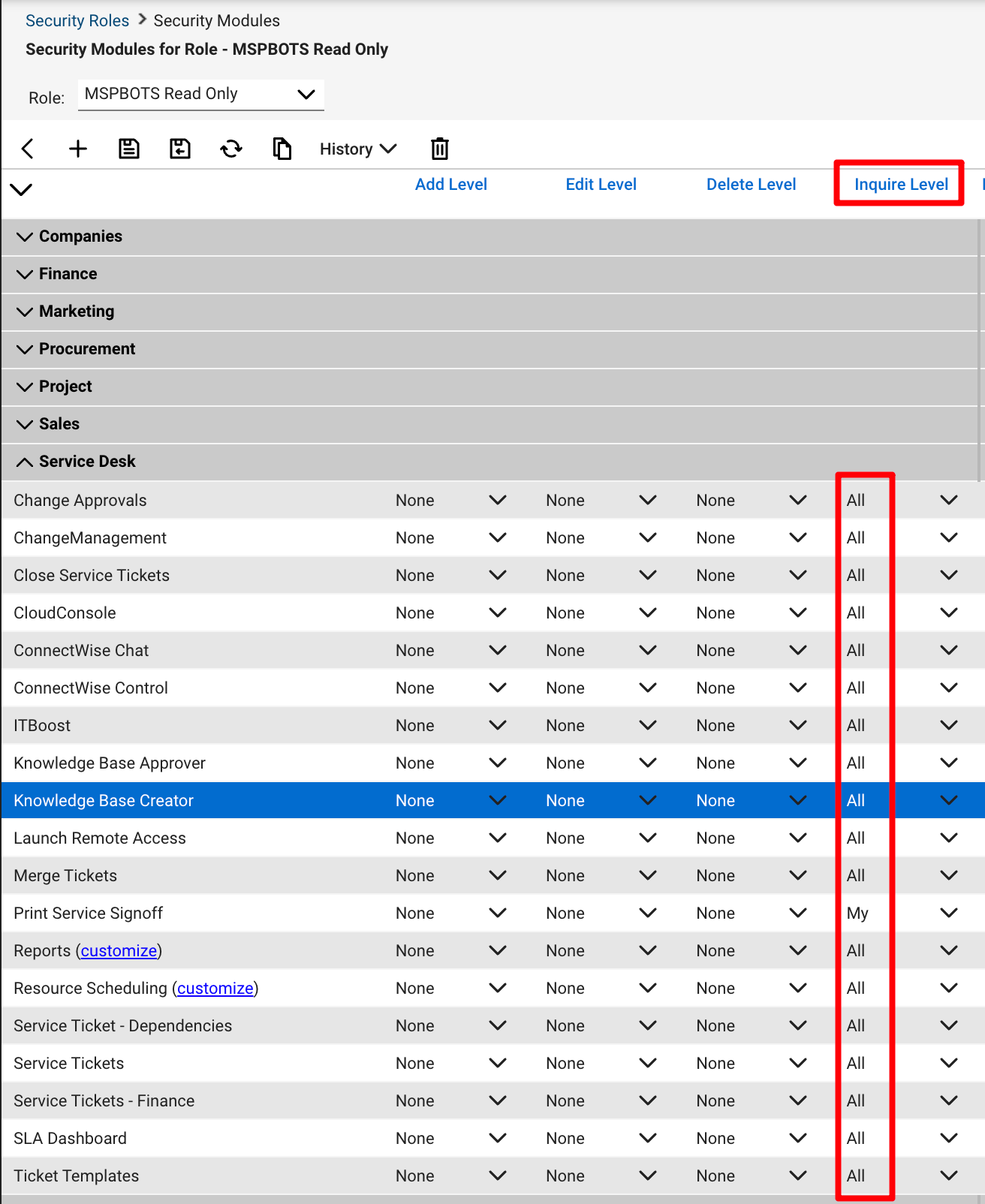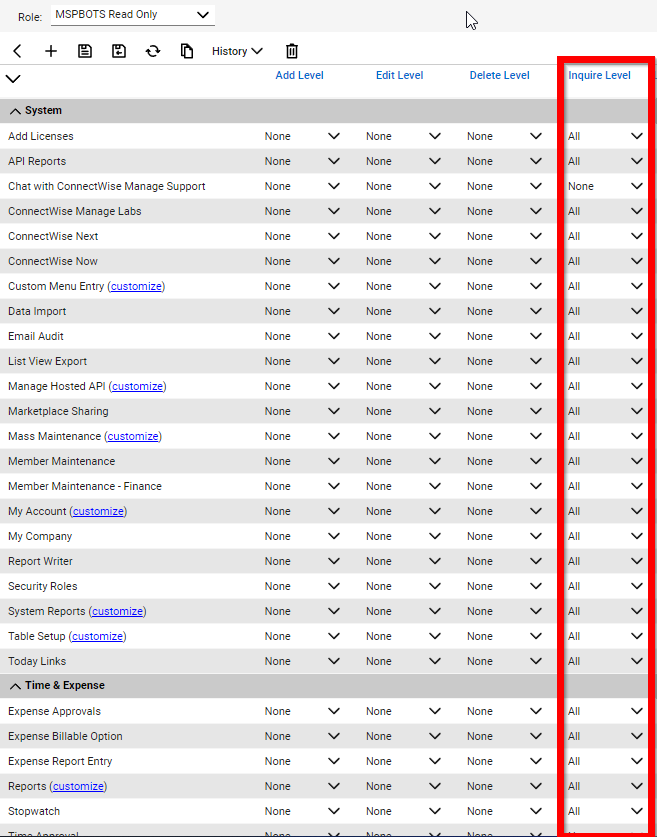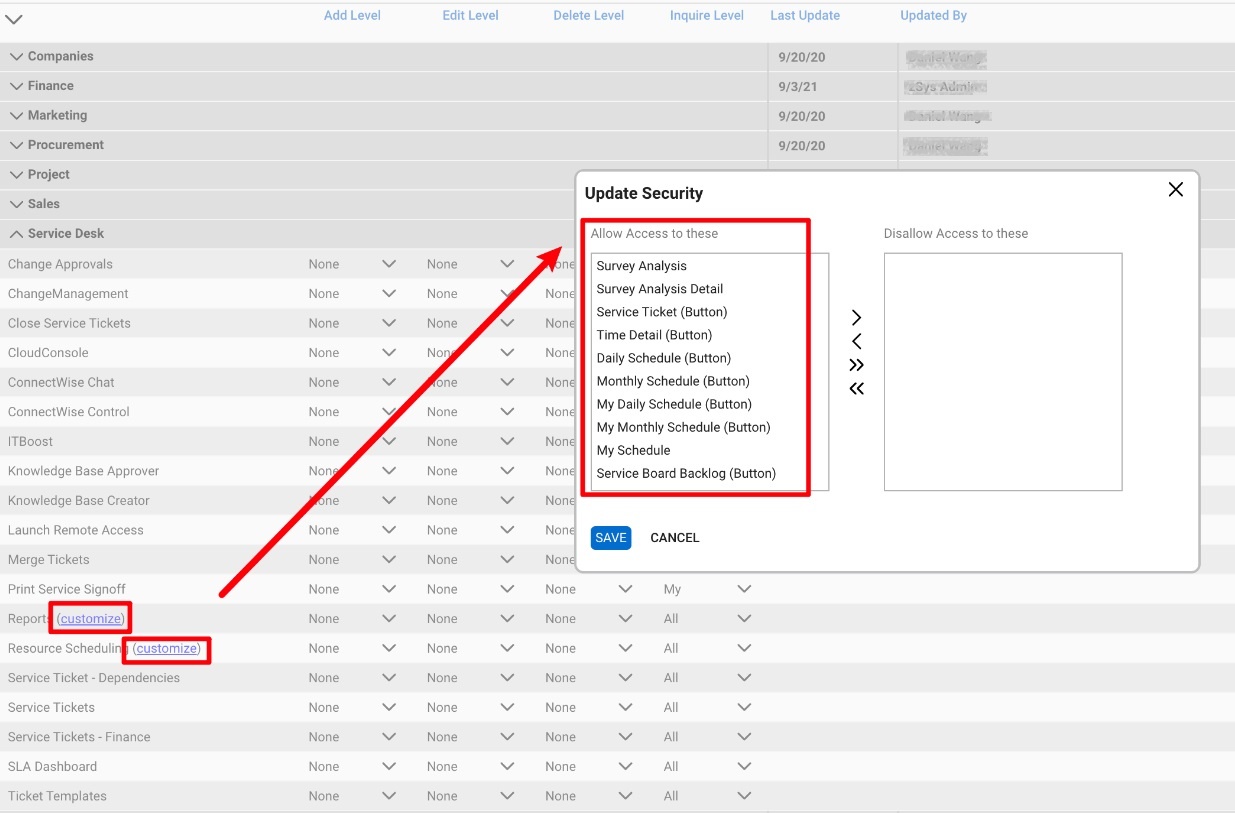N O T I C E
N O T I C E 
MSPbots WIKI is moving to a new home at support.mspbots.ai![]() to give you the best experience in browsing our Knowledge Base resources and addressing your concerns. Click here
to give you the best experience in browsing our Knowledge Base resources and addressing your concerns. Click here![]() for more info!
for more info!
Page History
...
- Log in to your ConnectWise Manage Console,
- Click System / Security Roles.
- You can copy some roles if they have all read-only access already or you can create a new role.
- Role ID: MSPbots
- Make sure you give it the correct level and correct Restrict Board access.
Permission:
- Please set "All" to "Inquire level" for all fields. No add, edit, or delete level permission is needed for now. Keep them at "None".
- Please check the "permission" using the permission-checking function.
- Make sure you give "ALL" to inquire level for all fields, I know, it is a very tedious task!
- Make sure you also check the customized permissions:
- Please set "All" to "Inquire level" for all fields. No add, edit, or delete level permission is needed for now. Keep them at "None".
- It is very important for MSPbots to have permission to read your data because, without data, the bots and reports won't work.
Since we need data to create dashboards and to drive the bots for automation, just share data that you are comfortable sharing and of course, any data that you want to analyze via dashboards or to create automation with. For example, if you want the auto dispatchers to put a higher priority on clients who pay you more, we need their MRR data. Most MSPs share everything, except the password field, since we have a lot of pre-built dashboards.
...
Overview
Content Tools