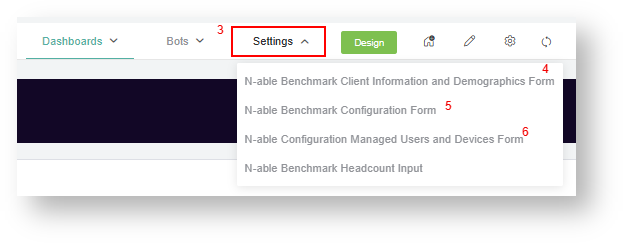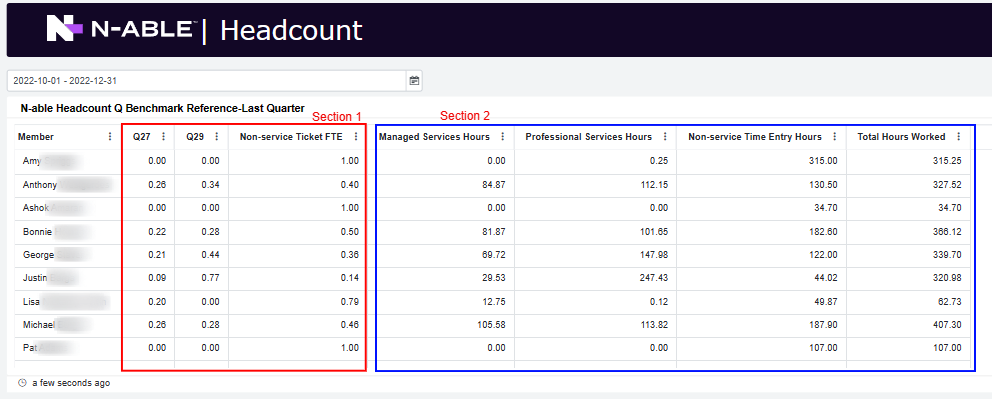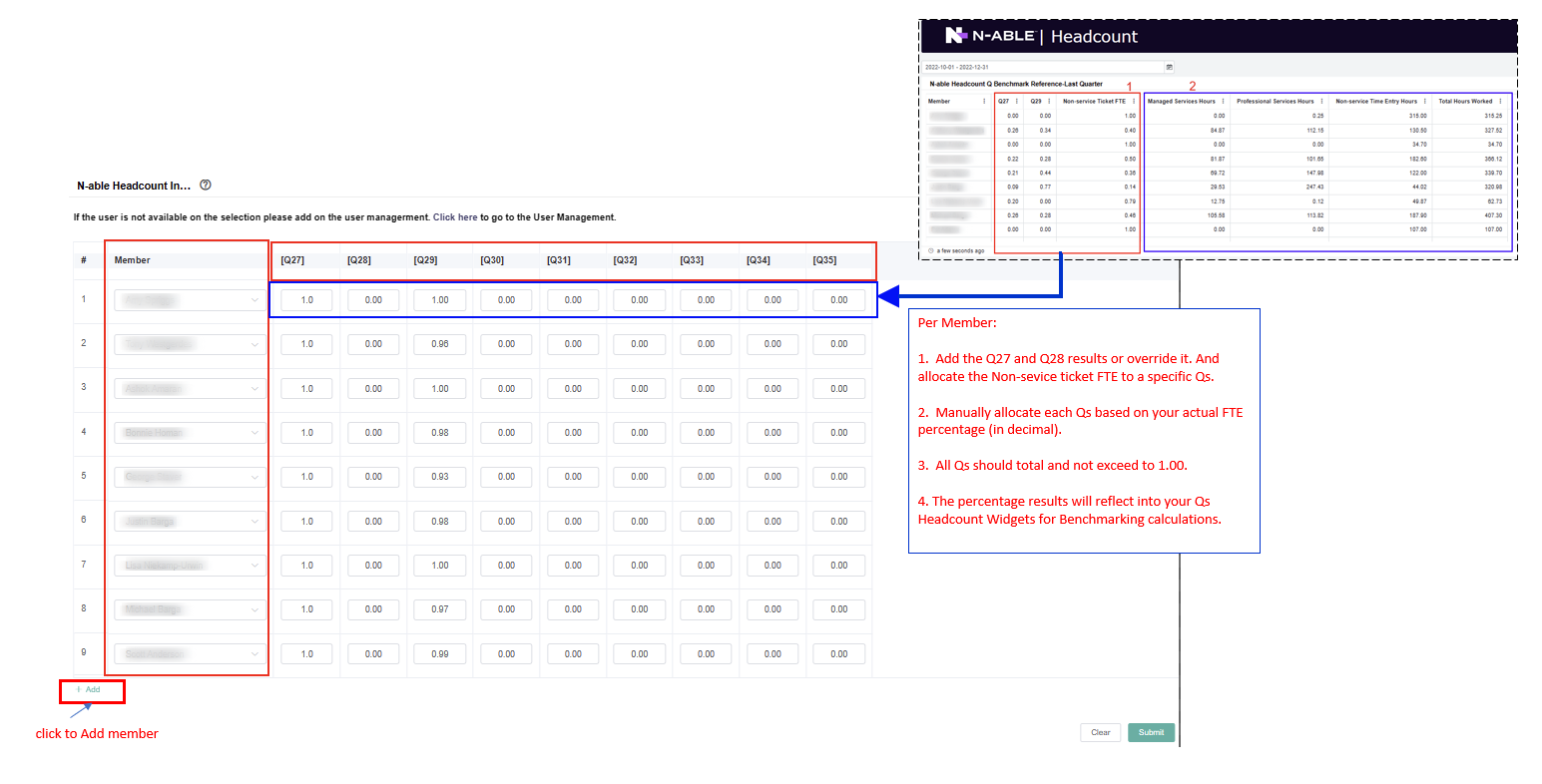N O T I C E
N O T I C E 
MSPbots WIKI is moving to a new home at support.mspbots.ai![]() to give you the best experience in browsing our Knowledge Base resources and addressing your concerns. Click here
to give you the best experience in browsing our Knowledge Base resources and addressing your concerns. Click here![]() for more info!
for more info!
Page History
...
2. Go to Settings and click N-able Benchmark - Headcount Input.
3. Refer to the N-able Headcount Q Benchmark Reference-Last Quarter widget results widgets for the auto-calculated allocation percentage results between your Professional Services, Managed Services and Non-Ticket Service Tickets Hours.
4. Hover to the N-able Headcount Form Input Form and manually allocate your % Labor FTE for each headcount. You can override or used the Q27 and Q29 Direct Labor FTE previous quarter results.
For each column, input your member % Labor FTE Count per Qs resources. This includes the allocation for IT Managed Services, IT Professional Services, Sales and Marketing, Management, All other costs, and Resources No Included.
The percentage allocation should be in decimal values (total 1.00 max value)
...