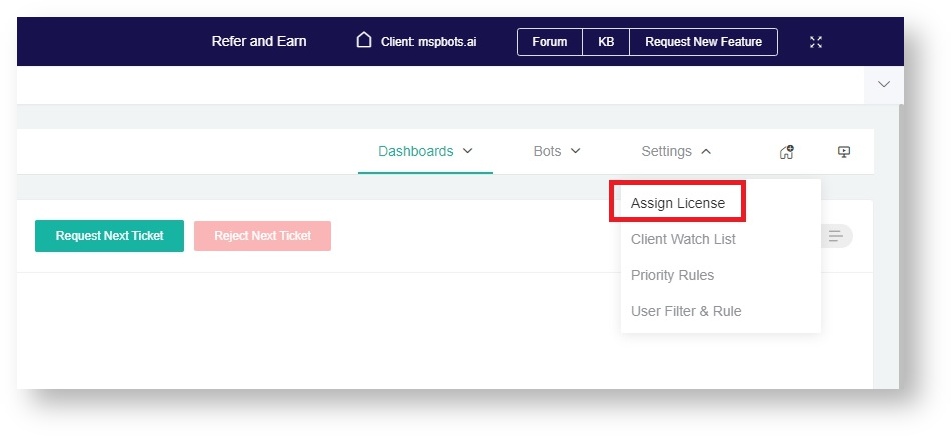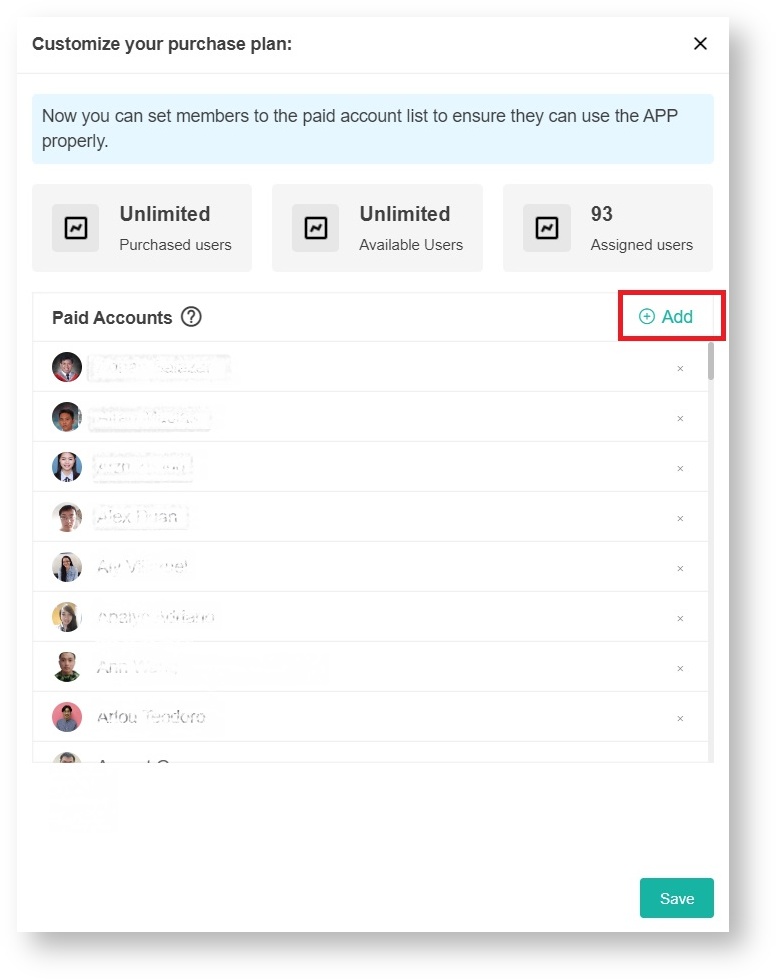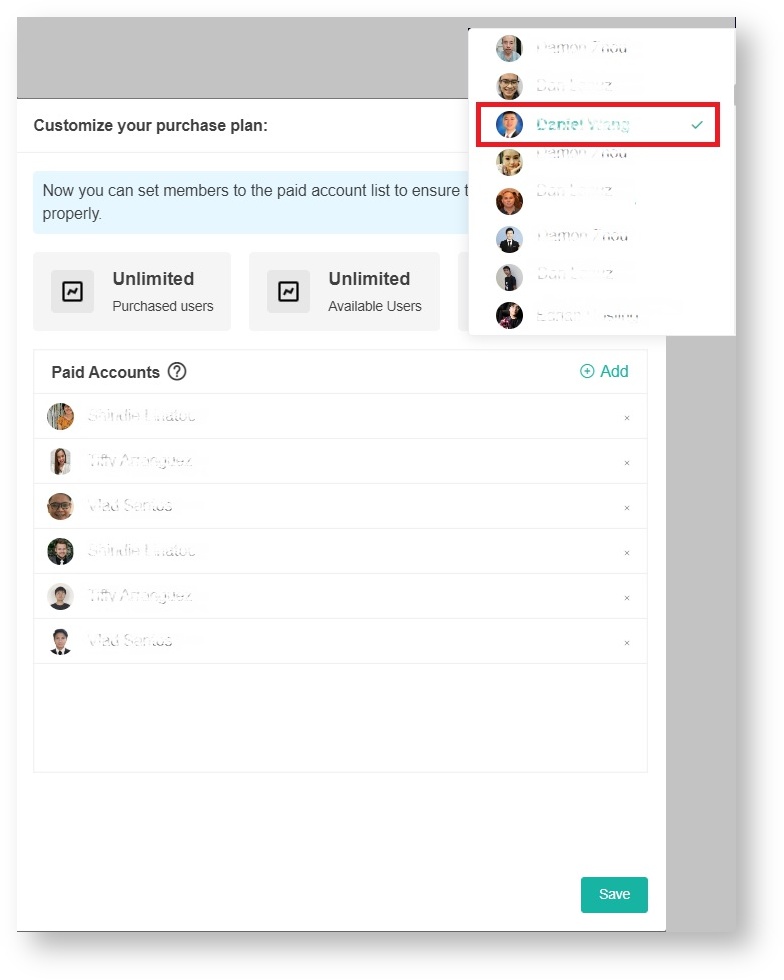N O T I C E
N O T I C E 
MSPbots WIKI is moving to a new home at support.mspbots.ai![]() to give you the best experience in browsing our Knowledge Base resources and addressing your concerns. Click here
to give you the best experience in browsing our Knowledge Base resources and addressing your concerns. Click here![]() for more info!
for more info!
Page History
...
- Log in to the MSPbots app and go to Apps.
- Open the NextTicket and navigate to the upper right-hand section. Select Settings. > Assign License.
- On the Customize your purchase plan pop-up, click the + Addbutton.
- Click the name of the member you want to give access to the NextTicket app. This will put a checkmark beside the name and will add the member to the Paid Accountslist.
Note You can only add the maximum number of users allowed in your package. File a request through support@mspbots.ai, or update your plan if you need more user access.
- Click Save.
...
Overview
Content Tools