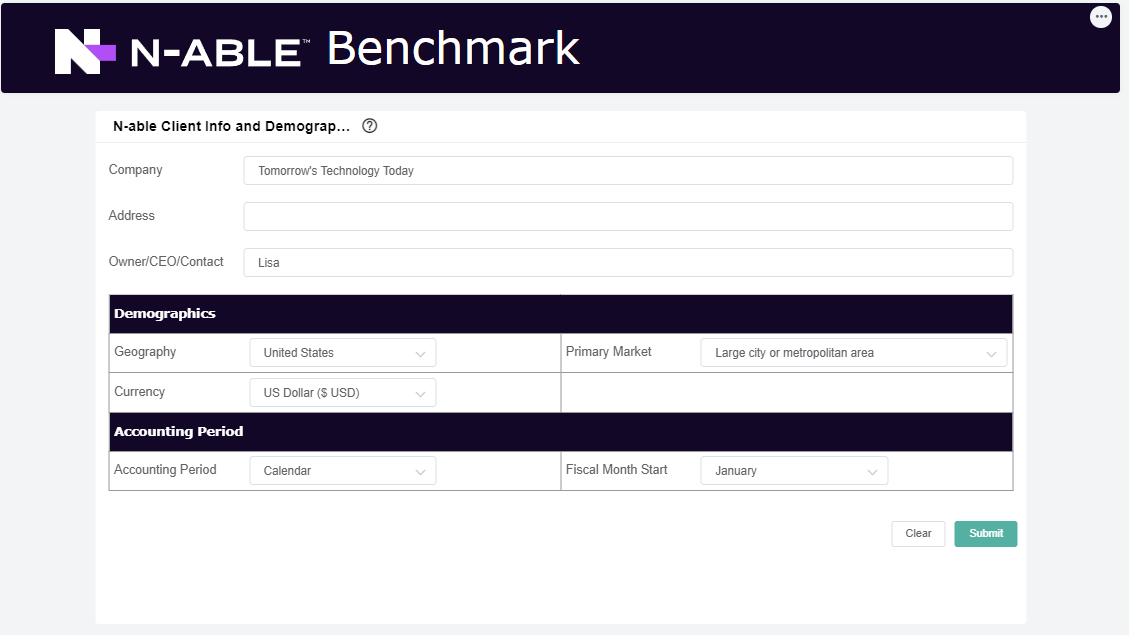N O T I C E
N O T I C E 
MSPbots WIKI is moving to a new home at support.mspbots.ai![]() to give you the best experience in browsing our Knowledge Base resources and addressing your concerns. Click here
to give you the best experience in browsing our Knowledge Base resources and addressing your concerns. Click here![]() for more info!
for more info!
Page History
...
(Click image to view complete form)
N-Able Client and Benchmark Configuration Form
Description: The dashboard contains form to set up the N-Able configuration for Client benchmark input reference.
...
| No | Form Name | Description | Category Section | Fields | Steps |
|---|---|---|---|---|---|
| 1 | N-able Client Info and Demographics Form: |
|
| 1. Update the ff:
2. Click Submit. | |
| 2 | N-able Benchmark Configuration Form |
|
| ||
| 3 | N-able Configuration Supplementary Form |
|
|
...
Overview
Content Tools