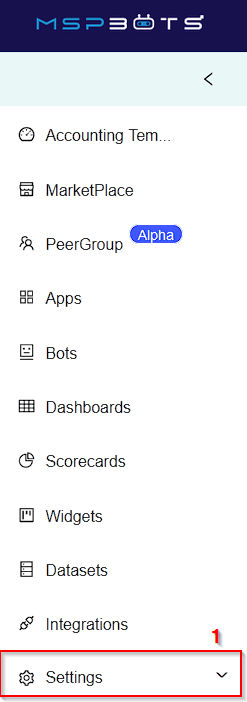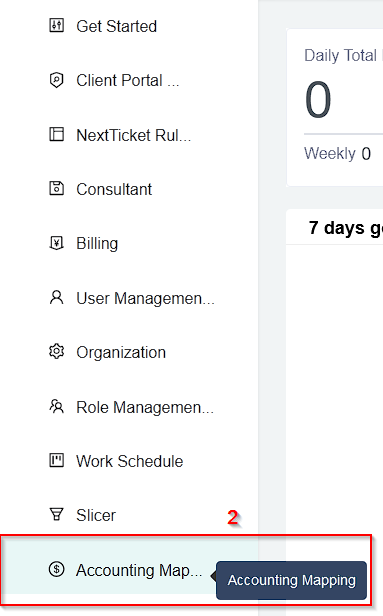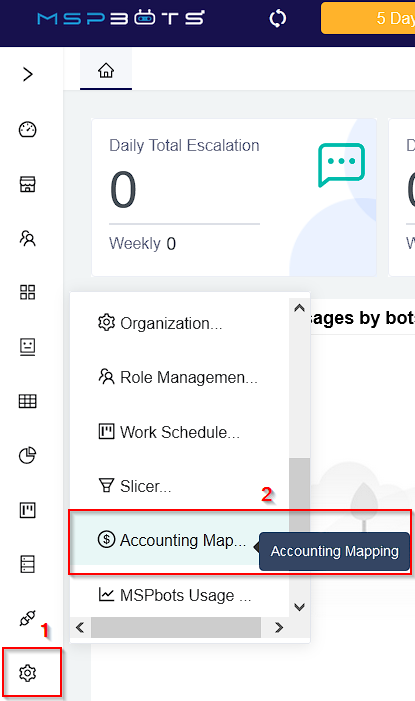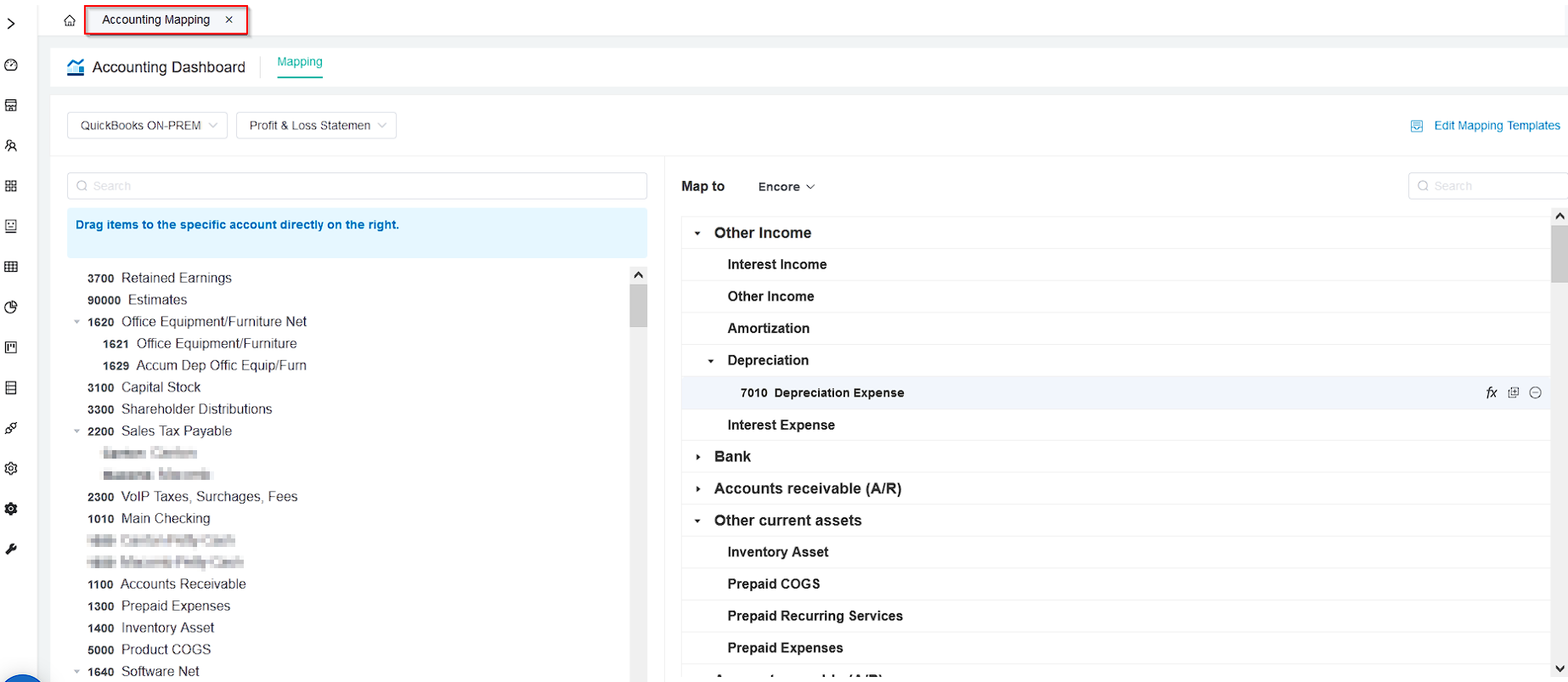N O T I C E
N O T I C E 
MSPbots WIKI is moving to a new home at support.mspbots.ai![]() to give you the best experience in browsing our Knowledge Base resources and addressing your concerns. Click here
to give you the best experience in browsing our Knowledge Base resources and addressing your concerns. Click here![]() for more info!
for more info!
Page History
...
To access Accounting Mapping, go to the leftmost pane and click Settings > Accounting Mapping.
| Expanded pane view | Collapsed pane view |
|---|---|
Sample:
How to set up the Encore Accounting Mapping feature
...
In the section for the Encore mapping template, select the expand button corresponding to the main category Other Income to show the Amortization and Depreciation.
You can also use the search bar option above as an alternative.
...
In the section for Encore mapping template, select the expand button beside the main category Income to show Sales, Operating Revenues, Return & Allowances, and Miscellaneous Income.
You can also use the search bar option above as an alternative.
...
In the section for the Encore mapping template, select the expand button beside the main category Expenses to show Operating Expenses.
You can also use the search bar option above as an alternative.
...
In the section for the Encore mapping template, select the expand button beside the main category COGS - Cost of Goods Sold to show Costs and Sales Expenses.
You can also use the search bar option above as an alternative.
...
In the section for the Encore mapping template, select the expand button beside the main category Accounts receivable (A/R) to show Accounts receivable.
You can also use the search bar option above as an alternative.
...