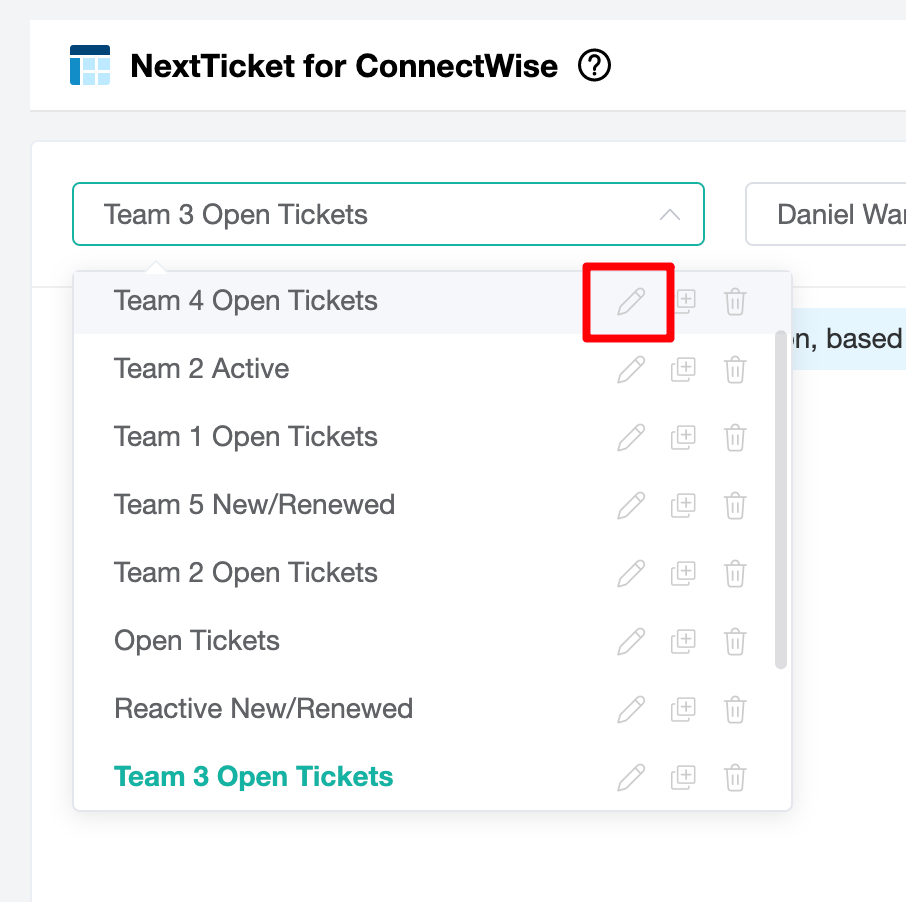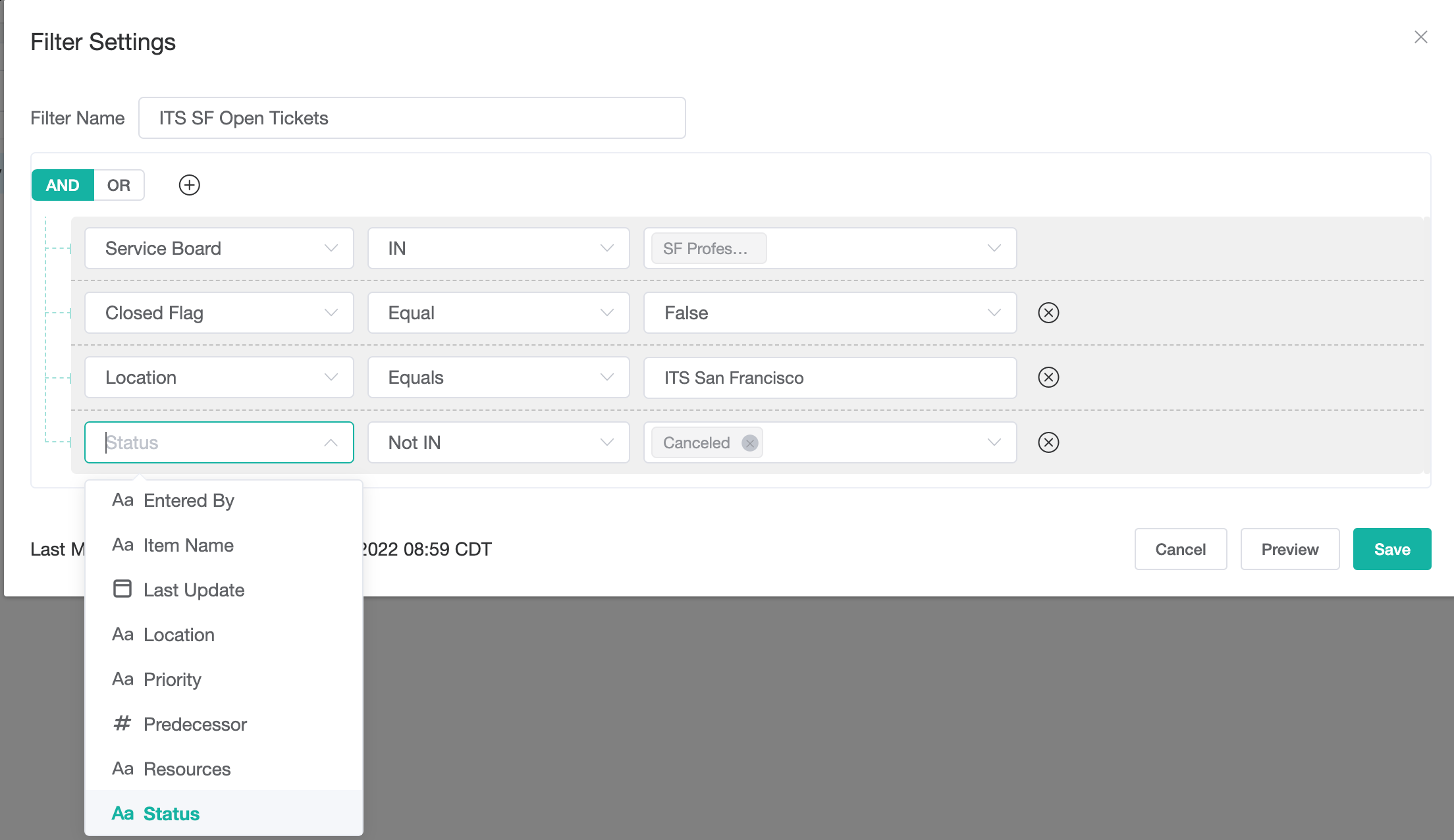N O T I C E
N O T I C E 
MSPbots WIKI is moving to a new home at support.mspbots.ai![]() to give you the best experience in browsing our Knowledge Base resources and addressing your concerns. Click here
to give you the best experience in browsing our Knowledge Base resources and addressing your concerns. Click here![]() for more info!
for more info!
Page History
...
Note: Next Ticket is still in Alpha beta version, you will have to reach out to us to schedule an onboarding before you can use the function. Send an email to support@mspbots.ai to schedule a meeting.
...
Next Ticket auto dispatcher saves 80% of ticket dispatchers' time, way faster, more accurate. The unique priority rules design makes it super flexible to fix fit any business process. Check the video here:
...
How To access Next Ticket?
Next Ticket For ConnectWise Manage
Next Ticket For Autotask
Set Up Next Ticket
Only the admin of MSPbots will have permission to do the setting, please click the "setting" on the upper right corner to enter the setting screen.
Set up filters
Filters are used to determine which tickets should be calculated. You can define the conditional using the dropdown menu to excludes the tickets that you don't want technician to see.
Set up priority rules
Priority rules are used to calculate the ticket priority, it is a very flexible points engine that can help you digitize your dispatch policy or rules.
Next Ticket Priority Rules:
Request for more rules and submit a bug report
Please send an email to support@mspbots.ai
Common Errors
The user got the following error message when they use "nt" command in Teams
Currently, the "nt" command uses the last used filter in the web UI, so the user has to visit the next ticket for the first time on the UI before they can use the "nt" command in teams.