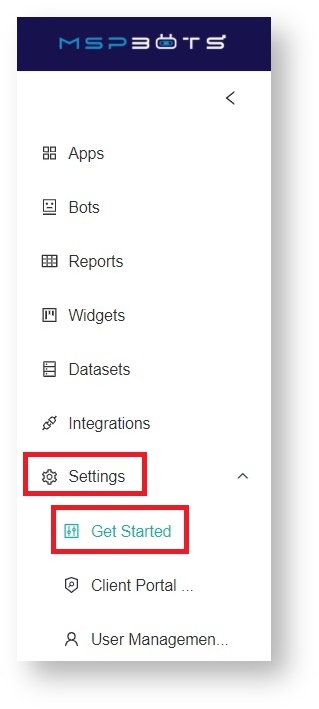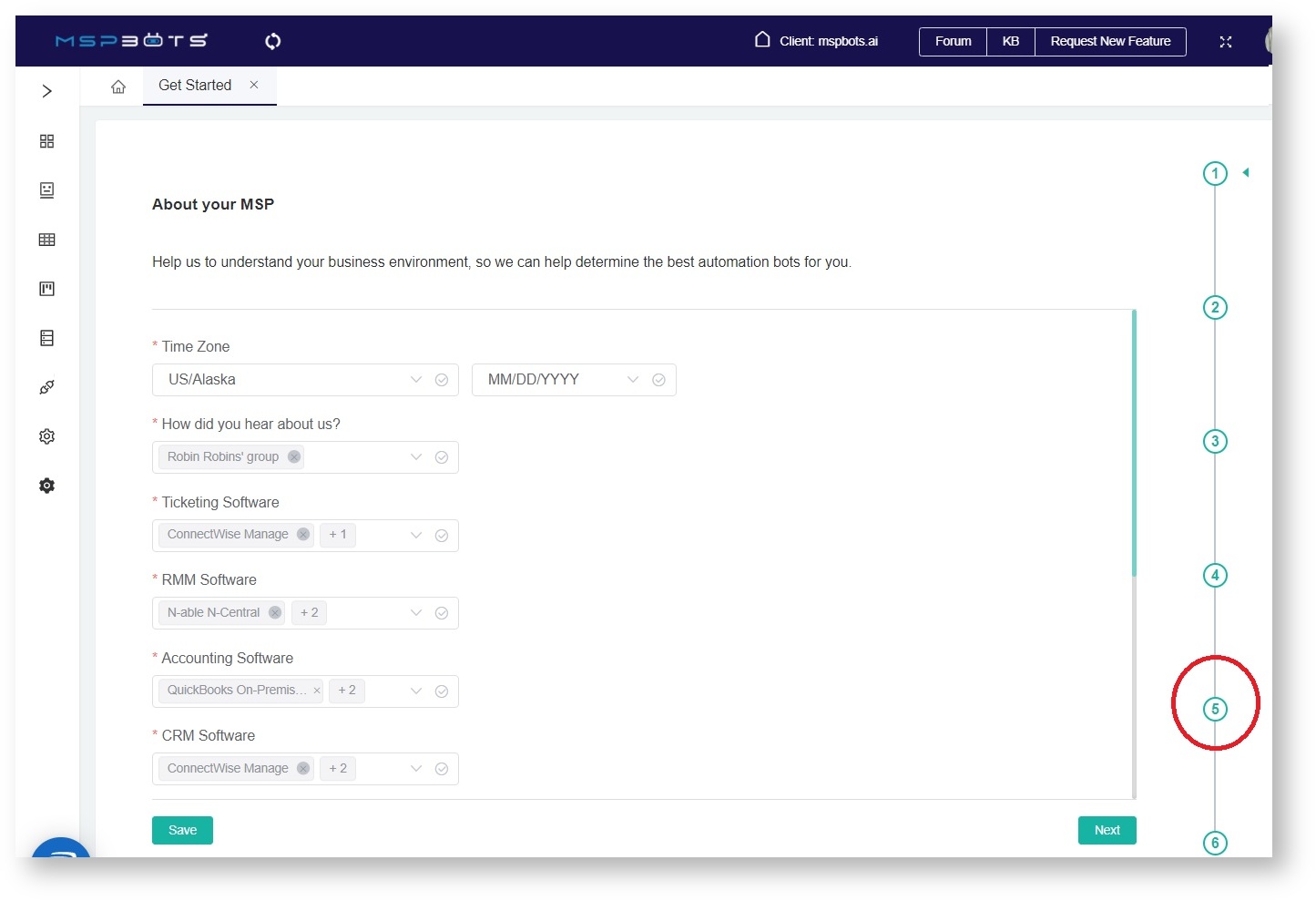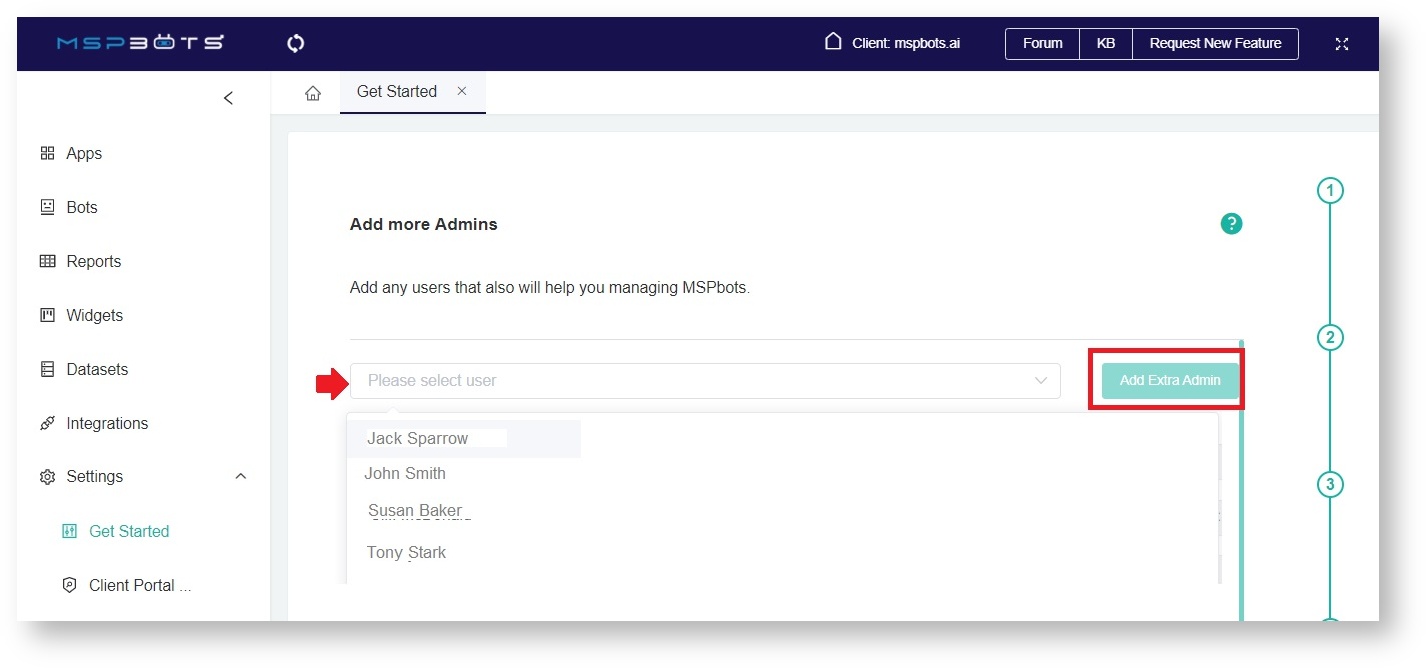N O T I C E
N O T I C E 
MSPbots WIKI is moving to a new home at support.mspbots.ai![]() to give you the best experience in browsing our Knowledge Base resources and addressing your concerns. Click here
to give you the best experience in browsing our Knowledge Base resources and addressing your concerns. Click here![]() for more info!
for more info!
Page History
...
- On the MSPbots app, navigate to Settings then click the Get Started button.
- When the Get Started tab appears, click number 5 on the progress line on the right.
- When the Add more Admins screen appears, click on the Please select the user field and select the name that needs admin access. Then click the Add Extra Admin button.
...
Overview
Content Tools