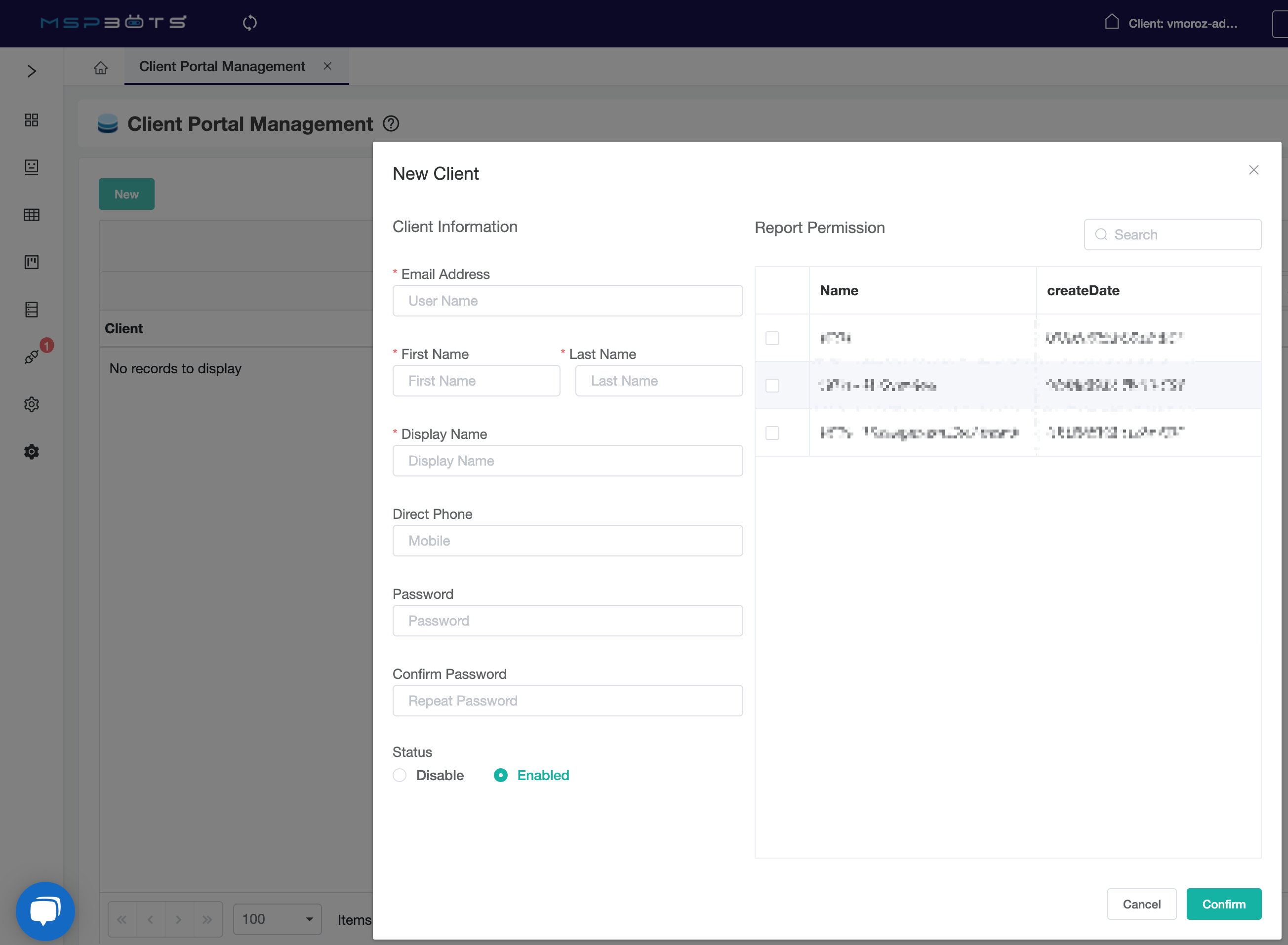N O T I C E
N O T I C E 
MSPbots WIKI is moving to a new home at support.mspbots.ai![]() to give you the best experience in browsing our Knowledge Base resources and addressing your concerns. Click here
to give you the best experience in browsing our Knowledge Base resources and addressing your concerns. Click here![]() for more info!
for more info!
Page History
...
- You have to be the Admin of the MSPbots
- Go to Settings | Client portal
- Click new
- Fill in the blanks
- The email address has to match the user's email address in Connectwise Contacts.
- Select the reports that you want to share with the end-user
- Send your client login information
- Longin portal address https://app.mspbots.ai/loginAsAccount
- Their email and password
Known Issues and Future Improvement:
Overview
Content Tools