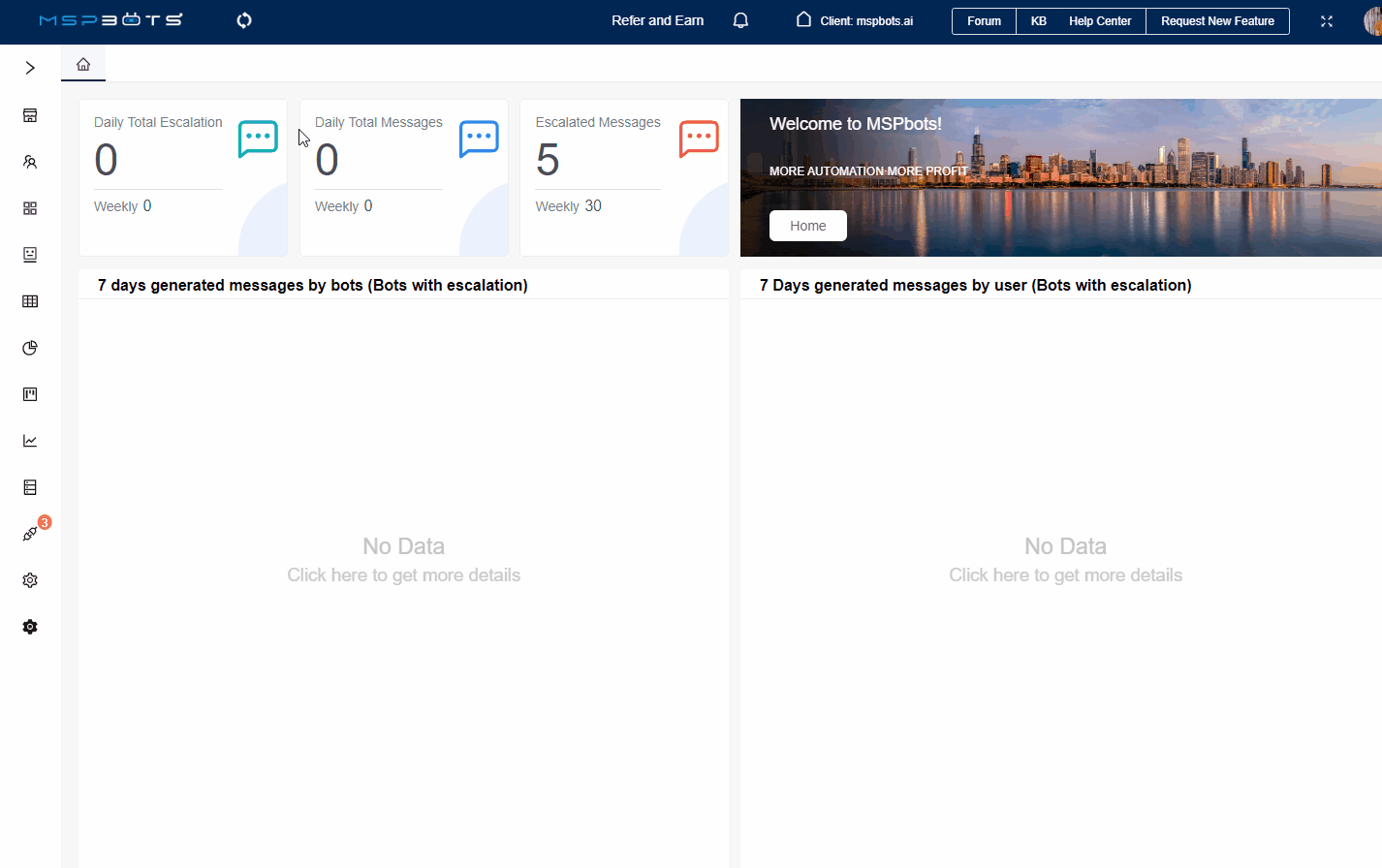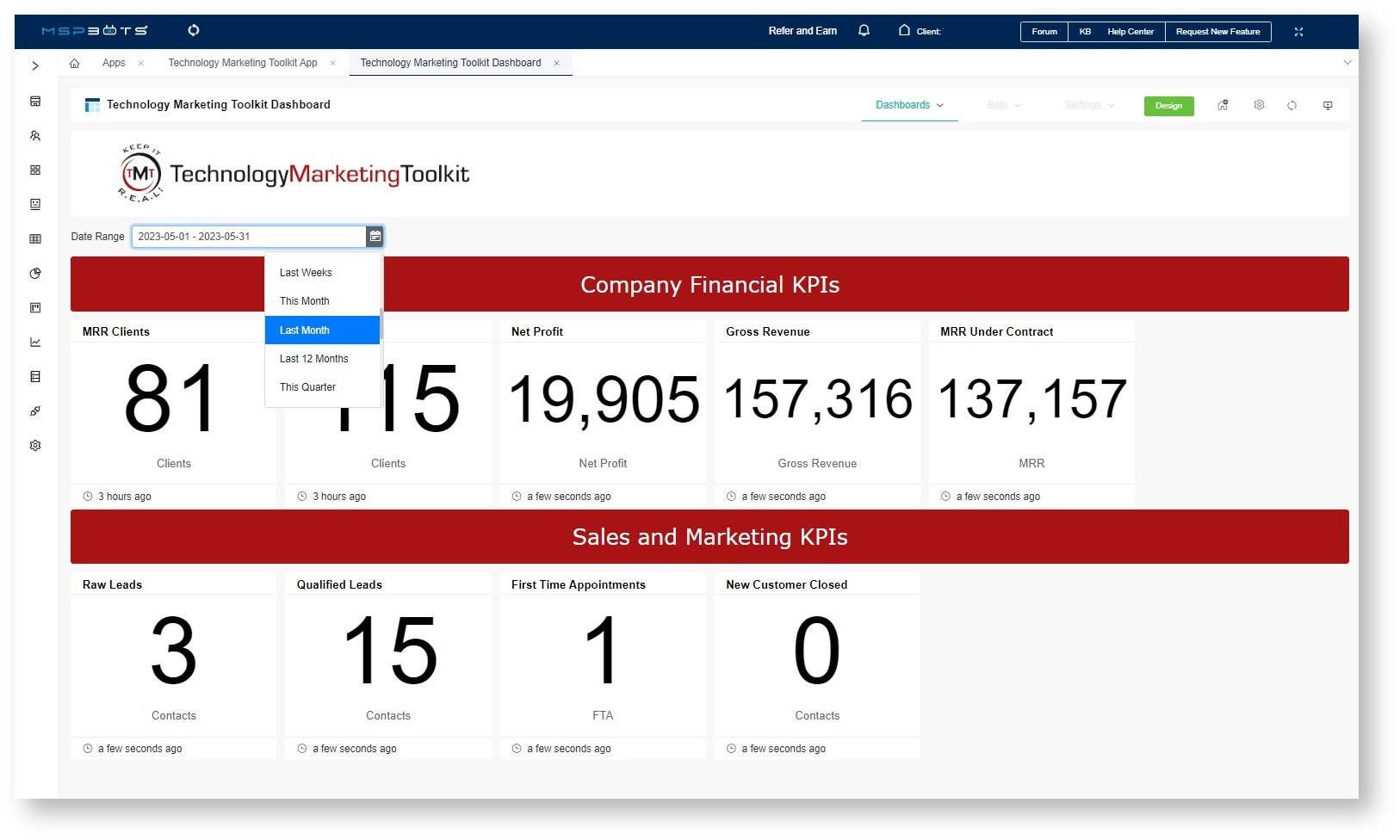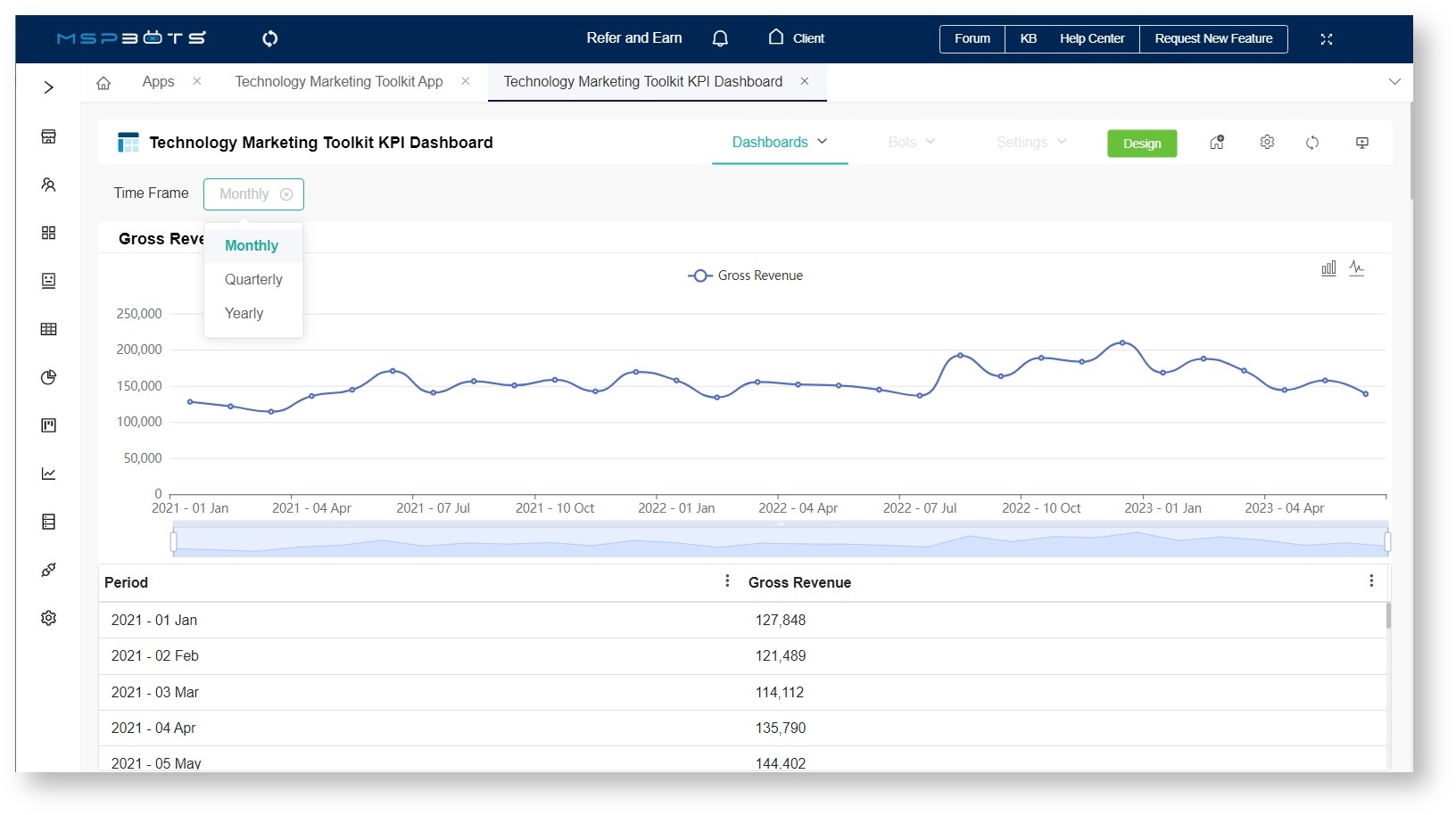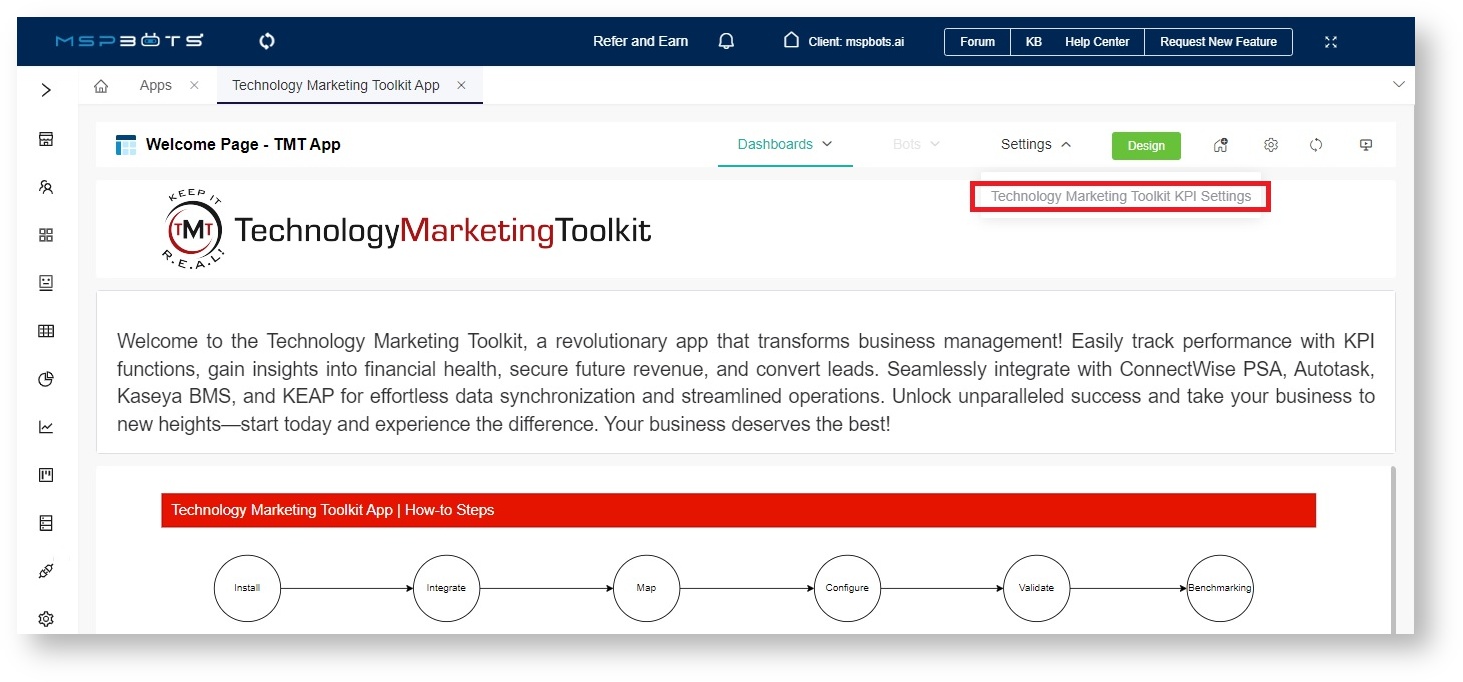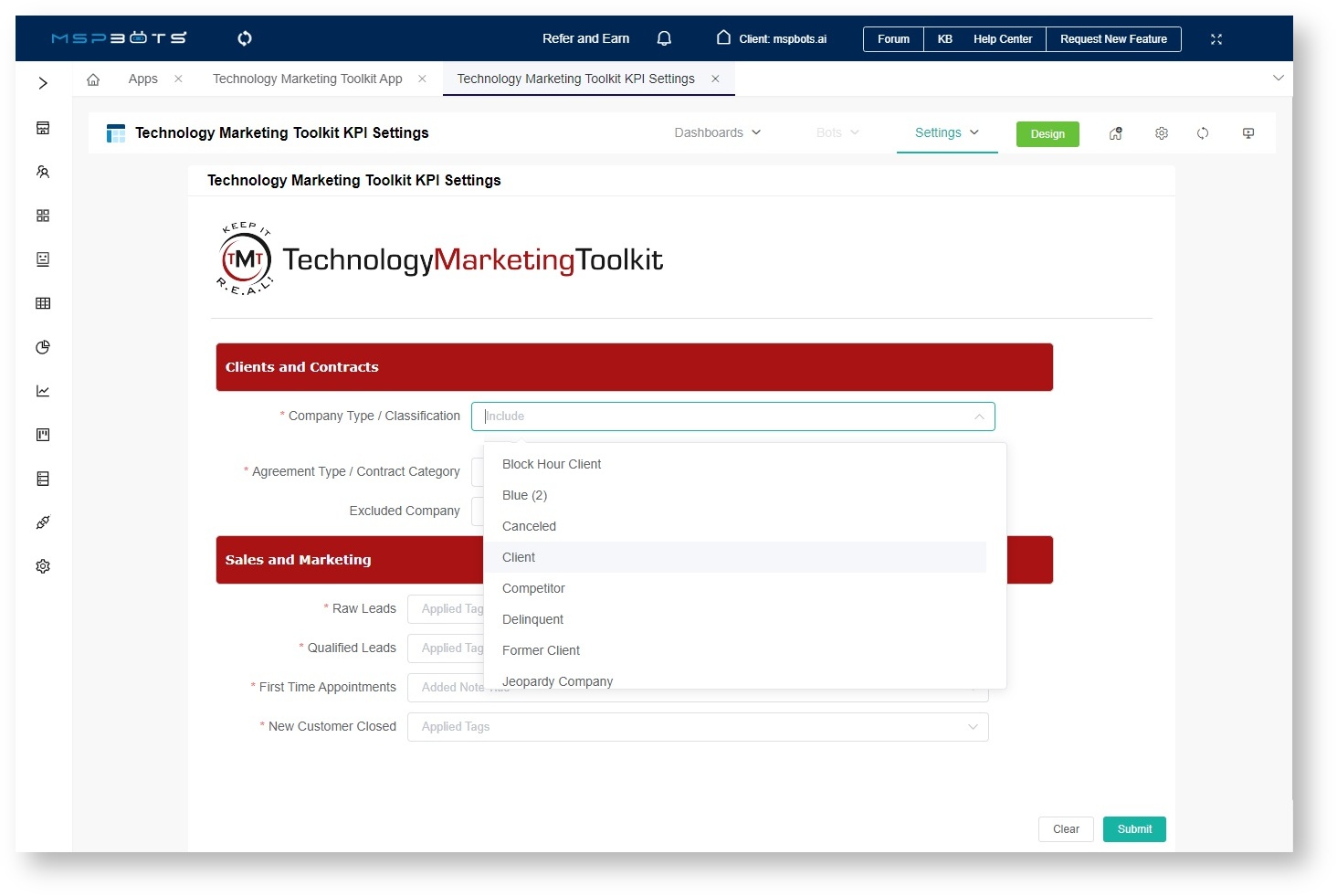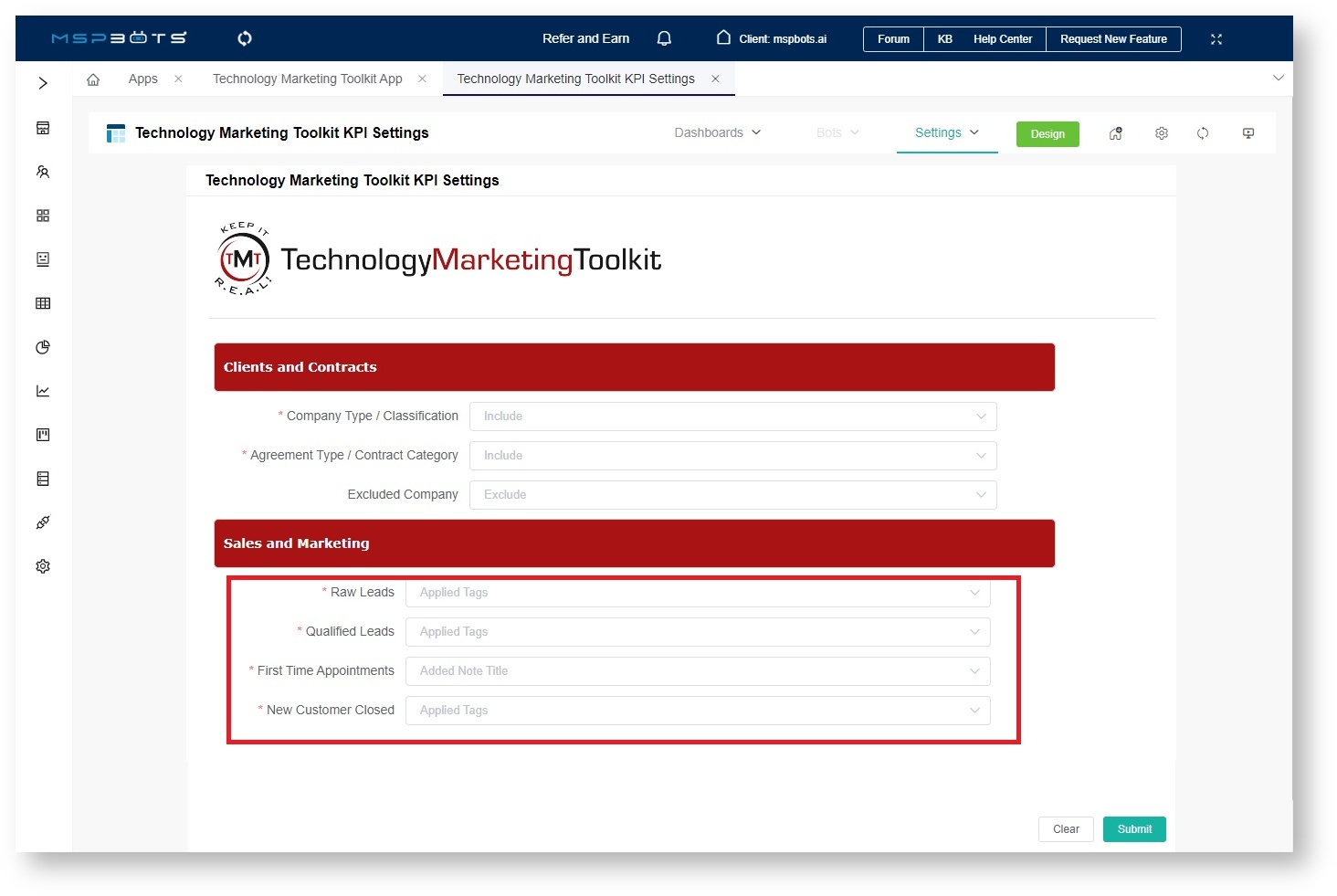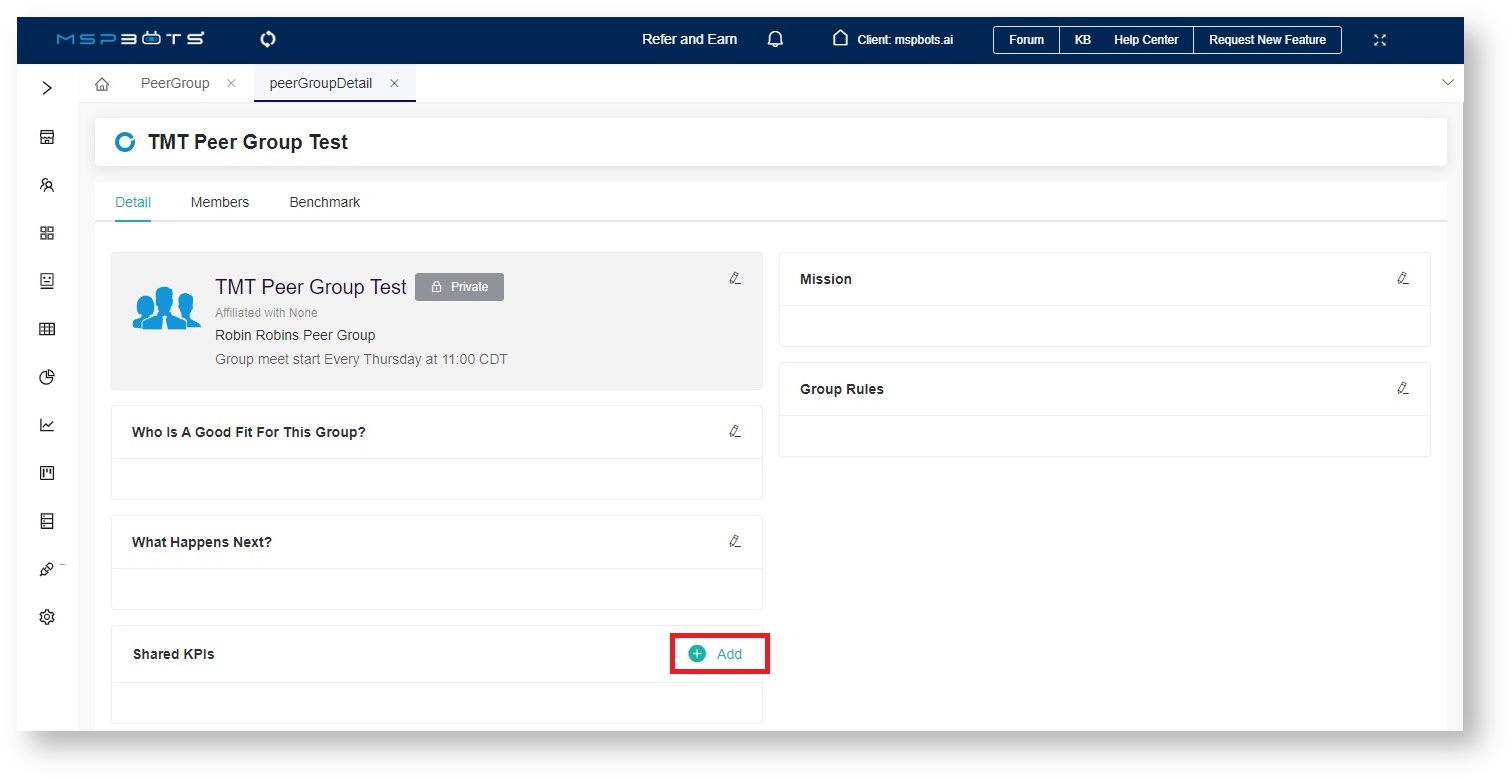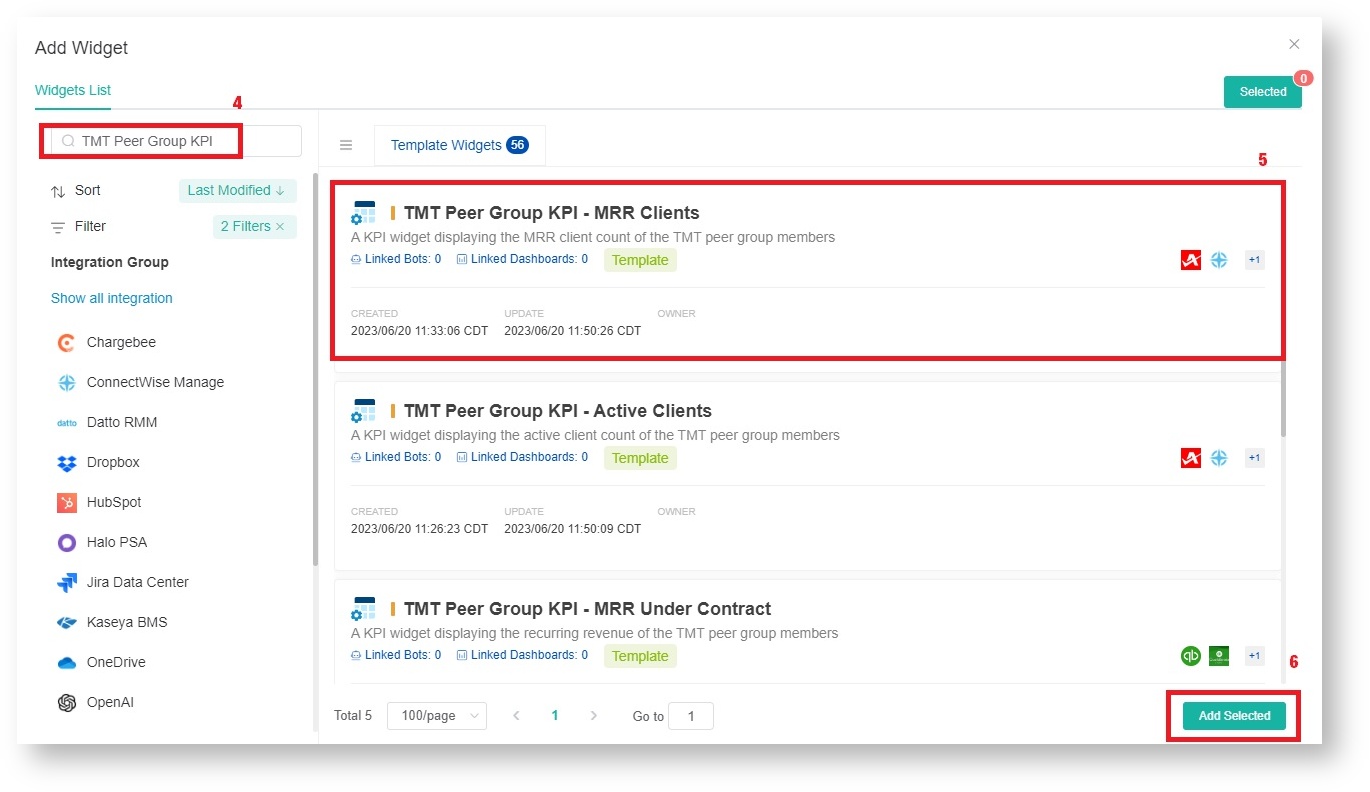N O T I C E
N O T I C E 
MSPbots WIKI is moving to a new home at support.mspbots.ai![]() to give you the best experience in browsing our Knowledge Base resources and addressing your concerns. Click here
to give you the best experience in browsing our Knowledge Base resources and addressing your concerns. Click here![]() for more info!
for more info!
Page History
...
How to install Technology Marketing Toolkit
...
To install the appthe app:
- Go to Marketplace on the MSPbots app then click the Apps tab.
- Scroll down and find Technology Marketing Toolkit. Click the app.
- Click Install.
...
- Technology Marketing Toolkit Dashboard - This dashboard shows Company Financial KPIs like Net Profit and Gross Revenue and Sales and Marketing KPIs like Raw Leads and Qualified Leads. You can filter the data using the Data Range slicer.
The Technology Marketing Toolkit Dashboard contains the following widgets:- MRR Clients - A card number displaying the count of clients with recurring service contracts
- Active Clients - A card number displaying the count of clients with active contracts
- Net Profit - A card number displaying the net profit from the Technology Marketing Toolkit financial mapping
- Gross Revenue - A card number displaying the gross revenue from the Technology Marketing Toolkit financial mapping
- MRR Under Contract - A card number displaying the total recurring revenues from the Technology Marketing Toolkit financial mapping
- Raw Leads - A card number displaying the count of contacts tagged as a raw lead
- Qualified Leads - A card number displaying the count of contacts tagged as a raw lead
- First-Time Appointments - A card number displaying the count of first-time appointments
- New Customer Closed - A card number displaying the count of contacts tagged as a new customer closed
- New Customer MRR Added - A card number displaying the total recurring revenue (MRR field in Keap Opportunities) based on the estimated close date of closed or won opportunities
- Total Contract Value - A card number displaying the total contract value (Final Opportunity Amount field in Keap Opportunities) based on the estimated close date of closed or won opportunities
- Technology Marketing Toolkit KPI Dashboard - Unlike the previous dashboard that shows the overall number for each KPI, this dashboard shows the drill-through of your data at a glance. You can filter the data using the Time Frame slicer.
...
- On the Technology Marketing Toolkit app, go to Settings and select Technology Marketing Toolkit KPI Settings.
- Once in the Technology Marketing Toolkit Settings window, go to Clients and Contracts and select the entries to be included in the results from the following dropdown fields:
- Company Type / Classification
- Agreement Type / Contract Category
You can include multiple entries and also delete selected entries.
- Next, go to Sales and Marketing and select the tags that will be applied to the following:
- Raw Leads
- Qualified Leads
- First Time Appointments
- New Customer Closed
- When done, click Save Submit then Close.
- Review and validate the edited widget.
...
Add or use KPI templates for your peer group
These steps will add a KPI widget using your chosen KPI template for your peer group.
| Note |
|---|
Only peer group captains can add and use KPI templates for KPI widgets. |
- In the MSPbots app, go to PeerGroup.
- Select your peer group from the list on the Peer Group window.
- Click the +Add button.
- In the Add Widget window, search for TMT Peer Group KPI. Refer to the image below for Steps 4 to 6.
- Next, select the KPIs for adding.
- Click Add Selected when done with your selections.
For related information on adding KPIs, go to the article How to Add a KPI for Your Peer Group.
Overview
Content Tools