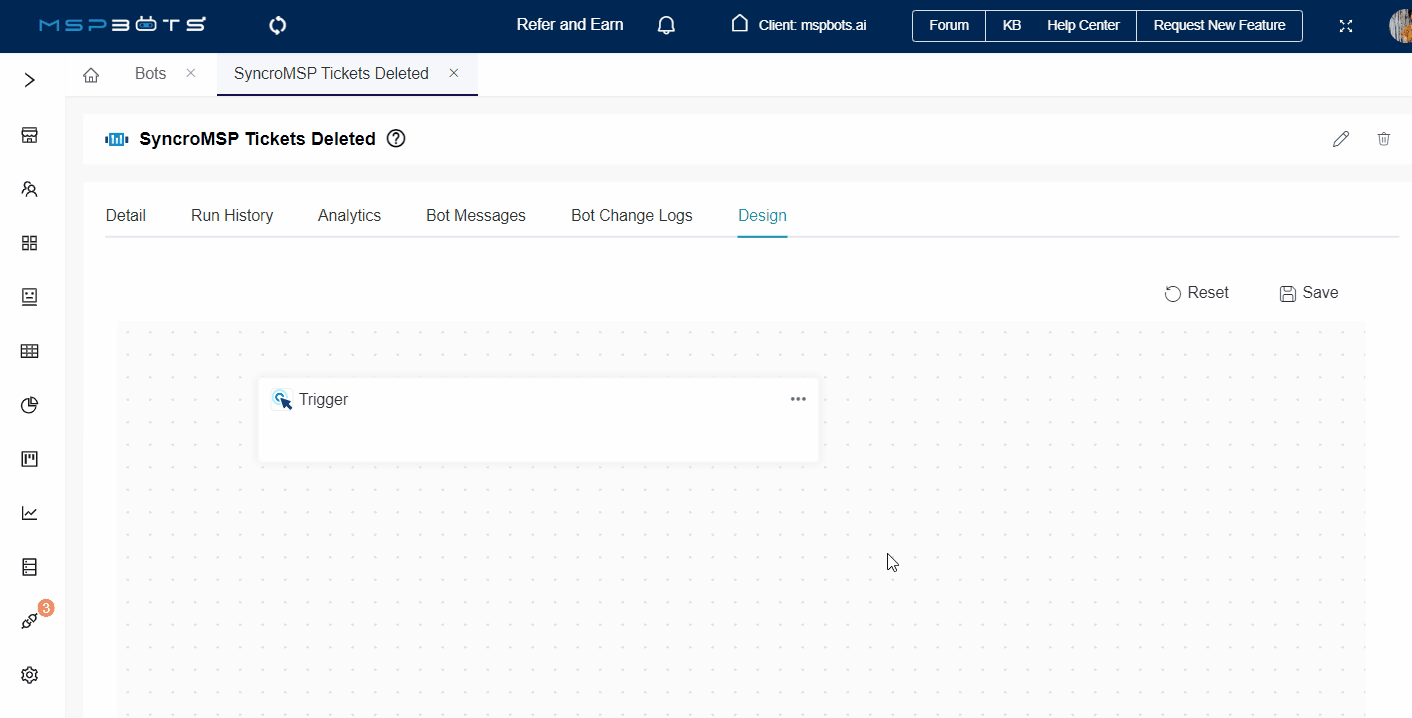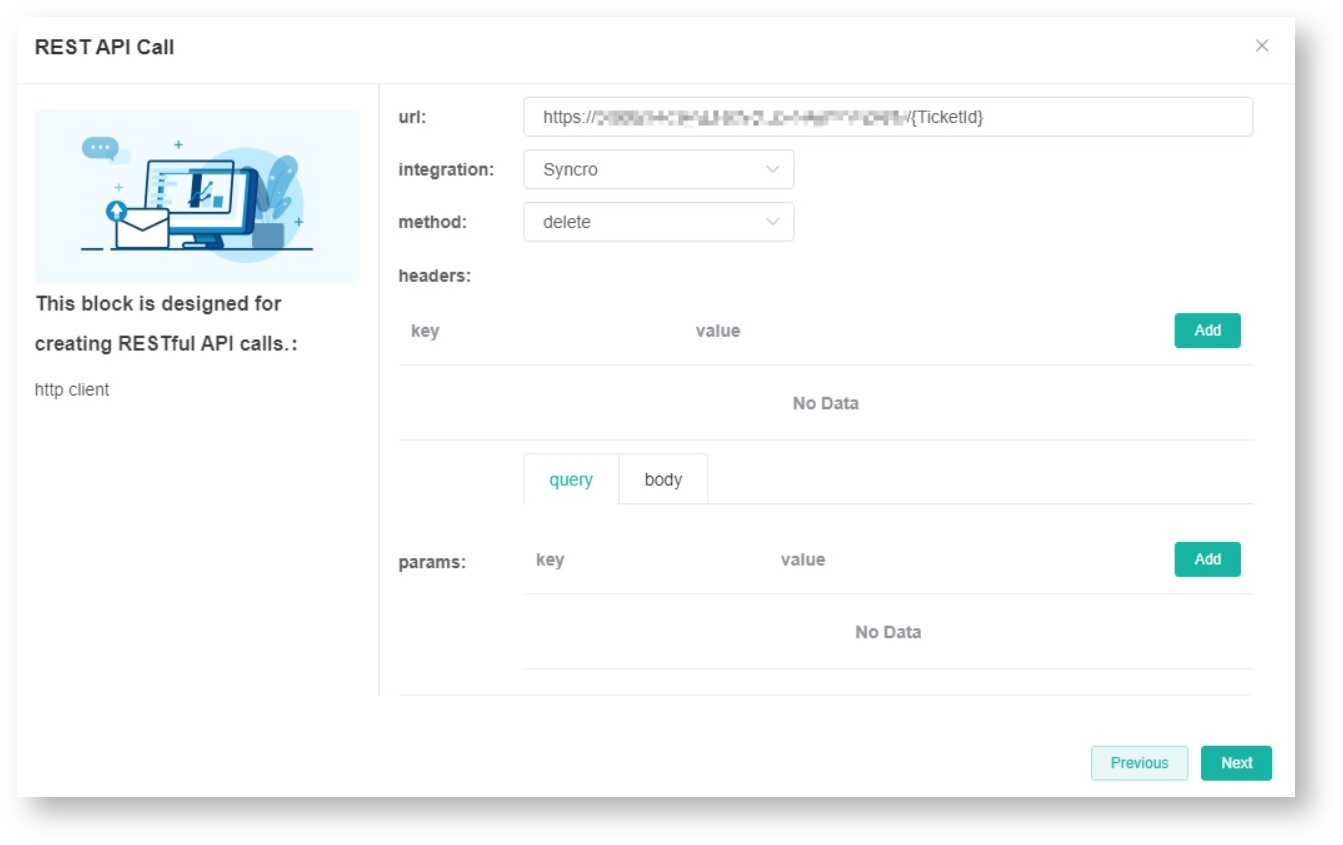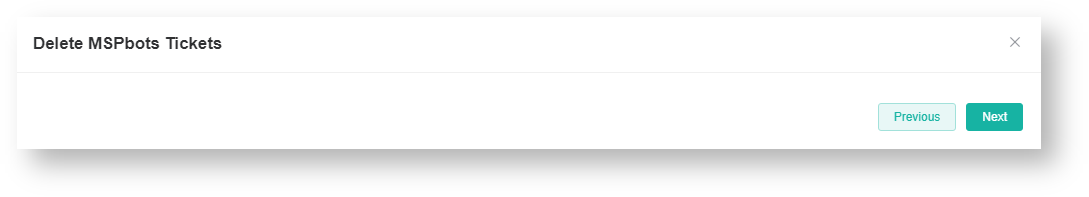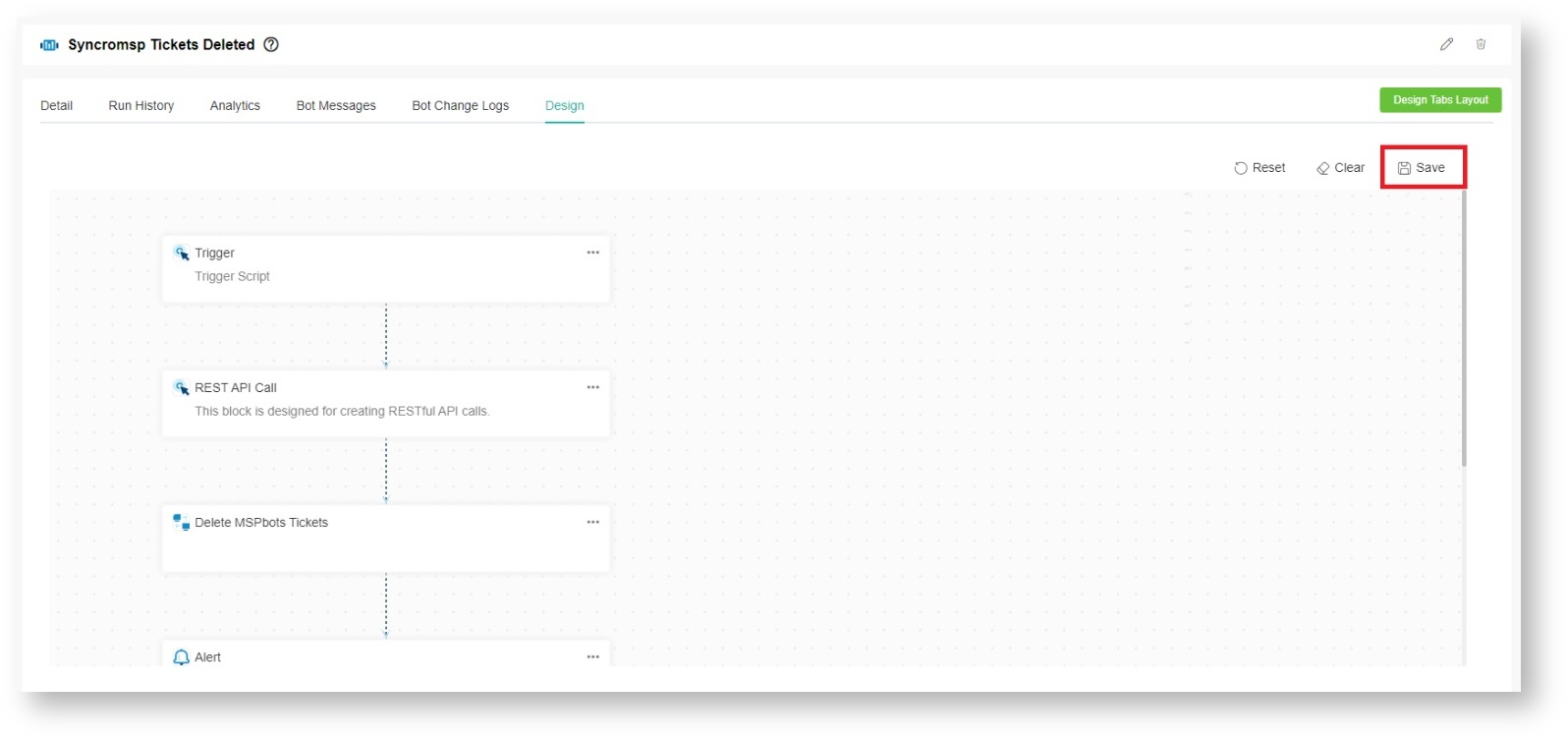N O T I C E
N O T I C E 
MSPbots WIKI is moving to a new home at support.mspbots.ai![]() to give you the best experience in browsing our Knowledge Base resources and addressing your concerns. Click here
to give you the best experience in browsing our Knowledge Base resources and addressing your concerns. Click here![]() for more info!
for more info!
Page History
You can create bots that will remove SyncroMSP and MSPbots tickets in MSPbots when specific criteria are met. When creating the bot, you will add blocks for the REST API Call and for deleting the Syncro tickets in MSPbots.
| Note |
|---|
You need a successful Syncro MSP integration with MSPbots before performing the steps below. Refer to the article SyncroMSP Integration Setup for help connecting SyncroMSP to MSPBots. |
This article discusses has the following steps for designing the bot that will to delete SyncroMSP tickets:
...
Add a REST API Call block.
...
- Click on the Trigger block, then click on the plus icon, and select Add a Block.
- Select the new blank block.
- Enter REST API Call in the search bar, and click the action REST API Call to add the block.
...
- Enter the following information in the REST API Call configuration window:
- URL - Enter your SyncroMSP URL. Example: https://yourdomain.syncromsp.com/(TicketId}.
- Integration - Select Syncro.
- Method - Select delete.
- Headers - No need to add data.
- Params - No need to add data.
- Click Next to proceed to the Delete MSPbots Tickets window.
- Click Next in the Delete MSPbots Ticketswindow to open the Alert settings.
- Enter the following information in the REST API Call configuration window:
Configure the Alert settings.
...
Click Save in the upper-right corner of the bot settings window to save your settings.
Related Topics
...
| Content by Label | ||||||||
|---|---|---|---|---|---|---|---|---|
|
Overview
Content Tools