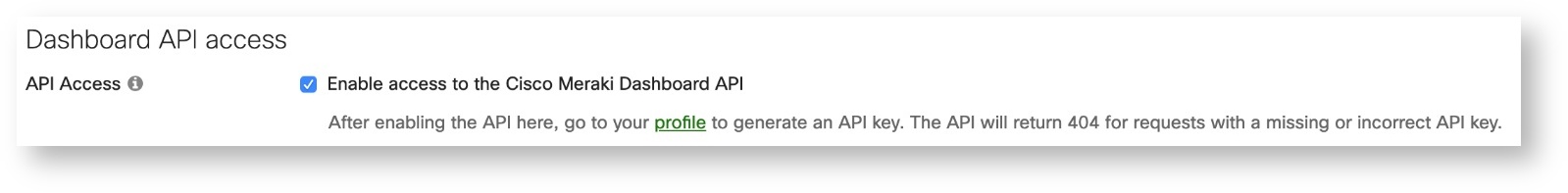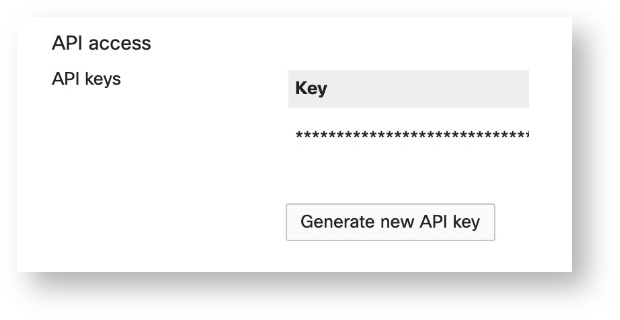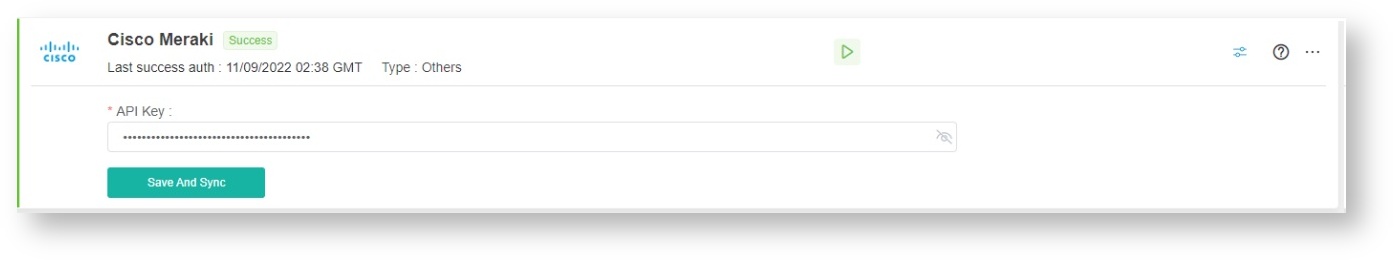N O T I C E
N O T I C E 
MSPbots WIKI is moving to a new home at support.mspbots.ai![]() to give you the best experience in browsing our Knowledge Base resources and addressing your concerns. Click here
to give you the best experience in browsing our Knowledge Base resources and addressing your concerns. Click here![]() for more info!
for more info!
Page History
Perform the following steps to Connect Cisco Meraki to MSPbots:
- Secure the following information the API Key for your Cisco Meraki account:
Obtaining your Meraki API key
In order to interact with the Dashboard API, you must first obtain an API key.
- API Key
- Open your Meraki dashboard
- and navigate to
- Organization
- > Settings.
- Ensure that the
- checkbox for Enable access to the Cisco Meraki Dashboard
- API under Dashboard API Access is selected.
Go to your profile
and generate the API key.
- Push the Generate new API key button
Note Save this key in a secure location
because it represents your admin credentials.
Read more
Log in to the MSbots MSPbots app and navigate to Integrations on the menu.- On the Integrations tab, search for Cisco Meraki and click it.
- Enter the information from Step 1 into the corresponding fields.
- Click Save And Sync.
...
Overview
Content Tools