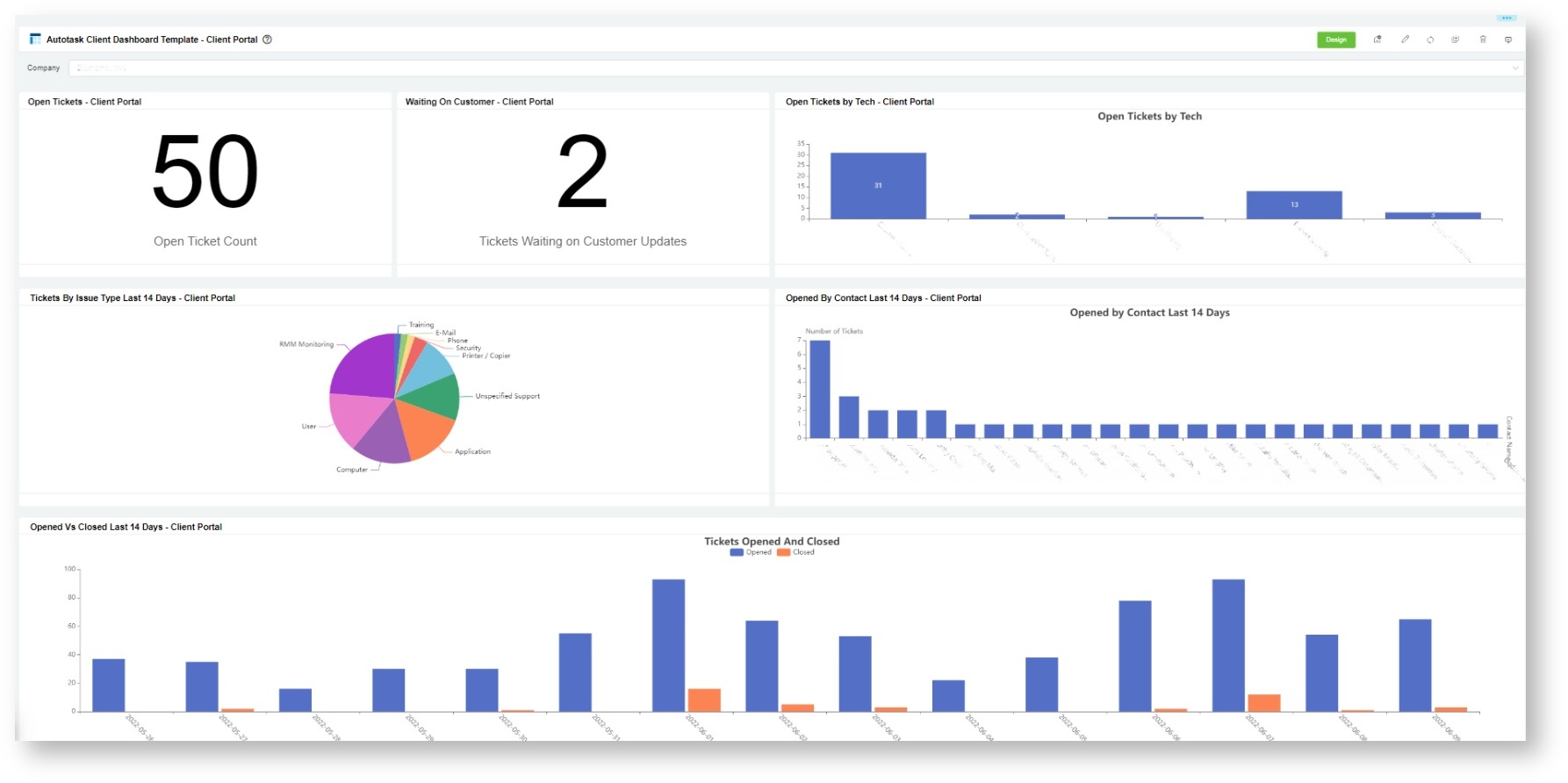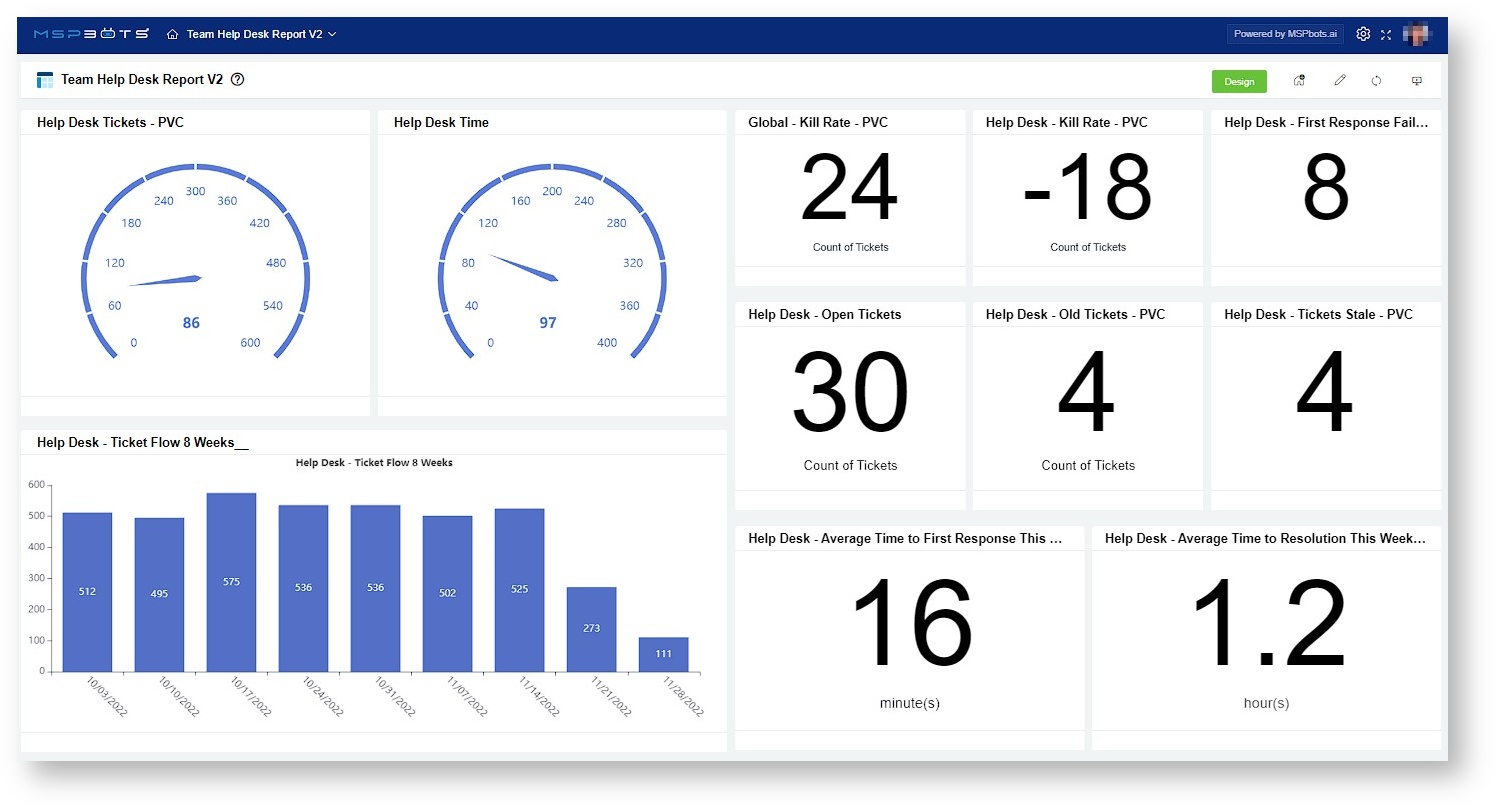N O T I C E
N O T I C E 
MSPbots WIKI is moving to a new home at support.mspbots.ai![]() to give you the best experience in browsing our Knowledge Base resources and addressing your concerns. Click here
to give you the best experience in browsing our Knowledge Base resources and addressing your concerns. Click here![]() for more info!
for more info!
Page History
The Client Portal Dashboard provides gives users with a real-time view of a client's ticket status, response, and resolutionsresolution. The widgets in the dashboard have a drill-down and slicers feature that gives users more information on each widget . The slicer feature allows users to filter results and allows the results to be filtered per client.
This article gives an overview of the following topics about the Client Portal Dashboard:
| Table of Contents | ||||
|---|---|---|---|---|
|
...
What does the Client Portal Dashboard look like?
...
Client Portal Dashboards for Autotask
Client Portal Dashboard Report
Descriptions of Widgets and Features
| Widget Type | Widget Name | Description | PSA Availability |
|---|---|---|---|
| Slicer | Company filter | This slicer uses email addresses to detect the client MSPs who are currently logged in. It displays only the data of the company set in the client portal management. MSP admin users can view all the companies on the list. |
|
| Card Number | Open Client | This card number shows the count of client open tickets. |
|
| Waiting on Customer - Client | This card number shows the count of tickets waiting on a client's response. |
| |
| Average to Respond | This card number shows the average time taken to respond to tickets updated in the last 14 days and is measured in minutes. The ticket status should be Open. |
| |
| Average to Resolution | This card number shows the average time to resolution for tickets updated in the last 14 days. This is measured per client, and ticket status should be Open. |
| |
| Pie Chart | Opened Last 14 Days By Type | This chart shows the type and count of tickets opened in the last 14 days. |
|
| Column Chart | Tickets Open by Tech - Client | This chart shows open tickets (non-resolved tickets) by the technician per client. |
|
| Tickets Opened by Contact Last 14 days - Client | This chart shows the count of tickets opened by contacts in the last 14 days. |
| |
| Tickets Opened vs Closed Last 14 Days - Client | This chart shows the count of tickets opened per day and the count of tickets completed at the end of the day for the last 14 days. |
|
...