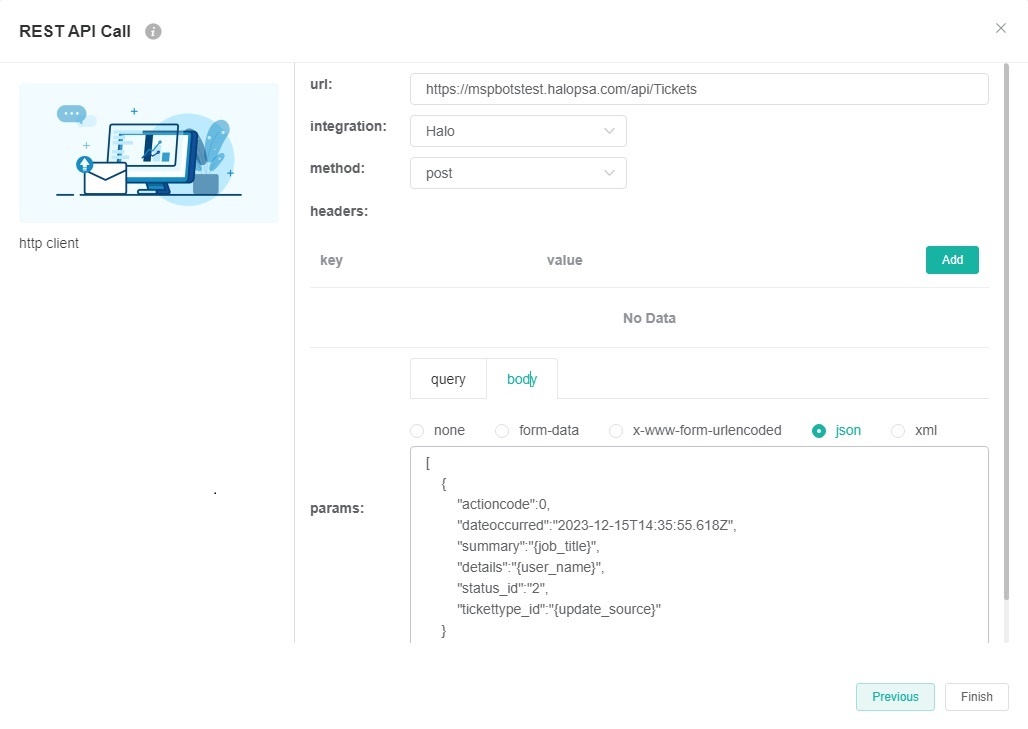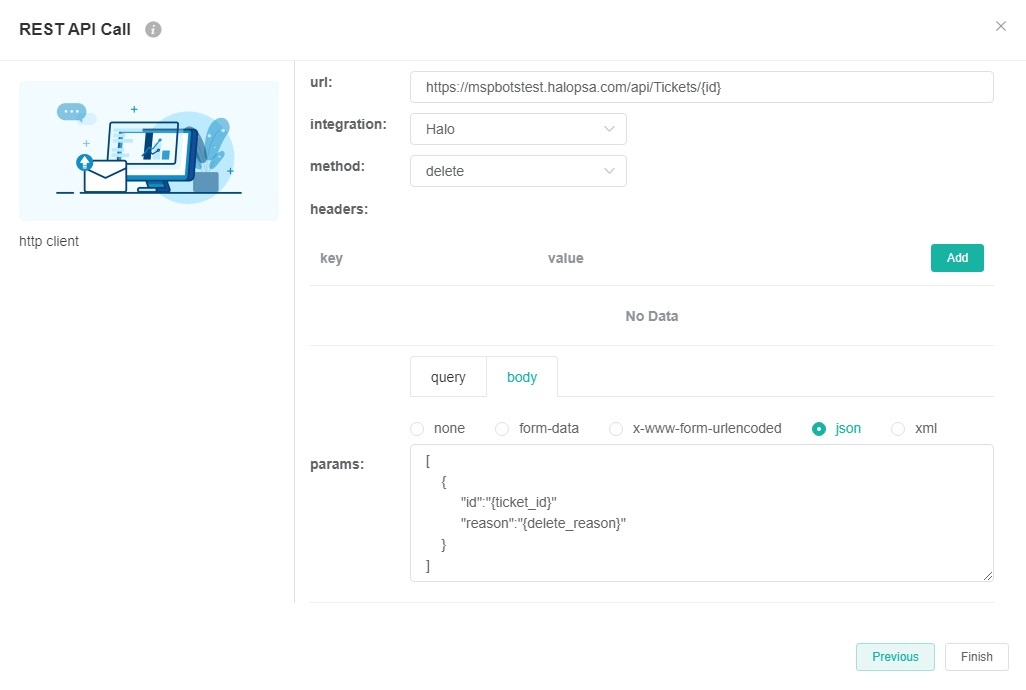...
This article is a guide on how to configure the REST API Call bot block. It will use the Monitoring [Opened Tickets Today - Template] for_test bot as an example.
What‘s in on this page:
...
*For more detailed information, please refer to:How to Create or Modify Halo Tickets using a Rest API-based Bot.
Parameter Field | Description |
|---|
url | Fill in the interface address for creating or modifying tickets in Halo: https://{host}/api/Tickets, for example: https://mspbotstest.halopsa.com/api/Tickets. |
Integration | Halo |
method | post |
headers | Can be left empty. |
params |
- Click body.
- Select json.
- Input parameter fields in the JSON body, using the following columns as an example to create tickets.
| Code Block |
|---|
[
{
"actioncode":0,
"dateoccurred":"2023-12-15T14:35:55.618Z",
"summary":"{job_title}",
"details":"{user_name}",
"status_id":"2",
"tickettype_id":"{update_source}"
}
] |
- About the example:
The "actioncode", "dateoccurred", "summary", "details", "status_id", "tickettype_id" are from the official API documentation of Halo, https://halo.haloservicedesk.com/apidoc/resources/tickets. These fields are generally obtained from the official API documentation of the integration. - The {job_title}, {user_name}, {update_source} are from the data you added in the widget or dataset in the Trigger block. Please note that the format of the field must be {Field}.
|
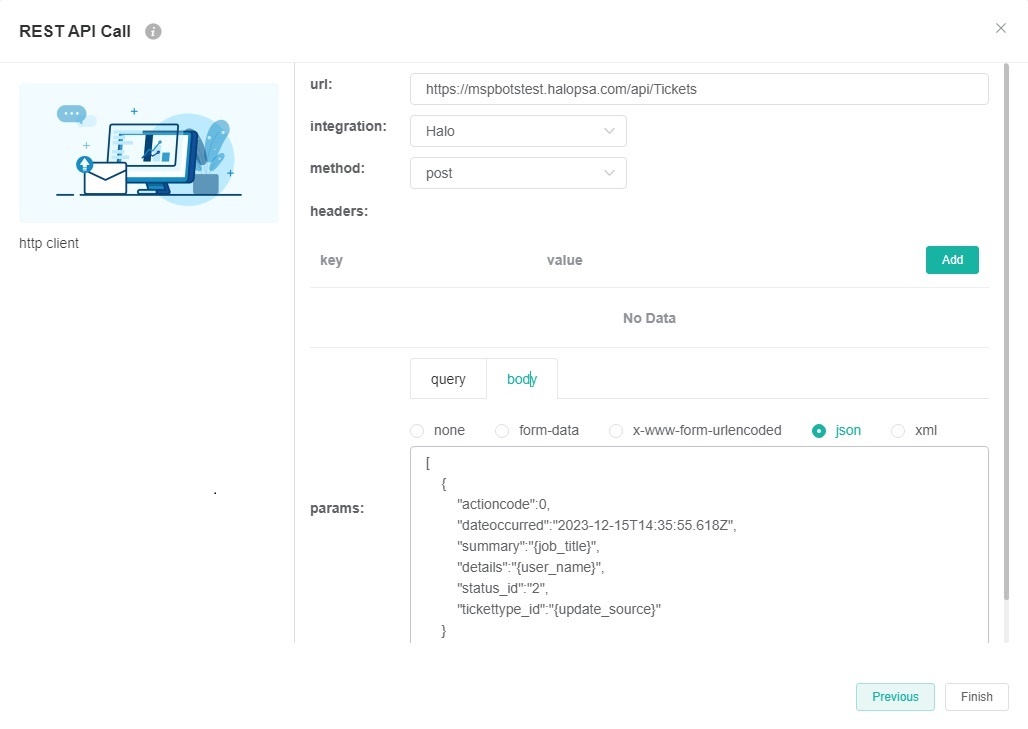
delete - Delete tickets in the Halo app that meet the filtering criteria.
|
|
|---|
| url | Please fill in the interface address to delete tickets in Halo: https://{host}/api/Tickets, for example: https://mspbotstest.halopsa.com/api/Tickets/{id}. |
| Integration | Halo |
| method | delete |
| headers | Can be left empty. |
| params | - Click body.
- Select json.
- Input parameter fields in the JSON body, using the following columns as an example.
| Code Block |
|---|
[
{
"id":"{ticket_id}"
"reason":"{delete_reason}"
}
] |
- About the example:
The "id", "reason" are from the official API documentation of Halo, https://halo.haloservicedesk.com/apidoc/resources/tickets. These fields are generally obtained from the official API documentation of the integration. - The {ticket_id}, {delete_reason} are from the data you added in the widget or dataset in the Trigger block. Please note that the format of the field must be {Field}.
|
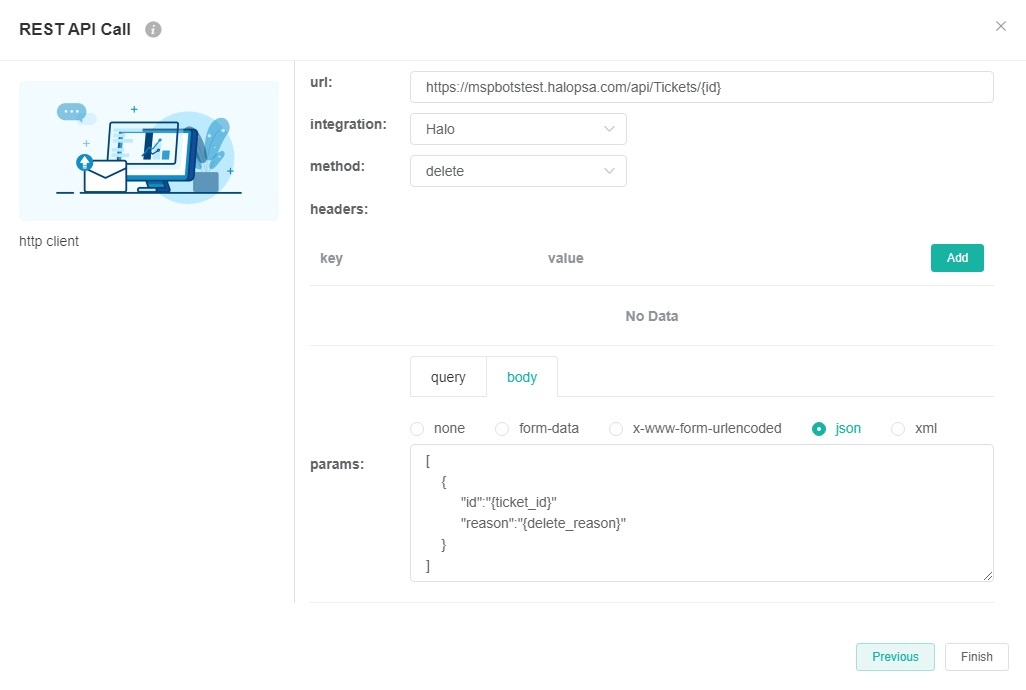
Related topics
...
| Content by Label |
|---|
| showLabels | false |
|---|
| max | 5 |
|---|
| showSpace | false |
|---|
| excludeCurrent | true |
|---|
| cql | label = "bot_block" |
|---|
|
 N O T I C E
N O T I C E 
![]() to give you the best experience in browsing our Knowledge Base resources and addressing your concerns. Click here
to give you the best experience in browsing our Knowledge Base resources and addressing your concerns. Click here![]() for more info!
for more info!