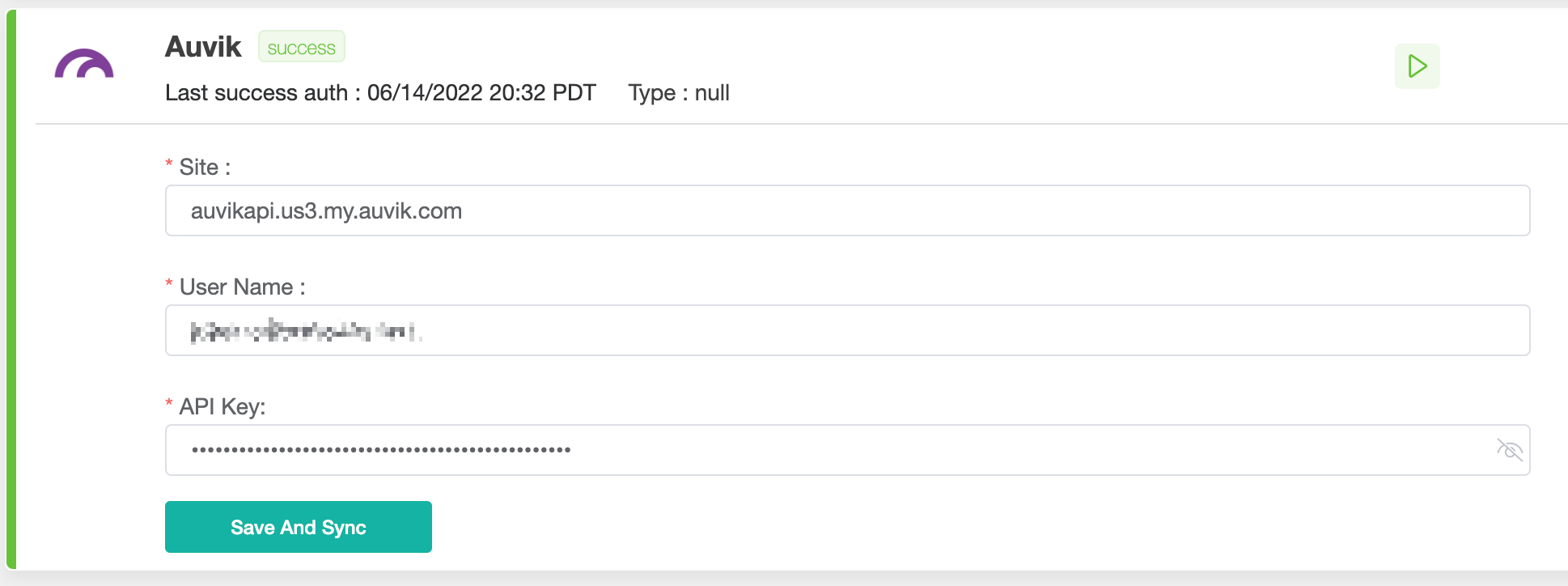N O T I C E
N O T I C E 
MSPbots WIKI is moving to a new home at support.mspbots.ai![]() to give you the best experience in browsing our Knowledge Base resources and addressing your concerns. Click here
to give you the best experience in browsing our Knowledge Base resources and addressing your concerns. Click here![]() for more info!
for more info!
Page History
You need to provide your site domain and API key to connect Auvik to MSPbots.
To set up MSPbots integration with Auvik:
- Enter your Auvik Site,
...
- API Key, and
...
- User Name (Email Address).
Please note the following requirements:
- The Site field requires the cluster-ID. For example, if your Auvik URL is https://mysubdomain.
...
- us3.my.auvik.com,
...
- then your API URL should beauvikapi.us3.my.auvik.com
- The User Name (Email Address) field is case-sensitive.
- Ensure
...
- that you have authorization for all clients. See Auvik's article How do I manage
...
- sites? for additional information.
- For information on Auvik API user permissions,
...
- Test your connection. If you encounter an error, check if the Auvik account you used to log in has the correct credentials.
- Click the Save and Sync button.
...
Overview
Content Tools