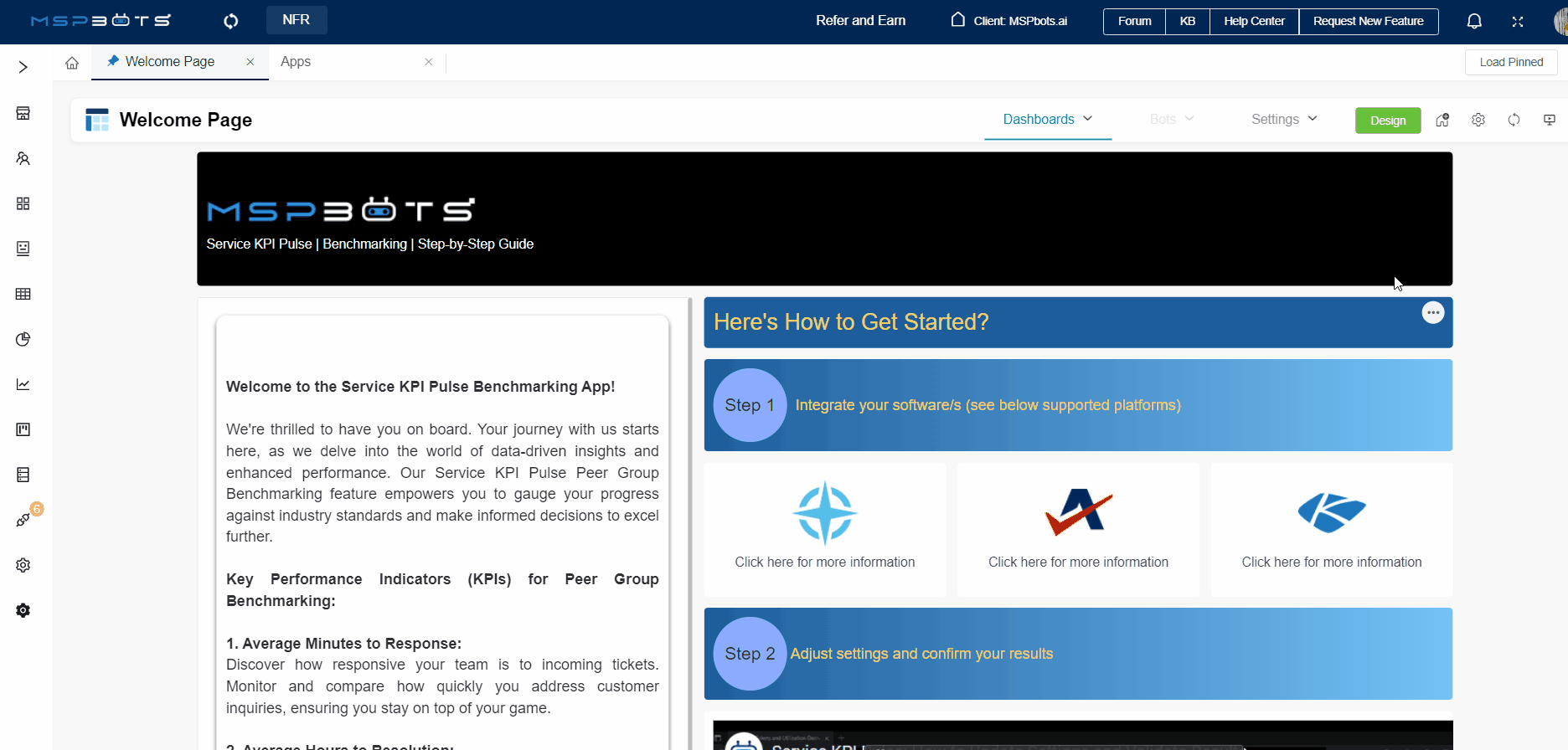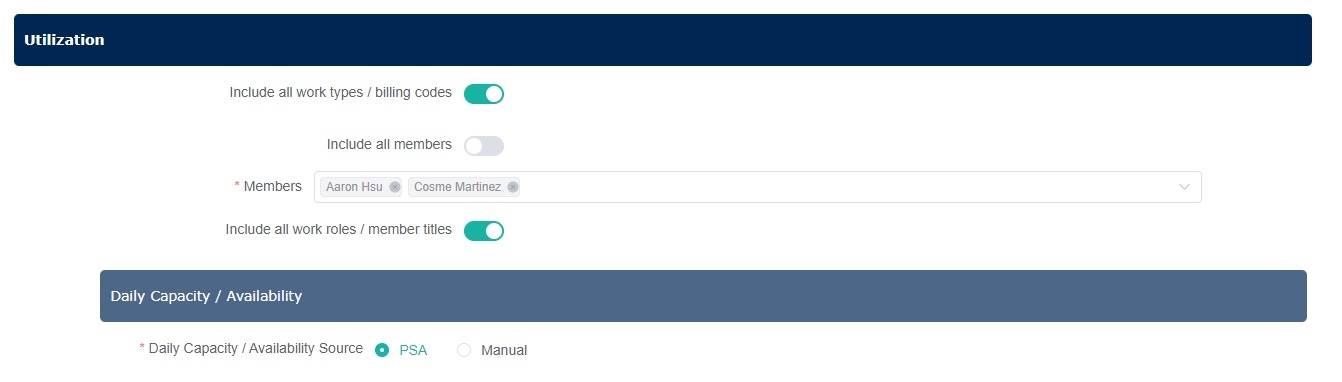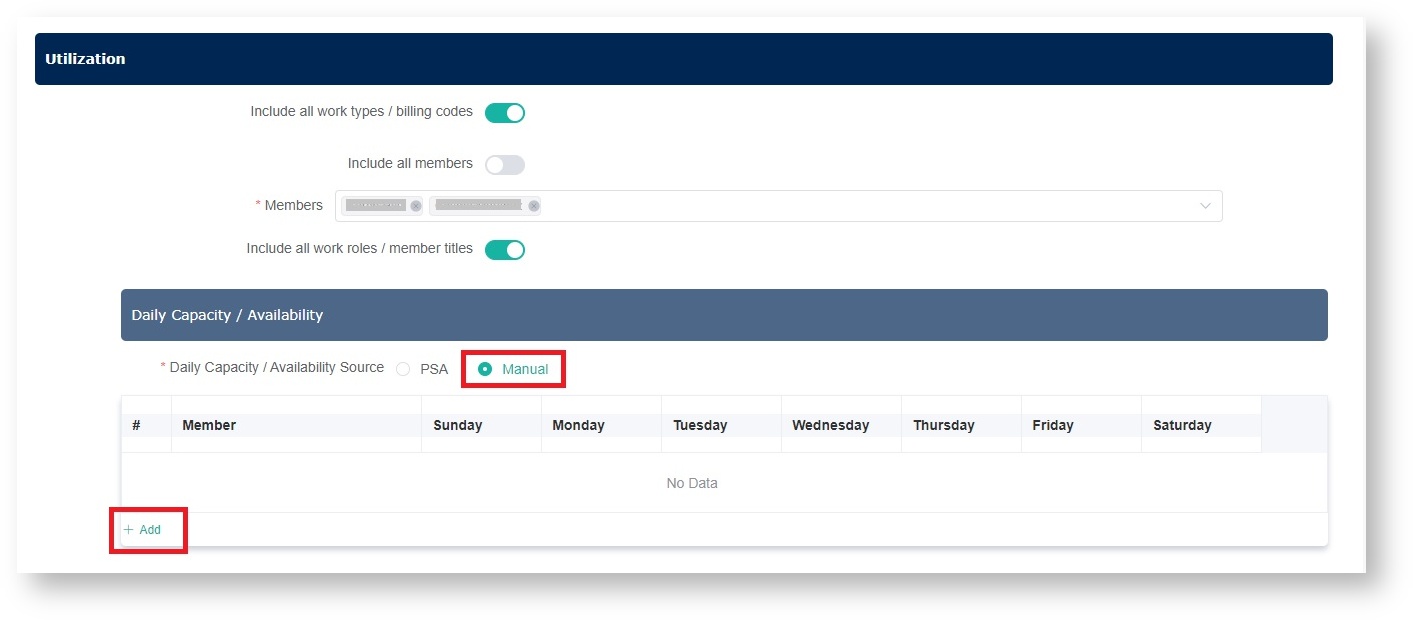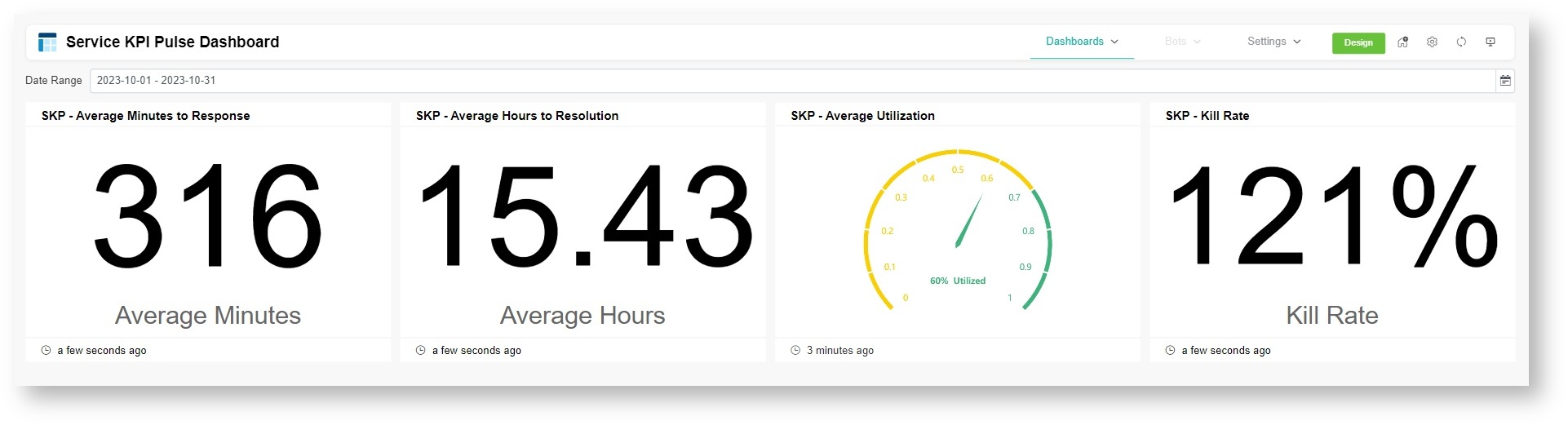N O T I C E
N O T I C E 
MSPbots WIKI is moving to a new home at support.mspbots.ai![]() to give you the best experience in browsing our Knowledge Base resources and addressing your concerns. Click here
to give you the best experience in browsing our Knowledge Base resources and addressing your concerns. Click here![]() for more info!
for more info!
Page History
Welcome to the The Service KPI Pulse Benchmarking App !
We're thrilled to have you on board. Your journey with us starts here, as we delve into the world of data-driven insights and enhanced performance. Our Service KPI Pulse Peer Group Benchmarking feature empowers you to gauge your progress against industry standards and make informed decisions to excel further.
Key Performance Indicators (KPIs) for Peer Group Benchmarking:
1. Average Minutes to Response:
Discover how responsive your team is to incoming tickets. Monitor and compare how quickly you address customer inquiries, ensuring you stay on top of your game.
2. Average Hours to Resolution:
Dive into resolution times and understand how efficiently your team resolves issues. Learn from benchmarks to optimize your workflows and provide faster solutions.
3. Average Utilization:
Gain insights into how effectively your resources are being utilized. Uncover opportunities to streamline processes and allocate resources more efficiently.
4. Kill Rate
is a powerful benchmarking tool offered by MSPbots that comes with a peer group function. This app enables managed service providers (MSPs) to measure their performance against target metrics and compare it with their peers on key performance indicators (KPIs) such as response time, resolution time, utilization rate, and kill rates. The dashboard provides real-time data, which helps MSPs take prompt actions for timely issue resolution and improved operational efficiency.
This page discusses the following about the Service KPI Pulse:
| Table of Contents | ||||
|---|---|---|---|---|
|
What are the benefits of using the Service KPI Pulse Benchmarking app?
...
Service managers and MSPs using the Service KPI Pulse Benchmarking app enjoy these benefits:
- A set of KPIs to measure performance against target goals
- Proactive monitoring and prompt action-taking from a dashboard with real-time KPI results
- A peer group function where you compare your KPI scores with industry standards and the performance of other companies
- Improved operational efficiency from an iterative process of learning from best practices and refinement
What are the KPIs used for benchmarking?
...
These are the KPIs used to track and measure your MSP's performance:
- Average Minutes to Response - This is the average time a technician takes to respond to a client inquiry or request.
- Average Hours to Resolution - This is the average time a technician spends from identifying the issue to resolution.
- Average Utilization - This measures the percentage of billable hours a technician works over a particular period. Billable hours are the number of hours within a period when the technician works at the client's expense and contributes to company profit.
- Kill Rate - This metric is the ratio of resolved tickets to open tickets at a given time.
Prerequisites for using the app
...
Ensure that you have the following before starting to use the Service KPI Plus Benchmarking app:
- Integration with ConnectWise Manage, Autotask, or Kaseya BMS
- Admin permissions for setting up the app
- If you want to utilize the Peer Group function:
- Membership in a peer group
- Captain role for adding KPIs to your peer group
How to start using Service KPI Plus Benchmarking
...
- In the MSPbots app, go to Apps and open Service KPI Plus Benchmarking.
- Set up your KPI settings.
- Go to Settings > Service KPI Pulse Settings.
- Under the Title section, enable the switches for the tickets that should be included in the calculation and select options for each corresponding switch.
- Under the Utilization section, enable the switches and select the options for calculation.
- Next, for Daily Capacity / Availability, ConnecWise and Autotask users may select the PSA option to add members automatically.
You can select Manual and click +Add to add members manually.Note The PSA option is available to ConnectWise and Autotask users only. Kaseya BMS users must add members manually.
- Click Submit to apply the settings to your dashboard.
- Verify your KPI results by going to Dashboard > Service KPI Pulse Dashboard. If the dashboard does not show the results you expected, go back to the KPI Pulse Settings and modify the settings until you get the correct results.
- If you want to know how your MSP compares with your peers, join a peer group and add KPIs for your group.
How to access the Service KPI Dashboard
...
The Service KPI Dashboard is where you monitor your MSP's performance against your KPIs. It has widgets that display your MSP's scores for Average Minutes to Response. Average Hours to Resolution, Average Utilization, and Kill Rate. This dashboard is updated in real time so you can identify and address possible issues as they arise.
Access the Service KPI dashboard by going to Dashboard > Service KPI Pulse Dashboard.
Below is an example of the Service KPI Dashboard.
To learn more about the Service KPI Pulse Benchmarking app, send an email to product@mspbots.ai.
Related Topics
...
| Content by Label | ||||||||||
|---|---|---|---|---|---|---|---|---|---|---|
|
Settings Page for Tickets and Utilization:
Tailor your results with our customizable settings page, designed to provide you with control and flexibility. Configure ticket-related preferences to align with your workflow. Fine-tune utilization settings to ensure correct calculations.
Create Your Peer Group:
Unleash the power of collaboration by creating a Peer Group that suits your needs. Connect with like-minded individuals, colleagues, or industry peers to form a dynamic network. By pooling together expertise, experiences, and strategies, you'll unlock a new realm of possibilities
Unlock the potential of data-driven decisions and collaborative learning with Service KPI Pulse Peer Group Benchmarking. The journey to excellence starts here!