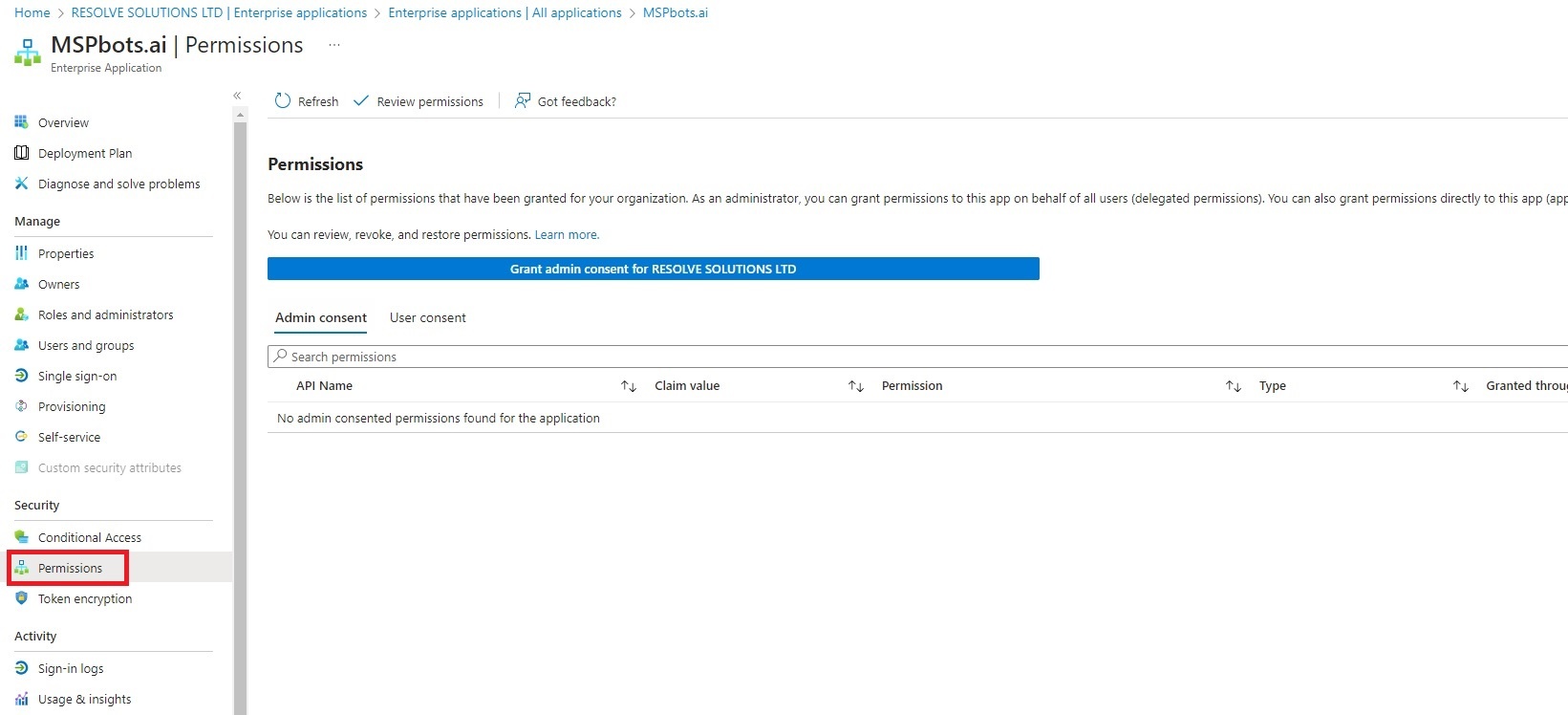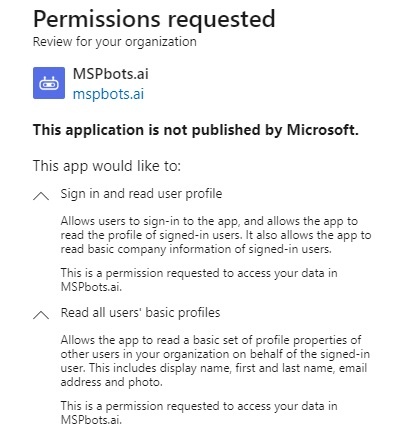N O T I C E
N O T I C E 
MSPbots WIKI is moving to a new home at support.mspbots.ai![]() to give you the best experience in browsing our Knowledge Base resources and addressing your concerns. Click here
to give you the best experience in browsing our Knowledge Base resources and addressing your concerns. Click here![]() for more info!
for more info!
Page History
...
- Login to the portal of your organization as a global administrator. Let's use the Microsoft Organization Account Portal as an example.
- Navigate to the Enterprise applications section.
- Search for the application name or object ID: MSPbots.ai.
- Once found, go to the Permissions tab.
- Proceed to the Admin Consen" and Consent and User Consent tabs.
- Grant the necessary permissions to MSPbots.ai.
- Finally, try logging in again using a non-administrator account.
...
Overview
Content Tools