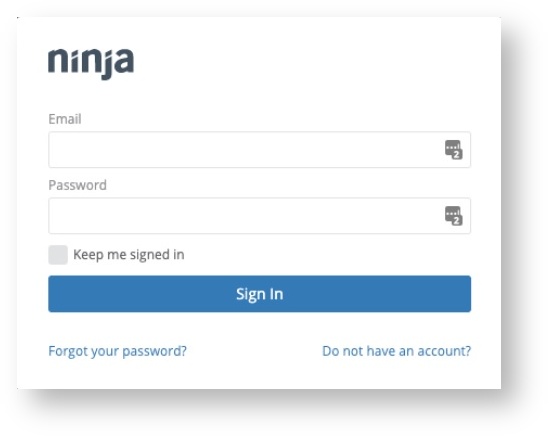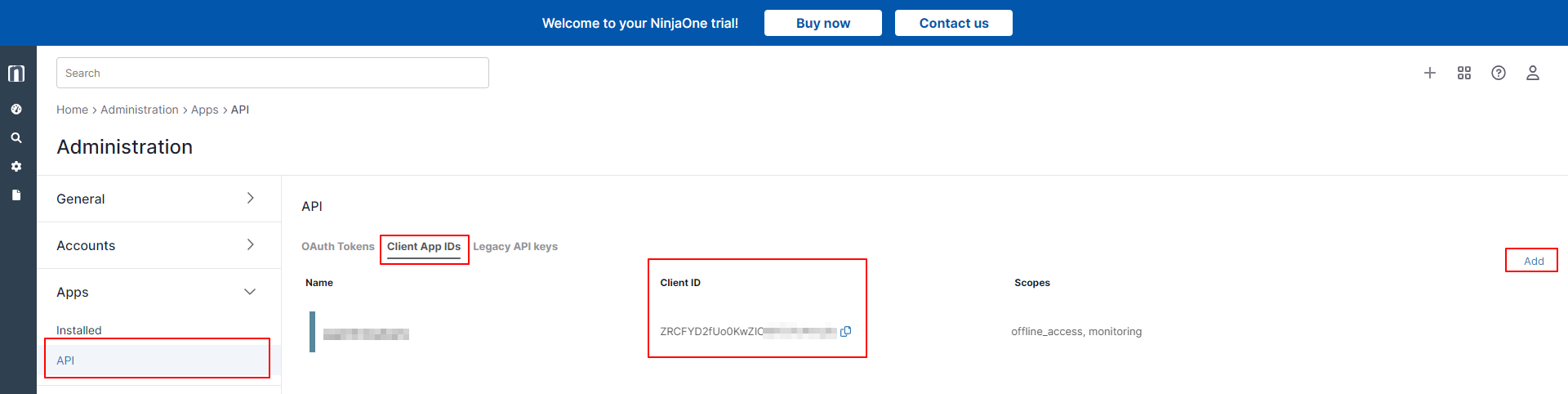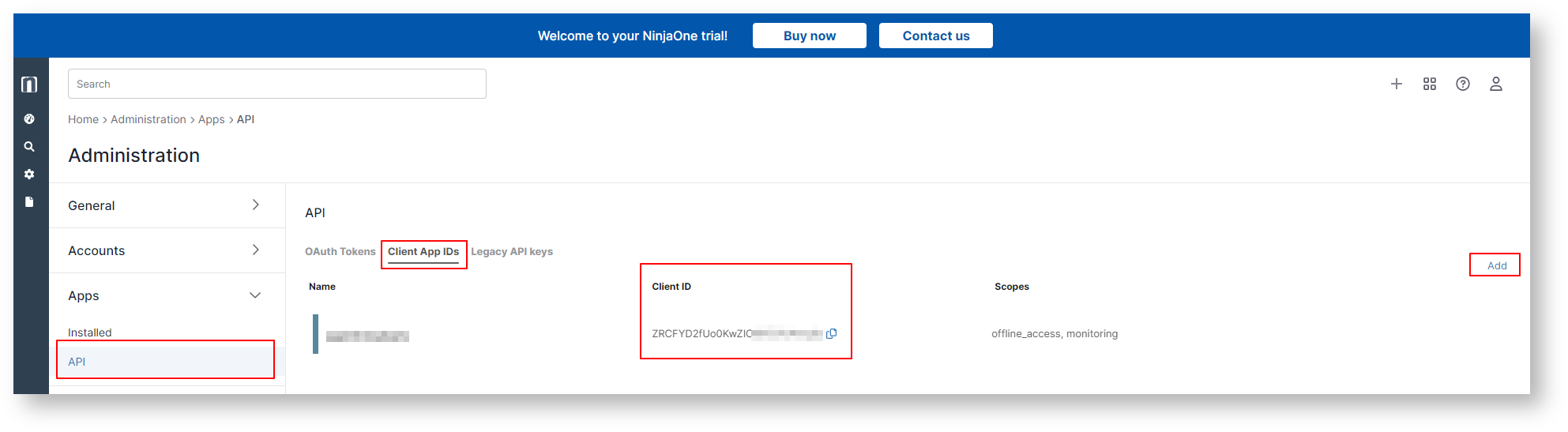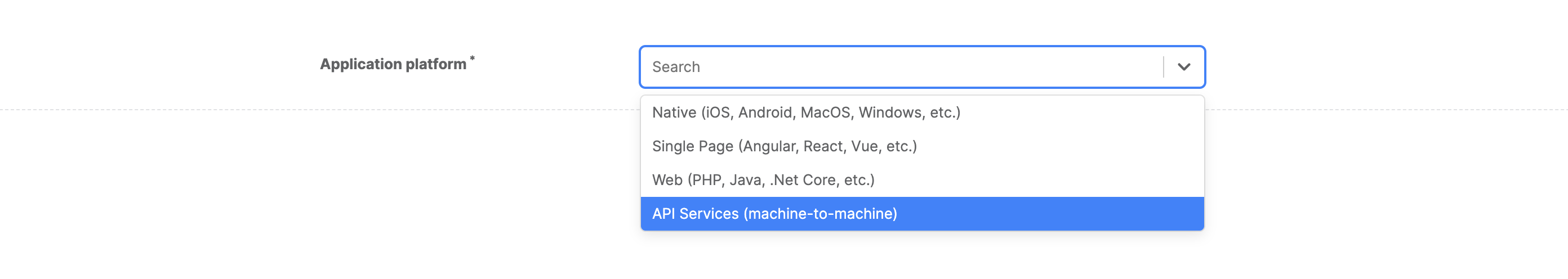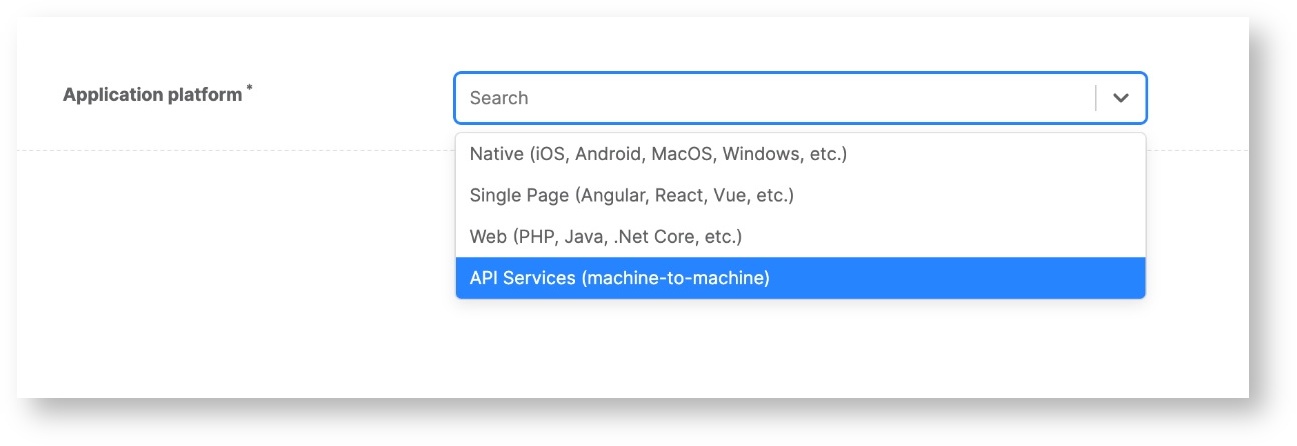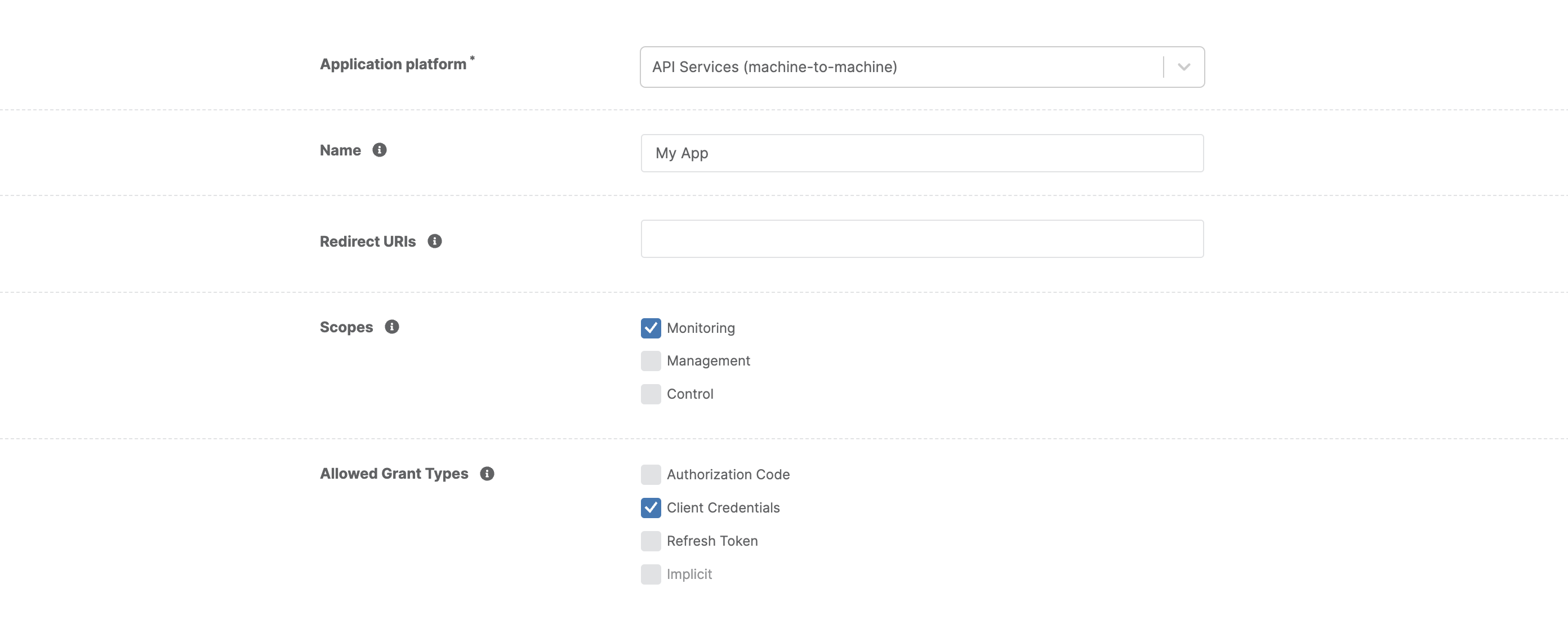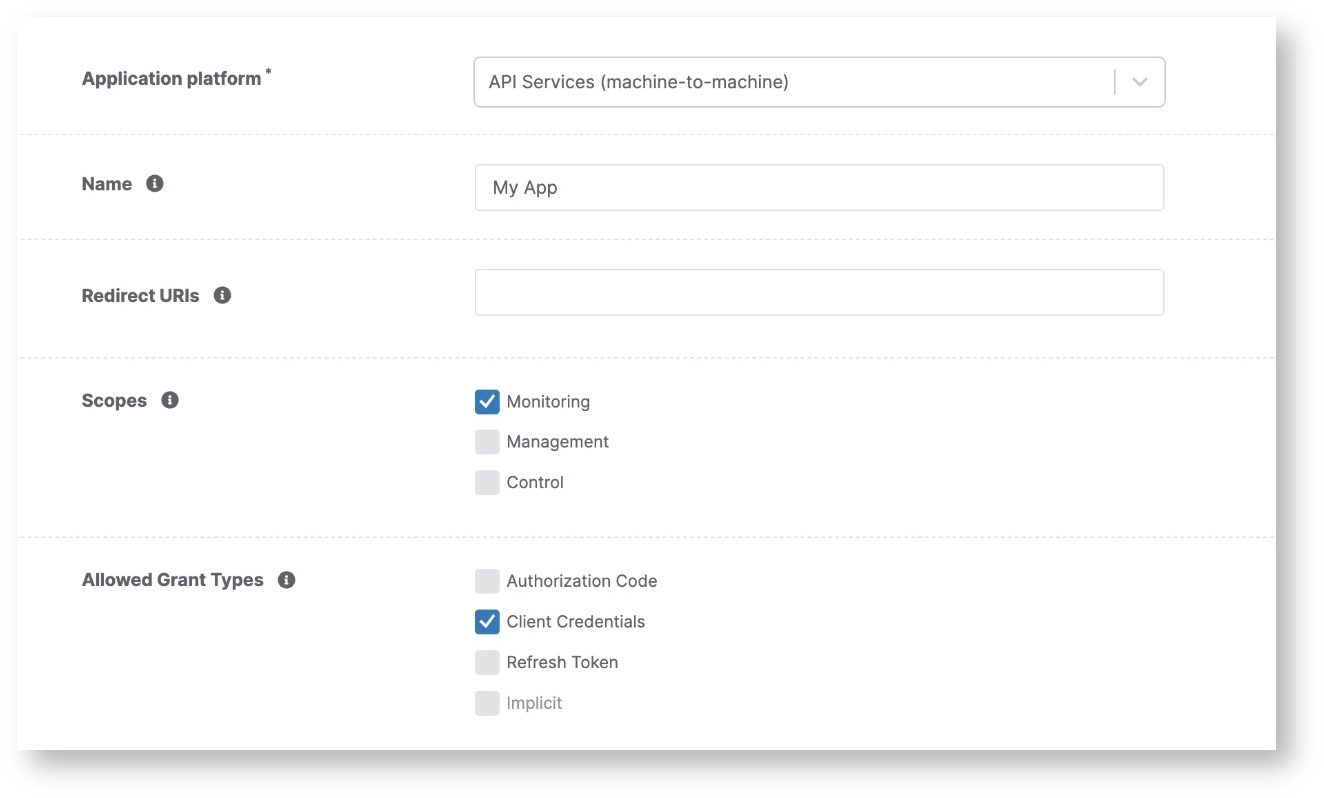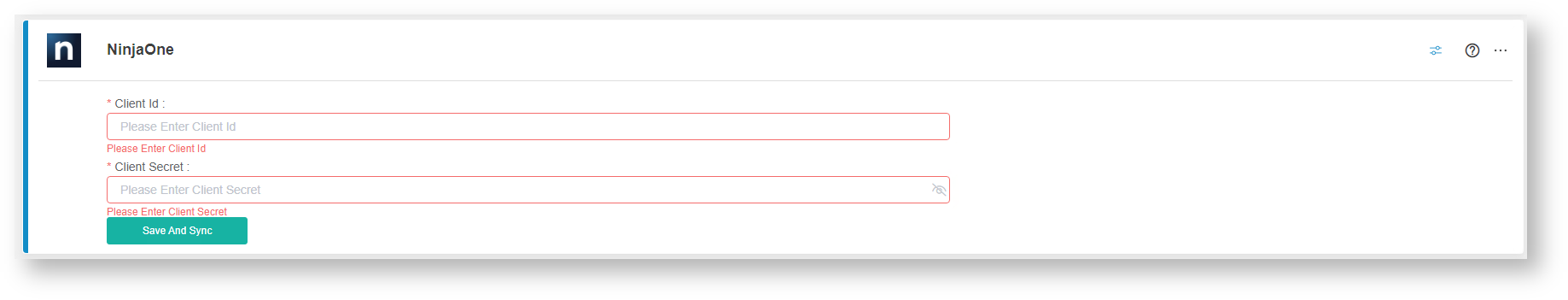N O T I C E
N O T I C E 
MSPbots WIKI is moving to a new home at support.mspbots.ai![]() to give you the best experience in browsing our Knowledge Base resources and addressing your concerns. Click here
to give you the best experience in browsing our Knowledge Base resources and addressing your concerns. Click here![]() for more info!
for more info!
Page History
Setting up a NinjaOne integration with MSPbots is done by authorizing NinjaOne in MSPbots and configuring the data source.
To set up and connect NinjaOne:
- Generate the Client ID and Client Secret for NinjaOne.
- Log in to your NinjaOne instance with a system user that has access to generate API Credentials.
- Go Navigate to Configuration > Apps > API > Client App IDs and click the Add button on the right.
- Select API Services (machine-to-machine) from the drop-down list.
- Enter the needed information about in the application settings.
For a detailed stepsdescription of each setting, please refer to : https://app.ninjarmm.com/apidocs-beta/authorization/create-applications/machine-to-machine-apps.
- Log in to your NinjaOne instance with a system user that has access to generate API Credentials.
- Log in to the MSPbots app as an administrator.
- Go to Integrations and search for NinjaOne.
- Enter the Client ID and Client Secret.
- Click Save and Sync. Data sync will start immediately.
...
Overview
Content Tools