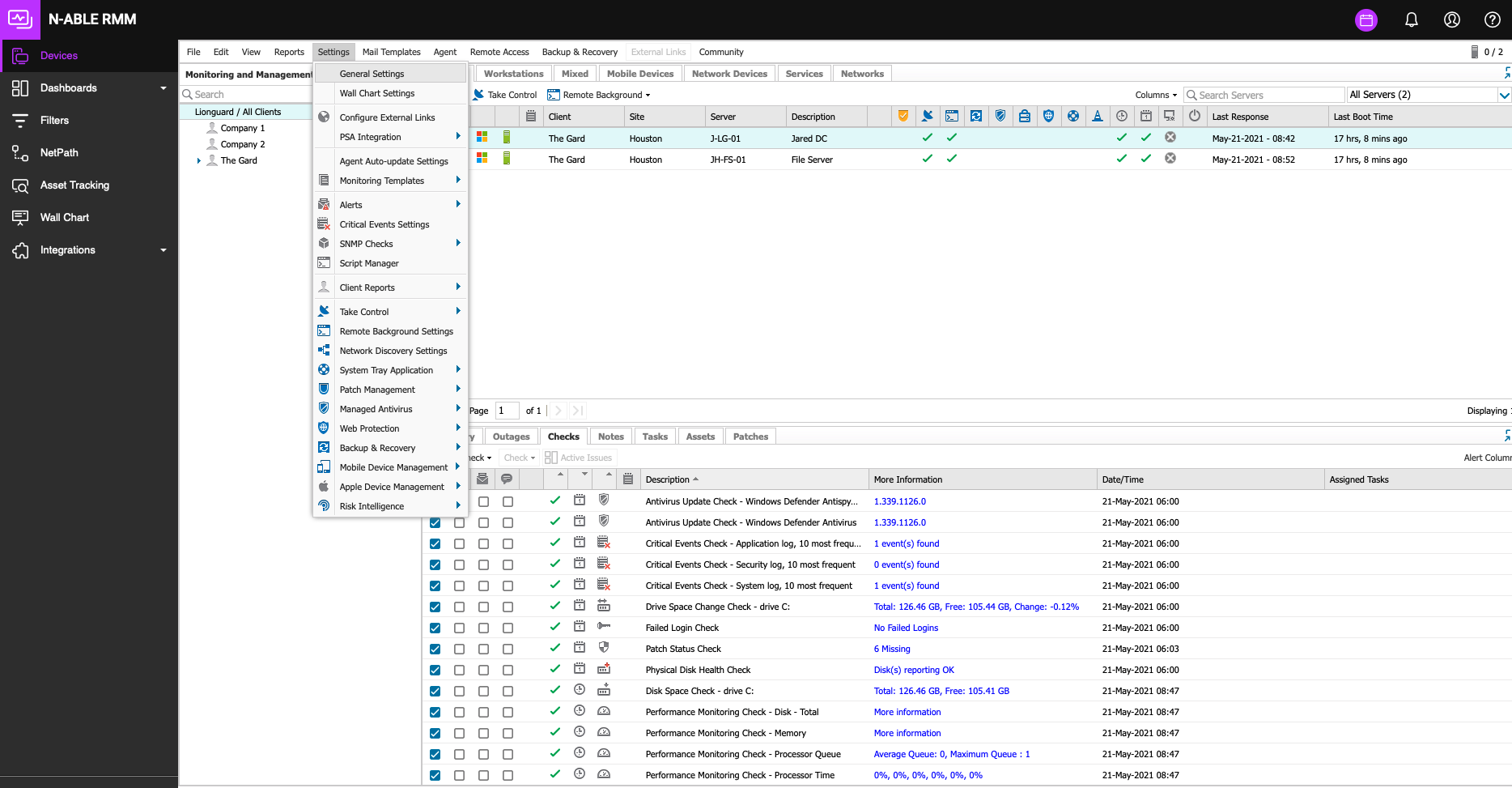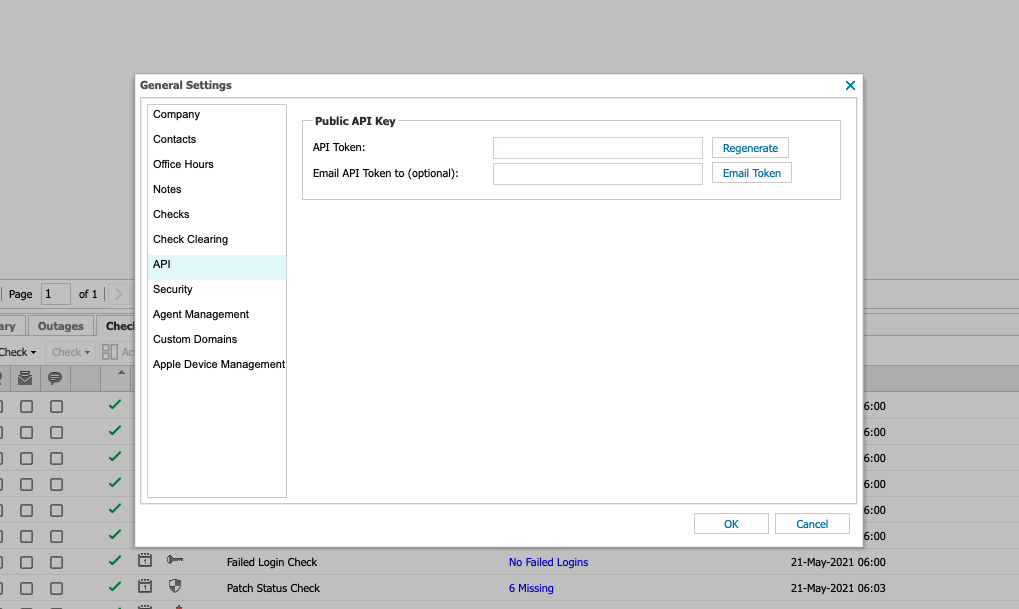N O T I C E
N O T I C E 
MSPbots WIKI is moving to a new home at support.mspbots.ai![]() to give you the best experience in browsing our Knowledge Base resources and addressing your concerns. Click here
to give you the best experience in browsing our Knowledge Base resources and addressing your concerns. Click here![]() for more info!
for more info!
Page History
...
- Secure the URL and API Token information for your N-able RMM account.
Log in to your N-able RMM Dashboard
Click on the Settings tab and select General Settings
- Select the API tab and click on the Generate button. If you already have an API Key generated copy the current key.
- Log in to the MSbots app and navigate to Integrations on the menu.
- On the Integrations tab, search for N-able RMM and click it.
- Enter the URL and API Token in the corresponding fields.
- Click Save And Sync.
...
Overview
Content Tools