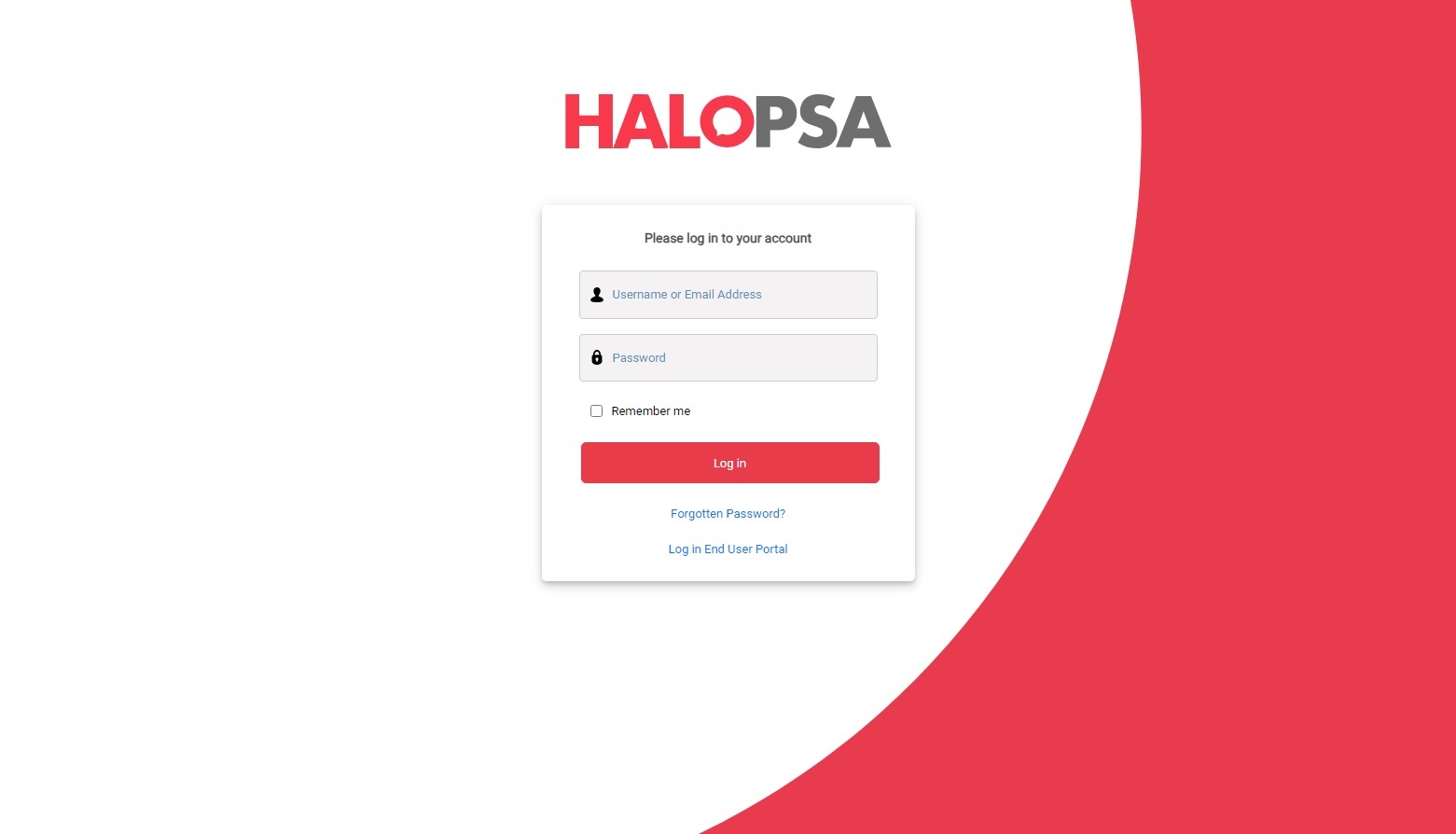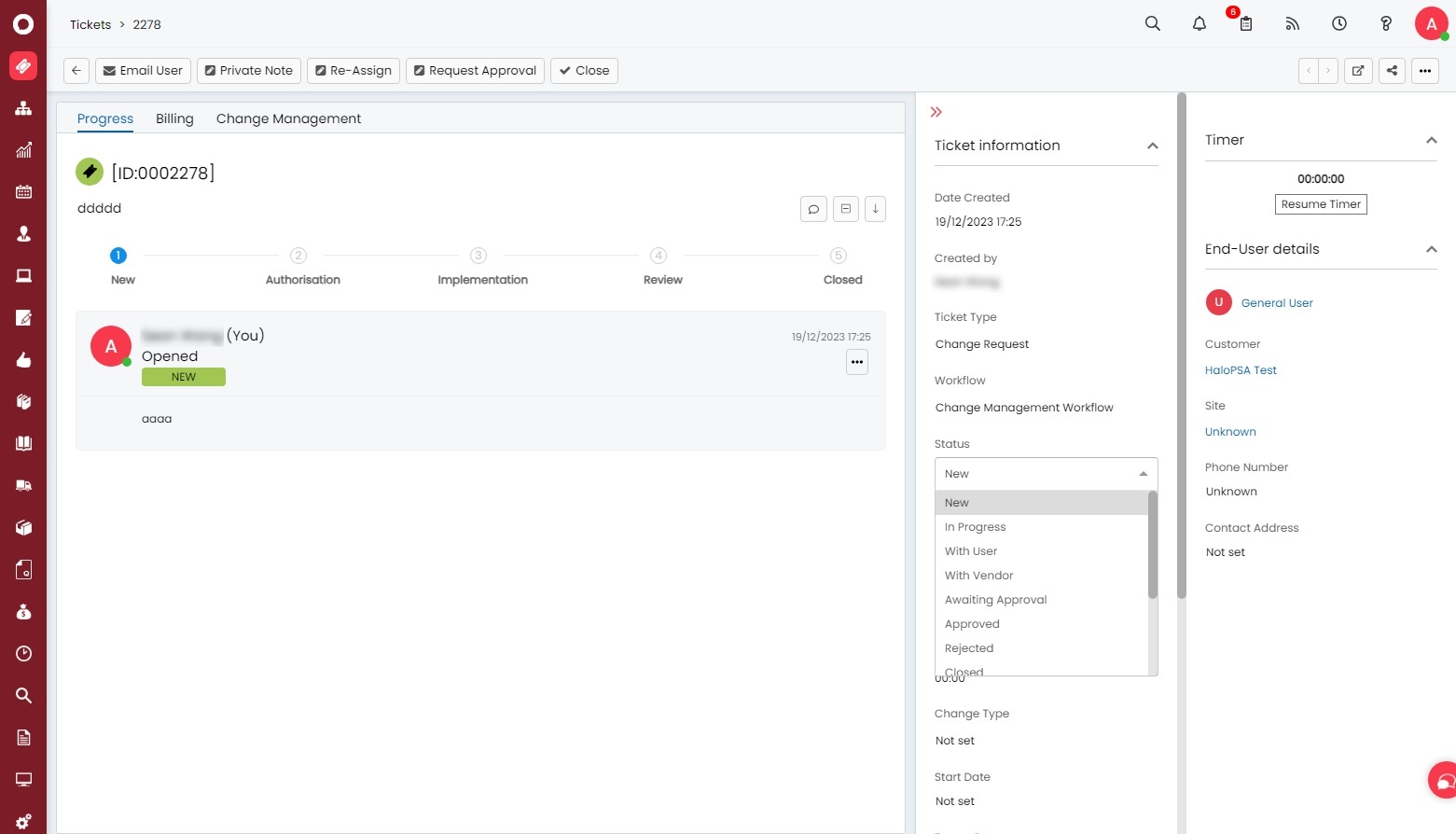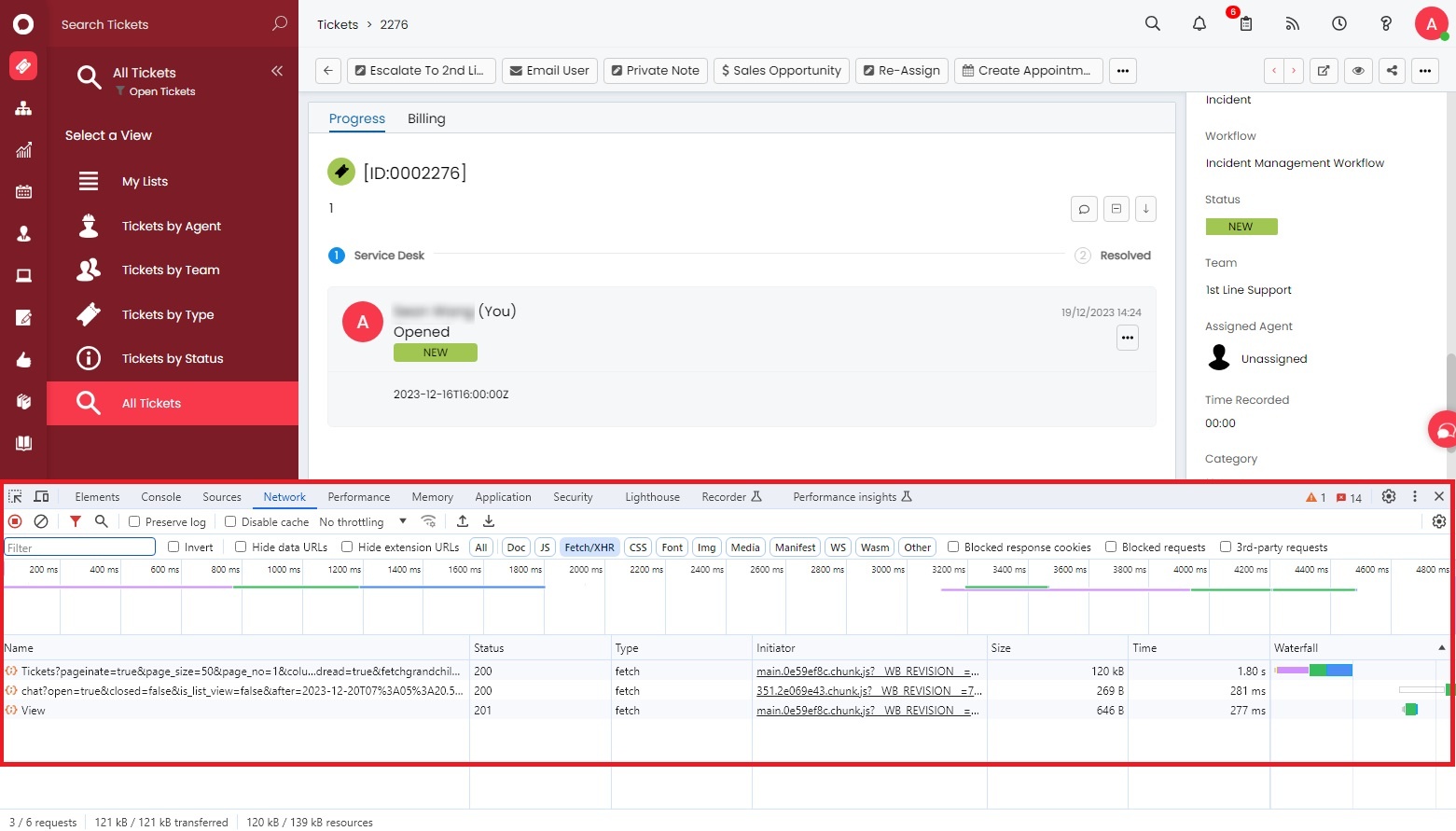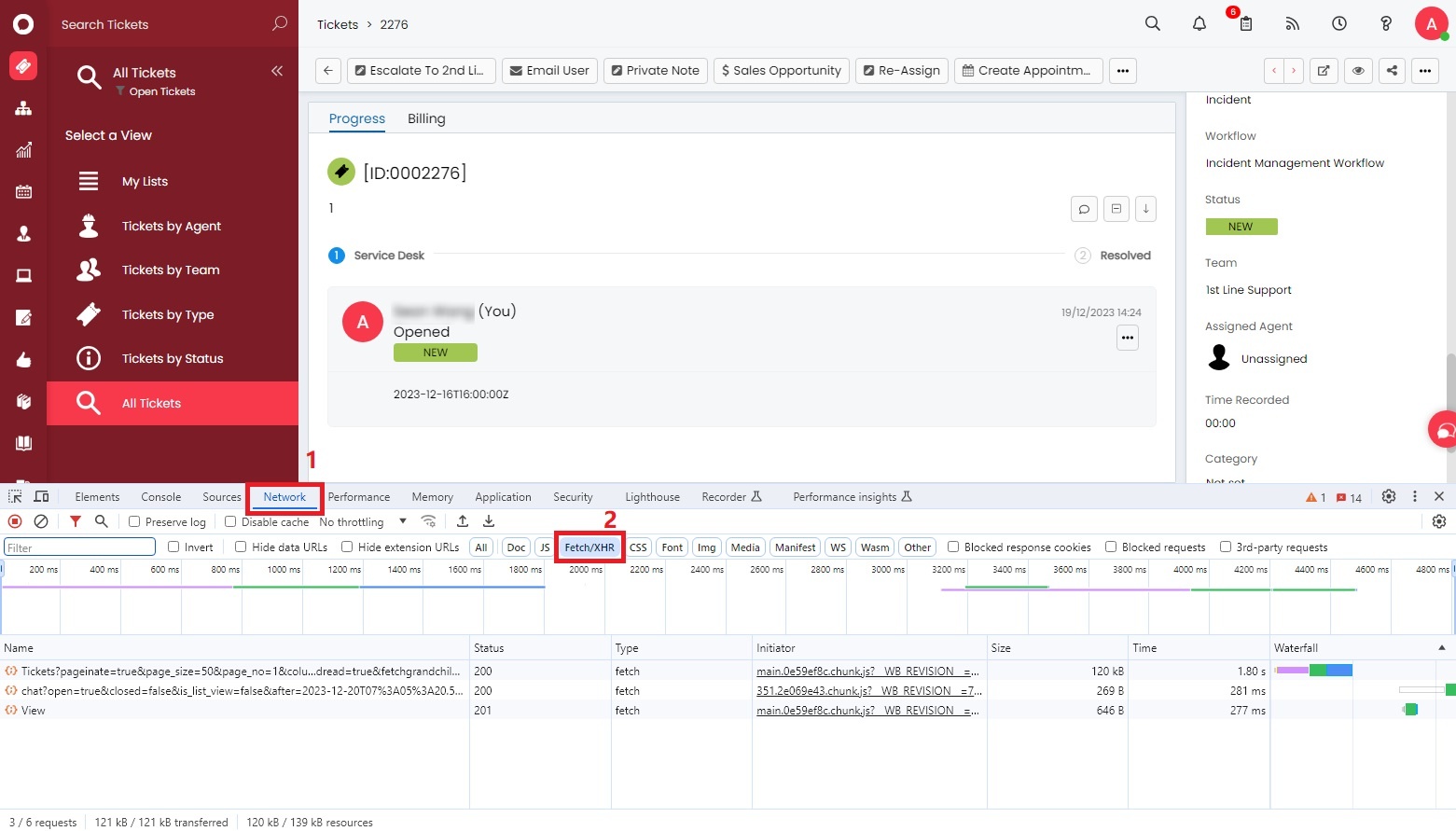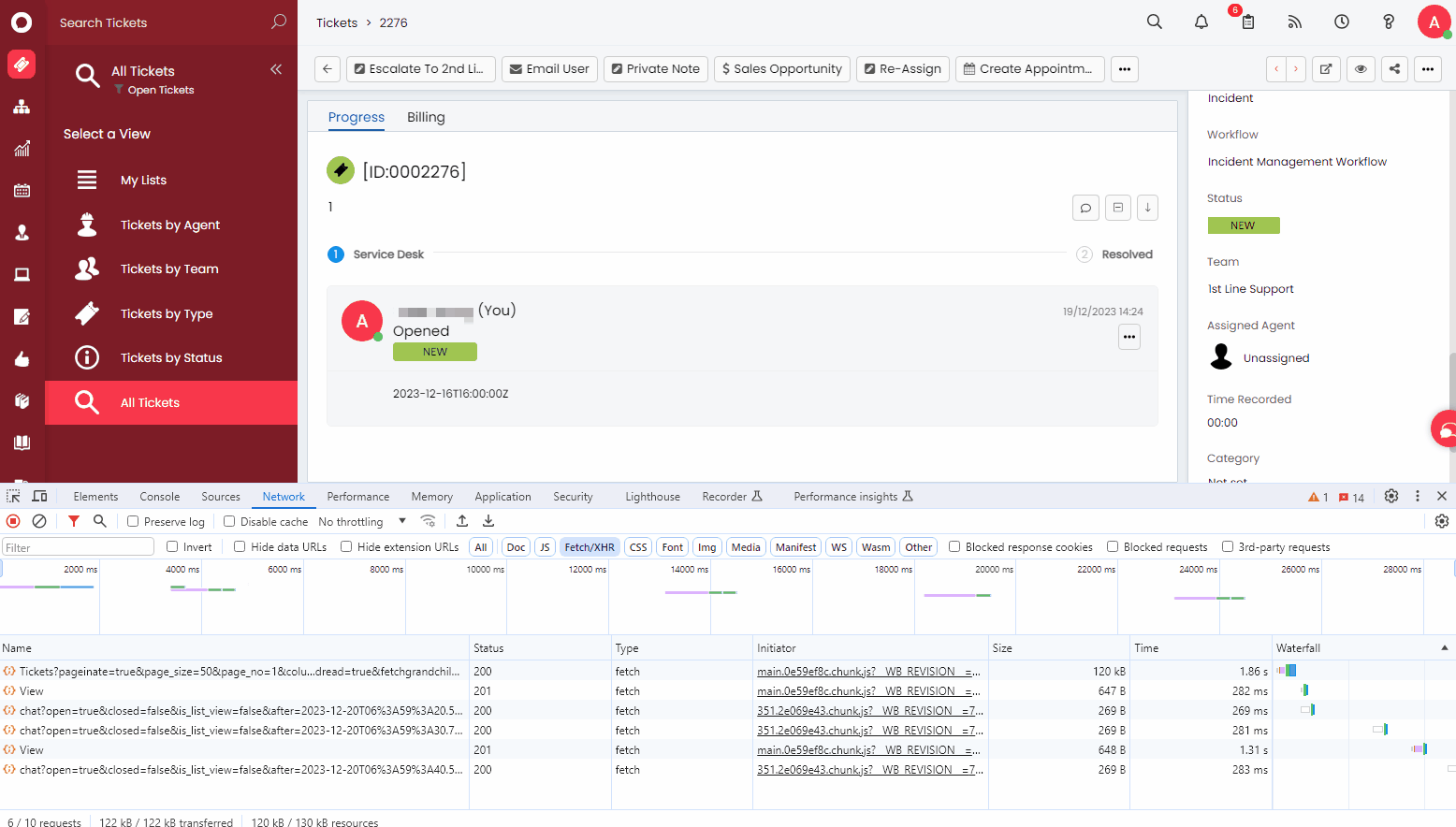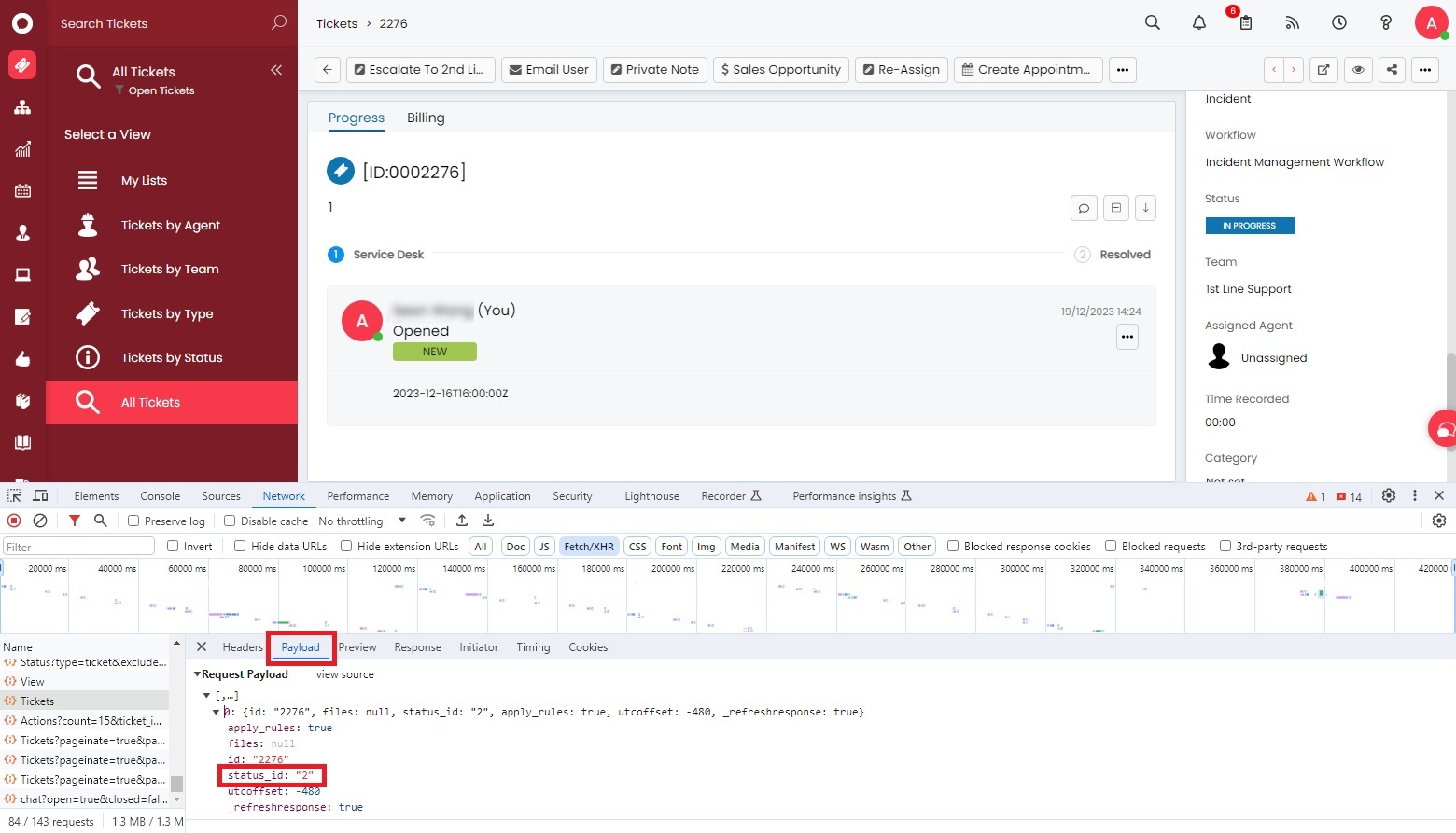N O T I C E
N O T I C E 
MSPbots WIKI is moving to a new home at support.mspbots.ai![]() to give you the best experience in browsing our Knowledge Base resources and addressing your concerns. Click here
to give you the best experience in browsing our Knowledge Base resources and addressing your concerns. Click here![]() for more info!
for more info!
Page History
...
- Log in to Halo app.
- Open a ticket in the Halo app.
- Press the F12 button on your keyboard or right-click and select Inspect. A pop-up window will appear at the bottom of the page.
- Click Network, then click Fetch/XHR.
- On the ticket page in the Halo app, modify the Status, for example, change it from NEW to IN PROGRESS.
- In the window at the bottom of the page, click Tickets, then click Payload, and you will be able to see the status_id as 2 with IN PROGRESS.
...
Overview
Content Tools