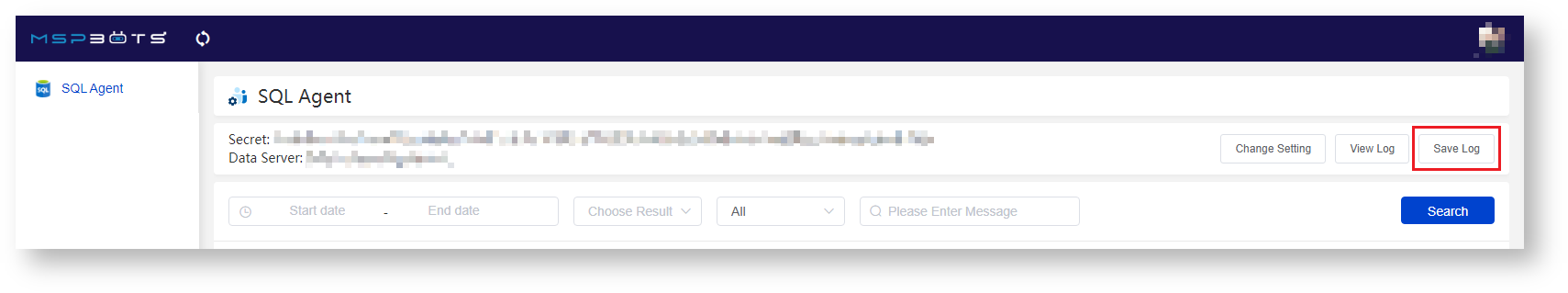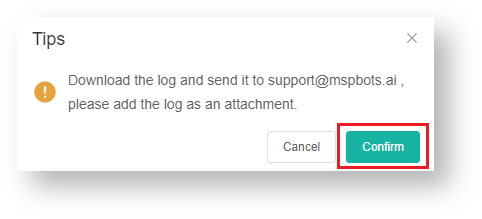N O T I C E
N O T I C E 
MSPbots WIKI is moving to a new home at support.mspbots.ai![]() to give you the best experience in browsing our Knowledge Base resources and addressing your concerns. Click here
to give you the best experience in browsing our Knowledge Base resources and addressing your concerns. Click here![]() for more info!
for more info!
Page History
...
- Open the MSPbots Agent client and click the Save Log button on the upper right corner of the window.
- Click Confirm on the Tips popup that appears.
- Next, select the location to save the logs, provide a filename, and click Save.
- Send the file to to support@mspbots.ai.
Related Topics
...
Content by Label showLabels false showSpace false excludeCurrent true cql label = "sql"
Overview
Content Tools