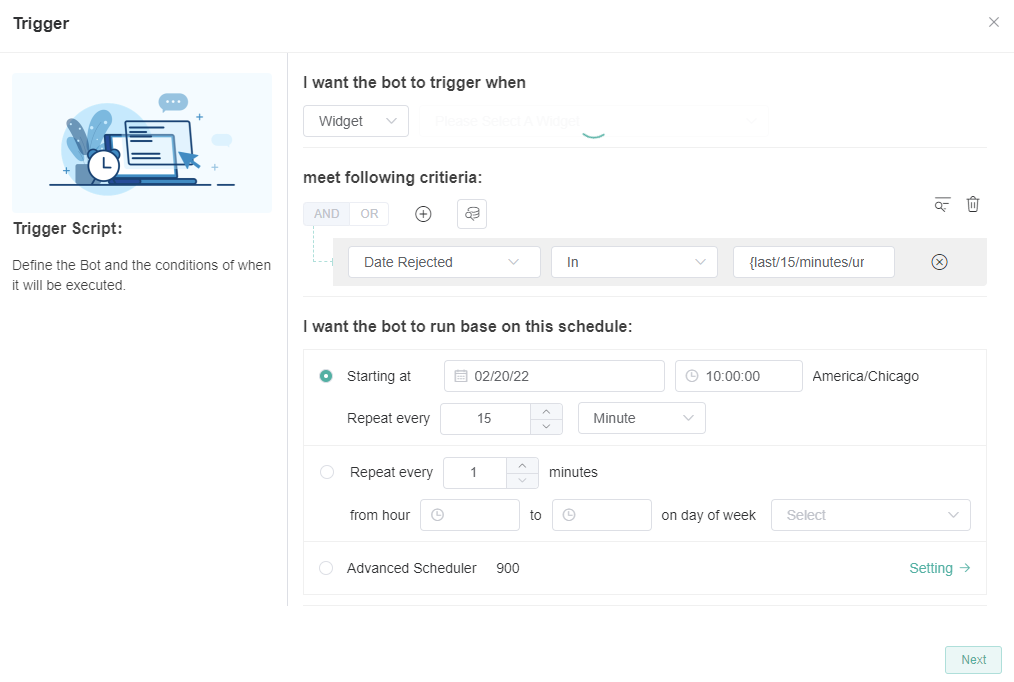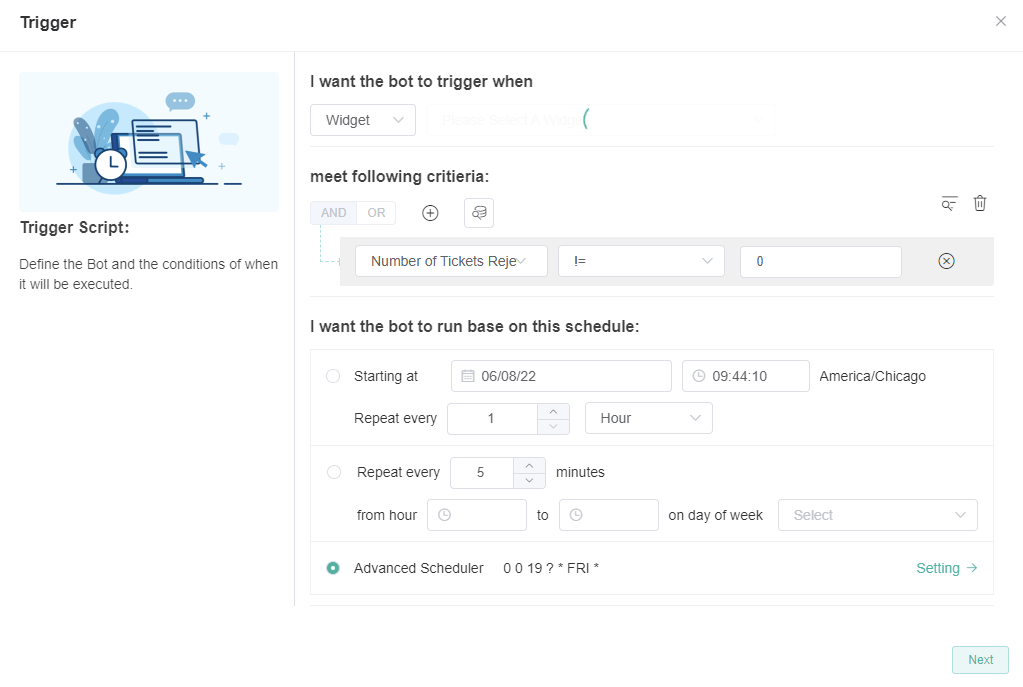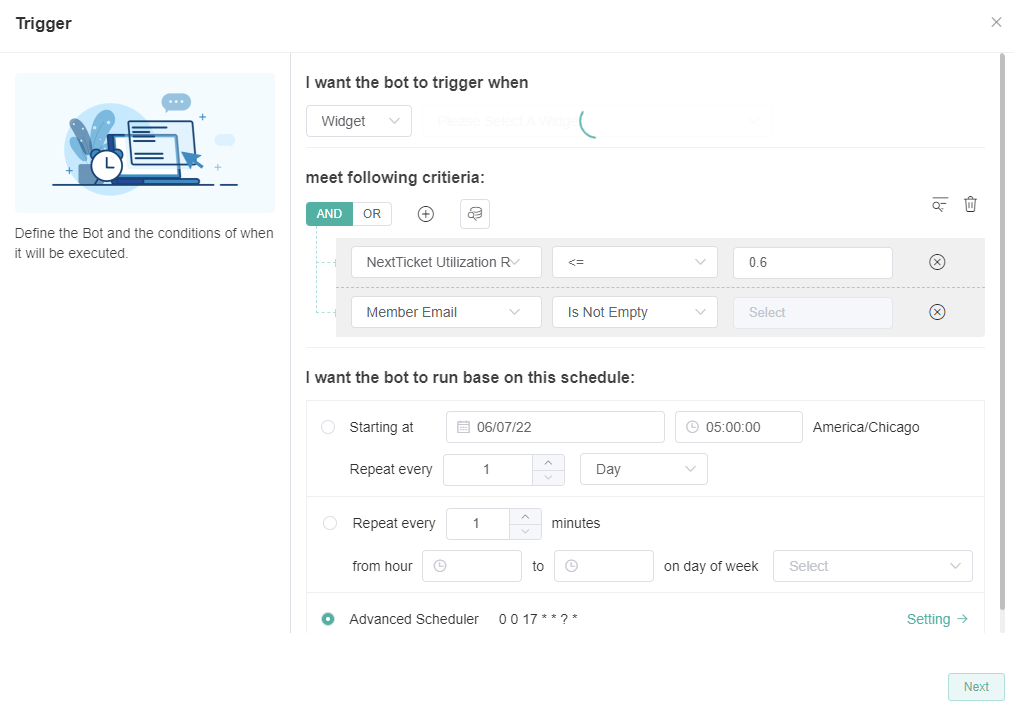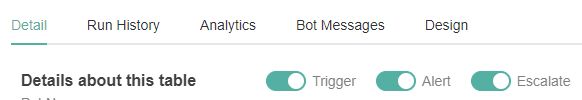N O T I C E
N O T I C E 
MSPbots WIKI is moving to a new home at support.mspbots.ai![]() to give you the best experience in browsing our Knowledge Base resources and addressing your concerns. Click here
to give you the best experience in browsing our Knowledge Base resources and addressing your concerns. Click here![]() for more info!
for more info!
Page History
...
1. In the Detail tab, by default the Trigger toggle switch is ON which means that the bot is available and running.
2. To edit the Trigger script details for each bot, click the "Design" tab.
...
No | Bots Name | Trigger Script | Advance Scheduler Setting |
1 | Autotask Next Ticket Rejected Alert | ||
2 | Next Ticket Rejected Ticket Summary Alert |
| |
3 | Autotask Next Ticket Daily Utilization Alert |
...
2. By default, the Alert switch is OFF. To enable sending of alerts, switch ON the Alert toggle switch button.
Once ON, the bots will now perform sending of emails to Managers and Members based on the Alert script setup.
...
2. By default, Escalation switch is OFF. To enable Escalation, switch ON first the Alert switch and then the Escalation button.
Once ON, the bot will escalate and send alerts to Managers and Members based on the Escalation setup.
...