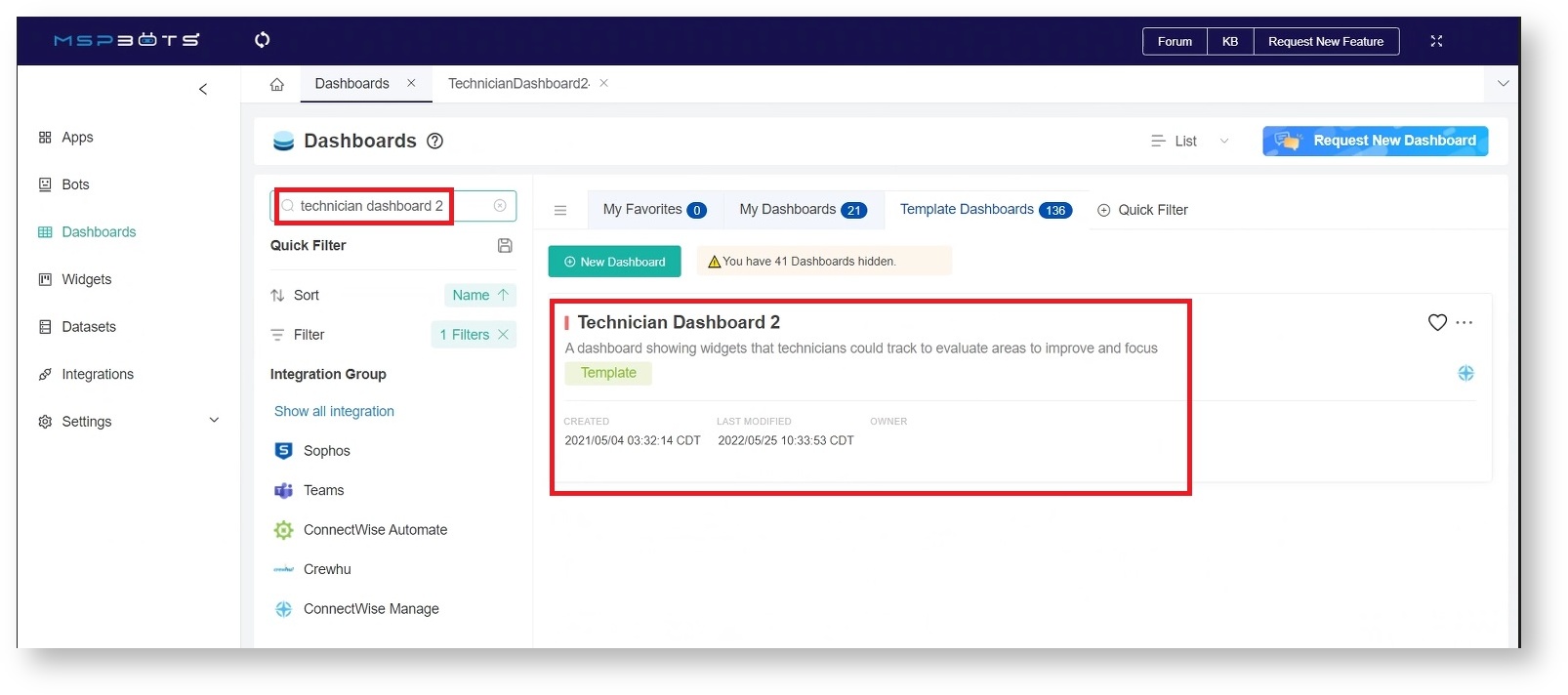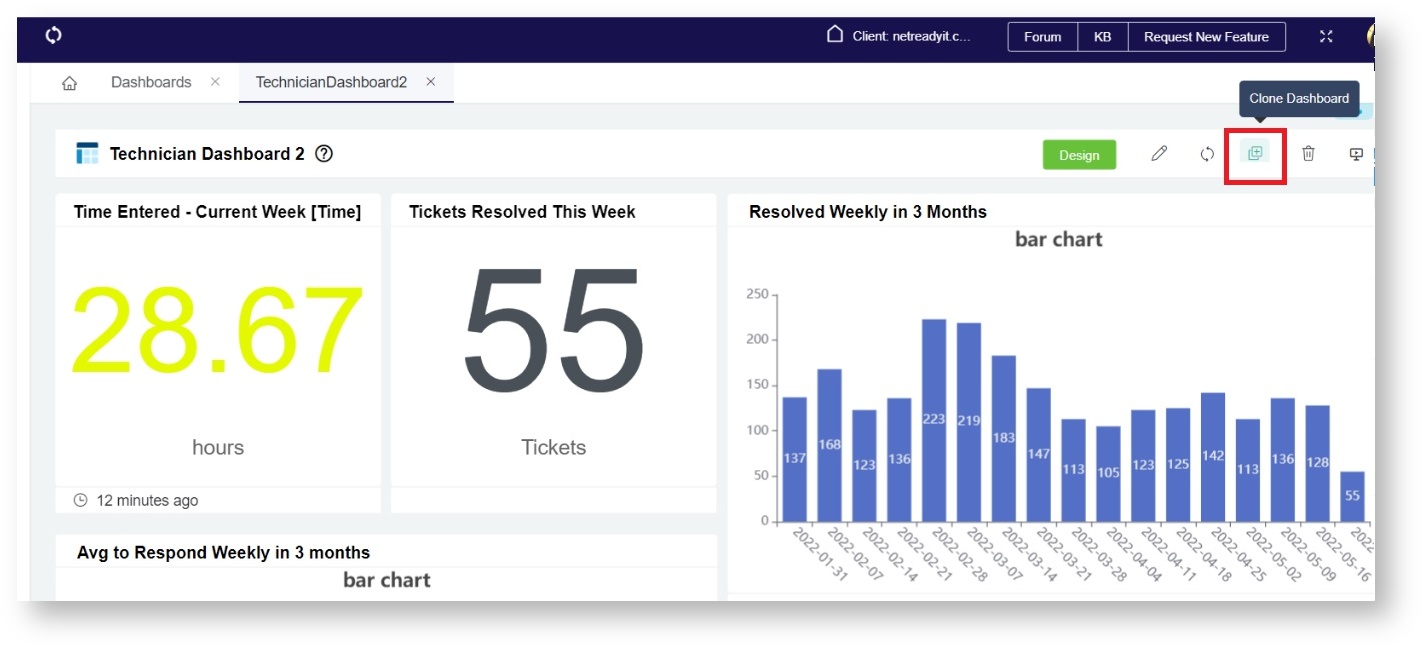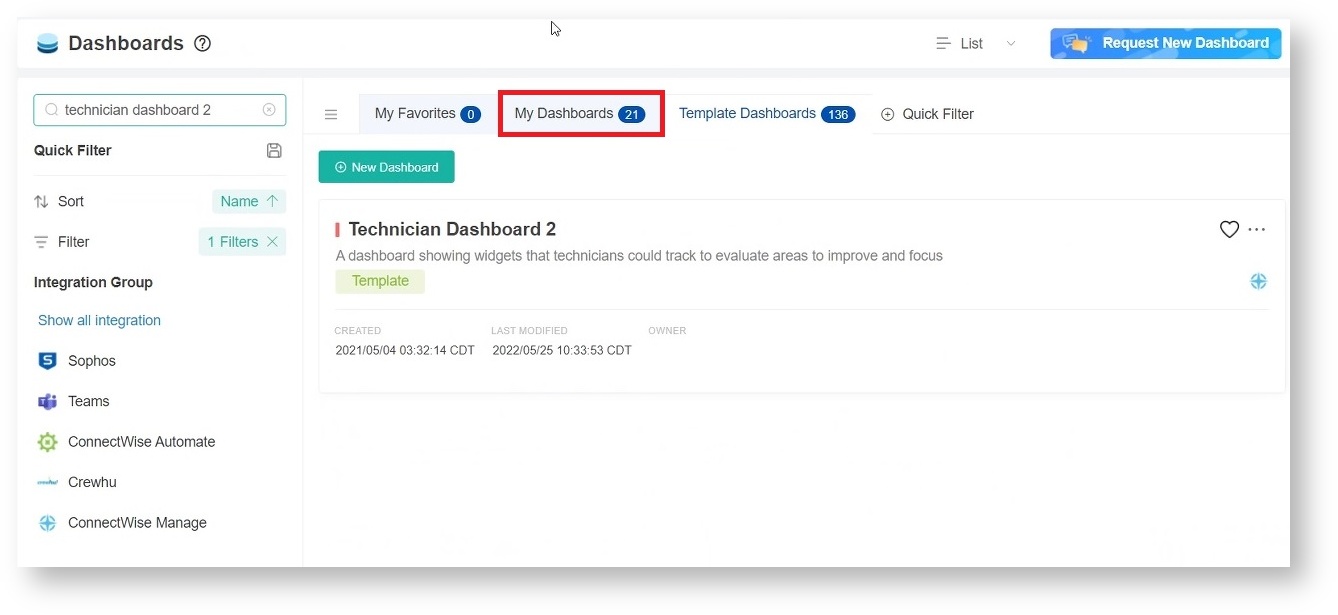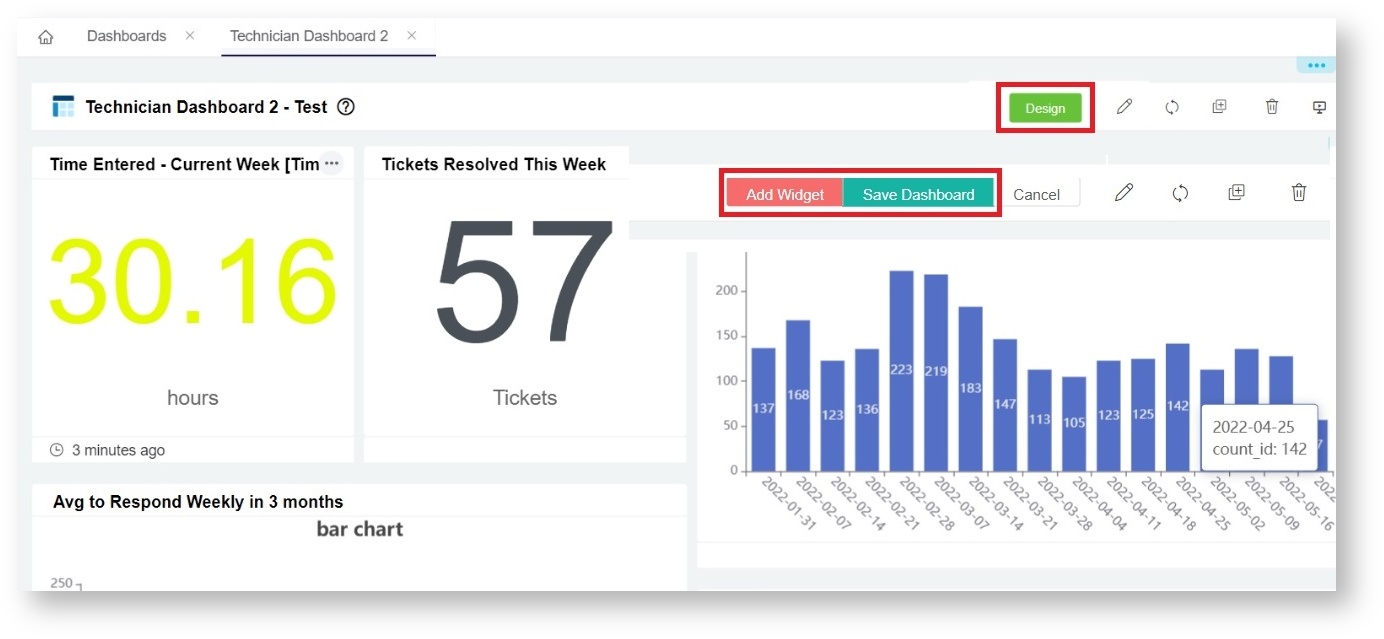N O T I C E
N O T I C E 
MSPbots WIKI is moving to a new home at support.mspbots.ai![]() to give you the best experience in browsing our Knowledge Base resources and addressing your concerns. Click here
to give you the best experience in browsing our Knowledge Base resources and addressing your concerns. Click here![]() for more info!
for more info!
Page History
...
- Navigate to Dashboards in the MSPbots app.
- Search for the dashboard you want to clone and select it.
- Click on the Clone Dashboard icon.
- On the Clone pop-up window that appears, enter a Name, Role, and Description for the new dashboard.
- Click Continue to save.
- Search for the cloned dashboard and select it. Note that this was automatically saved as a Custom dashboard and displayed under My Dashboards.
- Once you select the cloned dashboard, it will show all the widgets from the original dashboard. To modify this view, click the Design button and then the Add Widget button to add more widgets.
You can also edit or delete widgets on the dashboard. Hover on the upper right corner of a widget, click the ellipsis icon, and select Edit from the options.
...
Overview
Content Tools