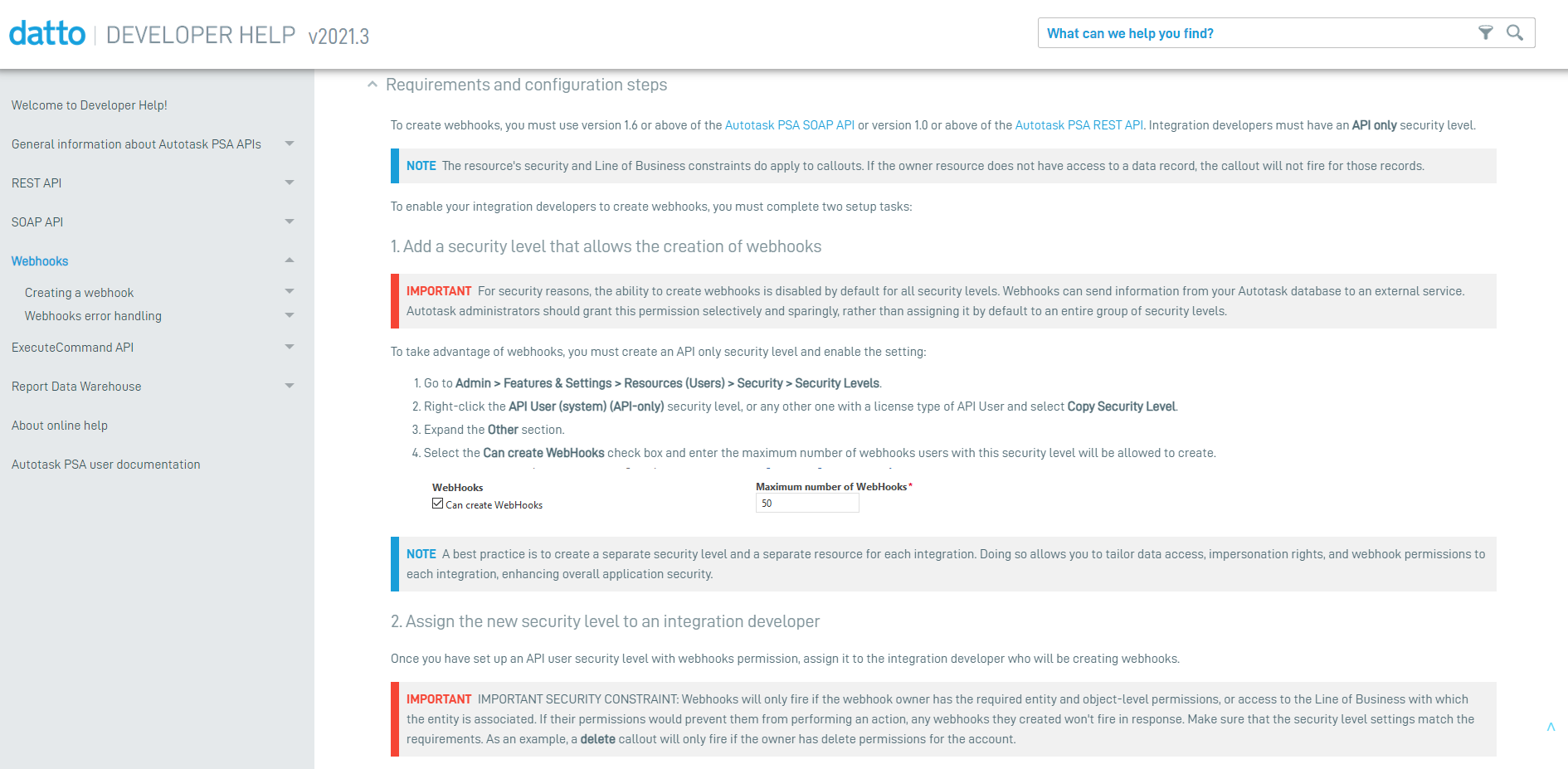N O T I C E
N O T I C E 
MSPbots WIKI is moving to a new home at support.mspbots.ai![]() to give you the best experience in browsing our Knowledge Base resources and addressing your concerns. Click here
to give you the best experience in browsing our Knowledge Base resources and addressing your concerns. Click here![]() for more info!
for more info!
Page History
...
- Navigate to your MSPbots app and on the left side of the home page, click Data Connectors > scroll down to Autotask and click on "Config"
- Fill out the Information section
- For API User Name, enter the username (key) you noted earlier from Autotask
- For API User Password, enter the password (secret) key you noted earlier from Autotask
- Once both are entered, click Save and Synchronize
- If set correctly, you'll get a message stating the synchronization was a success.
- The input information is incorrect.
- Prompt information “500 INTERNAL_SERVER_ERROR - Internal Server Error at auto task remote server.”
- Re-enter the correct Username (Key) or Password (Secret).
Webhooks
https://www.autotask.net/help/DeveloperHelp/Content/APIs/Webhooks/WEBHOOKS.htm
Overview
Content Tools