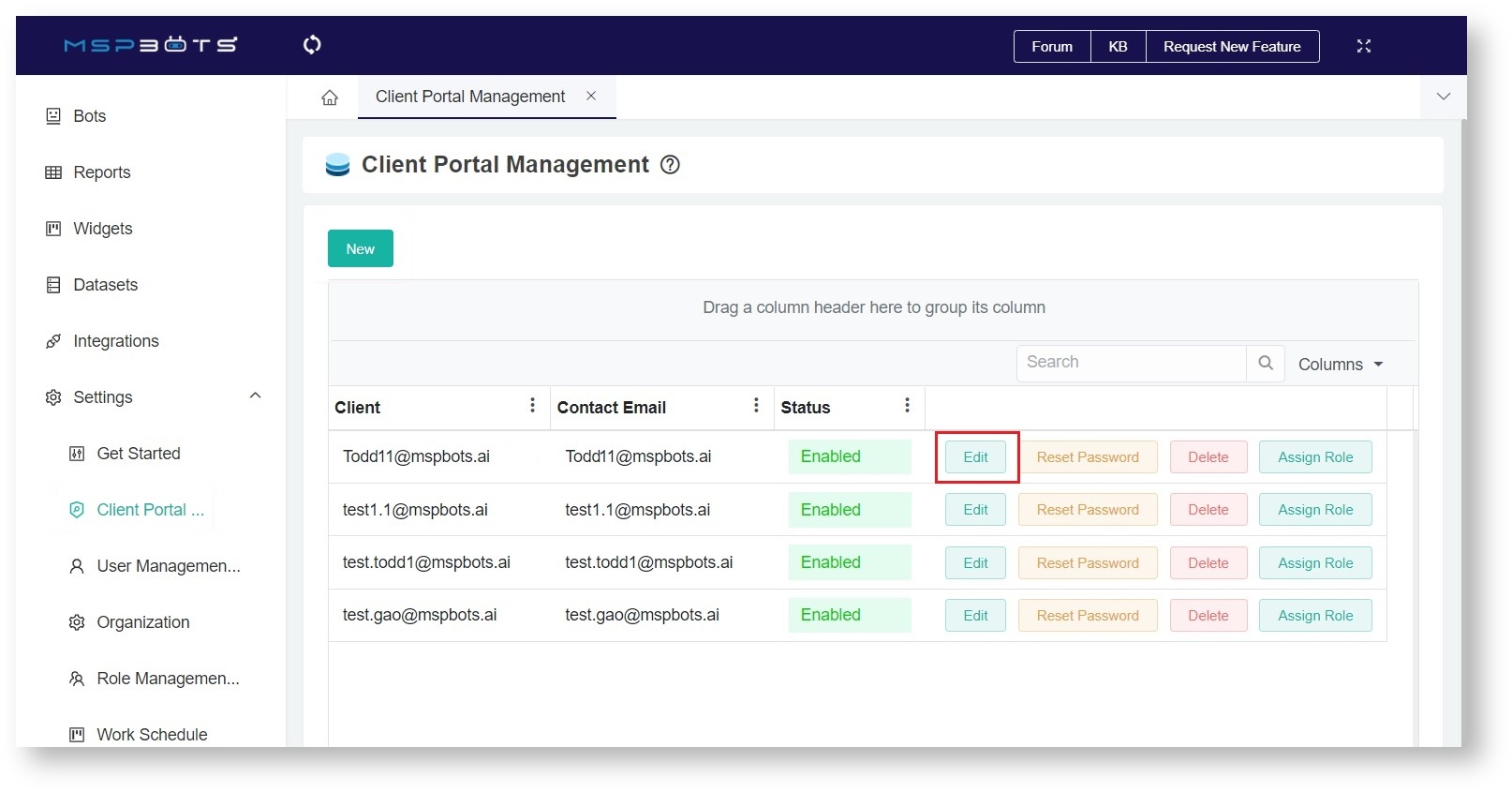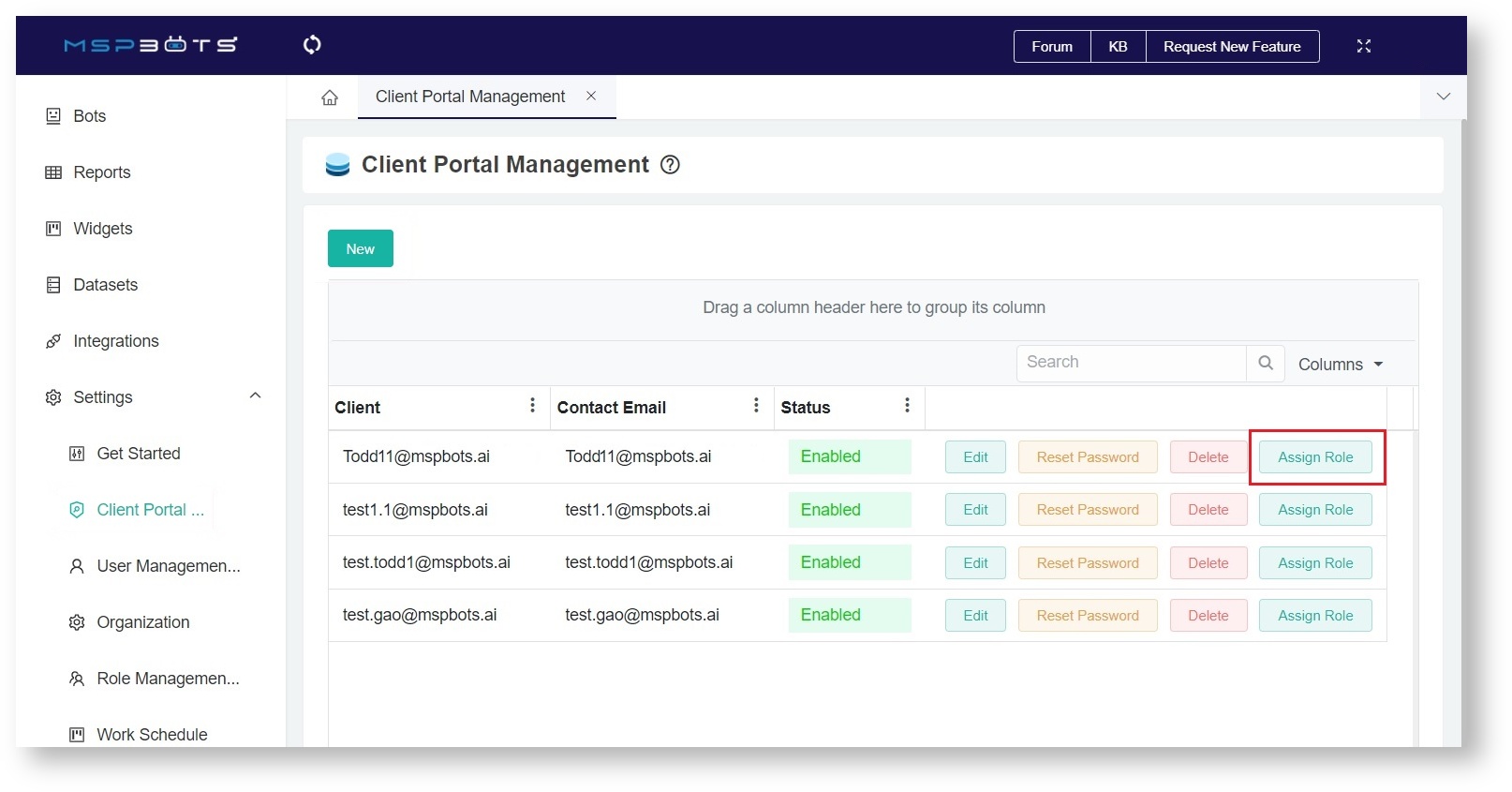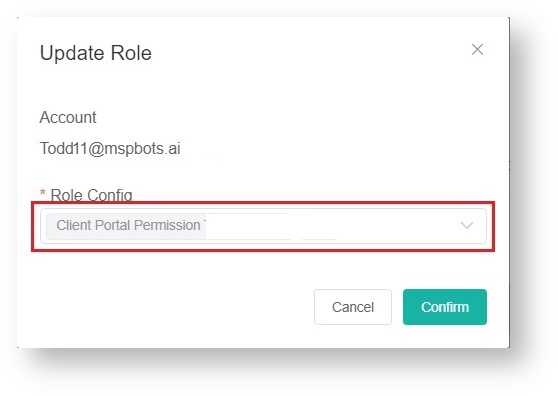N O T I C E
N O T I C E 
MSPbots WIKI is moving to a new home at support.mspbots.ai![]() to give you the best experience in browsing our Knowledge Base resources and addressing your concerns. Click here
to give you the best experience in browsing our Knowledge Base resources and addressing your concerns. Click here![]() for more info!
for more info!
Page History
...
| Anchor | ||||
|---|---|---|---|---|
|
- Click the Edit go button to open the Edit Client view.
- Modify the information that needs to be changed or updated.
- Save your modification.
| Anchor | ||||
|---|---|---|---|---|
|
...
- Click the Assign Role button for the selected user.
- On the Update Role window that appears, select the role to be assigned from the Role Config dropdown list.
- Click Confirm to save.
...
Overview
Content Tools