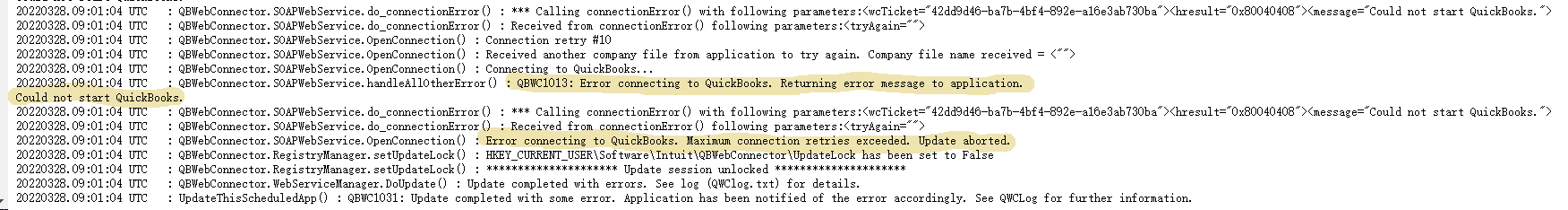N O T I C E
N O T I C E 
MSPbots WIKI is moving to a new home at support.mspbots.ai![]() to give you the best experience in browsing our Knowledge Base resources and addressing your concerns. Click here
to give you the best experience in browsing our Knowledge Base resources and addressing your concerns. Click here![]() for more info!
for more info!
Page History
...
Quickbooks Web Connector relies on the QuickBooks program to start to synchronize properly. Integration prompts this message, indicating that the customer has not opened the QuickBooks program.
View log files
Open the synchronization view log file, scroll to the end of the log, and view the error message, as shown in the figure, during the synchronization of data, please ensure that the QuickBooks program cannot be closed and runs normally.
If the synchronization does not move at a certain moment (for example: 30%), please check the log file to confirm whether there is an error, please restart the QuickBooks program, and please initiate a new synchronization.
Quickbooks On-Premise API documentation
...
Overview
Content Tools