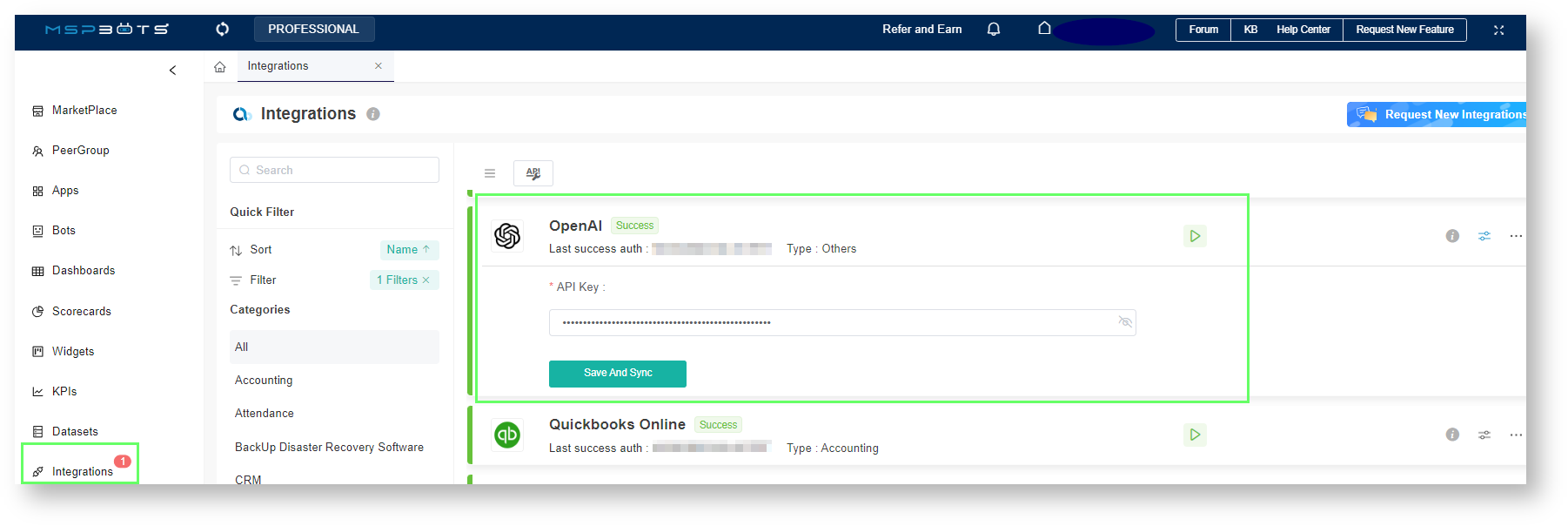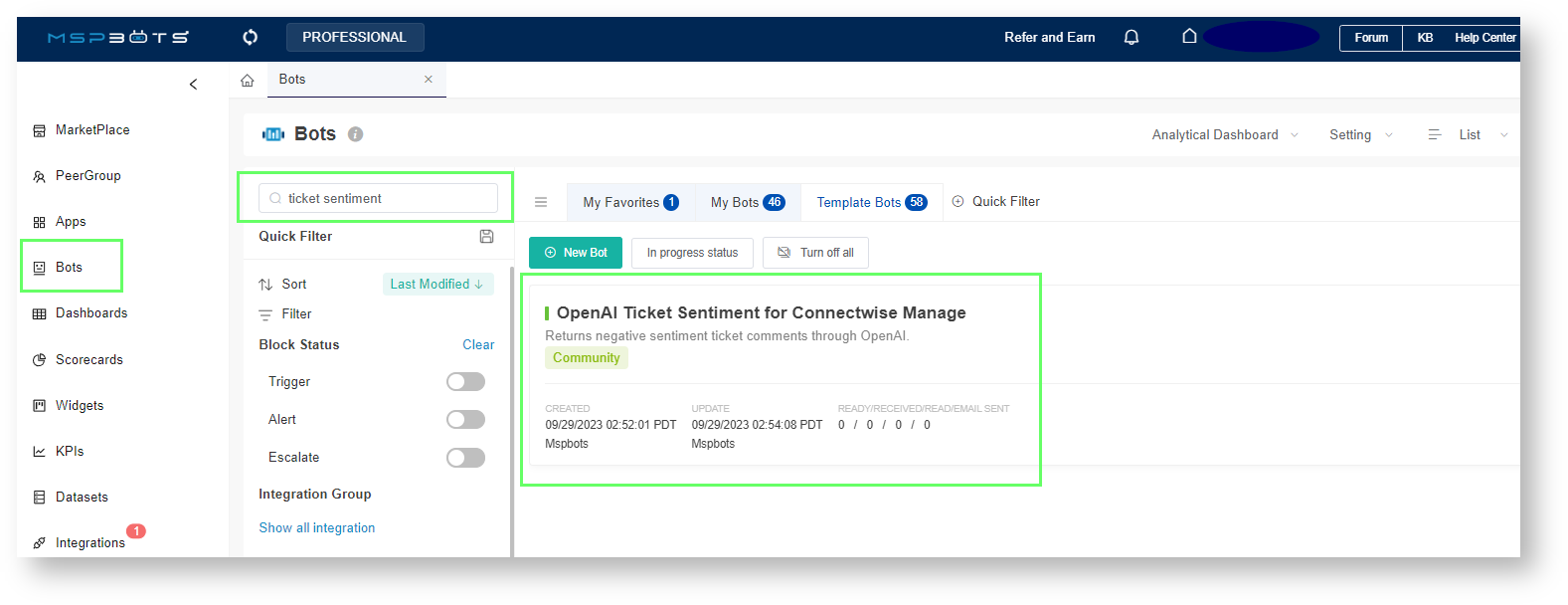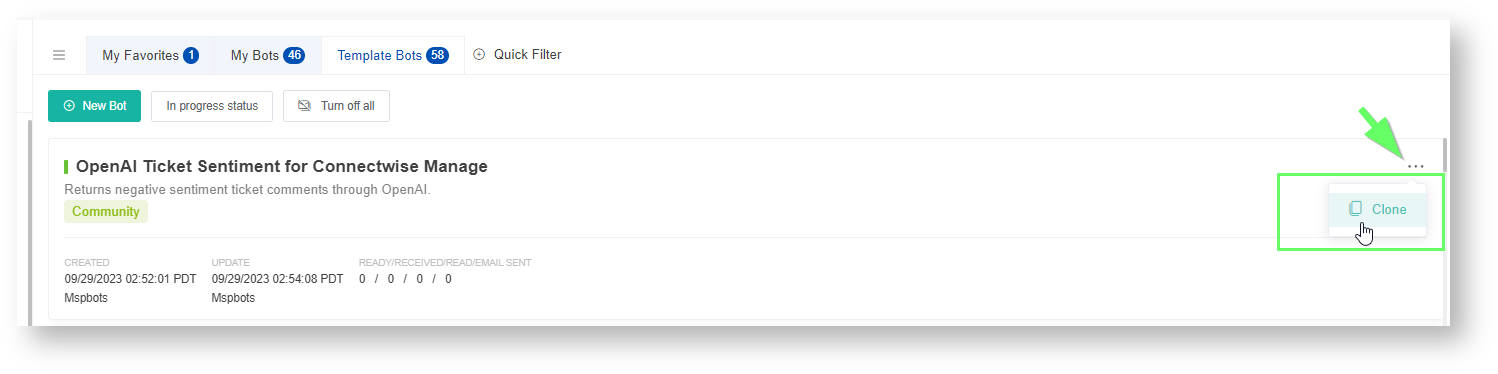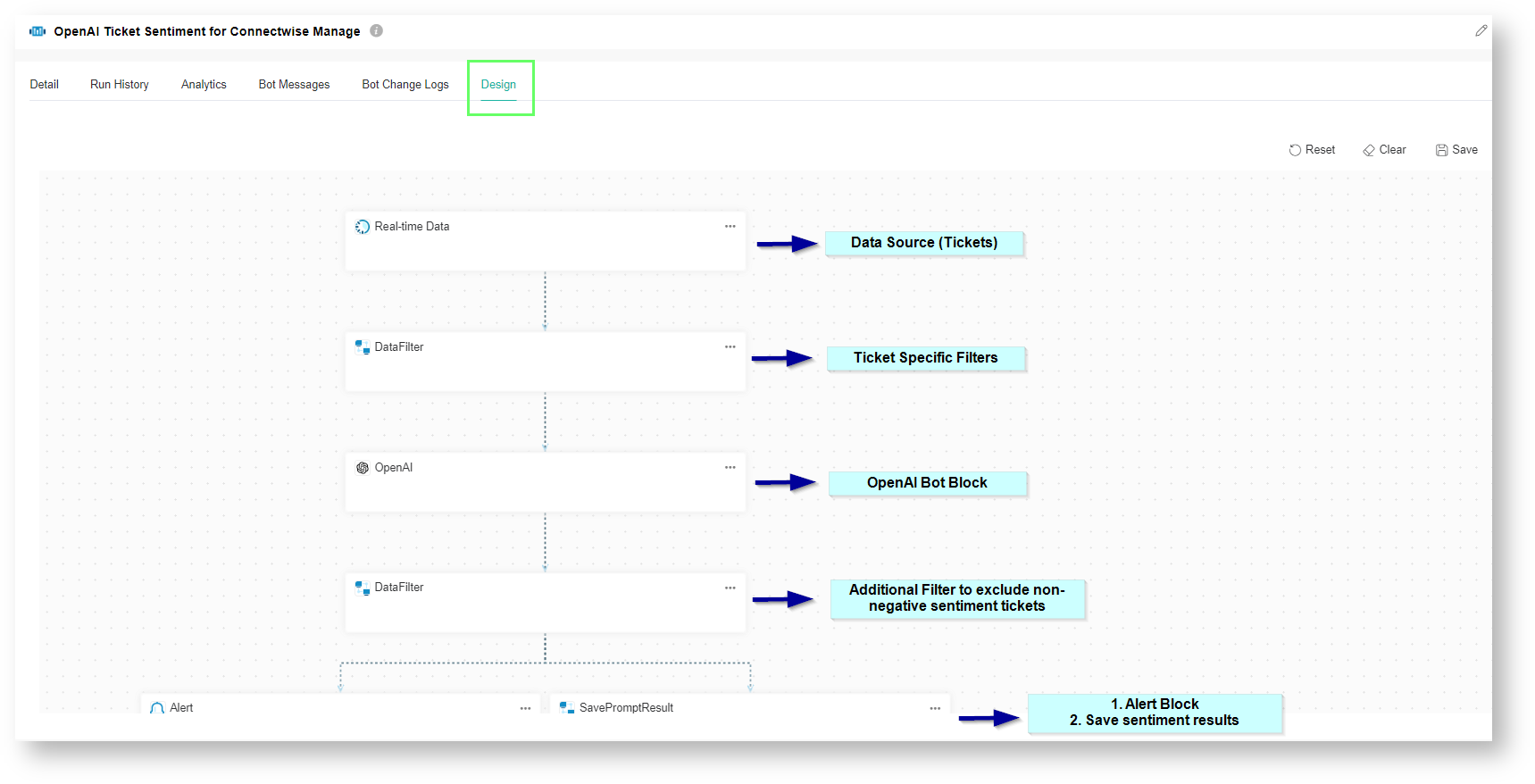N O T I C E
N O T I C E 
MSPbots WIKI is moving to a new home at support.mspbots.ai![]() to give you the best experience in browsing our Knowledge Base resources and addressing your concerns. Click here
to give you the best experience in browsing our Knowledge Base resources and addressing your concerns. Click here![]() for more info!
for more info!
Page History
The MSPbots OpenAI Ticket Sentiment Analysis Bot is designed to analyze the sentiment or overall tone of a ticket summary. This analysis is useful when your MSP receives multiple tickets in a day. By returning negative sentiments and sending alerts directly or via messages in chat channels, the bot helps service managers and technicians to be aware of any negative sentiment in a ticket. They can then prioritize and work on such tickets immediately, ensuring prompt and efficient resolution.
What's on this page
| Table of Contents |
|---|
...
- Set your billing limit with OpenAI.
- Set up and complete the API setup for the OpenAI Integration with MSPbots.
Accessing the OpenAI Sentiment Analysis Bot
...
- Navigate to the Bots section in the MSPbots app.
- In the Bots screen, go to the Template Bots tab and search for OpenAI Ticket Sentiment Bot for ConnectWise Manage.
...
If you want to view the bot and its details only, click No, view only on the Tips pop-up window.
...
If you want to clone it and create your own copy of it, click Yes on the Tips pop-up window.
Cloning the OpenAI Sentiment Analysis Bot template
After accessing the bot, click the ellipsis icon and click Clone to automatically add the cloned copy of the bot to the My Bots tab. For more information on cloning a template bot, refer to How to Clone a Bot Template.
Viewing the bot blocks and settings
...
- Go to the My Bots tab and click the OpenAI Ticket Sentiment Bot to open it.
- Once the OpenAI Ticket Sentiment Bot is open, click Design to view the bot blocks containing the bot configurations similar to the example shown below.
What are the bot settings and filters?
...
Pricing for MSPbots OpenAI Sentiment Analysis Bot
...
The pricing for OpenAI ChatGPT 3.5 Turbo 's pricing is based on a per 1,000 token basismodel. You may need to confirm the context through your OpenAI billing.
...
The pricing for OpenAI ChatGPT 3.5 Turbo is based on a per 1,000 token model.The pricing for OpenAI ChatGPT 3.5 Turbo is based on a per 1,000 token model.