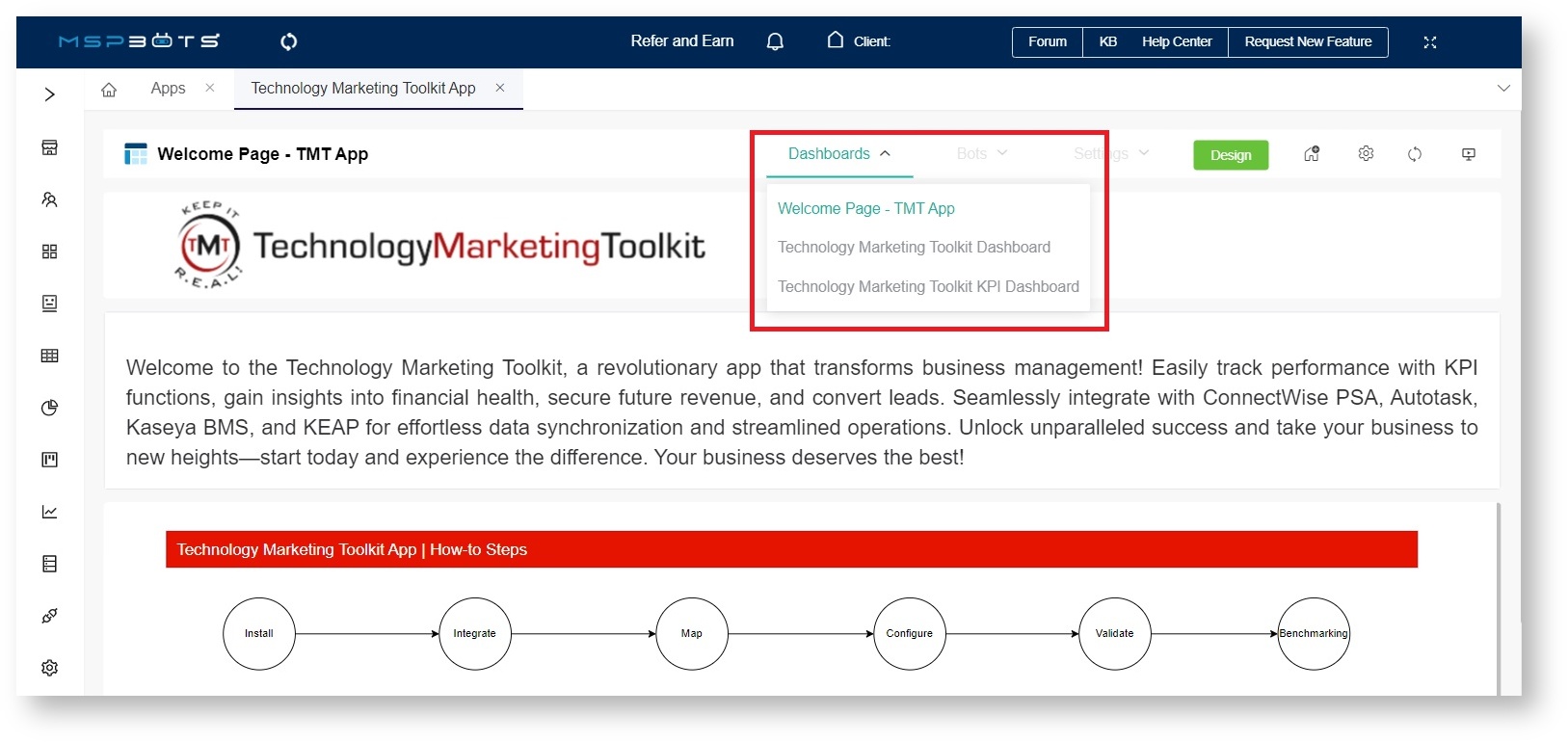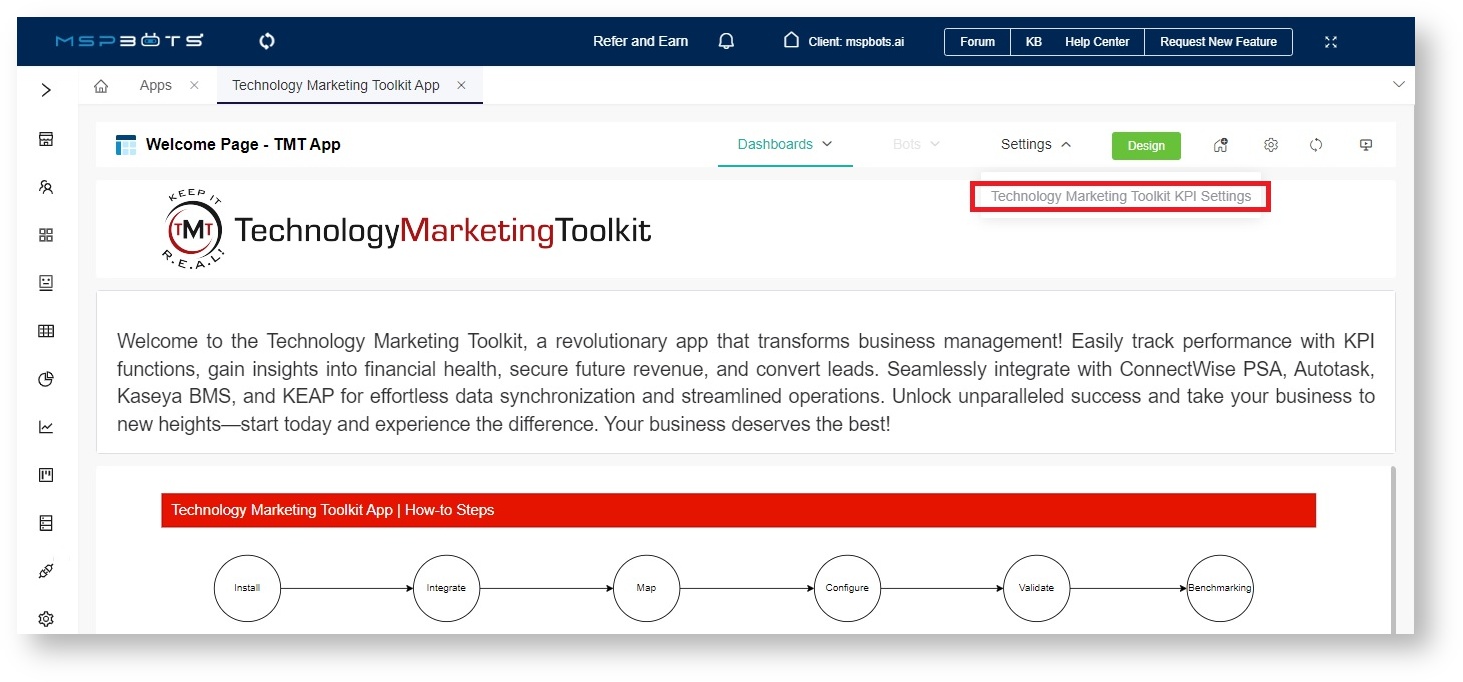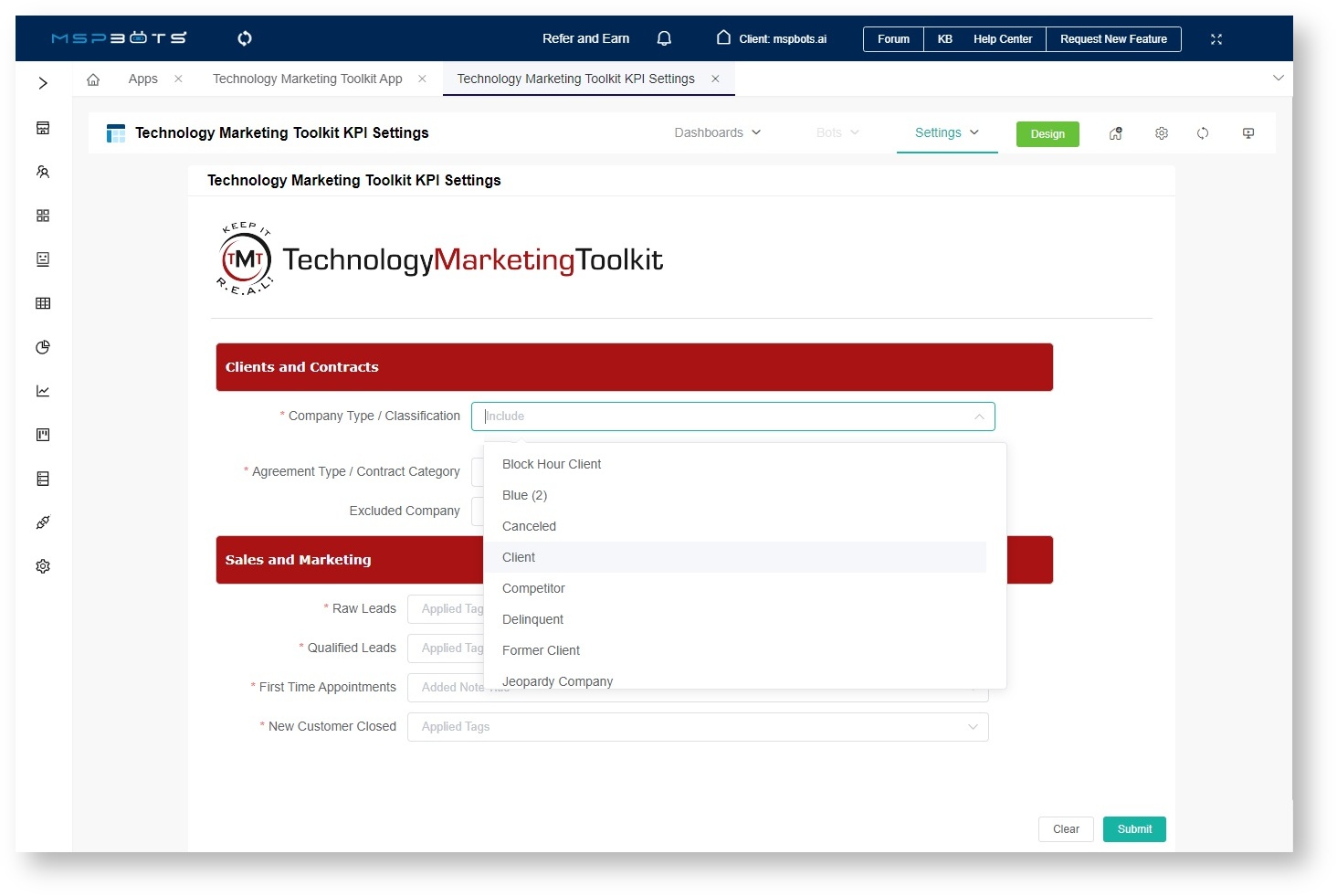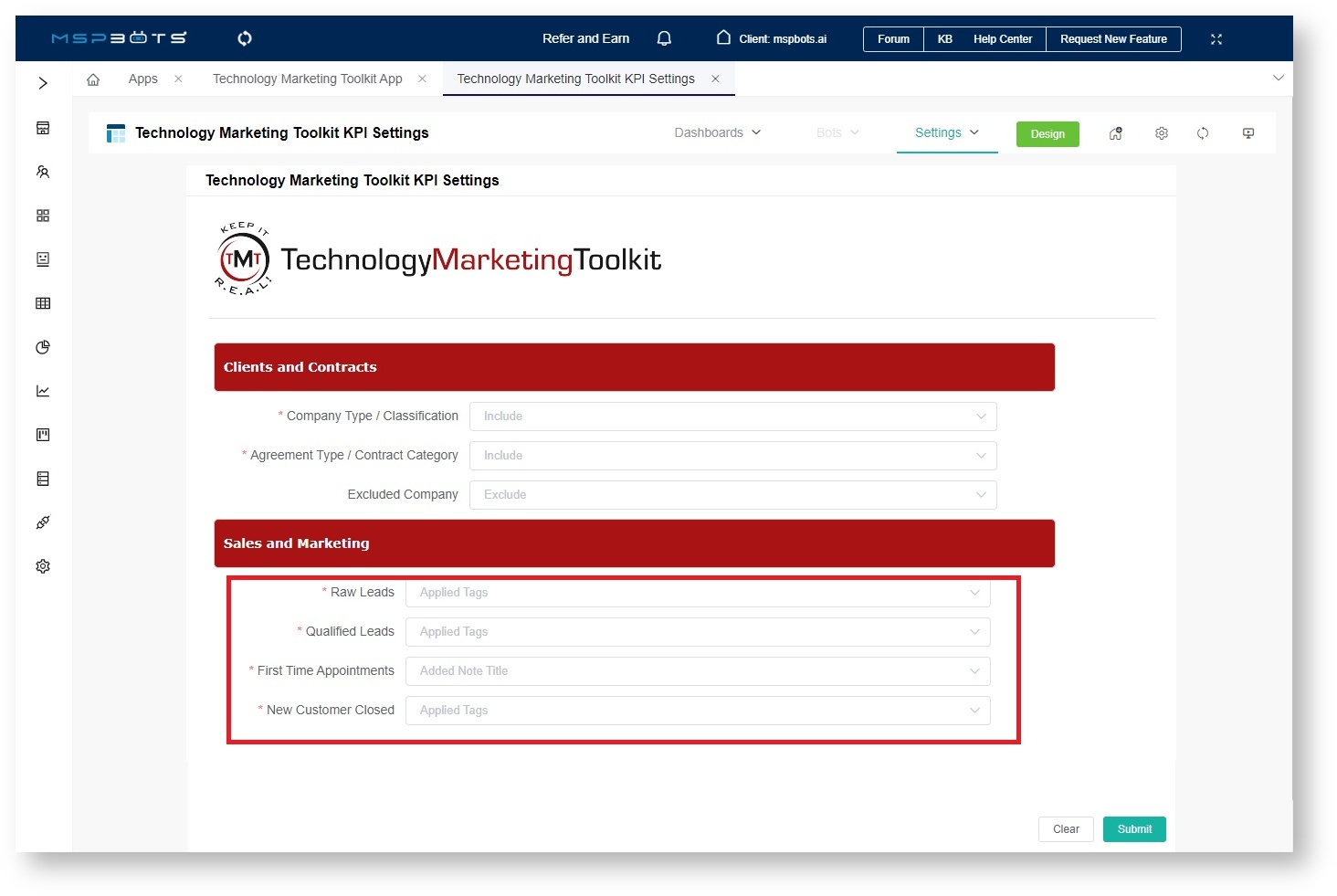N O T I C E
N O T I C E 
MSPbots WIKI is moving to a new home at support.mspbots.ai![]() to give you the best experience in browsing our Knowledge Base resources and addressing your concerns. Click here
to give you the best experience in browsing our Knowledge Base resources and addressing your concerns. Click here![]() for more info!
for more info!
Page History
...
The Technology Marketing Toolkit app has two dashboards that you can access accessed by clicking Dashboards on the Welcome Page and selecting the dashboard you want to view.
...
The KPI values and data in your dashboards are generated from your datasets . These and become available after your account is successfully mapped.
...
- On the Technology Marketing Toolkit app, go to Dashboards Settings and select Technology Marketing Toolkit KPI DashboardSettings.
- Find the widget for editing on the dashboard, click the ellipsis button, and select Edit.
- Once in the Technology Marketing Toolkit Settings window, go to Clients and Contracts and select the entries to be included in the results from the following dropdown fields:
- Company Type / Classification
- Agreement Type / Contract Category
You can include multiple entries and also delete selected entries.
- Next, go to Sales and Marketing and select the tags that will be applied to the following:
- Raw Leads
- Qualified Leads
- First Time Appointments
- New Customer Closed
- When done, click Save then Close. This action will take you back to the Technology Marketing Toolkit KPI Dashboard.
- Review and validate the edited widget.
Validating your dashboards and widgets
You are now ready to view your dashboards after mapping your accounts. Check if the data and values shown in the dashboard and widgets are correct. You can edit the KPI widgets to reconfigure them until they show the correct data. Do this using Step 3 as a guide. . Go to Dashboards and check if the Technology Marketing Toolkit Dashboard and the Technology Marketing Toolkit KPI Dashboard show correct data
Start benchmarking
...
Overview
Content Tools