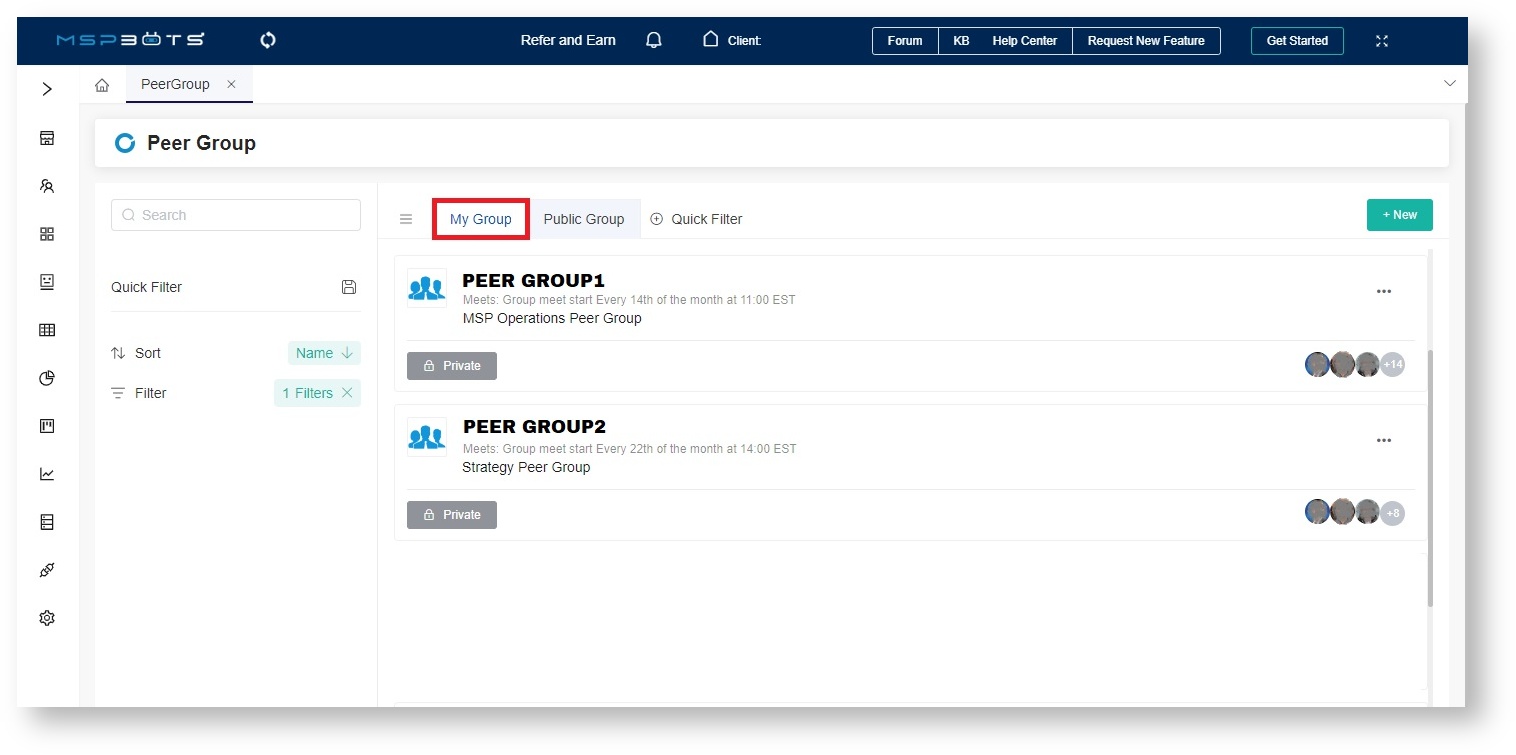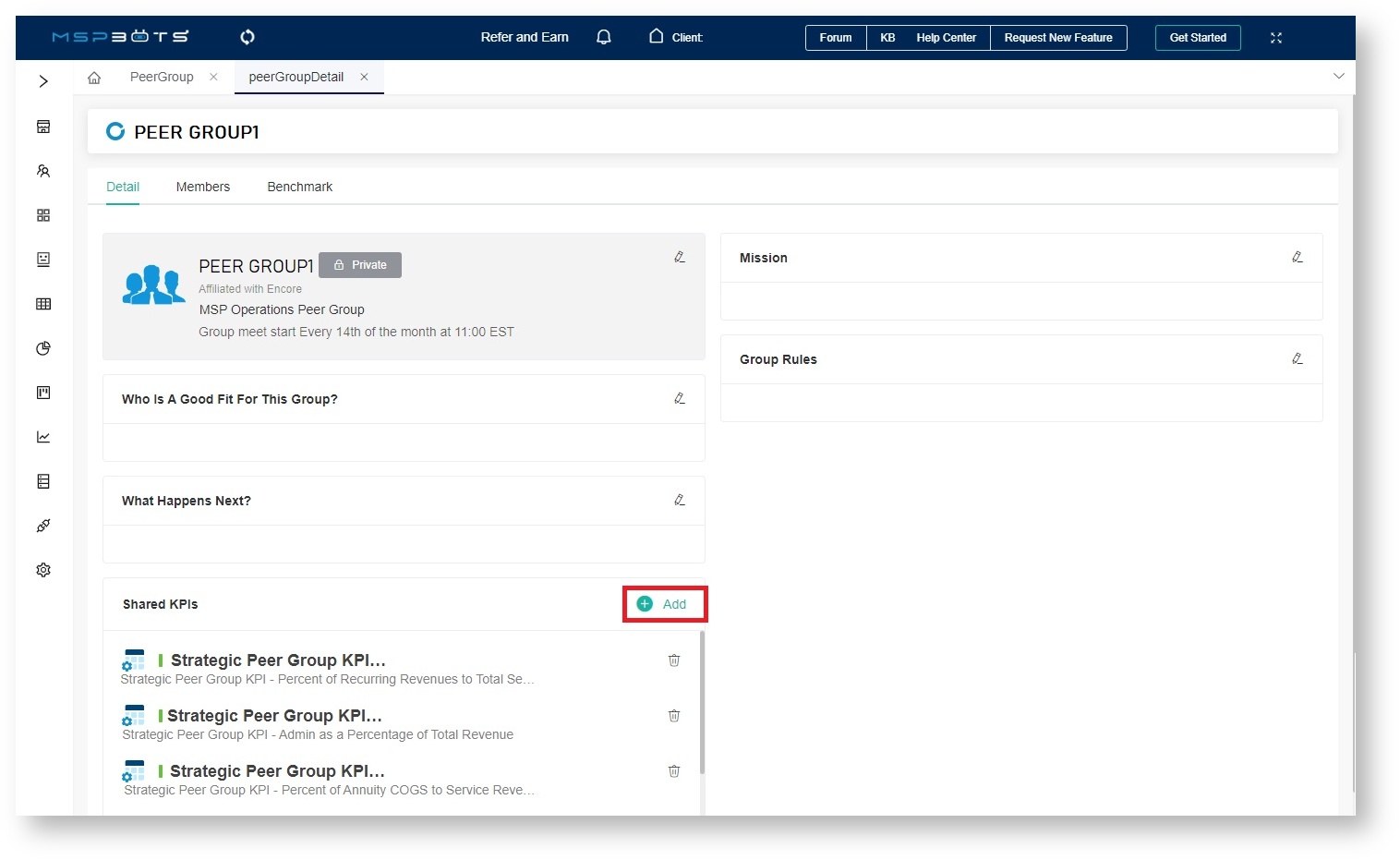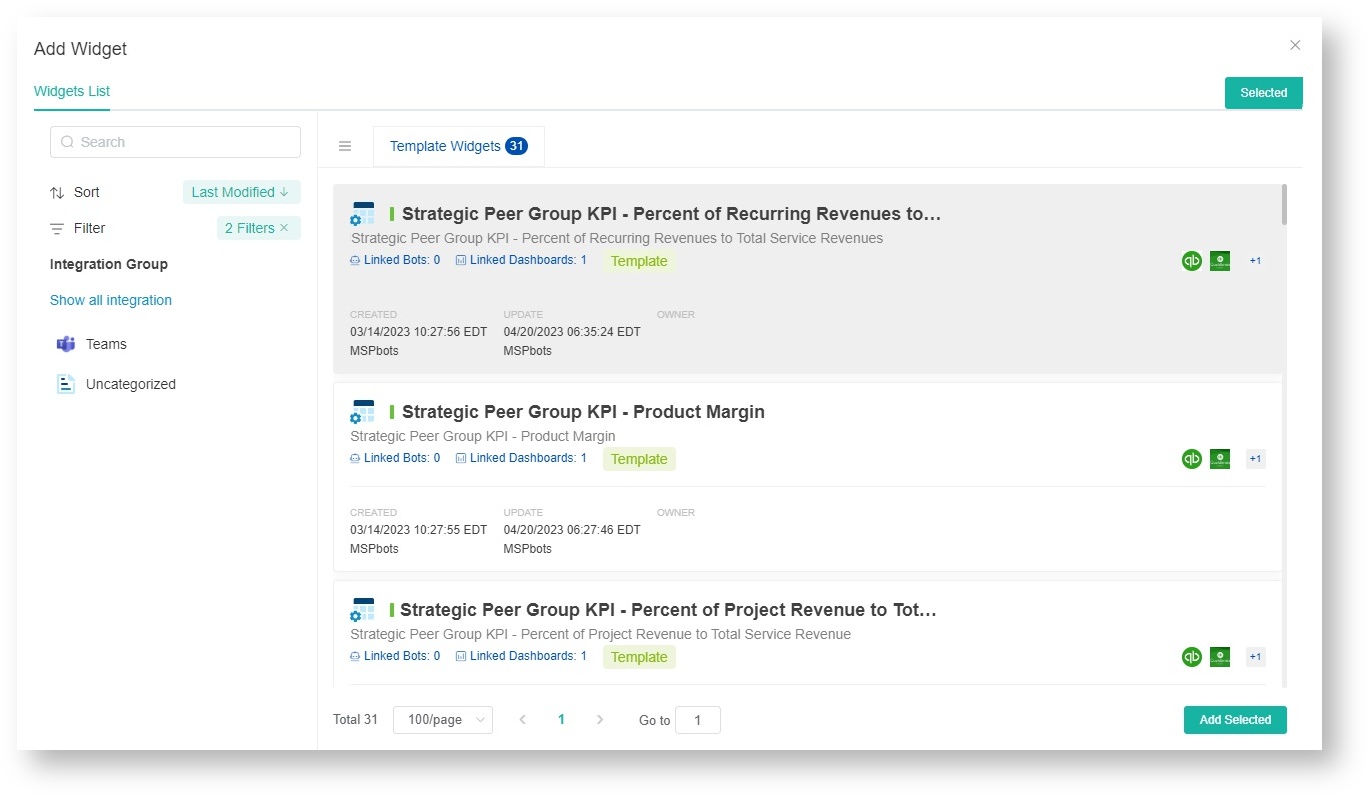N O T I C E
N O T I C E 
MSPbots WIKI is moving to a new home at support.mspbots.ai![]() to give you the best experience in browsing our Knowledge Base resources and addressing your concerns. Click here
to give you the best experience in browsing our Knowledge Base resources and addressing your concerns. Click here![]() for more info!
for more info!
Page History
Captains can add a new performance key indicator (KPI) for their peer group by selecting a KPI from the KPI Templates and adding it to My KPIs.
| Note |
|---|
Only captains of peer groups can add a new KPI. |
To add a new KPI:
- Go to PeerGroup on the MSPbots app.
- Click My Group on the Peer Group screen and select your group.
- When your peer group's screen opens, click +Add.
- Go through the list of Template Widgets and select the KPI widget for adding.
- Click Add Selected. The new KPI is added to the group's Shared KPI list and the KPI dropdown list on the Benchmark tab.
...
Overview
Content Tools