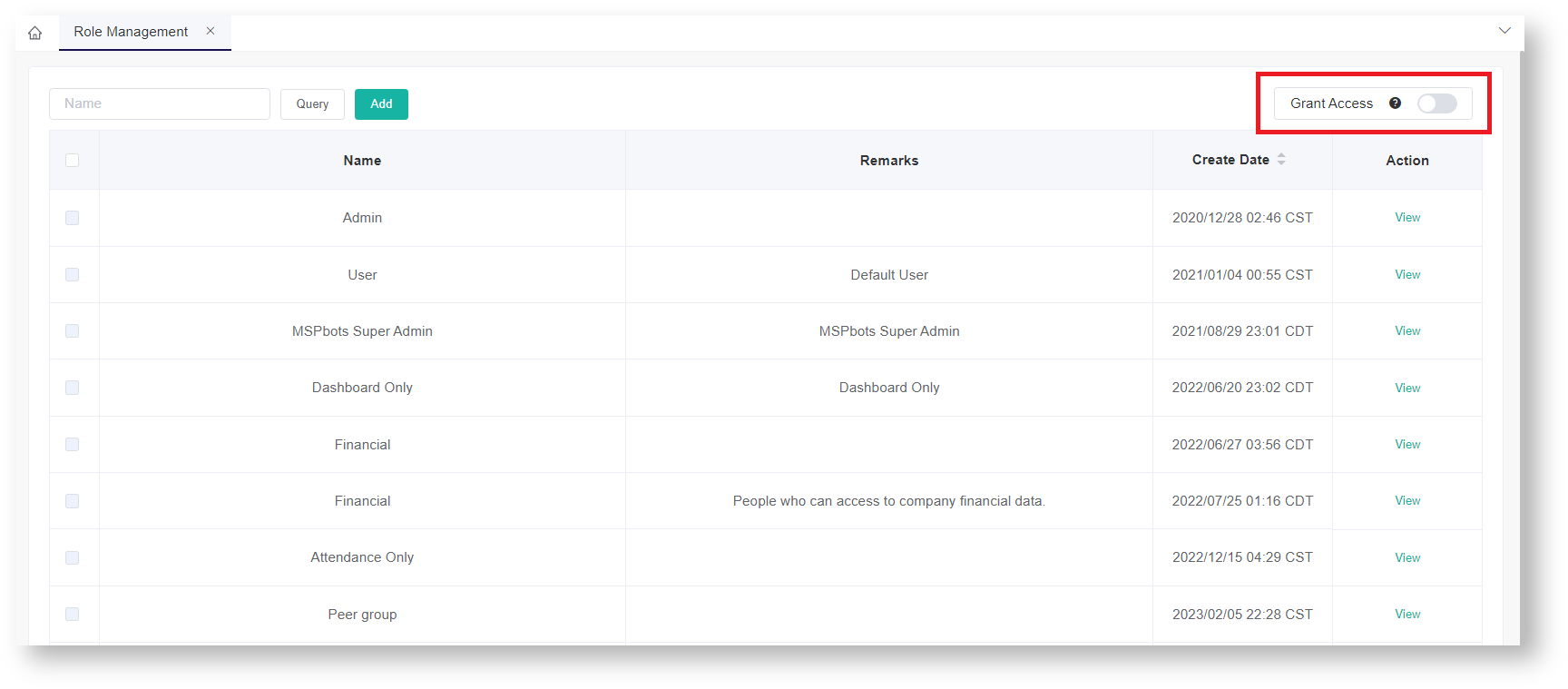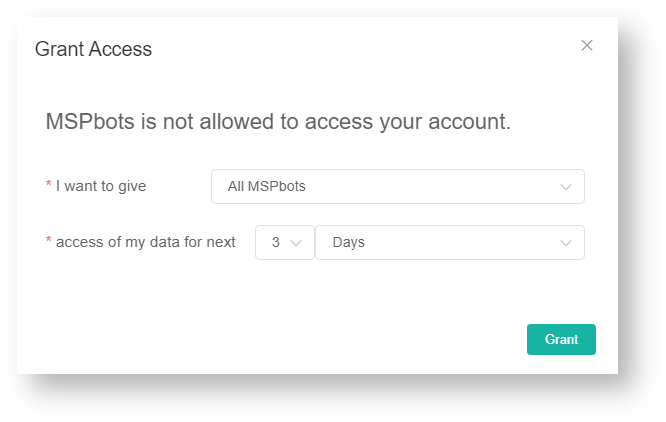N O T I C E
N O T I C E 
MSPbots WIKI is moving to a new home at support.mspbots.ai![]() to give you the best experience in browsing our Knowledge Base resources and addressing your concerns. Click here
to give you the best experience in browsing our Knowledge Base resources and addressing your concerns. Click here![]() for more info!
for more info!
Page History
The Role Management section in the MSPbots app is where admins can create the roles that can access MSPbots assets. Here, you can assign and limit the scope of access for each role and delete or edit existing ones.
...
- On the Role Management screen, click the toggle switch for Grant Access located in on the upper right corner of the screen.
Info The Grant Access switch is disabled by default. Keeping it disabled will allow MSPbots to access your account without restrictions.
- Click the Grant Access switch. This will open the Grant Access pop-up window.
- Select an option from the I want to give dropdown list.
- All MSPbots - Select this if you want to give access to all accounts of MSPbots.
- Single Users - Select this if you want to give access to one or multiple accounts.
- Set a limit to the user's access by selecting an access duration from the access of my data for next dropdown list.
- Select a number from 3, 5, 7, 10, 20, 30, 90.
- Select Days or Hours.
- Select an option from the I want to give dropdown list.
- Click Grant to apply your settings.
...
Overview
Content Tools